INTRODUCTION

Wireless connectivity is amongst the most popular technologies right now so it's only natural to see it gain more ground over wired connectivity each day that goes by although currently we have to admit that it's nowhere close to the second. However much like with most "new" technologies that matters very little so most companies out there focus in manufacturing devices that have something to do with Wi-Fi and the amongst the very last products to hit the market are the wireless streamers like the Kingston MobileLite Wireless or the RaidSonic ICY BOX IB-WRP201SD. Not only do such devices allow consumers to wirelessly share files onto Wi-Fi compatible devices but they can also act as wireless range extenders and in some cases even as portable batteries (power banks). Well it seems that EasyAcc things this is a market they can also do well in and so today we will be taking a look at their Wi-Stor Wizard 4-1 Wireless Storage.
EasyAcc concentrates on providing great products, great value and great service to customers. EasyAcc always thinks of everything when it comes to our products because we want them to be the best they can be and everyone thinks differently and has different ideas, this helps us pack all the best ideas into the products. Great products, Great value, Great service are EasyAcc "3G" core values. As always, "100% customer satisfaction" is our firm commitment to our customers. If you have any questions, please don't hesitate to get in touch with us. We will do our absolute best to provide you with a timely, and satisfactory reply and solution to your problem.
EasyAcc may not be a large company like for example Kingston or even RaidSonic but after taking a quick look at its specifications sheet the Wi-Stor Wizard seems to have nothing to be jealous from the similar solutions we've reviewed by the two mentioned companies, at least features-wise (component quality is always a hoe different story). So this time over the device in our hands can be used as a Wireless Storage/Streamer, wireless access point and as a 8800mAh portable power bank. Data streaming can be done either via the build-in SD card slot or via a USB port but unfortunately (at least currently) as you will also see later on the Wi-Stor Wizard is unable to stream video to the connected devices something which we tried to bypass/fix with no luck. That being said the Wi-Stor Wizard can still be a very useful little device so let's see exactly what it's capable of.
SPECIFICATIONS AND FEATURES
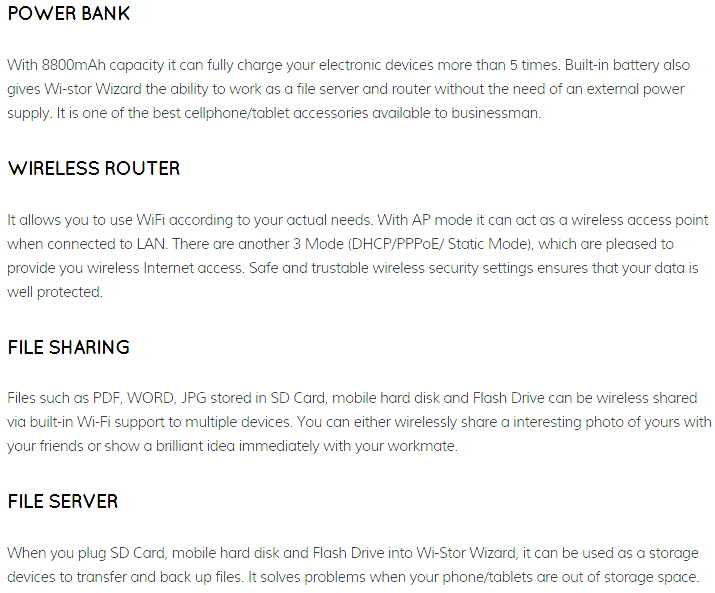
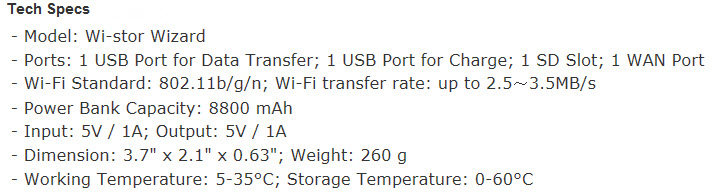
PACKAGING AND CONTENTS
The Wi-Stor Wizard features can be seen at the front right beneath a large product picture.
You can see the IP address along with the user name and password with which you can access the device on the right side of the box.
Moving at the rear EasyAcc explains the 4 features of the unit and uses a drawing to showcase the proper connectivity.
Inside the box you will find just the Wi-Stor Wizard device, a USB cable and the user’s manual.
THE WI-STOR WIZARD
The Wi-Stor Wizard comes in black color and measures 124mm in length, 74mm in width and 23mm in height with a weight of 264g.
As you can see the device is not much larger than a standard smartphone like the LG Optimus 2X.
Ontop of the device we have 5 activity LEDs, a white one for Wi-Fi connectivity and 4 blue ones indicating the remaining battery life.
At the front of the device we see the Wi-Fi On/Off switch, micro-USB charging port (for the device itself) and a reset button.
Moving onto the rear we see the power on/off switch that also doubles as the start/stop charging button and a SD card slot.
A USB charging port (used to charge other devices) is placed on the left side right next to an Ethernet RJ-45 port and a USB port used to connect flash drives and portable drives.
The IP address, user name and password, electrical requirements, serial number, MAC address and several certifications are placed on the right side.
USING THE WI-STOR WIZARD
In order to use the Wi-Stor Wizard with your Android/iOS compatible devices you will need to download the corresponding application. In our case since we used the device with Android smartphones we downloaded the ES File Explorer App from the Google Play Store.
Once you start the App you will see the root of your own smartphone (you need to have Wi-Fi on in order to proceed).
To find the Wi-Stor Wizard you need to navigate to the LAN tab and add the IP address you want to use.
Out of curiosity we also checked the Net Manager tab to see the IP address of the Wi-Stor Wizard which as you can see is not stable.
Under the LAN tab you can either input manually the IP Address you wish to access along with the user name and password but in our case that didn't work most of the times.
Instead we decided to use the build-in scan function which may take sometime to complete but the results are certain.
After the scan is complete you can access the device by pressing on the computer icon.
The attached USB device can be accessed by pressing on the admin tab.
Through here you can share every file type possible and even stream audio however you can't stream video clips.
CONCLUSION
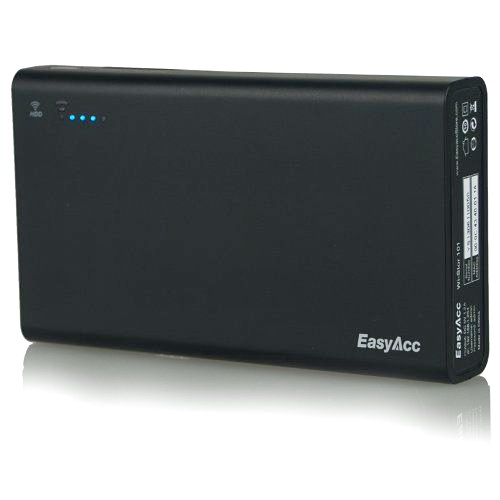
If you've been following our reviews then you should be aware that we're not much into Wi-Fi connectivity since we feel it has a long way to go before it can really rival wired connectivity and by then chances are that it will not even be called Wi-Fi. However what we're and what we're not fond of matters not and so we really feel that devices like the Wi-Stor Wizard can be of help to people who travel a lot especially since they can be used for many things. Regarding the Wi-Stor Wizard personally i feel that two of its four features/functions stood out during testing and those are the wireless sharing of files and the internal 8800mAh battery used to charge other devices. Both these features can come in very handy for people who use Wi-Fi enables devices all the time however i have to point out that according to our calculations the portable battery used in the Wi-Stor Wizard is around 6500-7000mAh and not 8800mAh (we didn't expect 8800mAh to begin with and although 6500-7000mAh is quite lower still it can be used to recharge most smartphones up to 4 times). The wireless access point feature is also quite useful especially if there's no router available where you are (hard to happen nowadays but it's possible) but the signal strength is so low that itcan hardly cover a large room.
With a very tempting price tag currently set at USD44.69 inside the USA (Amazon.com) and 42Euros inside the EU (Amazon.co.uk) the EasyAcc Wi-Stor Wizard could be the ideal companion for people who travel a lot and would like a device like this with them just in case. That being said the inability to stream video files is something that may drive away potential buyers but let's not forget that even the ones that do only offer basic compatibility (for example MKV files are not supported) and they don't offer near the battery power of the Wi-Stor Wizard. Overall although EasyAcc could had manufactured something special they obviously didn't but even so the Wi-Stor Wizard still offers a very good price/features ratio and that's why it gets our Golden Award.
 PROS
PROS
- Size
- Wi-Fi Streamer/Reader
- USB Flash Drive and Portable Hard Drive Compatible
- SD Card Slot
- Internal 8800mAh Li-Polymer Battery (can be used to charge devices/according to our calculations it's around 6500-7000mAh)
- WiFi Access Point
- Price (For Some)
CONS
- Can't Stream Video Files

 O-Sense
O-Sense





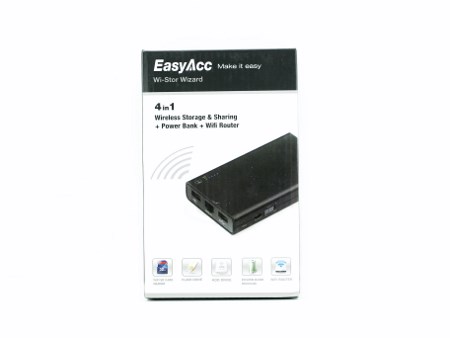


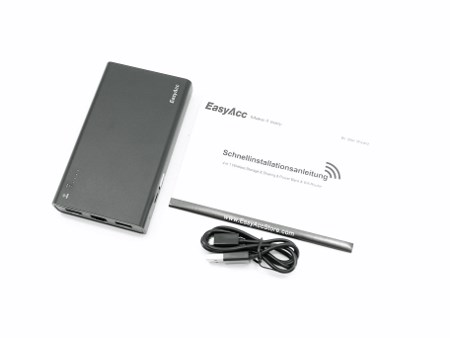




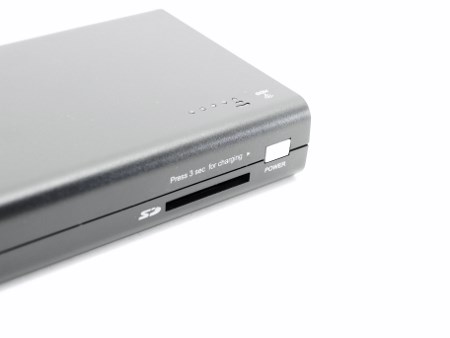





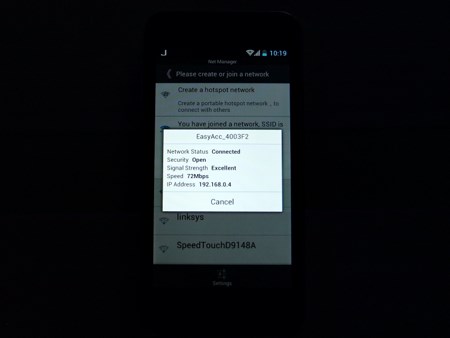
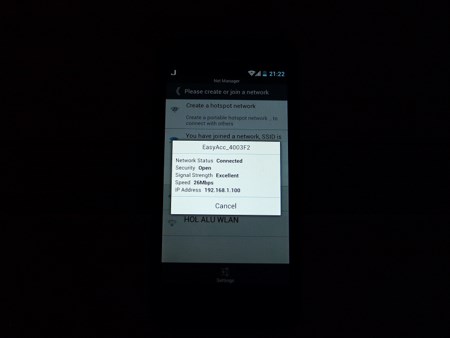
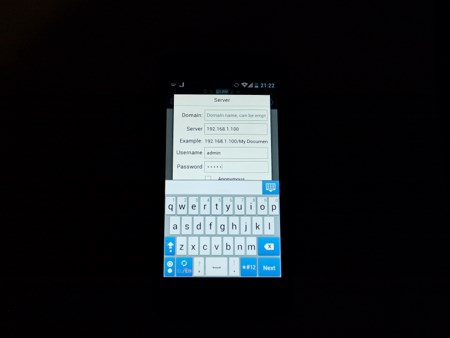
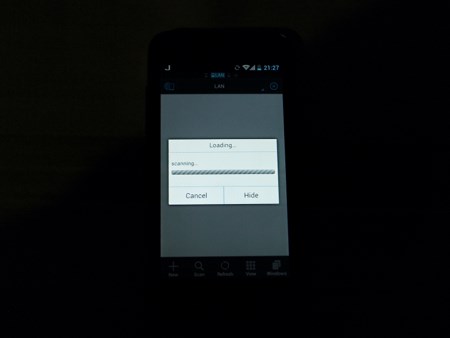



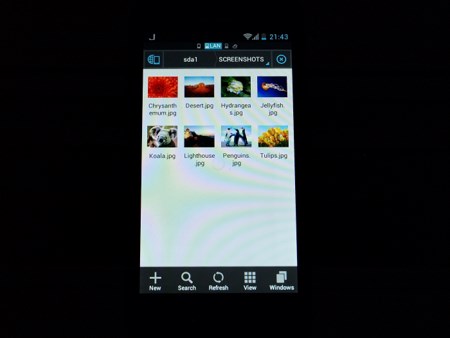
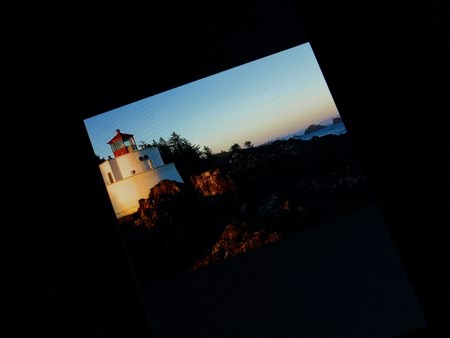
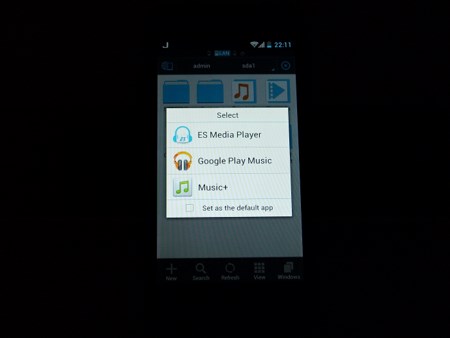
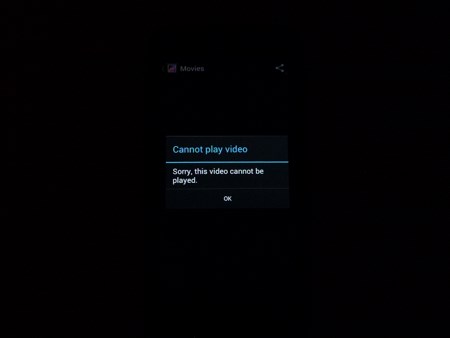


.png)

