INTRODUCTION
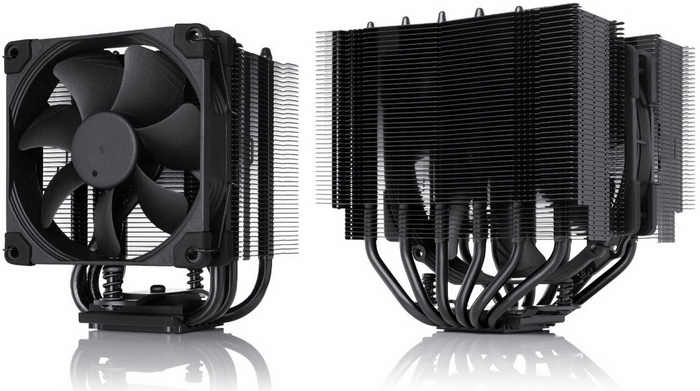
CPU air cooling vs AIO Liquid CPU cooling is something most PC users think of when building a brand new system or just want to update their old one. Personally, i've always felt that the answer is very easy so leaving out space constraints (mATX/mITX cases which may not have enough room for an large CPU air cooler or an AIO cooler) if you own or plan on getting a case/tower with very good airflow levels grabbing a large CPU air cooler is the way to go. Likewise, if your case/tower doesn't do well in that area an AIO should be a far better choice especially since you can mount its fans as intake ones to cool the radiator far more effectively (instead of the typical exhaust configuration). Of course, not all CPU air coolers can compete with large 240/280/360mm AIO liquid CPU coolers and this is where models by Noctua have always proven themselves. Still one thing many people didn't quite like was their color theme which Noctua fixed with their chromax.black line and after testing the very popular NH-U12S and NH-L9i today I’ll be testing the perhaps even more popular NH-D15S and NH-U9S models.
Designed in Austria, Noctua’s premium cooling components are internationally renowned for their superb quietness, exceptional performance and thoroughgoing quality. Having received more than 6000 awards and recommendations from leading hardware websites and magazines, Noctua’s fans and heatsinks are serving hundreds of thousands of satisfied customers around the globe.
As with all chromax.black CPU air coolers both the NH-D15S and the NH-U9S are basically black color versions (black powder coating) of the normal models and so once again the NH-D15S is a dual-tower type that ships with a single NF-A15 150mm HS-PWM fan (1500RPM/82.51CFM/24.6dBA) mounted between the two heatsinks (sandwich design) whereas the NH-U9S is a single tower type which gets shipped with a single 95mm NF-A9 PWM fan (2000RPM/46.43CFM/22.8dBA). Of course, these two coolers couldn't be more different so on one hand we have a massive 160mm tall, 150mm wide and 135mm long model with a total of six 6mm copper heatpipes (NH-DF15) while on the other we have a compact 125mm tall, 95mm wide and 95mm long model with five 6mm copper heatpipes (NH-U9S). Now as with prior reviews i don't really expect much different results compared to the "regular" non-black models but I’ll check them out and see for myself.
SPECIFICATIONS AND FEATURES

PACKAGING AND CONTENTS
Both the NH-D15S and NH-U9S chromax.black models arrive inside black boxes that sport product pictures at the front right next to the company and line logos.
A few words about the coolers themselves are printed on the left side just over the specification tables.
Moving to the right side we find more about the NH-D15S and the features of the NH-U9S.
At the rear we find features of both the NH-D15S and the NH-U9S.
Both the coolers and their bundles are placed inside secondary cardboard boxes but the NH-D15S also has pieces of foam on all sides.
As you can all see the bundles are identical and so both coolers are accompanied by a backplate, low noise fan adapter, NT-H1 thermal paste tube, 2 fan clips, 3 mounting manuals, metal case badge, philips screwdriver and all the necessary bits to mount each cooler onto Intel LGA 1150/1151/1155/1156/1200/2011/2011-3/2066 and AMD AM2/AM2+/AM3/AM3+/AM4/FM1/FM2/FM2+ motherboards.
THE NH-D15S & NH-U9S CHROMAX.BLACK
Aside both models being black in color the 125x95x95mm NH-U9S next to the 160x150x135mm NH-D15S reminds me of David and Goliath.
The Noctua logo is engraved on the fins of both coolers (and yes tiny details like this do matter).
Now even though the fan of the NH-U9S chromax.black is located at the front its small size does give it the zero-clearance issue with RAM modules and motherboard components (to that end the NH-D15S chromax.black comes with a single fan placed between its two heatsinks).
The heatsink of the NH-U9S chromax.black consists by a grand total of 43 fins whereas each of the 2 heatsinks of the NH-D15S chromax.black by 44 fins (88 total).
When it comes to number of copper heatpipes the NH-D15S chromax.black features six 6mm ones while the NH-U9S chromax.black comes with five 6mm ones.
Here we have the NF-A9 PWM fan (2000RPM/46.43CFM/22.8dBA) of the NH-U9S chromax.black right next to the NF-A15 150mm HS-PWM fan (1500RPM/82.51CFM/24.6dBA) of the NH-D15S chromax.black.
Both fans feature rubber vibration absorbing pads on all 4 corners.
The nickel plated copper bases of both coolers are polished (not quite mirror like however).
TEST BED
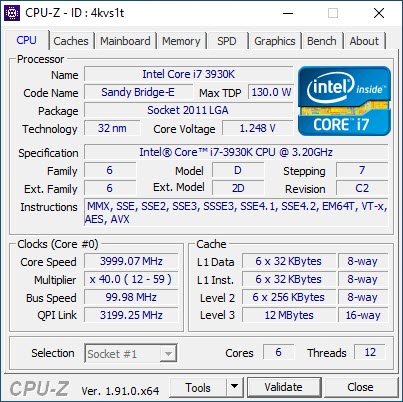

TESTING METHODOLOGY
We always take things quite seriously when it comes to work so just like with the previous LGA1366 database we will not be testing each CPU Cooler on its own and with different ambient temperature levels and thus we can actually have yet another valid CPU Cooler database. Testing a CPU Cooler automatically means that you need to know where it stands against the immediate competition and to accomplish that we have spent both money and time through the years, something that we plan to continue to do so in order to get the most accurate results for the end consumers who read these lines. Every CPU cooler in this database is tested with the bundled 140mm/120mm/92mm/80mm fans while working at both idle speed and 100% of their speeds for all the temperature tests. CPU Coolers that do not come bundled with a fan/s are measured using a Noctua fan (size dependent on the model) to test for the temperature tests but due to the lack of a stock fan dBA level tests are obviously skipped. Single (120/140mm) watercooling solutions are tested with the radiator mounted at the rear of our test rig while dual/triple/quad (240/260/280/360/420/480/560mm) solutions with the radiator mounted at the top. For the dBA tests every cooler in the database was measured both while on idle mode or with the fan controller in the minimum setting and while on extreme load or with the fan controller all the way to the highest possible setting (PWM fans do that on their own without our intervention). Every single test takes place in a temperature controlled room of 23 degrees Celsius Ambient Temp with the help of two AC units placed diagonally inside the room. The Arctic Silver 5 thermal paste is used with every CPU Cooler in our latest LGA2011 database (although initially this was not the plan, we had to change things to get the most accurate results). Finally, it's very important to point out that just because a CPU Cooler is better than another when tested with our test rig that does not necessarily mean that the same performance differences will apply 100% for other CPU models and in other situations (such as different ambient temps and system configurations).
To successfully record the load temperatures, we use the latest OCCT application for around 6-10 minutes to push the processor to its limits and after that is done and the temperatures are recorded, we wait for about 10-20 minutes for the CPU to cool down and record the idle temperatures. This is done to allow time for the thermal conductive material to achieve the optimal performance level. Same procedure is then repeated with the Passmark BurnIn Test as a failsafe just in case the OCCT results are wrong. This procedure is more time consuming than the usual peltier/thermometer tests but this way not only can we deliver real world results to our readers based on real CPUs but we can also triple check the results using a variety of programs. Last but not least the temperatures were recorded using both the latest versions of AIDA64 and RealTemp while the noise level tests are performed using a high precision ExTech HD600 Decibel Meter placed about 10-15cm above the CPU Cooler. Still although the same testing procedure applies to all units do take into consideration that unlike the official numbers which are measured in special noise isolated labs with just the fans here, we also have both the rest of the cooler and the rest of the system (although all system fans are turned off when recording noise levels).
TEST RESULTS


CONCLUSION
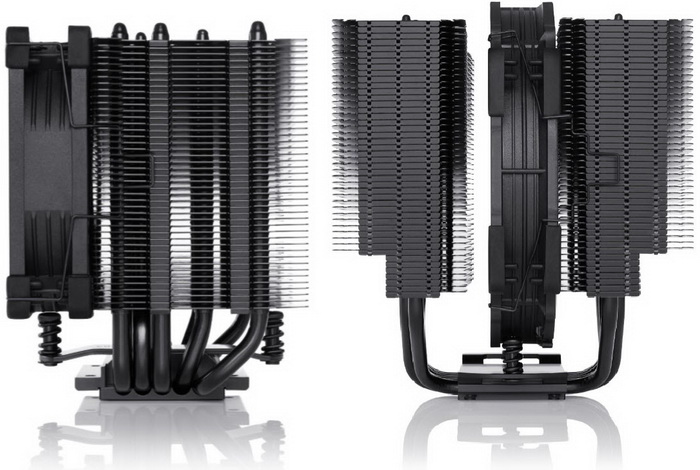
Noctua made it clear to me before that they developed the black coating of the chromax.black series in such a way that it wouldn’t affect performance (in any way) and so I didn’t expect different cooling performance between the black and non-black versions (at least nothing worth talking about). Still there was a small deviation during my tests when it comes to noise levels with the fan of the NH-U9S chromax.black producing a nice chunk of noise over the fan used in the non-black model (fans usually do come with an +-10% speed indication so this one could be faster thus the higher noise). With that out of the way however both the NH-D15S and the NH-U9S chromax.black don’t just deliver near excellent cooling results (for their sizes always) they also look quite unique.
At the time of this review the NH-D15S & NH-U9S chromax.black models by Noctua retail for USD89.90/64.90 inside the USA (Amazon.com/Amazon.com) and for 89.90/64.90Euros inside the EU (Amazon.de/Amazon.de) prices which totally reflect what you’re getting in return (as a matter of fact taking into account that Noctua has been providing more mounting options lately their prices have actually become more competitive). Bottom line there’s not a single bad thing I can find with the NH-D15S and the NH-U9S chromax.black models, yes they do cost more than the competition (most of the competition anyways) but they offer top cooling efficiency numbers and unlike previous models the all-black color theme does stand out so the platinum award feels well justified.

PROS
- Excellent Build Quality
- Top Cooling Efficiency
- Zero Clearance Designs (RAM & Motherboard Modules)
- Dual & Triple Fan Solutions
- All Black Models
- 6 Year Warranty
CONS
- Price (For Some)

 O-Sense
O-Sense
























.png)

