TEST BED
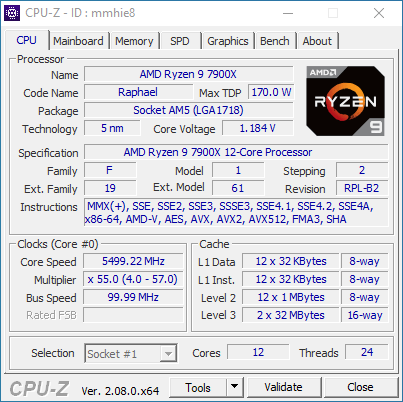

TESTING METHODOLOGY
I always take things quite seriously when it comes to work so just like with the previous LGA1366 and LGA2011 databases every single CPU Cooler in the charts will be tested under the same exact conditions. Testing a CPU Cooler automatically means that you need to know where it stands against the immediate competition and to accomplish that I’ve spent both money and time through the years, something that i honestly plan to continue to do so in order to get the most accurate results for the end consumers who read these lines. Every CPU cooler in this database is tested with the bundled 140mm/120mm/92mm/80mm fans while working at both idle speed and 100% of their speeds for all the temperature tests. CPU Coolers that do not come bundled with a fan/s are measured using a Noctua fan (size dependent on the model) to test for the temperature tests but due to the lack of a stock fan dBA level tests are obviously skipped. Single (120/140mm) watercooling solutions are tested with the radiator mounted at the rear of our test rig while dual/triple/quad (240/260/280/360/420/480/560mm) solutions with the radiator mounted at the top. For the dBA tests every cooler in the database was measured both while on idle mode or with the fan controller in the minimum setting and while on extreme load or with the fan controller all the way to the highest possible setting (PWM fans do that on their own without our intervention). Every single test takes place in a temperature controlled room of 23 degrees Celsius Ambient Temp with the help of two AC units placed diagonally inside the room. The Noctua NT-H1 thermal paste is used with every CPU Cooler. Finally, it's very important to point out that just because a CPU Cooler is better than another when tested with a specific system that does not necessarily mean that the same performance differences will apply 100% for other CPU models and in other situations (such as different ambient temps and system configurations).
To successfully record the load temperatures, we use the latest OCCT application for around 6-10 minutes to push the processor to its limits and after that is done and the temperatures are recorded, we wait for about 10-20 minutes for the CPU to cool down and record the idle temperatures. This is done to allow time for the thermal conductive material to achieve the optimal performance level. Same procedure is then repeated with the Passmark BurnIn Test as a failsafe just in case the OCCT results are wrong. This procedure is more time consuming than the usual peltier/thermometer tests but this way not only can readers get results based on real CPUs but those results can also be triple checked by using a variety of programs. Last but not least the temperatures were recorded using the latest versions of AIDA64m HWiNFO and HWMonitor while the noise level tests are performed using a high precision ExTech HD600 Decibel Meter placed about 10-15cm above the CPU Cooler. Still although the same testing procedure applies to all units do take into consideration that unlike the official numbers which are measured in special noise isolated labs with just the fans here, we also have both the rest of the cooler and the rest of the system (although all system fans are turned off when recording noise levels).

 O-Sense
O-Sense







.png)

