INTRODUCTION
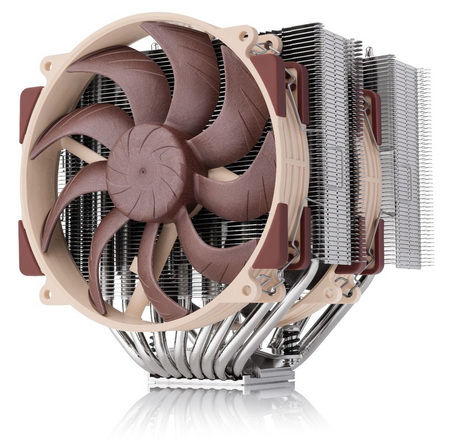
It's no secret that CPU air coolers pushed the limits of cooling efficiency only when the first dual-heatsink (sandwich) type models made their debut in the PC market roughly 16 years ago and well, that's still the case today. Certain manufacturers have tried to further tweak their dual-heatsink models either by adjusting their fin design, using thicker heatpipes or adding more powerful fans but for the most part cooling efficiency has remained at around similar levels. Noctua was among the very first PC cooling manufacturers to announce the availability of a dual-heatsink sandwich model (NH-D14) and after several improvements over the years (which resulted to new models like the NH-D15) last year they released their latest and largest CPU cooler to date, the flagship NH-D15 G2.
Designed in Austria, Noctua’s premium cooling components are internationally renowned for their superb quietness, exceptional performance and thoroughgoing quality. Having received more than 6000 awards and recommendations from leading hardware websites and magazines, Noctua’s fans and heatsinks are serving hundreds of thousands of satisfied customers around the globe.
Noctua currently has 3 available NH-D15 G2 models, the standard (MBC - Medium Base Convexity) which is the best all-rounder if you like swapping out CPUs and motherboards a lot, LBC (Low Base Convexity) which is ideal for flat CPUs (AMD AM4/AM5 and Intel LGA2066 and LGA2011 sockets primarily) and the HBC (High Base Convexity) which is aimed towards deformed CPUs and CPUs without modifying their sockets (Intel LGA1700 socket primarily). All three NH-D15 G2 coolers are dual tower (sandwich) models that feature two of their state-of-the-art, speed-offset NF-A14x25r G2 PWM fans (1500RPM/91.58CFM/24.8dBA), a total of eight nickel plated copper heatpipes, asymmetrical fin-stacks (57 aluminum fins on each heatsink) and their latest SecuFirm2+ torx-based mounting system. Also, since both the MBC and LBC models arrived in the lab I'll be testing them on 2 different CPUs, the Intel Core Ultra 285K (LGA1851) and my much older Core i7 3930K (LGA2011 - addon bracket) which I used for CPU cooler tests for roughly a full decade (noise levels are identical between both NH-D15 G2 variants).
SPECIFICATIONS AND FEATURES
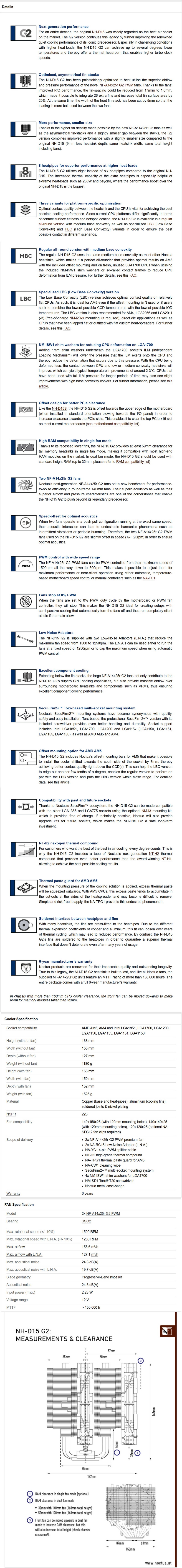
PACKAGING AND CONTENTS
Noctua uses their classic color theme for the boxes which typically have a large product picture at the front right under their logo.
Both the specifications table and the contents of the bundle are printed on the right side.
A few words about the coolers along with three graphs showcasing their performance are placed on the left side.
The product features and another graph are located at the rear of the box.
As usual Noctua has placed the bundle in a second box with the cooler placed right beneath it.
Both coolers arrived with a long torx screwdriver, two low noise (LNA) fan adapters, fan splitter cable, NT-H2 thermal paste tube, thermal paste guard for AM5 CPUs, cleaning wipe, LGA1700 washers, metal case badge, backplate and all the necessary mounting pieces to install them onto Intel LGA 1150/1151/1155/1156/1200/1700/1851 and AMD AM4/AM5 motherboards.
THE NH-D15 G2 (MBC & LBC)
All three variants of the NH-D15 G2 (MBC/LBC/HBC) weigh 1525g and measure 168mm in height, 150mm in width and 152mm in length/depth (with the two NF-A14x25r G2 PWM fans mounted).
Each model comes with two NF-A14x25r G2 PWM fans marked as PPA and PPB (for optimal acoustics PPA needs to be placed in the center and PPB up front).
Once again, all variants are identical and so without the fans, they weigh 1180g.
Each cooler has a total of 114 aluminum fins all of which have parts closed on the sides to improve cooling efficiency.
Noctua has placed their logo on top of just one of the two heatsinks of each cooler.
Using eight 8mm nickel plated copper heatpipes should quickly transfer heat from the base to the fins.
Visually the bases of both coolers I have here look the same (partial mirror like finish) but in reality, the LBC model has a more even/flat surface compared to the MBC one.
INSTALLATION
Typically to install the cooler you should first mount the backplate, spacers and then the brackets and well in my case I also wanted to check and see if the NH-D15 G2 could be installed facing upwards/downwards (was a no go so the brackets need to be installed above and beneath the CPU socket and not left and right as seen here).
The NH-D15 G2 is a massive cooler so be sure to check whether or not it even fits in your case (height issues mostly).
Since I enjoy using the WireView models by Thermal Grizzly I was at least glad to see that the NH-D15 G2 sits less than 1cm away.
TEST BED

![]()
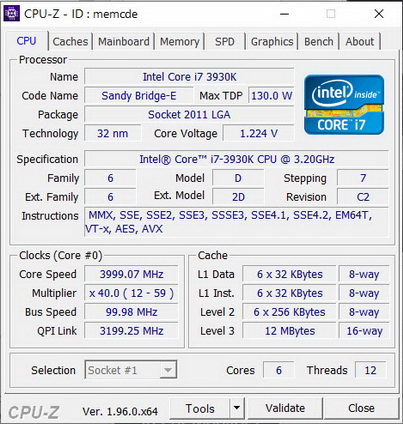
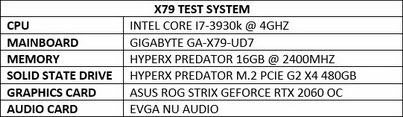
TESTING METHODOLOGY
Testing complete water cooling kits or individual radiators is no different than testing CPU Coolers and since we want all of you to be able to compare similar products, we created new and separate charts (you can still cross-compare results however since we are using the same test rig). So once again single (120/140mm) watercooling solutions are tested with the radiator mounted at the rear of our test rig while dual/triple/quad (240/260/280/360/420/480/560mm) solutions with the radiator mounted at the top. For the dBA tests complete water cooling kits or radiators with bundled fans are measured both while on idle mode or with the fan controller in the minimum setting and while on extreme load or with the fan controller all the way to the highest possible setting (PWM fans do that on their own without our intervention). Every single test takes place in a temperature controlled room of 23 degrees Celsius Ambient Temp with the help of two AC units placed diagonally inside the room and as for thermal paste I’m using the NT-H2 by Noctua. Finally, much like when testing CPU Coolers, it's very important to point out that just because a water cooling kit (or an AIO) outperforms another when tested with our test rig (when we test complete water cooling kits) that does not necessarily mean that the same performance differences will apply 100% for other CPU models and in other situations (such as different ambient temps and system configurations).
To successfully record the load temperatures, we use the latest OCCT application for around 6-10 minutes to push the processor to its limits and after that is done and the temperatures are recorded, we wait for about 10-20 minutes for the CPU to cool down and record idle temperatures. This is done to allow time for the thermal conductive material to achieve the optimal performance level. Same procedure is then repeated with the Passmark BurnIn Test as a failsafe just in case the OCCT results are wrong. This procedure takes a lot more time than the usual peltier/thermometer tests, but this way not only can we deliver real world results to our readers based on real CPUs, but we can also triple check the results using a variety of programs. Last but not least the temperatures were recorded using the latest version of AIDA64 while noise level tests (when fans exist in the bundle) are performed using a high precision ExTech HD600 Decibel Meter placed about 10-15cm above the radiator. Still although the same testing procedure applies to all units do take into consideration that unlike the official numbers which are measured in special noise isolated labs with just the fans here, we also have both the rest of the cooler and the rest of the system (although all system fans are turned off when recording noise levels).
* Since some manufacturers have ceased support for the Intel LGA 2011-3 platform, for such coolers, I’ll be using the Ryzen 7900X / ASRock X670E test rig.
** After high demand since September 2024 I’ll be including average temperatures in my AMD Ryzen 9 7900Χ/Χ670Ε charts (under light load such as Internet browsing and Office use).
*** Since November 2024 I swapped test systems with the Intel Core Ultra 285K (same methodology as with the AMD Ryzen 9 7900X).
TEST RESULTS - LGA1851
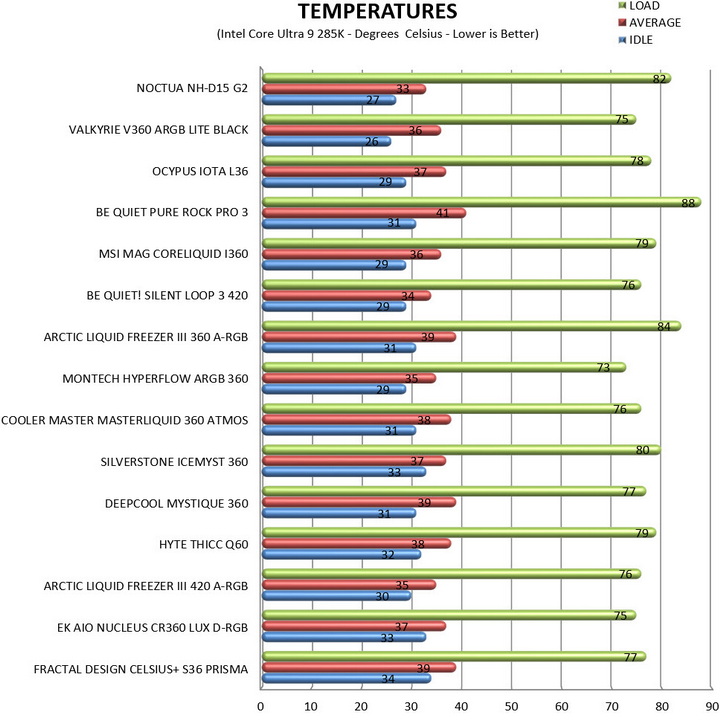
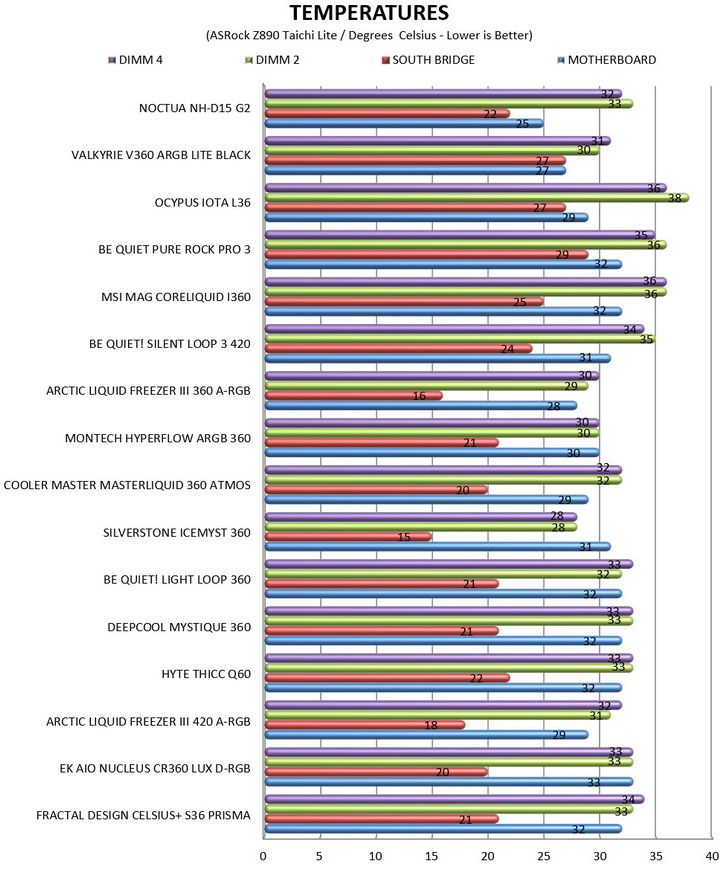
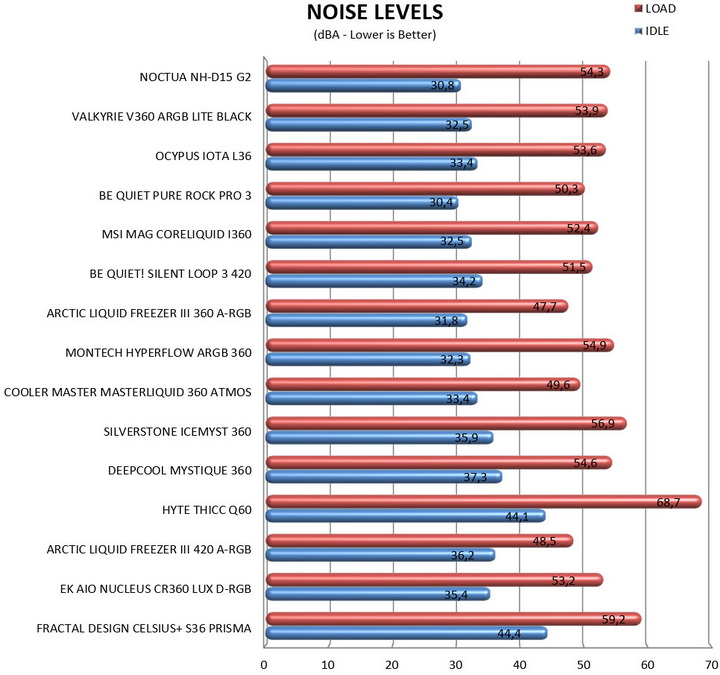
TEST RESULTS - LGA 2011
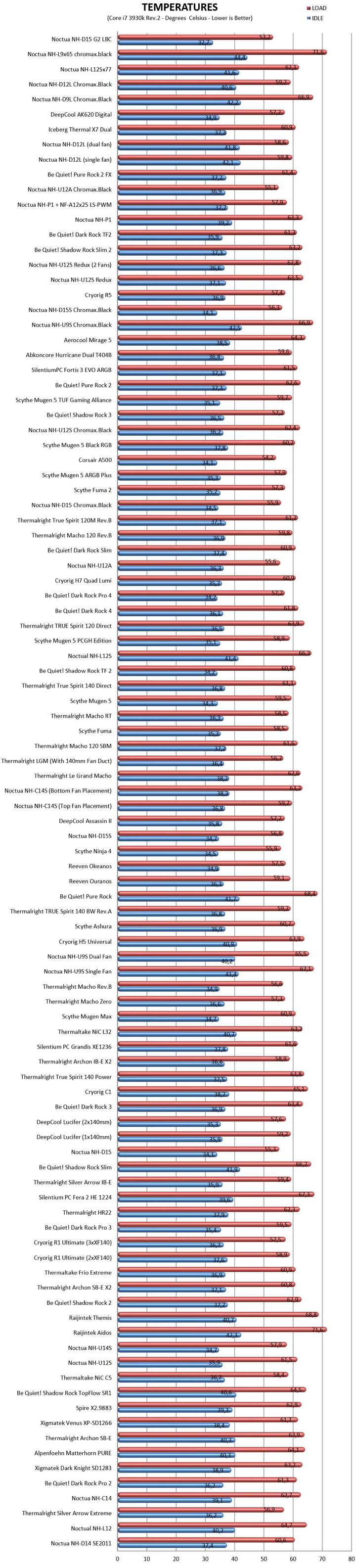
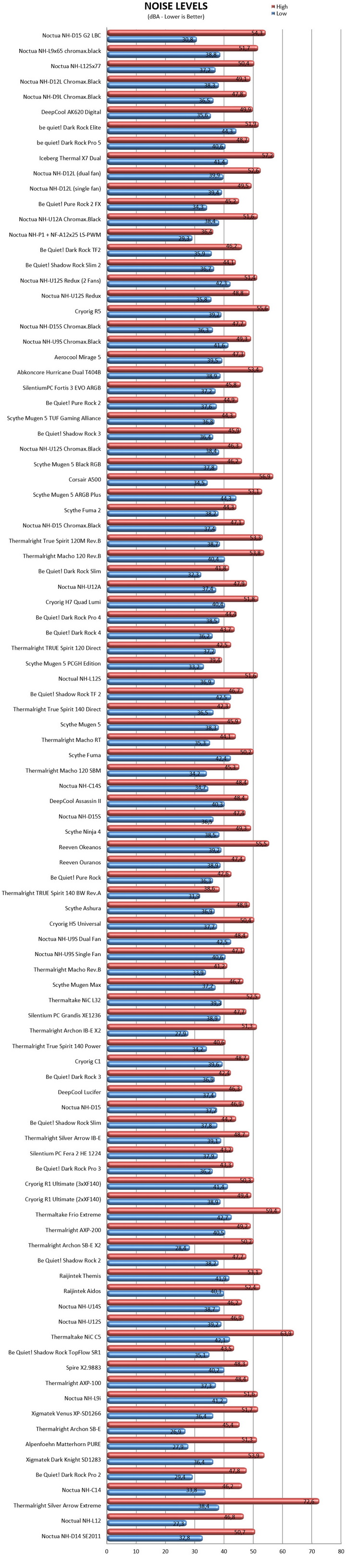
CONCLUSION

When the NH-D14 CPU cooler by Noctua made its debut roughly 16 years ago it was the best model in the market, even compared to other dual-tower sandwich type ones by the competition. Same exact thing happened when Noctua unveiled the NH-D15 roughly 5 years after the NH-D14 even though there were far more dual-tower sandwich coolers available by then. 11 years have passed since Noctua unveiled the NH-D15 and the new NH-D15 G2 (Gen 2) doesn’t disappoint by delivering almost 2 full degrees Celsius less in comparison during my LGA2011 tests (unfortunately it does so with higher noise levels). Where the focus should be however is its cooling efficiency with the Intel Core Ultra 285k and here it does very well by even managing to surpass one of the 360mm AIO models in my charts. What about cost, however?
Premium cooling efficiency and build quality are the two highlights of Noctua products and well, that’s also the reason they cost more compared to their competition. To be more specific both the NH-D15 G2 MBC and LBC models currently retail for USD179.95 inside the USA (Amazon.com) and for 156.20Euros inside the EU (Amazon.de) and well, that’s just too much. You can easily find lower cost 360mm AIO liquid CPU coolers that can surpass the cooling efficiency of the NH-D15 G2 and that’s its single most important drawback. That being said let’s not forget that unlike AIO liquid CPU coolers the Noctua NH-D15 G2 will keep going pretty much forever and that along with its impressive performance (for an CPU air cooler) are more than enough for our Golden Award.

PROS
- Excellent Build Quality
- Top Cooling Efficiency (Air Cooler)
- Zero Clearance Design (GPU, RAM & Motherboard Modules)
- MBC, HBC & LBC Models
- Overall Noise Levels
- 6 Year Warranty
CONS
- Price (For Some)
- Large Size (For Some)

 O-Sense
O-Sense























.png)

