INTRODUCTION

As we've pointed numerous times already in past CPU Air Cooler reviews the best way to improve cooling efficiency on a single fan U-type (tower) or C-Type (top-down) model is to add yet a second fan in push and pull configuration. Of course, adding more and/or larger fins to increase surface area and more and/or larger heatpipes for faster heat transfer are also valid ways (not to mention noiseless) to improve cooling efficiency but those can only be applied to new products (thus increased development costs) and not already released ones. The most recent example of this is the dual-fan H7 Plus CPU Cooler by CRYORIG which is based on none other than the single-fan H7 model released back in 2015 (review here) and today we decided to also check it out to see just how much of a temperature reduction a 2nd fan can offer.
CRYORIG was officially founded in 2013, but took several years in the making. We began our journey right at the start of the first decade of the 2000’s. During what was the most prosperous age of PC DIY and Overclocking. Members of our team have either worked directly or indirectly with brands such as Thermalright, Prolimatech, Phanteks and many more. We ourselves are overclockers and PC modding enthusiasts, with a passion and drive to strive for improvement. With direct knowledge of manufacturing and design as well as holding multiple patents under our collective belt, we decided to make a name for ourselves, and that name is CRYORIG. So what is CRYORIG exactly? CRYORIG is about making the coolest rig possible.
Just like the original H7 the latest H7 Plus features CRYORIG's proprietary Hive Fin design (which basically further improves airflow levels inside the fins), is a zero-clearance solution thanks to its asymmetric heatpipe layout (both with mainboard components and memory modules) and comes ready with their X-Bar mounting system for easy and fast installation. The heatsink is of course also the same (as is the QF120 120mm fan - all black blades in the ones used here however) so again we find a total of 40 aluminum fins placed on three 6mm thick all-copper heatpipes and a C1100 pure copper nickel plated base. Thanks to the addition of an extra QF120 120mm fan (1600RPM/25dBA/59CFM/1.65mmH2O) however the H7 Plus features an increased TDP (thermal design power) of 150W compared to the 140W of the single-fan H7 model. Finally, just like with all CRYORIG products the H7 Plus is covered by a 3-year limited warranty providing of course you register the product with them.
SPECIFICATIONS AND FEATURES
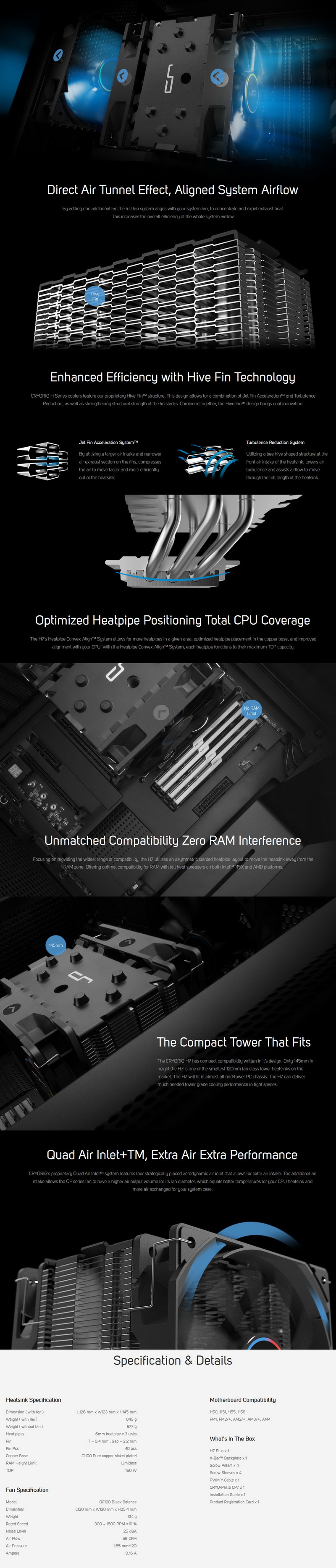
PACKAGING AND CONTENTS
Exactly like all products by CRYORIG the H7 Plus arrived inside a box the front of which is taken by a large product picture.
The main product features are listed on the left side of the box.
At the rear we find the product specifications just over the mainboard compatibility.
Once you open the box you will see a few words about the extra "perks" you can get just by registering the product with CRYORIG.
A piece of the box extends to the interior and keeps the cooler safe.
Along with the H7 Plus you will also get a fan y-splitter, thermal paste tube, product registration card, user guide and all the necessary parts to install the cooler onto Intel LGA 1150/1151/1155/1156 and AMD AM2/AM2+/AM3/AM3+/AM4/FM1/FM2/FM2 mainboards.
THE H7 PLUS
Measuring 145mm in height, 126mm in length and 123mm in width the 845g heavy H7 Plus is a medium sized CPU cooler model.
At the top of the cooler CRYORIG has placed a plastic cover with their logo on it.
The main body of the heatsink has a total of 40 aluminum fins each 0.4mm in thickness and 2.2mm apart.
Bending part of the fins on both sides helps keep air inside thus increasing airflow levels and in turn cooling efficiency.
Strangely enough the three 6mm copper heatpipes are not nickel-plated like in our sample of the first H7.
The nickel-plated copper heatpipe has no machine marks on it (and no mirror like finish).
The QF120 fans used can hit speeds of up to 1600RPM to produce up to 59CFM of airflow (this could actually be a typo since the original H7 used the same fans and had a reported CFM of 49) with just 25dBA of noise.
Both fans have rubber pads on all four corners.
TEST BED
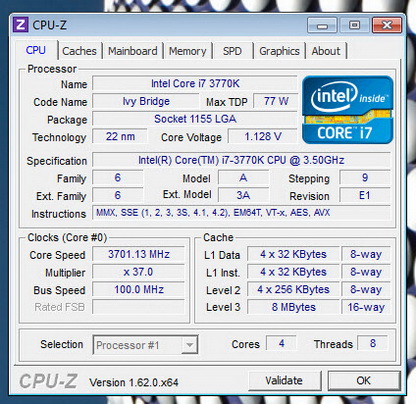

TESTING METHODOLOGY
As we have stated in the past the Intel I7-3770k system is not located in our lab and so it's obviously not our primary choice when testing CPU Coolers. Still since HTPC/SFF models shouldn’t be used with our overclocked Core I7-3930k we have decided to take this path whenever one such model lands at our doorstep. As always our first concern is ambient temperatures so once again we keep the room temperature to around 21-23 degrees (not really hard but unfortunately not 100% accurate as in our lab) and as always to successfully record the load temperatures we use the latest OCCT application (for around 6-10 minutes) to push the processor to its limits so we can record its temperatures. After that is done we wait for about 10-20 minutes for the CPU to cool down and record the idle temperatures. This is done to allow time for the thermal conductive material to achieve the optimal performance level. Same procedure was then repeated with the Passmark BurnIn Test as a failsafe just in case the OCCT results were off. As many of you have pointed out time and again this procedure takes a lot more time than the usual peltier/thermometer tests but this way not only can we deliver real world results based on real CPUs but we can also triple check the results using a variety of programs. Last but not least the temperatures are recorded using both the latest versions of AIDA64 and RealTemp while the noise level tests are performed using a high precision ExTech HD600 Decibel Meter placed about 10-15cm above the CPU Cooler.
TEST RESULTS


CONCLUSION

Adding a 2nd fan in push and pull may be the easiest way to increase the cooling efficiency of any CPU cooler (including AIO liquid models) but as you can also see from our charts it also increases noise levels and at 55dba+ the H7 Plus is not exactly inaudible at high loads. Also, in terms of performance although a 10W increase in TDP may not seem as much again as you can see from our charts the H7 Plus performs very well and should be able to keep much more power-hungry CPUs than the one in our test rig cool. As for installation the 2nd QF120 fan at the rear may interfere with the rear exhaust fan in some smaller cases but other than that we had no problems with the X-Bar mounting system (installation took us roughly 3 minutes to complete).
With a recommended price tag set at around USD50 inside the USA (we couldn’t find it available online currently) and at 48.38Euros inside the EU (Amazon.de) the H7 Plus CPU Cooler by CRYORIG is just 6Euros more expensive compared to the H7 so we feel that the price is not only balanced but also lower than expected. Overall the H7 Plus may not be the perfect CPU cooler since along with its increased cooling efficiency it also comes with increased noise levels (at least at load) but it’s still a very good cooler and that’s why it gets our Golden Award.

PROS
- Build Quality
- Very Good Cooling Efficiency
- Dual Fan Solution
- Zero Clearance Issues
- Easy Installation
- Price (For Some)
CONS
- Noise Levels At Load
- Current Availability

 O-Sense
O-Sense





















.png)

