NZXT CAM
The CAM software by NZXT has come a long way since i last had checked it out and so today it's not only used to monitor your system and report on its specifications but for many other things.
For example, you can adjust the RGB effects of the fans (8 available ones) and of course their speed and brightness.
Even though there are 8 RGB effect presets if you go into each of the fans you will see a total of 24 effects.
You can of course pick specific colors for the fans.
Inside the overclocking tab you can overclock your graphics card (if supported).
From the cooling tab you can adjust the speed of the pump (4 presets).
Finally, the settings tab allows you to check the firmware version, enable and configure mini mode and sync the profiles.

 O-Sense
O-Sense





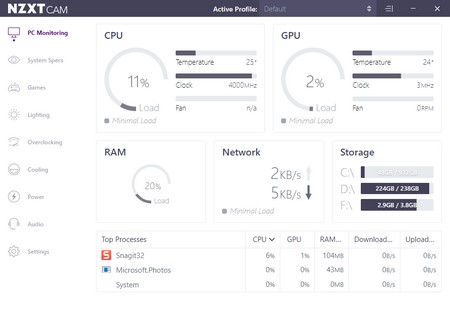



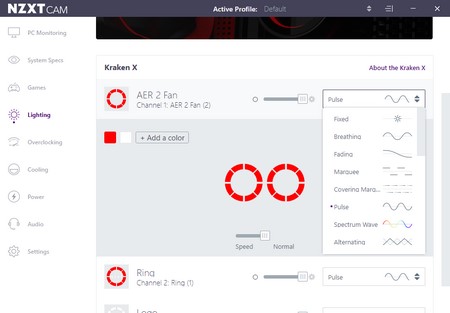







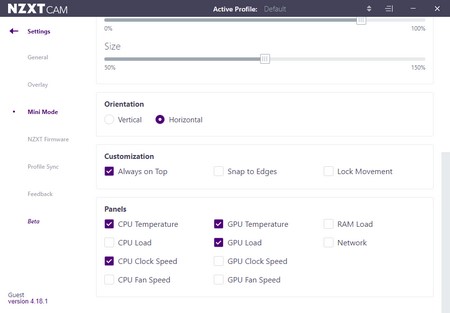



.png)

