INTRODUCTION

With a single exception (I9-7980XE system) whenever i build a new test rig for my reviews i mostly care about 3 things, interior tower space, component performance and cooling efficiency. Yes, looks is always good to have if you can (RGB lighting does look nice) but sometimes looks just don't go hand to hand with some components and honestly, I’d never put them over performance. This of course is something we mostly see with PC cases (the really large and premium models are clearly not as good looking as their smaller brothers) and CPU coolers (take Noctua models for example). Today the majority of AIO liquid CPU coolers also feature design/looks oriented features like RGB lighting but there are still some exceptions out there like the Liquid Freezer II 420 by ARCTIC.
ARCTIC, a leading manufacturer of low-noise PC coolers and components, initiated and continues to shape the trend towards quiet cooling systems. In addition to an extensive range of CPU/GPU coolers and fans, ARCTIC produces high-quality monitor arms and wall brackets as well as practical tech equipment. The company, headed by founder Magnus Huber, has offices in Germany, Hong Kong and the USA. It has won over PC enthusiasts in more than 45 countries with innovative and user-friendly products that are high quality and sold at fair prices. For almost 20 years, ARCTIC has stood for comfortable computing, stellar service and personal support.
The Liquid Freezer II line of AIO by ARCTIC currently includes 120/240/280/360/420mm models (the 240 variant is now also available with RGB and A-RGB fans) all of which feature 38mm thick aluminum radiators (quite a jump compared to the 27mm thick ones used with most AIO models out there currently). The 420 model in particular is a tri-fan model that uses three 140mm Arctic P4 PWM fans (1700RPM/72.8CFM/2.4mmH2O/22.5dBA), 450mm long braided EPDM (ethylene propylene diene monomer) tubes and a PWM pump/waterblock combo (2000RPM/copper plate) which is also equipped with a top 3000RPM VRM fan (according to Artic this helps cool the VRMs of your motherboard). Two things which are certainly worth pointing out is that the entire AIO is powered by a 4pin PWM motherboard connector (5.3W consumption for the entire AIO) and is covered by a very generous 6-year limited warranty.
SPECIFICATIONS AND FEATURES
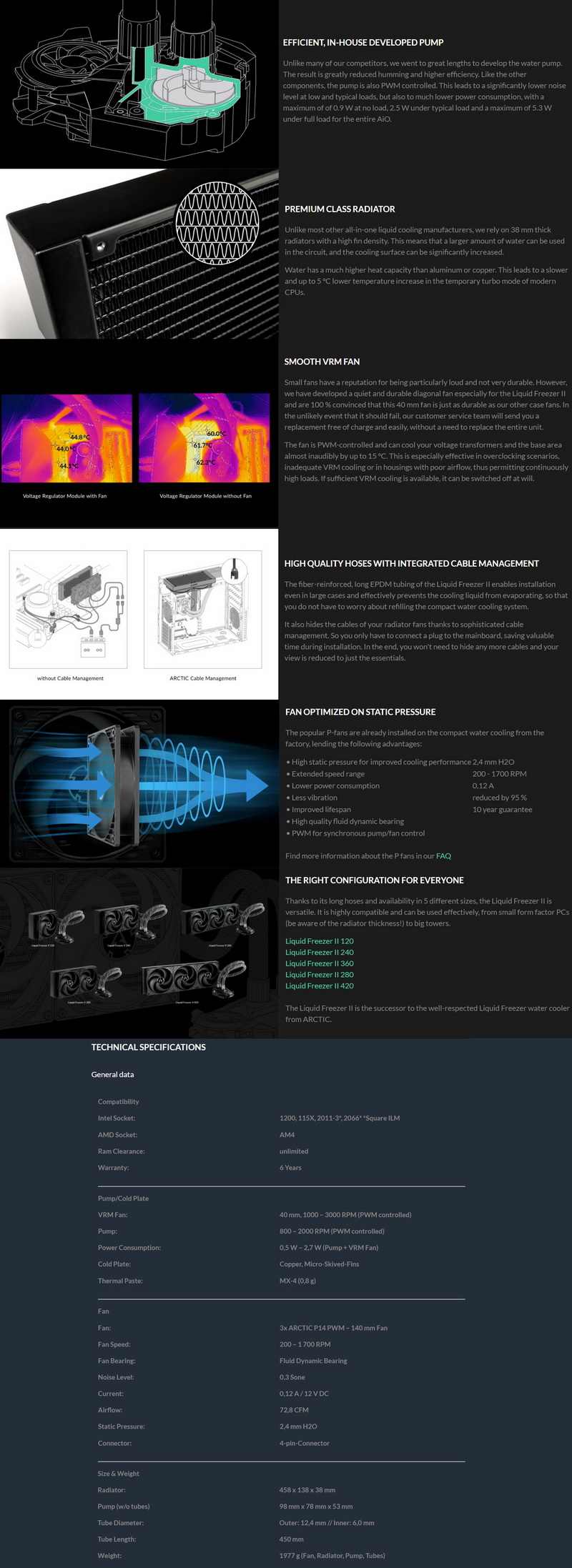
PACKAGING AND CONTENTS
ARCTIC used a right triangle shaped box to put the Liquid Freezer II 420 in which as expected has their logo and a product picture at the front.
The product features are printed on the left side in 7 languages and just over the specification’s tables.
Several pictures and drawings are located at the rear just need to the bundle contents list.
In terms of packing ARCTIC has done a great job, especially for that box design.
Along with the Liquid Freezer II 420 and its 3 P4 PWM fans (pre-installed) you're also getting a backplate, MX-4 thermal paste tube, thank you paper, paper with 2D barcode which takes you to the online installation instructions and all the necessary bits and pieces for installation on Intel LGA 1150/1151/1155/1156/1200/2011/2011-3/2066 and AMD AM3/AM3+/AM4 compatible motherboards.
THE LIQUID FREEZER II 420
The Liquid Freezer II 420 may not look a lot different compared to other AIO's but its size and pump do stand out.
Measuring around 65mm in thickness with the fans installed the Liquid Freezer II 420 may not fit in towers even with 420mm room for radiators.
With an FPI (fins per inch) count of 15 the radiator is a good match for the bundled fans (higher RPM and static pressure fans however would clearly produce better cooling efficiency from a higher FPI radiator).
The fluid-dynamic bearing fans used with the Liquid Freezer II 420 are somewhat basic models that can reach speeds of up to 1700RPM and produce airflow levels of up to 72.8CFM with static air pressure of up to 2.4mmH2O at just 22.5dBA of noise.
Another thing that stands out with the Liquid Freezer II 420 is its EPDM (ethylene propylene diene monomer) coated tubes which ARCTIC has also used to route all 3 cables coming from its fans.
Even though the tubes are not rotatable from the pump/waterblock side their length should be more than enough to make installation easier.
As for the pump itself the 3000RPM diagonal fan on top is certainly something we don't see at all with AIO models (whether or not it works i will have to see later on).
ARCTIC has equipped the Liquid Freezer II 420 with a rather small copper coldplate which means that this AIO is not "ideal" for all CPUs out there.
TEST BED
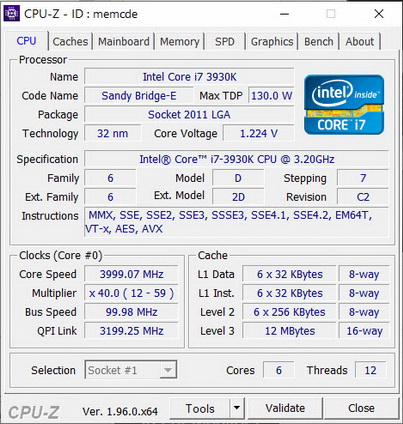

TESTING METHODOLOGY
Testing complete water cooling kits or individual radiators is no different than testing CPU Coolers and since we want all of you to be able to compare similar products, we created new and separate charts (you can still cross-compare results however since we are using the same test rig). So once again single (120/140mm) watercooling solutions are tested with the radiator mounted at the rear of our test rig while dual/triple/quad (240/260/280/360/420/480/560mm) solutions with the radiator mounted at the top. For the dBA tests complete water cooling kits or radiators with bundled fans are measured both while on idle mode or with the fan controller in the minimum setting and while on extreme load or with the fan controller all the way to the highest possible setting (PWM fans do that on their own without our intervention). Every single test takes place in a temperature controlled room of 23 degrees Celsius Ambient Temp with the help of two AC units placed diagonally inside the room. Finally, much like when testing CPU Coolers, it's very important to point out that just because a water cooling kit outperforms another when tested with our test rig (when we test complete water cooling kits) that does not necessarily mean that the same performance differences will apply 100% for other CPU models and in other situations (such as different ambient temps and system configurations).
To successfully record the load temperatures, we use the latest OCCT application for around 6-10 minutes to push the processor to its limits and after that is done and the temperatures are recorded, we wait for about 10-20 minutes for the CPU to cool down and record the idle temperatures. This is done to allow time for the thermal conductive material to achieve the optimal performance level. Same procedure is then repeated with the Passmark BurnIn Test as a failsafe just in case the OCCT results are wrong. This procedure takes a lot more time than the usual peltier/thermometer tests but this way not only can we deliver real world results to our readers based on real CPUs but we can also triple check the results using a variety of programs. Last but not least the temperatures were recorded using both the latest versions of AIDA64 and RealTemp while the noise level tests (when fans exist in the bundle) are performed using a high precision ExTech HD600 Decibel Meter placed about 10-15cm above the radiator. Still although the same testing procedure applies to all units do take into consideration that unlike the official numbers which are measured in special noise isolated labs with just the fans here, we also have both the rest of the cooler and the rest of the system (although all system fans are turned off when recording noise levels).
TEST RESULTS


CONCLUSION

Originally i had intended to post this review 2 days ago but i really wanted to check and see whether or not the 3000RPM fan of the pump delivers as advertised and aside using a thermal imaging device (never really had a use for that but i may get one soon) the only other way was getting a laser thermometer. Well for now i went with the 2nd option which indeed showed an 8-degree Celsius temperature difference around the VRM’s of the motherboard when the Liquid Freezer II 420 was used (compared to the Aerocool Mirage L240 which i had installed prior – the same result should apply to almost all AIO’s out there). Yes, this is not quite the same as the 15 degrees stated in the features and specifications page (perhaps thermal imaging is just more accurate) but still reduced temperatures are always good. With that out of the way overall performance is excellent and by excellent i meant the best so far. Now i do expect that the small copper coldplate will not perform just as well on larger area CPU models but i also don’t expect large differences. Perhaps the best thing of them all is the cooling efficiency/noise levels ratio since the three P4 PW fans are almost inaudible at load from even 1 meter away.
Cost is what usually makes or breaks any product but here the Liquid Freezer II 420 by ARCTIC also outperforms all expectations since it currently retails for just 108.08Euros this side of the Atlantic (Amazon.de). Unfortunately, with a far less appealing price tag set at USD196.87 in the USA (Amazon.com) the Liquid Freezer II 420 may not reach the same popularity levels. Still if you’re looking for the best possible combination of cooling efficiency, noise levels and price (and of course you have the room in your tower an you don’t care about RGB) things can’t really get any better which is why the Liquid Freezer II 420 gets the Golden Award.

PROS
- Build Quality
- Excellent Cooling Efficiency
- Low Noise Levels (Almost Inaudible)
- Single 4 Pin PWM Connector (Power)
- 450mm Long EPDM Braided Tubes
- VRM Fan
- Routed Fan Cables
- 6 Year Limited Warranty
- Price (EU)
CONS
- Case Compatibility (65mm Thick & 458mm Long)
- Price (USA)
- Small Copper Coldplate (For Some CPU Models)

 O-Sense
O-Sense




















.png)

