INTRODUCTION

Whenever i get a new CPU model to play around with the first thing i look is whether or not it gets shipped with an HSF (heatsink and fan) inside its box. You see even if you don't know exactly what it is that you're getting (in terms of cooling demands) this is always a good indicator of what kind of cooler that CPU model needs (as long as you got the boxed version that is). For example, the AMD Ryzen 7 3700X i received a while back did come with its own HSF so using a large CPU air cooler was more than enough to keep its temperatures in check. Unlike that however the AMD Ryzen 9 5900X which i use for my tests did not come with its own HSF in the box and that obviously means its cooling demands are more than what most CPU air coolers can deliver. So, with that in mind today with me i have yet another AIO Liquid CPU Cooler and specifically the NITRO+ S240-A by SAPPHIRE.
SAPPHIRE Technology continues to be a world leading manufacturer and global supplier of innovative graphics and mainboard products, delivering its AMD Radeon based products to the PC markets addressing gaming, eSports and performance graphics enthusiasts as well as delivering an array of professional graphics products and embedded system solutions. Recently SAPPHIRE has penetrated new markets with a series of GPU Compute server systems targeting the blockchain and commercial cryptocurrency mining businesses.
The NITRO+ S240-A is a dual-fan AIO liquid CPU cooler (there's also a tri-fan model available) and as clearly stated by Sapphire it's manufactured by the leading company in the field, Asetek. Aside its dual 120mm aluminum radiator and its two 400mm long EPDM nylon sleeved tubes the NITRO+ S240-A AIO also features Asetek's 7th generation variable-speed pump (2800RPM, delivers up to 15% better cooling performance compared to previous models) which is of course paired with a round copper coldplate. The two last pieces of the NITRO+ S240-A are its two Hybrid 120mm PWM fans (2400RPM/36.2dBA/dual ball bearing) which just like the top of the pump also feature ARGB lighting compatible with all the leading sync technologies (like the ASUS AURA Sync, GIGABYTE Fusion, MSI Mystic Light, Razer Chroma and ASRock Polychrome). So, let's see what you can expect from the NITRO+ S240-A AIO Liquid CPU Cooler by SAPPHIRE.
SPECIFICATIONS AND FEATURES
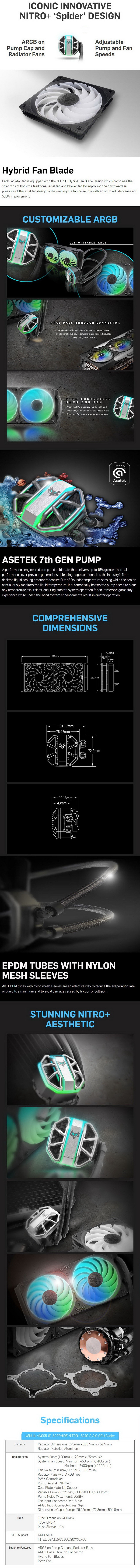
PACKAGING AND CONTENTS
The S240-A is shipped inside a black box that has the NITRO+ logo at the front.
A product picture and its specifications are printed at the base of the box.
Once you open the box, you'll see a quick message from SAPPHIRE for their NITRO+ S240-A line.
Typically, the AIO is wrapped inside plastic bags and placed inside a formed piece of cardboard.
Aside the NITRO+ S240-A AIO and its two 120mm hybrid ARGB fans inside the box you'll also find an ARGB pass-through cable, fan and radiator mounting screws, user guide and all the required bits and pieces to mount the cooler onto Intel LGA1150/1151/1155/1156/1200/1700/2011/2011-3/2066 and AMD AM4 compatible mainboards.
THE NITRO+ S240-A
Just like with most AIO models what really stands out is the pump of the NITRO+ S240-A.
The radiator is almost 27mm thick so again what we regularly see from Asetek.
I was surprised to find two clear pieces of plastic located where the two fans should get mounted (these are probably radiator covers meant to be removed - still no mention of this anywhere).
The radiator used with the NITRO+ S240-A has a high FPI (fins per inch) count of 24.
EPDM nylon sleeved tubes is not something we haven't seen many times in the past, 400mm long ones with an 240mm model is mostly a recent thing.
Aside the ARGB LEDs underneath the top of the pump SAPPHIRE has also used a very nice design.

By default, the coldplate of the NITRO+ S240-A features a thin layer of thermal conductive material.
Since i don't use the stock thermal paste however it's worth pointing out that the copper coldplate has no machine marks on it.

With the fans mounted onto the aluminum radiator the thickness increases to roughly 52mm.
TEST BED
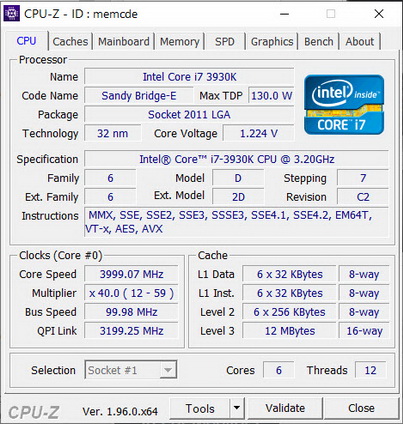

TESTING METHODOLOGY
Testing complete water cooling kits or individual radiators is no different than testing CPU Coolers and since we want all of you to be able to compare similar products, we created new and separate charts (you can still cross-compare results however since we are using the same test rig). So once again single (120/140mm) watercooling solutions are tested with the radiator mounted at the rear of our test rig while dual/triple/quad (240/260/280/360/420/480/560mm) solutions with the radiator mounted at the top. For the dBA tests complete water cooling kits or radiators with bundled fans are measured both while on idle mode or with the fan controller in the minimum setting and while on extreme load or with the fan controller all the way to the highest possible setting (PWM fans do that on their own without our intervention). Every single test takes place in a temperature controlled room of 23 degrees Celsius Ambient Temp with the help of two AC units placed diagonally inside the room. Finally, much like when testing CPU Coolers, it's very important to point out that just because a water cooling kit outperforms another when tested with our test rig (when we test complete water cooling kits) that does not necessarily mean that the same performance differences will apply 100% for other CPU models and in other situations (such as different ambient temps and system configurations).
To successfully record the load temperatures, we use the latest OCCT application for around 6-10 minutes to push the processor to its limits and after that is done and the temperatures are recorded, we wait for about 10-20 minutes for the CPU to cool down and record the idle temperatures. This is done to allow time for the thermal conductive material to achieve the optimal performance level. Same procedure is then repeated with the Passmark BurnIn Test as a failsafe just in case the OCCT results are wrong. This procedure takes a lot more time than the usual peltier/thermometer tests but this way not only can we deliver real world results to our readers based on real CPUs but we can also triple check the results using a variety of programs. Last but not least the temperatures were recorded using both the latest versions of AIDA64 and RealTemp while the noise level tests (when fans exist in the bundle) are performed using a high precision ExTech HD600 Decibel Meter placed about 10-15cm above the radiator. Still although the same testing procedure applies to all units do take into consideration that unlike the official numbers which are measured in special noise isolated labs with just the fans here, we also have both the rest of the cooler and the rest of the system (although all system fans are turned off when recording noise levels).
TEST RESULTS
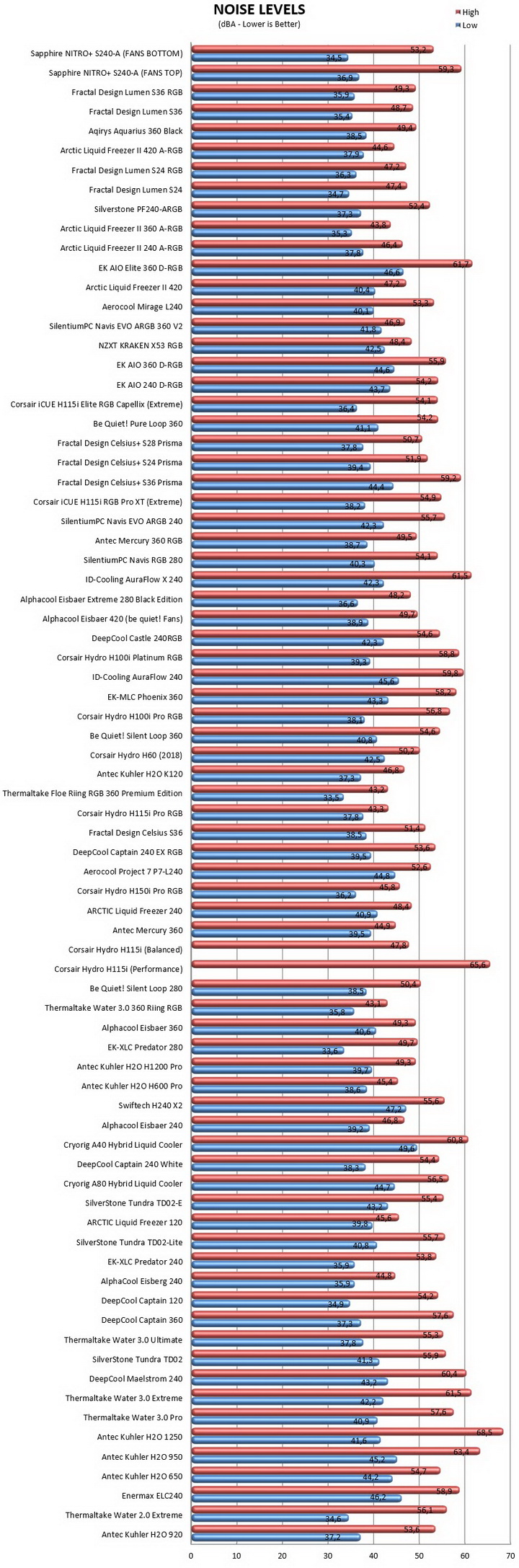

CONCLUSION

I have to admit that the NITRO+ S240-A AIO by SAPPHIRE confused me a bit since nowhere does it mention the two clear plastic covers mounted on the radiator. On top of that even though the picture on the box clearly shows the fans on the exterior side of the radiator marketing pictures show the fans on the interior side. Because of that I ended up testing it with the fans on both areas (intake/exhaust - just in case these weren't covers in the end) and as you can clearly see from my charts there were differences both in terms of cooling efficiency and noise levels. Now in terms of cooling efficiency it didn’t matter much where I placed the fans, where it did matter was in terms of noise so again, I don’t see any obvious pros by having these clear plastic pieces on the radiator. As for looks well my motherboard doesn’t support RGB/ARGB lighting and none of the adapters I have here seemed to work but it’s clear from all the pictures that SAPPHIRE did a very good job in that area. The variable pump is also a good touch even though I’d rather they used a manual switch on the pump like for example Fractal with some of their past models (faster and easier, at least for me).
SAPPHIRE is behind some of the best AMD graphics cards to date so obviously I had high expectations from their NITRO+ S240-A AIO liquid CPU cooler. Unfortunately, with a current price tag set at 163.57Euros inside the EU (Amazon.de) I can’t say it lived up to them, at least not the 240mm model (the 360mm I didn’t have the chance to test). Still even though noise levels are quite higher than other AIO models (especially with the funs on the outside) and it’s somewhat pricy the NITRO+ S240-A does deliver good cooling efficiency while at the same time looking great and for that I do recommend checking it out.
PROS
- High Build Quality
- Good Cooling Efficiency
- ARGB Illuminated Pump & Fans
- Dual 120mm Radiator (Compatibility)
- Up to Four 120mm Fans in Push & Pull
- 400mm Long Sleeved Tubes
CONS
- Price (For Some)
- Noise Levels

 O-Sense
O-Sense





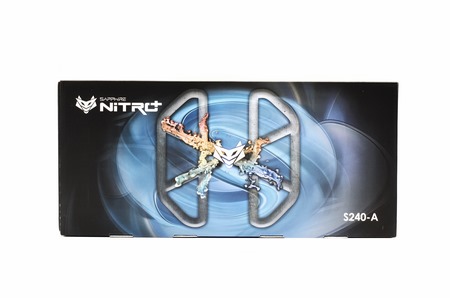











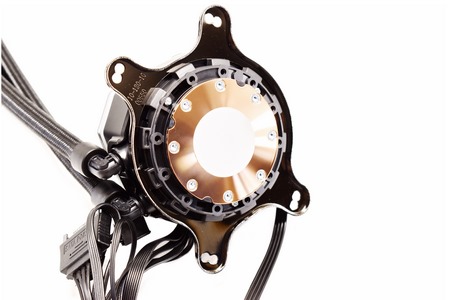

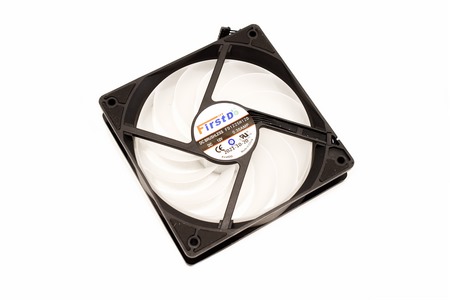



.png)

