INTRODUCTION

Whenever something new and innovative arrives in the lab i always like to think back to where it all started in order to further appreciate just how far we've come since then. Take for example AIO liquid CPU coolers, the very first one i tested was roughly 15 years ago (by CoolIT Systems) and forever changed PC cooling as we knew it. Fast forward to today and not only have AIO liquid CPU coolers advanced considerably in terms of performance, features and materials used but they also keep adding that something extra to the looks of our systems. The MEG CoreLiquid S360 AIO Liquid Cooling System by MSI was released back in late 2021 and since it's one of their most popular models to date i really wanted to test it and see why for myself.
MSI is a world leader in gaming, content creation, business & productivity and AIoT solutions. Bolstered by its cutting-edge R&D capabilities and customer-driven innovation, MSI has a wide-ranging global presence spanning over 120 countries. Its comprehensive lineup of laptops, graphics cards, monitors, motherboards, desktops, peripherals, servers, IPCs, robotic appliances, and vehicle infotainment and telematics systems are globally acclaimed. Committed to advancing user experiences through the finest product quality, intuitive user interface and design aesthetics, MSI is a leading brand that shapes the future of technology.
Even though the MEG CoreLiquid S360 AIO is manufactured by Asetek and is based around their 7th Generation pump (previous generation) it's still one of the most impressive AIO's to arrive in the lab, at least to date. The 2.4-inch customizable IPS color display (320x240p/500 nits brightness) and the 60mm VRM cooling fan right underneath it (both on top the pump/waterblock combo) are obviously the two features that steal the show but that aside the CoreLiquid S360 also features three high-performance hydro dynamic bearing SILENT GALE P12 fans (2000RPM/56.2CFM/2.21mmH2O/22.7dBA) featuring 0-RPM mode, 394mm long aluminum radiator, ceramic PWM controlled pump (2800RPM/21.2dBA/4W) and evaporation proof tubing (400mm in length). Needless to say, MSI has made it so that you can control all aspects of the MEG CoreLiquid S360 from within their MSI Center software. So, time to see whether or not the MEG CoreLiquid S360 AIO Liquid Cooling System by MSI delivers on everything consumers expect it to.
SPECIFICATIONS AND FEATURES

PACKAGING AND CONTENTS
The CoreLiquid S360 arrives inside a black box that has a large product picture at the front right next to the company and manufacturer logos.

 On the left side we find the specifications table whereas at the base MSI directs you to visit their website in 18 languages.
On the left side we find the specifications table whereas at the base MSI directs you to visit their website in 18 languages.
As expected at the rear of the box we find the main product features explained in depth.
Packing is quite typical with the AIO wrapped inside two plastic bags and placed in a formed piece of cardboard.
Along with the main body of the MEG CoreLiquid S360 (radiator/tubes/IPS display/pump/waterblock) inside the box you will also find the three 120mm SILENT GALE P12 fans, backplate, quick start guide, regulatory notices paper and all the necessary screws and mounts for installation on Intel LGA 1150/1151/1155/1156/1200/1366/1700/2011/2011-3/2066 and AMD AM2/AM2+/AM3/AM3+/AM4/AM5/FM1/FM2/FM2+/sTR4/sTRX4/SP3 motherboards.
THE MEG CORELIQUID S360
Aside the display cover which certainly stands out everything else is typical for a modern AIO.
The 394mm long and 120mm wide radiator is roughly 27mm in thickness.
The aluminum radiator used with the MEG CoreLiquid S360 has an FPI (fins per inch) count of 19 (borderline 20).
This time over Asetek has used 400mm long evaporation proof tubing.
As you can easily tell the IPS display located just over the pump features a rather large cover.
Unfortunately, this cover makes it a bit hard to rotate the tubes more than 30 degrees as seen above.
The cover is magnetically attached so you just need to pull it in order to remove it.
Right now, the MEG CoreLiquid S360 might not be the sole model featuring an top IPS color display but it looks unique regardless.
There are three ports under the 2.4-inch IPS display one of which could be an RGB one.
MSI ships the MEG CoreLiquid S360 with a thin layer of thermal conductive material applied onto the copper coldplate.
Just a single machine mark is visible once the thermal paste is removed.

 The three SILENT GALE P12 fans may not feature RGB LEDs but they come with rubber coated corners.
The three SILENT GALE P12 fans may not feature RGB LEDs but they come with rubber coated corners.
Here you can see how the 2.4-inch IPS display looks when the system is on (I'll also be uploading a short clip on YouTube and TikTok).
MSI CENTER
For complete control over the MEG CoreLiquid S360 i recommend downloading the MSI Center software.
The software is divided into 2 tabs the first of which allows you to customize the 2.4-inch IPS display (hardware monitor, video, pictures, system clock and local weather).
Of course, you can also adjust the brightness levels and direction of the effects (versatile installation).
Second tab is all about the fans and pump so from here you can either choose one of the available presets (silent, balance and game mode) or customize your very own fan curves.
TEST BED
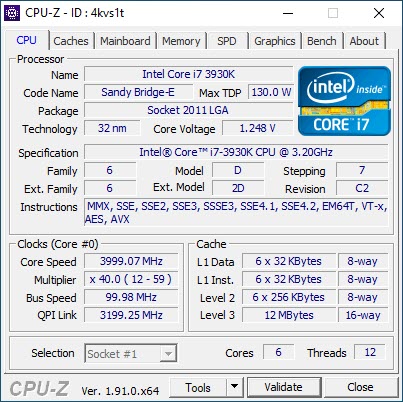
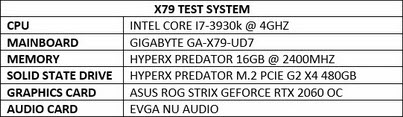
TESTING METHODOLOGY
Testing complete water cooling kits or individual radiators is no different than testing CPU Coolers and since i want all of you to be able to compare similar products, i created new and separate charts (you can still cross-compare results however since we are using the same test rig). So once again single (120/140mm) watercooling solutions are tested with the radiator mounted at the rear of the test rig while dual/triple/quad (240/260/280/360/420/480/560mm) solutions with the radiator mounted at the top. For the dBA tests complete water cooling kits or radiators with bundled fans are measured both while on idle mode or with the fan controller in the minimum setting and while on extreme load or with the fan controller all the way to the highest possible setting (PWM fans do that on their own without our intervention). Every single test takes place in a temperature controlled room of 23 degrees Celsius Ambient Temp with the help of two AC units placed diagonally inside that said room. Finally, much like when testing CPU Coolers, it's very important to point out that just because a water cooling kit outperforms another when tested with my test rig (when i test complete water cooling kits) that does not necessarily mean that the same performance differences will apply 100% for other CPU models and in other situations (such as different ambient temps and system configurations).
To successfully record the load temperatures, I’ll be using the latest OCCT application for around 6-10 minutes to push the processor to its limits and after that is done and the temperatures are recorded, I’ll wait for about 10-20 minutes for the CPU to cool down and record idle temperatures. This is done to allow time for the thermal conductive material to achieve the optimal performance level. Same procedure is then repeated with the Passmark BurnIn Test as a failsafe just in case the OCCT results are wrong. This procedure takes a lot more time than the usual peltier/thermometer tests but this way not only can i deliver real world results to all of you based on real CPUs but i can also triple check the results using a variety of programs. Last but not least the temperatures were recorded using both the latest versions of AIDA64 and RealTemp while the noise level tests (when fans exist in the bundle) are performed using a high precision ExTech HD600 Decibel Meter placed about 10-15cm above the radiator. Still although the same testing procedure applies to all units do take into consideration that unlike the official numbers which are measured in special noise isolated labs with just the fans here, we also have both the rest of the cooler and the rest of the system (although all system fans are turned off when recording noise levels).
TEST RESULTS

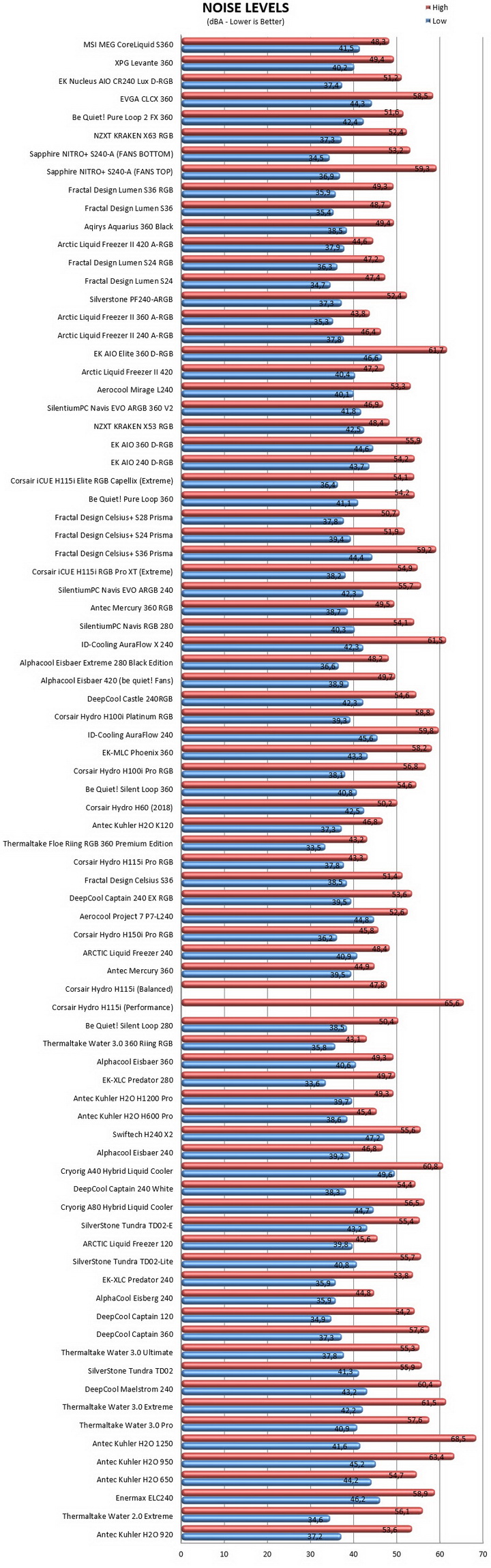
CONCLUSION

The MEG CoreLiquid S360 AIO by MSI has always been one of those models i really wanted to test but couldn’t, not until now at least. Still even though almost 2 years have gone by since its unveiling it’s still only second (and by a tiny margin at that) to the recent CLCX 360 model by EVGA in my charts. Unlike the CLCx 360 however the SILENT GALE P12 fans are considerably quieter so leaving out looks (some may like one more than the other) the MEG CoreLiquid S360 seems to be the smartest choice. The 2.4-inch IPS color display is undoubtedly what will attract most people and why not, it does add something special to the looks of the CoreLiquid S360, something only a handful of models currently have in the market. Unfortunately, the lack of ARGB/RGB lighting is something that may drive away some consumers but enthusiasts, serious gamers and even professionals will probably not put much weight at something like that (i wouldn’t). As for the MSI Center software well it’s very easy to navigate and use so not much more i can say about it.
Almost 2 years since its release the MEG CoreLiquid S360 AIO by MSI retails for USD279.99 inside the USA (Amazon.com) and for 284.72Euros inside the EU (Amazon.de) a price tag which matches what we see by other similar models. Once again, the lack of ARGB/RGB lighting may not be ideal and the 7th generation pump by Asetek has already been replaced (MSI should eventually release an updated model as well) but what matters is that the MEG CoreLiquid S360 offers excellent cooling efficiency while being almost inaudible and that along with its 2.4-inch IPS screen and the 60mm VRM fan are plenty for our Platinum Award.

PROS
- Very Good Build Quality
- Excellent Cooling Efficiency
- 2.4 Inch Color IPS Display
- 60mm VRM / M.2 SSD Fan
- Low Noise Levels
- 400mm Long Sleeved Tubes
- MSI Center
- Easy Installation
CONS
- Price (For Some)
- No ARGB/RGB Illumination (For Some)

 O-Sense
O-Sense






















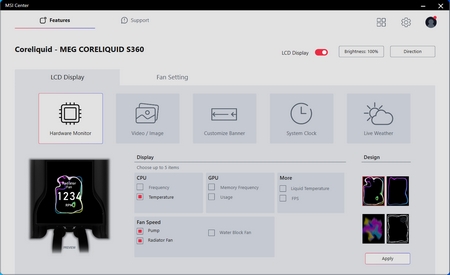
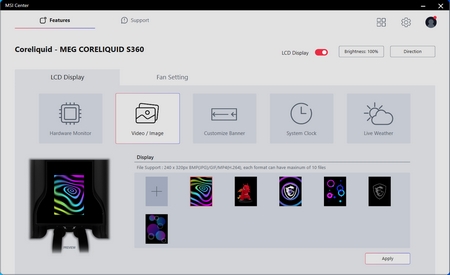
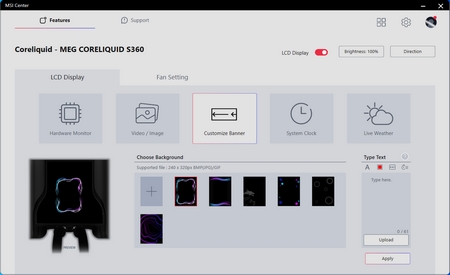
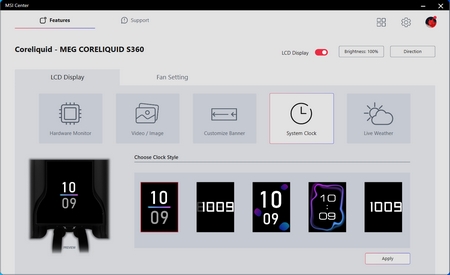
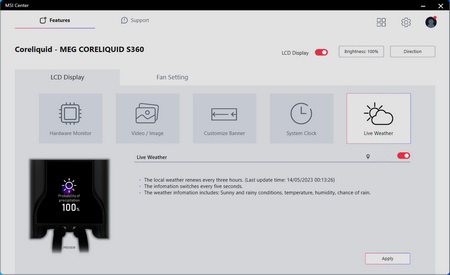
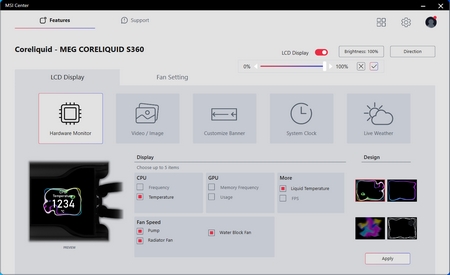




.png)

