INTRODUCTION

One of the downsides of having been around PCs pretty much from the beginning is that it's increasingly hard for me to get genuinely impressed by anything released in the market, be that PC hardware or peripherals. It is something that does however happen from time to time and well, as expected innovation is something I always look forward to since it's obviously one of the reasons as to why I even started doing reviews in the first place. Now as many of you are already aware for the past 2 years or so we've seen quite a few AIO liquid CPU coolers with tiny LCD screens in the market and well, although they do look considerably better compared to models without them the tiny part always felt underwhelming. In the beginning of this year HYTE changed that with their rather impressive THICC Q60 Digital Processor Cooling and after a long wait my review of it is finally here.
HYTE is a lifestyle-centered brand focused on enhancing play with its fresh and innovative PC components and accessories. Designed to fuel passions in gaming, music, the arts and entertainment, all HYTE products are rigorously researched and tested before they are brought to fruition. HYTE, as a company and its products, are inspired by the needs and behaviors of its community and the many ways people play. HYTE is committed to designing products to help people experience play throughout their lifestyle, no matter what that may be.
The THICC Q60 is the very first AIO liquid CPU cooler in the world to feature not one, not two but three innovations. First is of course its 5-inch ultra-slim IPS display (720x1280p resolution / portrait mode / 60Hz refresh rate / 293PPI / 300nits brightness) which is not only the largest one ever used with such a component, it can also be rotated from the base (double hinged floating spout) to suit your case/taste. Secondly, we have a 42-pixel qRGB array just behind the IPS display which can effectively illuminate your entire motherboard and its components (both the IPS screen and the 42-pixel array are fully adjustable via the Nexus software). Finally, HYTE has equipped the THICC Q60 with dual harmonic high-speed ceramic bearing pumps (2000-4500RPM) for maximum coolant circulation with the lowest possible noise levels. "Secondary" features include an quad-core 64-bit ARM cortex CPU (1.3GHz) together with 2GB DDR4 RAM (2666MHz) and 32GB eMMC flash, 288mm long and 52mm thick (this is where THICC comes from) aluminum radiator, two THICC FP12 fluid dynamic bearing fans (32mm thick / polycarbonate frame / 3000RPM / 105.8CFM / 8.14mmH2O / 47.3dBA), 400mm long nylon sleeved tubes and just single cable attached to the cooler. Judging by all the above it seems HYTE is set on dominating the global PC cooling market but is that really the case? Let's find out.
SPECIFICATIONS AND FEATURES
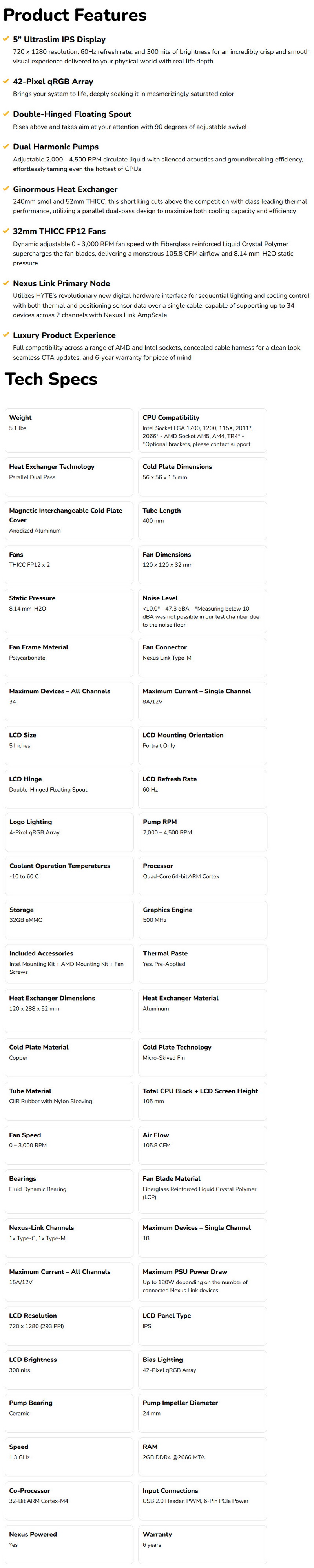
PACKAGING AND CONTENTS
HYTE has used a colorful box the front of which only has THICC and their logo.
At the rear we find a single product picture surrounded by the product features, specifications and the reasons as to why designed the THICC Q60 this way.
Rip for THICC and the HYTE logo is what you'll see once you open up the box.
Inside the box you'll find the excellently packed THICC Q60, its power/data cable, backplate, user instructions and all the necessary bits required to install it onto Intel LGA 1150/1151/1155/1156/1200/1700 and AMD AM4/AM5 motherboards (brackets for Intel LGA 2011/2066 and AMD TR4 sockets are available extra).
THE THICC Q60
Both the 288mm long, 120mm wide and 52mm thick aluminum radiator with its two pre-installed fans and the 5-inch IPS display both stand out and in a good way.
The radiator is 52mm thick on its own but with the fans installed it goes up to 84mm so this is something potential buyers should take into account.
At the end of each THICC FP12 fan HYTE has placed a Nexus Link power output (easier connection without cables).
FPI (fins per inch) count for this particular radiator is 16.
The 120mm fluid-dynamic bearing fans HYTE has used feature polycarbonate frames with fiberglass reinforced liquid crystal polymer blades.
Both harmonic pumps are actually situated in the aluminum radiator as seen above.
There's also an empty/fill port on the radiator along with the HYTE name and logo present in a couple of spots.
On the left side (or right side, depends on how you mount the radiator) we find the two USB-C ports used for the PCIe, fan and USB 2.0 cable and another USB-C port used to connect Nexus Link compatible devices in line.
The 400mm long nylon sleeved tubes are probably the thickest ones I've seen to date.
HYTE has mounted the 5-inch IPS display on a double hinged floating spout which only allows for portrait functionality.
The copper plate comes ready with spots of pre-applied thermal paste.
INSTALLATION
This is a section which I avoid doing solely because I do tests on fully build test rigs and where they are located it's not easy for me to take pictures (for example the 7900X test rig is placed on the floor against 2 walls).
As you can see from the above picture, I was very lucky for the 84mm radiator and fans of the THICC Q60 to fit just over the ASRock X670 Taichi, at least on this case.
Next thing was to place the standoffs onto the motherboard as seen above.
After that just place the copper plate onto the CPU and secure it with the 4 mounting nuts.
Final step is to attach the cable to the THICC Q60 and connect it with a PCIe power cable, 4pin motherboard CPU fan header and a USB 2.0 motherboard header (once you do that and start your system the screen will light up). As usual a short clip showcasing the product is available both on TikTok and YouTube.
At the rear of the IPS screen HYTE has placed a grand total of 42 qRGB LEDs.
NEXUS SOFTWARE
The Nexus software made available by HYTE is not only to monitor your system and control the THICC Q60 but other Nexus compatible devices as well.
In regards to the THICC Q60 the cooling widget is probably the most important one and so from here you can choose to tie cooling curves to specific temperatures and parts of the cooler (fans/pumps).
Of course you can adjust curves according to your needs.
Faces is another important widget since from here you can control the 5-inch IPS screen by assigning foreground and background graphics.
From within the lighting widget, you can adjust the RGB effects of the 42 qRGB LEDs.
Last but not least you can add and remove widgets from the top right of the main screen as seen above.
TEST BED
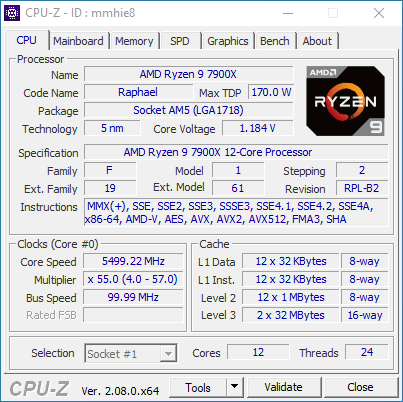
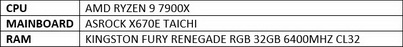
TESTING METHODOLOGY
Testing complete water cooling kits or individual radiators is no different than testing CPU Coolers and since we want all of you to be able to compare similar products, we created new and separate charts (you can still cross-compare results however since we are using the same test rig). So once again single (120/140mm) watercooling solutions are tested with the radiator mounted at the rear of our test rig while dual/triple/quad (240/260/280/360/420/480/560mm) solutions with the radiator mounted at the top. For the dBA tests complete water cooling kits or radiators with bundled fans are measured both while on idle mode or with the fan controller in the minimum setting and while on extreme load or with the fan controller all the way to the highest possible setting (PWM fans do that on their own without our intervention). Every single test takes place in a temperature controlled room of 23 degrees Celsius Ambient Temp with the help of two AC units placed diagonally inside the room. Finally, much like when testing CPU Coolers, it's very important to point out that just because a water cooling kit outperforms another when tested with our test rig (when we test complete water cooling kits) that does not necessarily mean that the same performance differences will apply 100% for other CPU models and in other situations (such as different ambient temps and system configurations).
To successfully record the load temperatures, we use the latest OCCT application for around 6-10 minutes to push the processor to its limits and after that is done and the temperatures are recorded, we wait for about 10-20 minutes for the CPU to cool down and record the idle temperatures. This is done to allow time for the thermal conductive material to achieve the optimal performance level. Same procedure is then repeated with the Passmark BurnIn Test as a failsafe just in case the OCCT results are wrong. This procedure takes a lot more time than the usual peltier/thermometer tests but this way not only can we deliver real world results to our readers based on real CPUs, but we can also triple check the results using a variety of programs. Last but not least the temperatures were recorded using both the latest versions of AIDA64 and RealTemp while the noise level tests (when fans exist in the bundle) are performed using a high precision ExTech HD600 Decibel Meter placed about 10-15cm above the radiator. Still although the same testing procedure applies to all units do take into consideration that unlike the official numbers which are measured in special noise isolated labs with just the fans here, we also have both the rest of the cooler and the rest of the system (although all system fans are turned off when recording noise levels).
* Since some manufacturers have ceased support for the Intel LGA 2011-3 platform, for such coolers, I’ll be using the Ryzen 7900X / ASRock X670E test rig.
TEST RESULTS
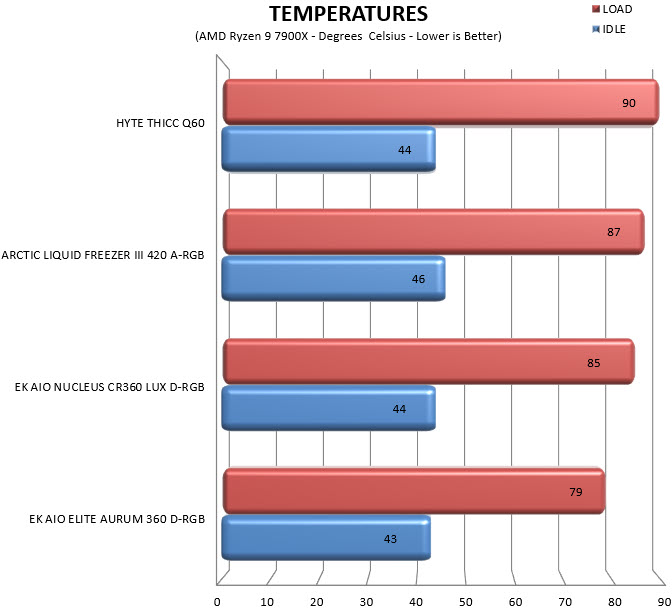
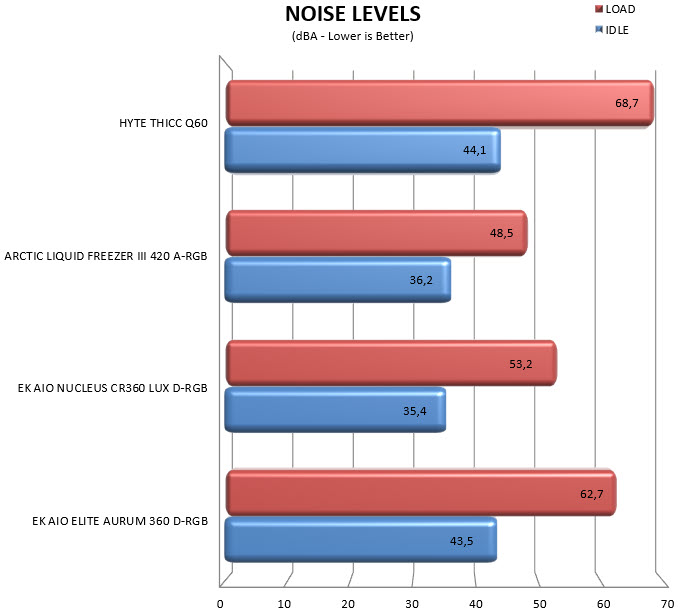
CONCLUSION

When HYTE unveiled the THICC Q60 in the beginning of the year I was very intrigued by it, not just because of its 5-inch IPS LCD screen which is probably its strongest selling point but also because of its radiator thickness and the dual harmonic pumps. Yes, being a dual 120mm fan model, I wasn’t expecting any miracles, but very thick radiators tend to do better (as do very fast fans) and well, I wasn’t disappointed with its cooling efficiency. It’s may not be quite as powerful as the other models in my charts (also do keep in mind that it may perform slightly better on Intel CPUs due to the IHS of the 7900X) but not only are they 360/420mm models but there are also some of the best ones in the market today. Unfortunately however such performance comes with a significant drawback, namely noise levels. Simply put the FP12 fans by HYTE are among the loudest 120mm fans I’ve ever used and even though during normal operation they will never run at 100% if you have a demanding CPU like the 7900X (runs hot) this could become an issue for you. Moving to looks here is where the THICC Q60 excels and probably has no competition in the marker currently. The 5-inch IPS screen with is vibrant colors and good resolution looks amazing (portrait mode only is a tiny issue however) and as for the 42-pixel array at the rear well it does exactly what it was designed to do, illuminate all your hardware components with ease. The Nexus software is also a very good addition to the THICC Q60. For my review I used the latest Beta version and even though I do think HYTE should reduce the default widgets (too crowded) for the most part it’s very easy to navigate and use.
Almost 8 months after its announcement by HYTE the THICC Q60 Digital Processor Cooling retails for USD291.50 inside the USA (Amazon.com) and for 299Euros inside the EU (Caseking.de) a price tag which almost reflects what you’re getting, at least technologically wise. At the end of the day if you're out in the market for what is probably the best looking AIO liquid cooler today then you can't go wrong with the THICC Q60 by HYTE and for that it gets the Golden Award.

PROS
- Build Quality
- 5” IPS LCD Screen
- 42 Pixel qRGB Array
- Dial Harmonic Pumps
- Overall Performance
- Single Cable
- Nexus Link
- Nexus Software
CONS
- Noise Levels
- Thickness (Compatibility)
- Price (For Some)

 O-Sense
O-Sense







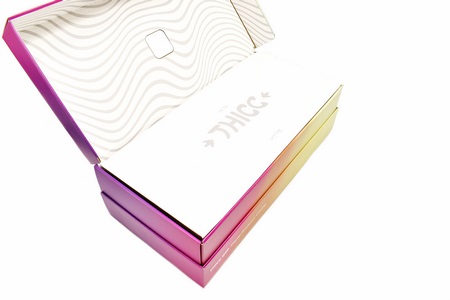
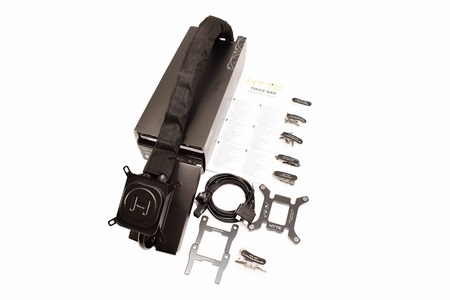






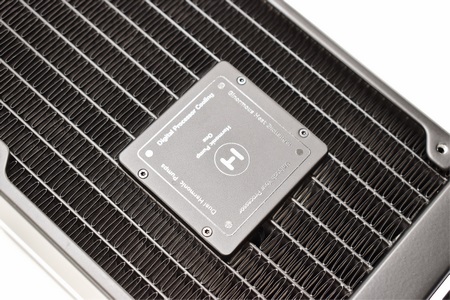
















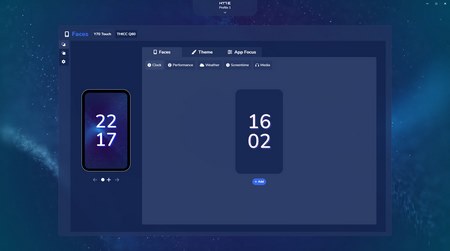
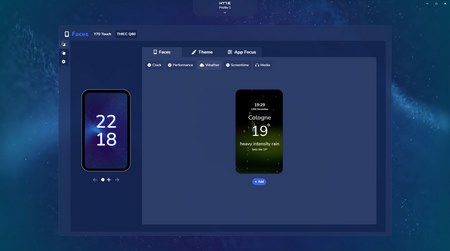
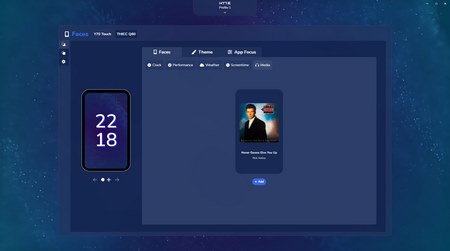

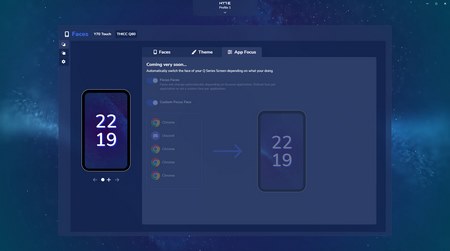
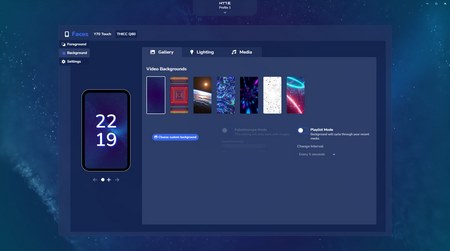







.png)

