INTRODUCTION
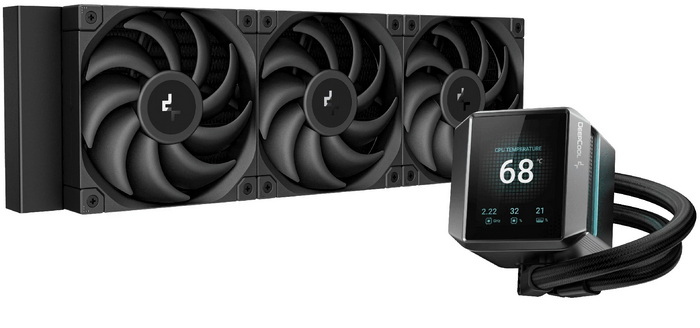
The somewhat recent combination of fully adjustable LCD screens with AIO liquid coolers has changed the PC cooling landscape since now users are now also turning towards them for looks and not just for their performance and installation ease. Yes, for the most part such LCD screens are rather tiny (usually at around 2.5-3 inches) but they do add to the overall looks of a case and well, for many people that's more than enough. Last February DeepCool released their very own line of LCD AIO liquid coolers called the MYSTIQUE and with me today I have the top of the line tri-fan 360mm variant.
Established in 1996, DeepCool is a global brand in designing and manufacturing high-performance computer components for enthusiasts worldwide that includes CPU coolers, PC cases, Power Supplies, Peripherals, and more. With a strong background in independent research and development, DeepCool continues to provide high-quality products, premium customer service, and incredible value to our dedicated customers.
The MYSTIQUE is based on DeepCool’ s 5th generation pump featuring a 3-phase, 6-slot, 4-pole drive motor which can reach speeds of up to 3400RPM with a power consumption of just 4.2W. It also features an 402mm long, 120mm wide and 27mm thick aluminum radiator (featuring their anti-leak technology), two 410mm long nylon braided rubber tubes, new and improved all-copper base (coldplate) and three FT12 SE PWM fluid dynamic bearing 120mm fans (2150RPM/72.45CFM/36.49dBA/4.32mmH2O). As expected, the strongest selling point of the MYSTIQUE line is its 2.8-inch TFT screen (640x480p - gyroscopic sensors) which typically can be used both for system monitoring and for media playback (pictures/GIF) via the DeepCool control software (side RGB LEDs are compatible with all 3-pin ARGB technologies such as ASUS Aura Sync, ASRock Polychrome Sync, Razer Chroma ARGB, Gigabyte RGB Fusion and MSI Mystic Light). As for warranty DeepCool backs their MYSTIQUE series with a very generous 5-year limited one.
SPECIFICATIONS AND FEATURES
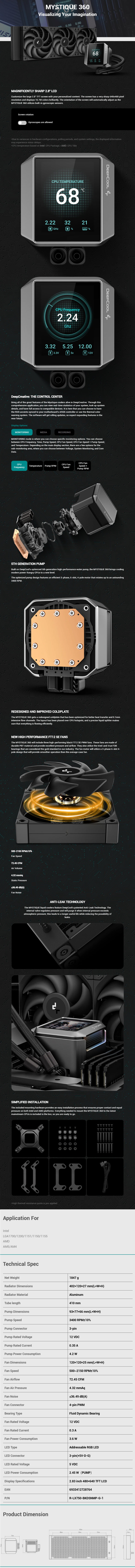
PACKAGING AND CONTENTS
Typically, at the front of the box we find a product picture, product name and the company name and logo.
Both the features and specifications of the MYSTIQUE 360 are printed at the rear of the box.
The entire bundle is placed inside a formed piece of foam with a piece of cardboard placed on top.
Aside the MYSTIQUE 360 Inside the box you'll also find a fan extension cable, fan and radiator mounting screws, backplate, installation instructions, support paper and all the required bits and pieces to mount the cooler onto Intel LGA1150/1151/1155/1156/1200/1700 and AMD AM4/AM5 compatible mainboards.
THE MYSTIQUE 360
At first glance the MYSTIQUE 360 looks like your average AIO (at least from the side).
The aluminum radiator measures roughly 27mm which is also the case with most models out there.
With the fans the aluminum radiator now measures roughly 53mm.
In terms of FPI (fins per inch) count this radiator has 20.
The three FT12 SE PWM fluid-dynamic bearing fans have rubber pads on all corners and are pre-connected with short cables as seen above.
DeepCool ships the MYSTIQUE 360 with both tubes wrapped on two places (recommend you remove these wraps).
Again the 2.8-inch TFT display is the strongest selling point of the MYSTIQUE 360 (there are small RGB LEDs on both sides as well).
As with most AIO liquid coolers the tubes can rotate from the base up to over 90 degrees.
By default, the all-copper base comes with a thin layer of thermal conductive material.
Removing the thermal paste reveals no machine marks on the coldplate.
INSTALLATION
As always first step to installing any AIO is to mount the radiator (on top in my open-air case).
Next come the 4 standoffs as seen above.
After that place the AM4/5 brackets on the base and then mount the base onto the standoffs.
Once you connect the AIO to SATA power, fan, RGB and USB headers and start your system the DeepCool logo will show on the screen (and unless you use their control software it will not change). Quick video is available on both TikTok and YouTube.
Here you can see an exposed view of the LCD/pump/coldplate combo (marketing material).
CONTROL SOFTWARE
To fully utilize the MYSTIQUE 360, you need to download the DeepCool control software from the product downloads page.
The very first tab of the control software is actually a handy system monitor.
System information is placed in the second tab.
Third tab includes all compatible devices detected by the software, in this case the MYSTIQUE 360.
Clicking on the MYSTIQUE 360 expands its control page from where you can enable/disable the gyroscope function and adjust the 2.8-inch display.
TEST BED
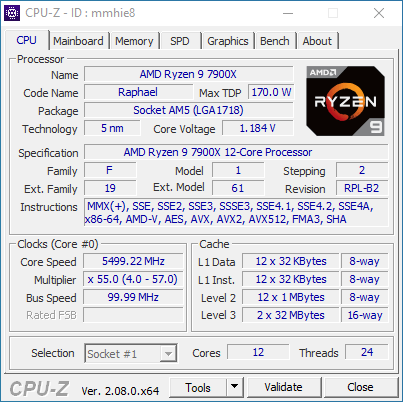
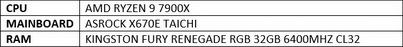
TESTING METHODOLOGY
Testing complete water cooling kits or individual radiators is no different than testing CPU Coolers and since we want all of you to be able to compare similar products, we created new and separate charts (you can still cross-compare results however since we are using the same test rig). So once again single (120/140mm) watercooling solutions are tested with the radiator mounted at the rear of our test rig while dual/triple/quad (240/260/280/360/420/480/560mm) solutions with the radiator mounted at the top. For the dBA tests complete water cooling kits or radiators with bundled fans are measured both while on idle mode or with the fan controller in the minimum setting and while on extreme load or with the fan controller all the way to the highest possible setting (PWM fans do that on their own without our intervention). Every single test takes place in a temperature controlled room of 23 degrees Celsius Ambient Temp with the help of two AC units placed diagonally inside the room. Finally, much like when testing CPU Coolers, it's very important to point out that just because a water cooling kit outperforms another when tested with our test rig (when we test complete water cooling kits) that does not necessarily mean that the same performance differences will apply 100% for other CPU models and in other situations (such as different ambient temps and system configurations).
To successfully record the load temperatures, we use the latest OCCT application for around 6-10 minutes to push the processor to its limits and after that is done and the temperatures are recorded, we wait for about 10-20 minutes for the CPU to cool down and record the idle temperatures. This is done to allow time for the thermal conductive material to achieve the optimal performance level. Same procedure is then repeated with the Passmark BurnIn Test as a failsafe just in case the OCCT results are wrong. This procedure takes a lot more time than the usual peltier/thermometer tests but this way not only can we deliver real world results to our readers based on real CPUs, but we can also triple check the results using a variety of programs. Last but not least the temperatures were recorded using both the latest versions of AIDA64 and RealTemp while the noise level tests (when fans exist in the bundle) are performed using a high precision ExTech HD600 Decibel Meter placed about 10-15cm above the radiator. Still although the same testing procedure applies to all units do take into consideration that unlike the official numbers which are measured in special noise isolated labs with just the fans here, we also have both the rest of the cooler and the rest of the system (although all system fans are turned off when recording noise levels).
* Since some manufacturers have ceased support for the Intel LGA 2011-3 platform, for such coolers, I’ll be using the Ryzen 7900X / ASRock X670E test rig.
TEST RESULTS
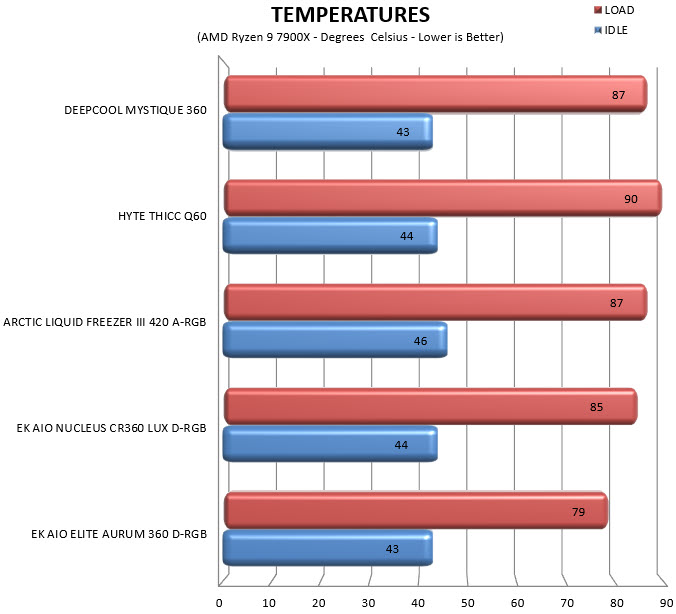
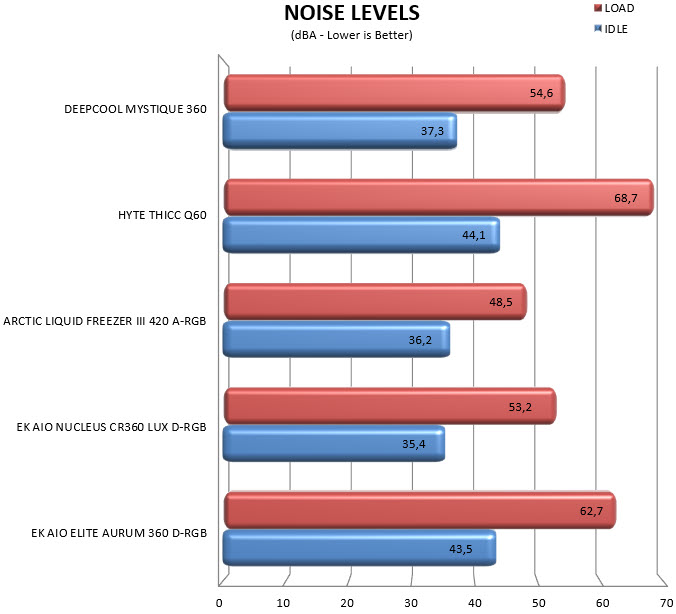
CONCLUSION

AIO’s equipped with LCD screens may look great but that’s not all and the MYSTIQUE 360 by DeepCool is a very good example of that. Cooling efficiency was very good across the board and as for noise levels although a bit higher than expected they are still within “normal” levels. Needless to say, the 2.8-inch TFT display may not be quite large as the one HYTE used with their THICC Q60, but it still looks great. The control software may not stand out compared to many others but it’s simple and thus easy to use. My sole concern (if you can even call it that) with the MYSTIQUE 360 is the lack of A/RGB illuminated fans which may disappoint some potential buyers.
Although currently DeepCool products are not available for sale inside the USA on this side of the Atlantic the MYSTIQUE 360 can be found for just 135.01Euros inside the EU (Caseking.de) a price tag which should be extremely tempting for anyone looking for a brand new AIO. Overall, there’s not much more I can say about the MYSTIQUE 360 that you haven’t already seen in this review. It looks great and performs just as well and for that the Golden Award is in order.

PROS
- Build Quality
- Very Good Cooling Efficiency
- 2.8” TFT Display With ARGB Lighting (Compatible with Gigabyte Fusion, ASUS Aura, Razer Chroma, MSI Mystic Light and ASRock Polychrome)
- Up to Six 120mm Fans in Push & Pull
- 5 Year Limited Warranty
- Price (For Some)
CONS
- No ARGB Fans
- USA Availability (Current)

 O-Sense
O-Sense






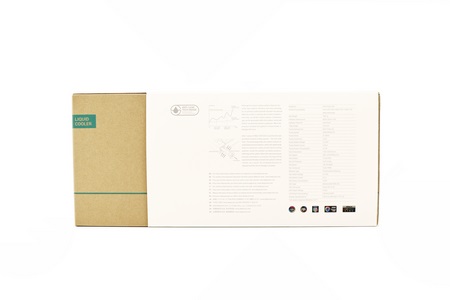














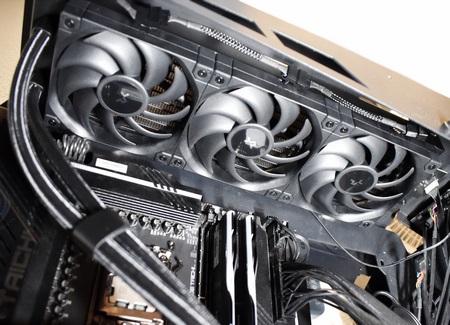




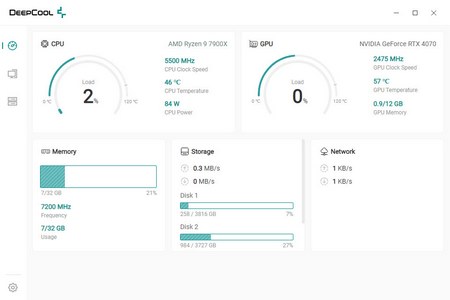
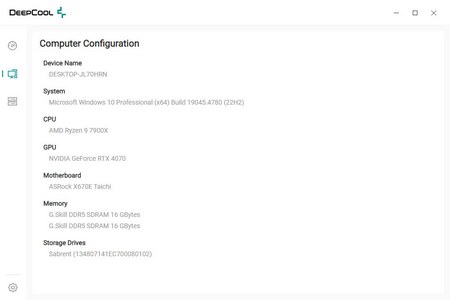
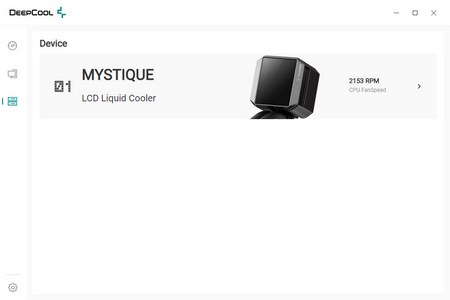
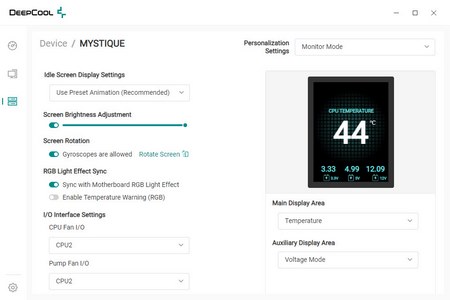
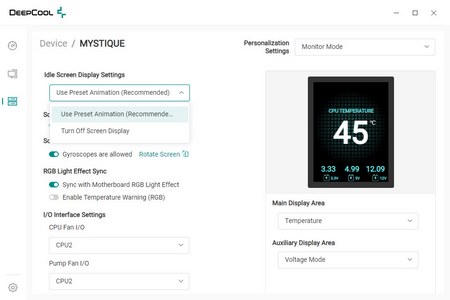
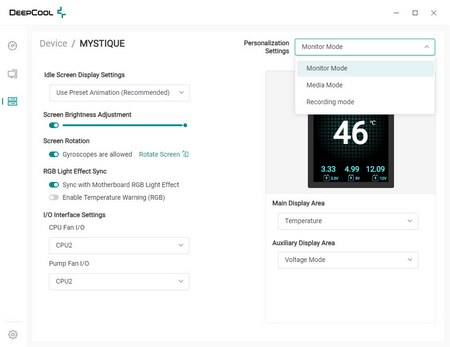
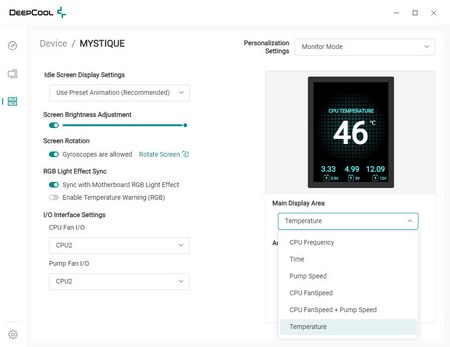
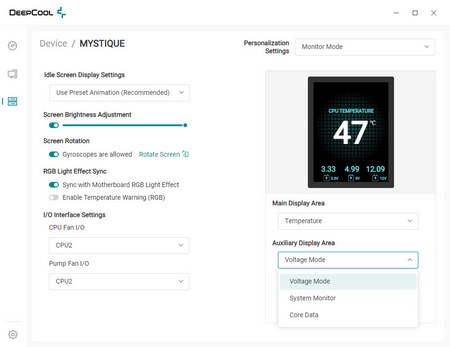
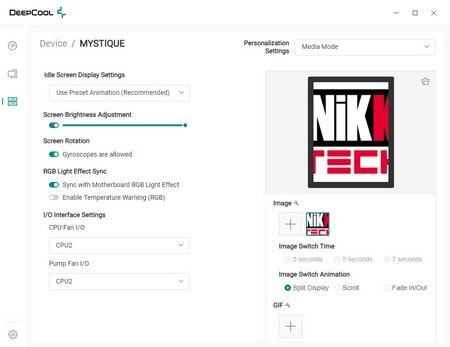
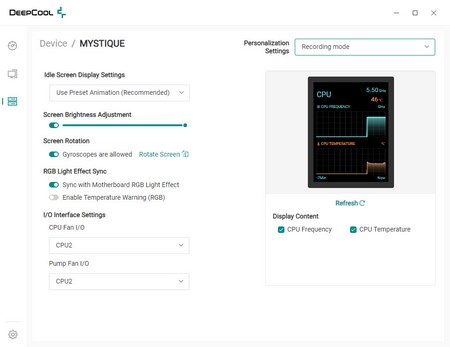


.png)

