INTRODUCTION

The pros and cons of typical CPU air coolers and AIO liquid CPU coolers have been discussed in many of my reviews (and by countless others I would hope) so far and so if you're in the market for a new cooler then you should already know exactly what it is you're looking for. Personally, I tend to prefer AIO liquid CPU coolers for the very simple reason that due to their size (pump) hey make it easier for me to swap hardware components like RAM and graphics cards. Ocypus is one of the latest players in the PC market and today with me I have their Iota L36 AIO Liquid CPU Cooler.
Our core mission is to create ideal products for gamers, and this goes beyond distinctive design, it involves meeting the authentic needs of gamers and crafting a more thoughtful user experience.
The Iota L36 is available in both black and white colors and with 240/360mm sized aluminum radiators (dual/triple). Typically, the combination remains the same as with most AIO in the market today and so the Iota L36 consists by an 397mm long, 120mm wide and 27mm thick aluminum radiator, three 120mm fluid dynamic bearing fans (2000RPM / 77CFM / 4.65mmH2O / 29dBA), 400mm long braided tubes, high-speed 3100RPM pump with ARGB halo at the top and digital temperature display and a copper coldplate. Although the temperature display on top of the pump is adjustable by Ocypus's own software the ARGB halo LED strip can be controlled by all the leading motherboard sync technologies (ASUS Aura Sync, GIGABYTE RGB Fusion, MSI Mystic Light and ASRock Polychrome Sync). As for warranty Ocypus offers a somewhat rare 5-year limited one which is nice to see by a brand new player. So, let's see just how good the new Iota L36 AIO liquid CPU cooler really is.
SPECIFICATIONS AND FEATURES

PACKAGING AND CONTENTS
Ocypus uses a gray box to ship the Iota L36 the front of which has a large product picture and their logo.
The product specifications are listed at the rear along with contact information for Ocypus.
As expected, the bundle is placed inside 2 pieces of foam (the radiator is also placed inside a piece of cardboard).
Aside the Iota L36 (fans are pre-mounted) inside the box you'll find a y-fan splitter, thermal paste tube, some cable straps, user manual, backplate and all the necessary bits to install the AIO onto Intel LGA 1150/1151/1155/1156/1200/1700/1851 and AMD AM4/AM5 motherboards.
THE IOTA L36
Following the typical AIO design the Iota L36 doesn't really stand out but that's only normal.
With the fans already mounted onto the aluminum radiator the thickness is set at around 52mm.
FPI (fins per inch) count for this radiator is 20.
400mm long tubes is more or less the standard now but it's always nice to see.
The top of the pump features a clear piece of plastic around which Ocypus has placed an ARGB LED strip and a small digital display in the middle.
As expected, the tubes rotate from the base of the cooler to simplify installation.
The copper coldplate is not the largest around but it's plenty for consumer oriented CPUs.
Ocypus has used some of the highest performance 120mm fans I've seen with any AIO (they do lack ARGB lighting however).
INSTALLATION
Once again, I started installing the AIO by mounting the radiator on top of the open air tower.
Mounting the backplate and the 4 standoffs was next.
The two brackets need to be mounted at the top and bottom of the socket as seen above.
Above is the proper way you should mount the Iota L36 (where the radiator looks - front/rear - is of no concern).
Both the ARGB LED strip and the digital display look nice (short video is available both in YouTube and TikTok).
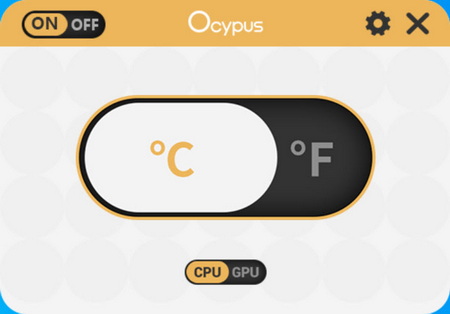
Worth pointing out is that via the Ocypus software allows the end user to switch between Celsius and Fahrenheit and also change the display from CPU temperatures to show GPU temperatures.
TEST BED
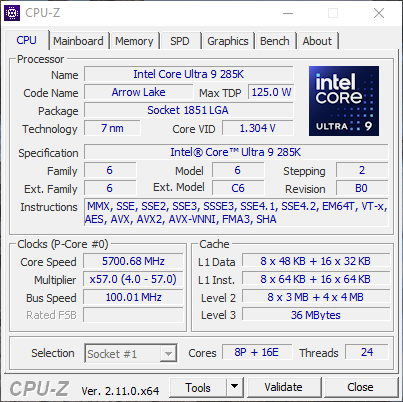
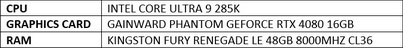
TESTING METHODOLOGY
Testing complete water cooling kits or individual radiators is no different than testing CPU Coolers and since we want all of you to be able to compare similar products, we created new and separate charts (you can still cross-compare results however since we are using the same test rig). So once again single (120/140mm) watercooling solutions are tested with the radiator mounted at the rear of our test rig while dual/triple/quad (240/260/280/360/420/480/560mm) solutions with the radiator mounted at the top. For the dBA tests complete water cooling kits or radiators with bundled fans are measured both while on idle mode or with the fan controller in the minimum setting and while on extreme load or with the fan controller all the way to the highest possible setting (PWM fans do that on their own without our intervention). Every single test takes place in a temperature controlled room of 23 degrees Celsius Ambient Temp with the help of two AC units placed diagonally inside the room and as for thermal paste I’m using the NT-H2 by Noctua. Finally, much like when testing CPU Coolers, it's very important to point out that just because a water cooling kit (or a AIO) outperforms another when tested with our test rig (when we test complete water cooling kits) that does not necessarily mean that the same performance differences will apply 100% for other CPU models and in other situations (such as different ambient temps and system configurations).
To successfully record the load temperatures, we use the latest OCCT application for around 6-10 minutes to push the processor to its limits and after that is done and the temperatures are recorded, we wait for about 10-20 minutes for the CPU to cool down and record idle temperatures. This is done to allow time for the thermal conductive material to achieve the optimal performance level. Same procedure is then repeated with the Passmark BurnIn Test as a failsafe just in case the OCCT results are wrong. This procedure takes a lot more time than the usual peltier/thermometer tests, but this way not only can we deliver real world results to our readers based on real CPUs, but we can also triple check the results using a variety of programs. Last but not least the temperatures were recorded using the latest version of AIDA64 while noise level tests (when fans exist in the bundle) are performed using a high precision ExTech HD600 Decibel Meter placed about 10-15cm above the radiator. Still although the same testing procedure applies to all units do take into consideration that unlike the official numbers which are measured in special noise isolated labs with just the fans here, we also have both the rest of the cooler and the rest of the system (although all system fans are turned off when recording noise levels).
* Since some manufacturers have ceased support for the Intel LGA 2011-3 platform, for such coolers, I’ll be using the Ryzen 7900X / ASRock X670E test rig.
** After high demand since September 2024 I’ll be including average temperatures in my AMD Ryzen 9 7900Χ/Χ670Ε charts (under light load such as Internet browsing and Office use).
*** Since November 2024 I swapped test systems with the Intel Core Ultra 285K (same methodology as with the AMD Ryzen 9 7900X).
TEST RESULTS
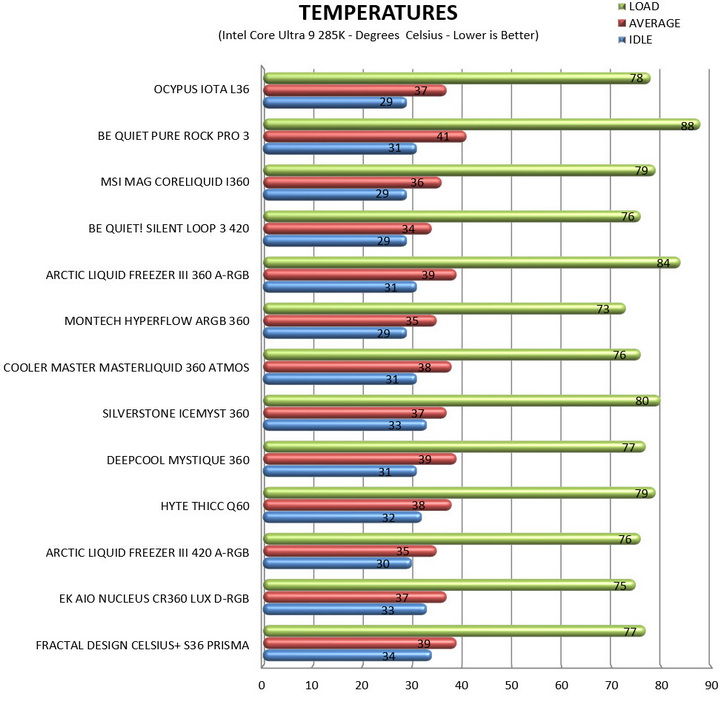
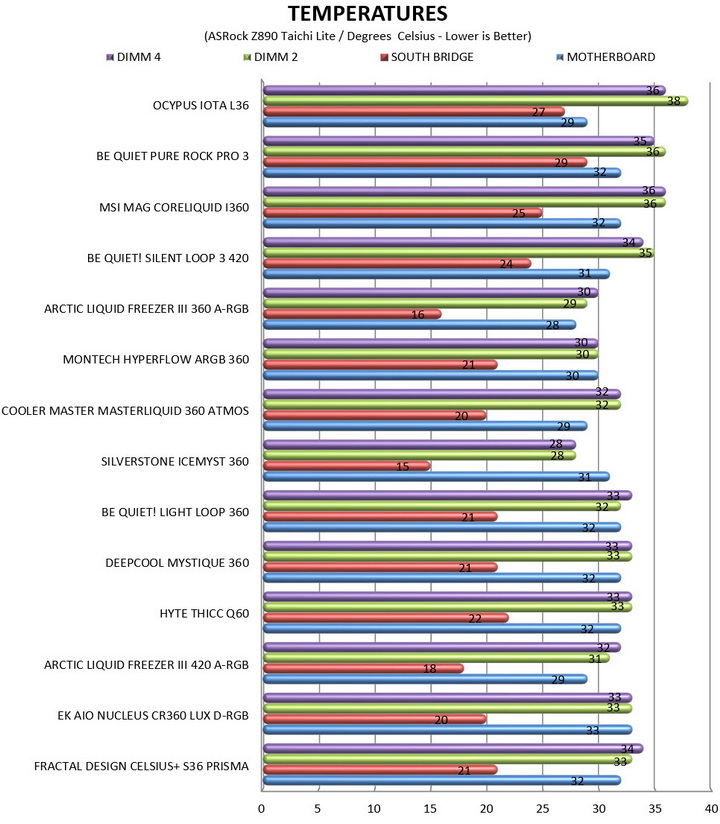
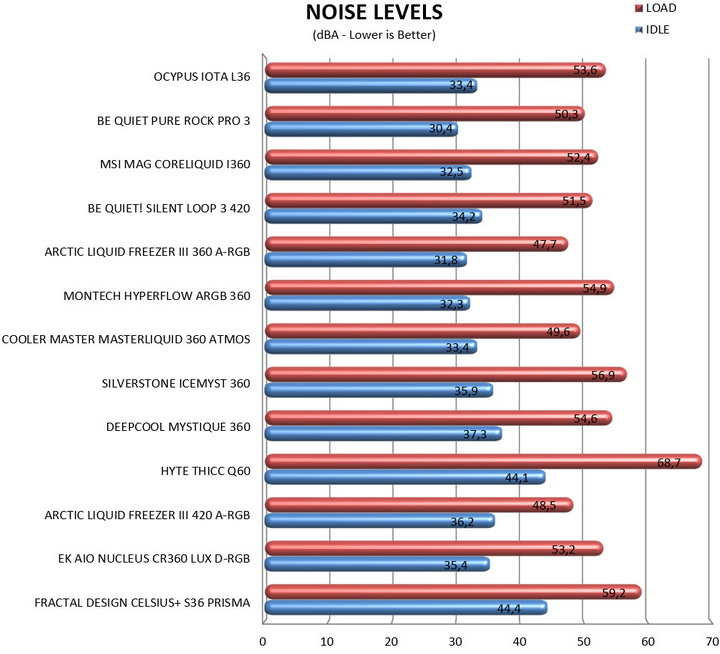
CONCLUSION

Just like with every other new manufacturer I’ve gotten to cooperate over the years I didn’t know just what to expect from Ocypus. Some colleagues have reviewed their products, but I don’t really tend to read other people’s reviews (unless I’m puzzled by something in which case it’s the quickest way to check) and so I was waiting to get my hands on their Iota L36 (among others) and well, I wasn’t disappointed. In terms of looks the Iota L36 is certainly above average and as for cooling efficiency it does better than expected. That being said it’s clear from my charts that the Iota L36 is not the best 360mm AIO in the market and its software leaves much to be desired but if it’s priced right that could draw in potential buyers from all over the globe.
Even though the Iota L36 AIO Liquid CPU Cooler by Ocypus may not be available widely it does have an MSRP of just USD99.99/99.99Euros (few stores however carry it at around that price) which is more or less what I was expecting. At the end of the day the Iota L36 may not be the best of its kind but it does deliver on everything one would expect at around that price point and so it does deserve the Golden Award.

PROS
- Build Quality
- Very Good Cooling Efficiency
- ARGB LED Strip With Digital Display (Pump Top)
- Up to Six 120mm Fans in Push & Pull
- 5 Year Limited Warranty
- Available In Black & White Colors
- Price (For Some)
CONS
- Overall Availability
- Limited Software Functionality

 O-Sense
O-Sense





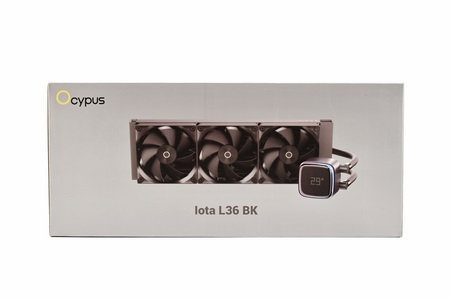




















.png)

