TT RGB PLUS SOFTWARE
You can download the TT RGB Plus software from the official product support page.
This may not be the best looking software but it’s very easy to navigate since all of the connected fans are easy to access (unfortunately the pump was not shown in the software).



From within the software you can change the speed of the fans (Performance/PWM/Silent), switch color of the LEDs from RGB to single, choose one of the 13 available LED modes (there are actually 4 available sound controlled modes), set the brightness and speed of the LEDs and finally you can save each configuration to one of the 5 available profiles (the software is compatible with other TT products as well - we also need to point out that these screenshots were taken without our two AC's controlling the ambient temperature).







Here you can see some of the colors of the Riing Plus RGB fans and the pump right before we installed the unit in our test rig.

 O-Sense
O-Sense





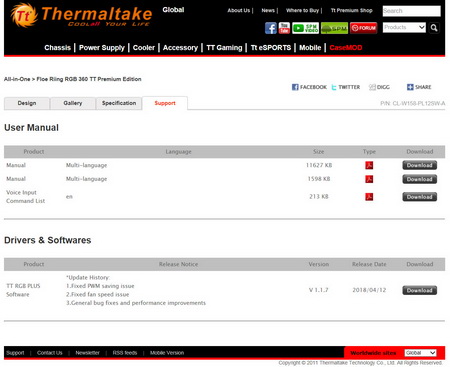



.png)

