INTRODUCTION
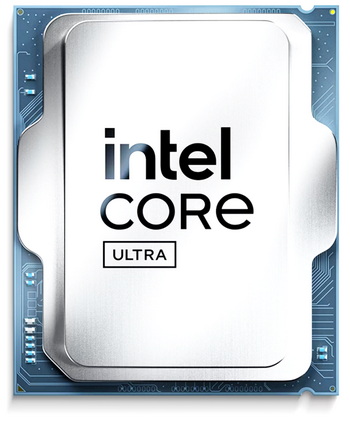
Exactly 2 weeks ago Intel finally unveiled their latest Core Ultra 200S series CPUs (also known as Arrow Lake up until recently) and since this is the true successor to their 13th generation (the 14th generation was basically a refresh of their 13th one) I expect there are countless people out there waiting for these reviews. Needless to say, the voltage issue Intel encountered with their 13th and 14th generation CPUs will have certainly made some consumers reluctant in upgrading to the new Core Ultra 200S line but as someone who's been around PCs since the early 90's I can only say that such unfortunate incidents have happened to many manufacturers over the years. With that out of the way with me today I have two of the very first Intel Core Ultra 200S models, the current flagship Core Ultra 9 285K and the Core Ultra 5 245K both of which I've spend just over a week testing.
Intel (Nasdaq: INTC) is an industry leader, creating world-changing technology that enables global progress and enriches lives. Inspired by Moore’s Law, we continuously work to advance the design and manufacturing of semiconductors to help address our customers’ greatest challenges. By embedding intelligence in the cloud, network, edge and every kind of computing device, we unleash the potential of data to transform business and society for the better. To learn more about Intel’s innovations, go to newsroom.intel.com and intel.com.
Unlike past CPUs by Intel the new Core Ultra 200S series CPUs are manufactured using TSMC (3nm process for the compute tile, 5nm for the graphics tile and 6nm for the SoC tile) and are based on Intel's latest LGA1851 socket (pretty much backwards compatible with LGA1700 coolers) which is where Z890 motherboards come into play. The flagship Core Ultra 9 285K model sports a total of 24 cores (8 Lion Cove performance and 16 Skymont efficiency ones - 24 threads) with a maximum frequency of 5.7GHz (4.6GHz for the E-Cores) together with 36MB level 3 smart cache and 40MB level 2 cache. On the other hand, the Core Ultra 5 245K packs a total of 14 cores (6 Lion Cove performance and 8 Skymont efficiency ones - 14 threads) clocked at up to 5.2GHz (again, 4.6GHz for the E-Cores) with 24MB level 3 smart cache and 26MB level 2 cache. Worth pointing out is that Intel claims an 9% IPC gain for their Lion Cove performance core compared to those of their previous generation (Raptor Cove) and an 32% IPC uplift for their Skymont efficiency core compared to previous models (Gracemont). Because of this Intel removed hyperthreading from their new Core Ultra 200S line and with temperatures and power efficiency being at the center this was probably a smart move. Both the 285K and 245K are also equipped with integrated iGPUs (Intel Graphics Xe-LPG / 4 Cores / Up To 8K @ 60 Hz) with a base frequency of 300MHz and boost of up to 2GHz for the Core Ultra 9 285K model and 1.9GHz for the Core Ultra 5 245K model. Intel has also equipped the entire Core Ultra 200S line with an integrated NPU 3 unit (Intel AI Boost) that features two Gen 3 NCEs (neural compute engines) delivering a peak performance of 13TOPS. Regarding power the flagship Core Ultra 200S 285K model comes with an 250W turbo power limit whereas the Core Ultra 5 245K has a turbo power limit of 159W. Other exciting features of the brand new Core Ultra 200S series of CPUs include overclocking improvements (16.6 MHz steps for P-cores and E-cores), CUDIMM DDR5 memory support for up to 48GB per DIMM (192GB total), 20 CPU PCIe 5.0 lanes, 4 CPU PCIe 4.0 lanes, support for 2 integrated Thunderbolt 4 ports. So, let’s see what Intel delivers with their latest Core Ultra 200S series CPUs.
SPECIFICATIONS AND FEATURES
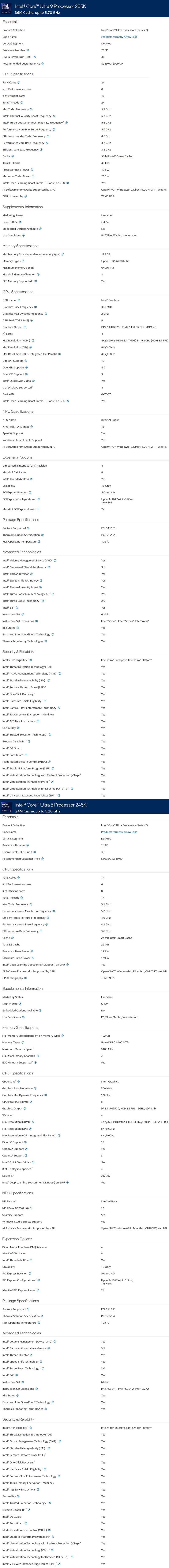
THE CORE ULTRA 9 285K & CORE ULTRA 5 245K
Intel sent both their CPUs inside a nice promotional/marketing box and not in their retail boxes.
This box contained a plexiglass "plaque" with a product picture on one side and two small cardboard boxes in which the CPUs were in.
Taking a look on the other side of the plaque we find the entire Core Ultra 200S line listed (or at least the first 5 models to be released).
Both CPUs were placed inside the typical clamshell clear plastic packages.
As with past Intel CPUs the new Core Ultra 200S don't feature pins on the CPU but on the motherboard socket.

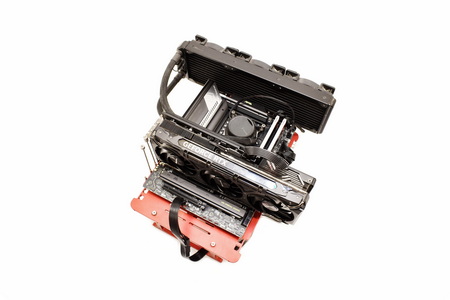 For this review I'll be using the MSI MAG Z890 Tomahawk WiFi model (first one to arrive in the lab) along with the Gainward GeForce RTX 4080 Phantom and the FURY Renegade Limited Edition 48GB DDR5 8000MHz CL36 dual channel kit by Kingston.
For this review I'll be using the MSI MAG Z890 Tomahawk WiFi model (first one to arrive in the lab) along with the Gainward GeForce RTX 4080 Phantom and the FURY Renegade Limited Edition 48GB DDR5 8000MHz CL36 dual channel kit by Kingston.
TEST BED
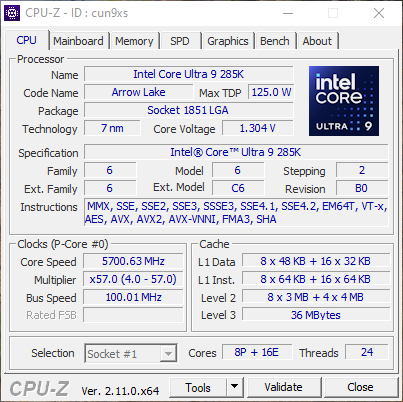
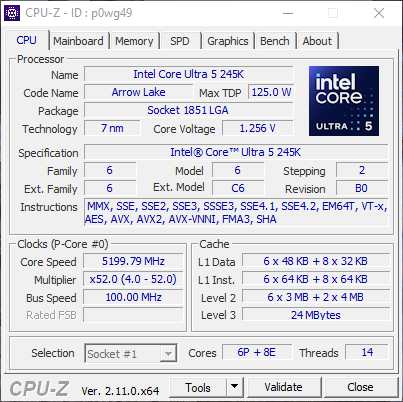
TESTING METHODOLOGY
To accurately test the performance of a CPU its clocks need to be set manually to a specific frequency/speed so to that end every model in my charts will be pushed near the maximum boost clock possible according to each manufacturer. I'll also try to use the same clocks and the same hardware configuration (motherboard, drive, memory, graphics card, cooler and power supply - even the same thermal paste will be used) when testing CPU models from the same series and as for operating system since till this day Windows 10 Pro is still far more popular among consumers than Windows 11 I’ll be using a fresh Windows 10 Pro installation fully updated up to the day I begin my tests. Needless to say, the latest bios and drivers will be installed prior to recording my results.
As for the tests themselves* they include the latest versions of both popular synthetic benchmarks and games. For synthetic benchmarks I’ll be using UL 3DMark Professional (Steel Nomad & CPU Profile), AIDA64 (GPGPU), Maxon Cinebench R20, CPUID CPU-Z, Passmark Performance Test, GeekBench AI, Sisoftware Sandra Titanium and ASUS RealBench and as for games I’ll be using Dying Light 2, Cyberpunk 2077 and Forza Horizon 5 (both at 1080p and 2160p resolutions with max settings - the latest version of Cyberpunk 2077 with everything maxed out - minus RT - seems to be significantly heavier than the one I've been using for GPU tests so do keep that in mind). Each test is repeated a total of 3 times and then the average numbers are recorded in the charts. Also, since I’m positive many consumers and professionals alike would like to know I’ll also be using AIDA64 (stability test), CPU-Z (stress test) and HWMonitor to record the minimum and maximum temperatures and power consumption both at idle and after 5 minutes of heavy stress load (needless to say the cooler used will be set at 100% speed/performance – these results are only valid for the set clocks, with lower and/or higher clocks you can expect lower/higher power consumption and temperatures).
* As of October 2024, I slightly changed my testing methodology (primarily because I no longer have the GPU I used for past CPU tests) and also introduced IGPU tests (1080p resolution at low presets for Dying Light 2, Cyberpunk 2077 and 3D Mark Steel Nomad Light).
TEST RESULTS - 3DMARK / CINEBENCH
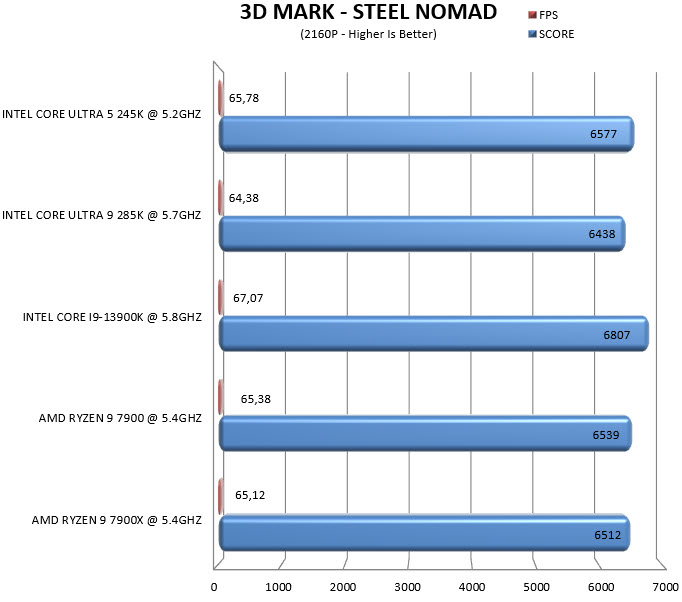

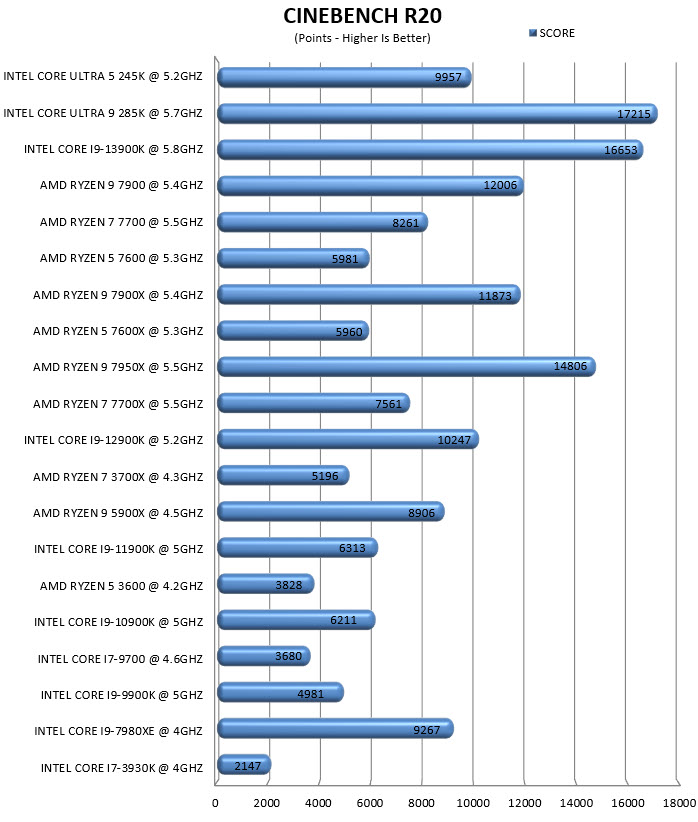
TEST RESULTS - CPUZ / PASSMARK PERFORMANCE TEST / GEEKBENCH AI
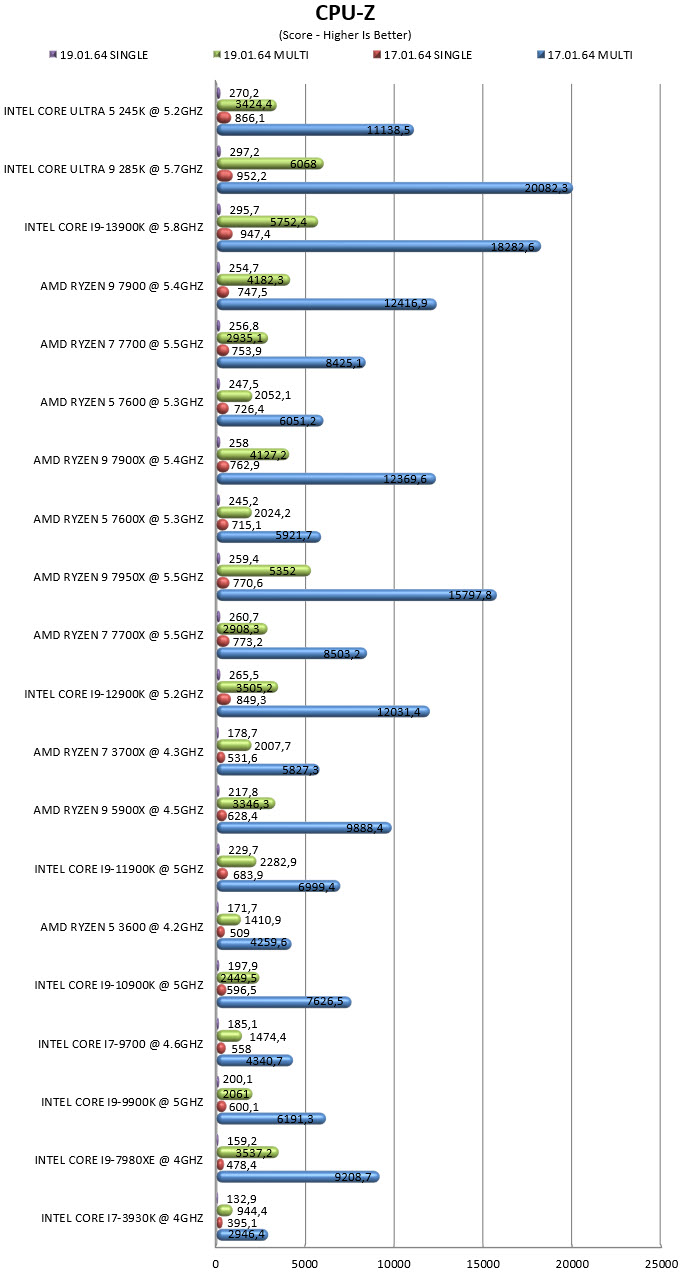
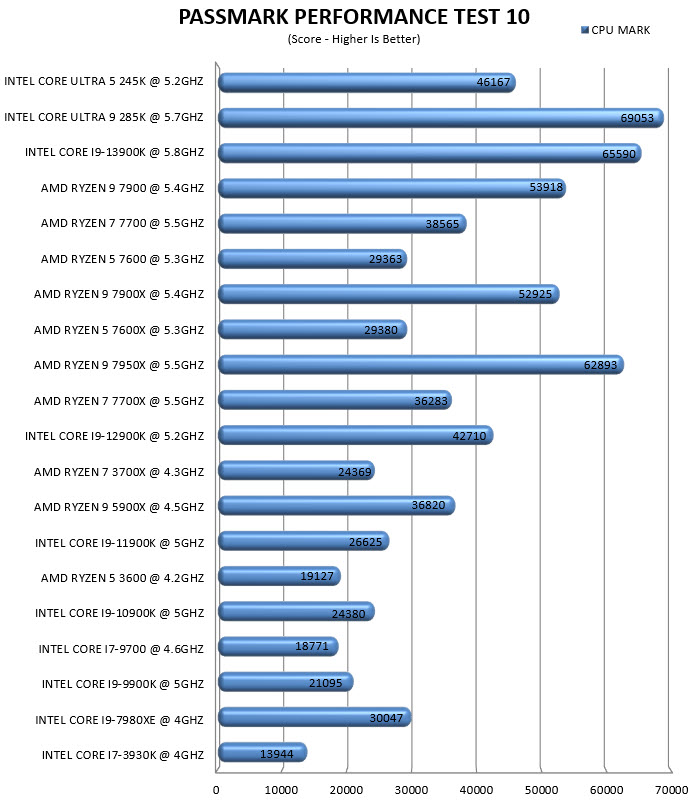
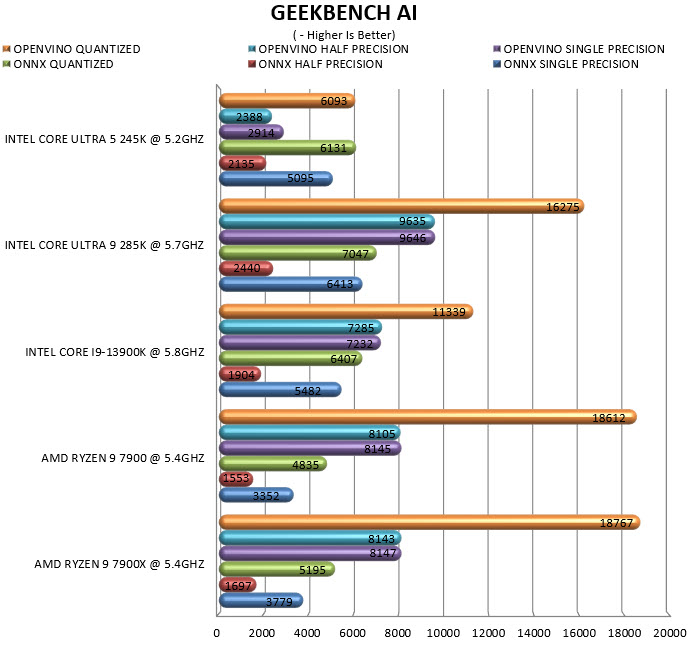
TEST RESULTS - SANDRA TITANIUM / REALBENCH / AIDA64
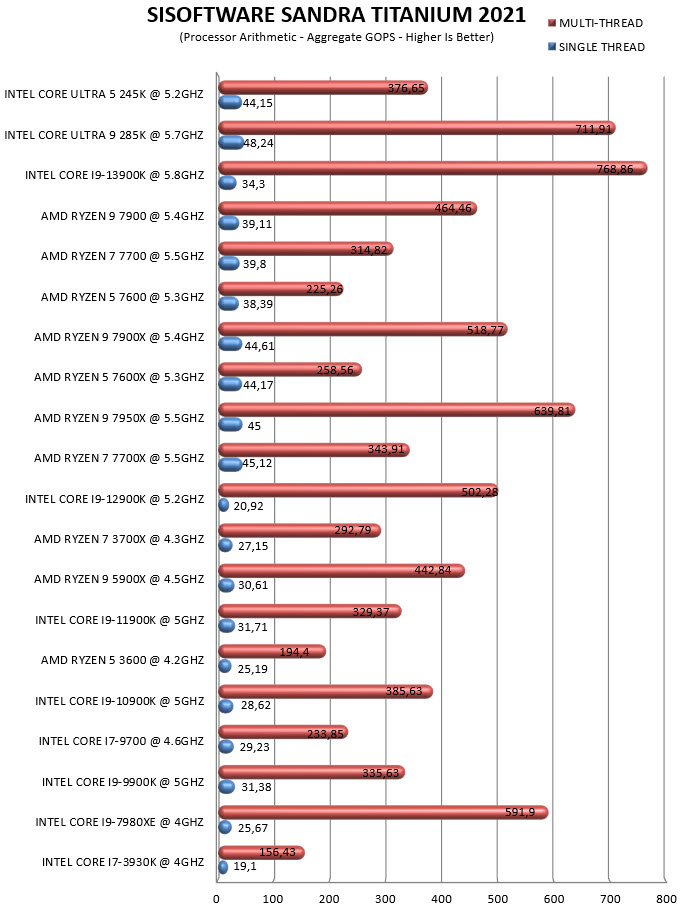
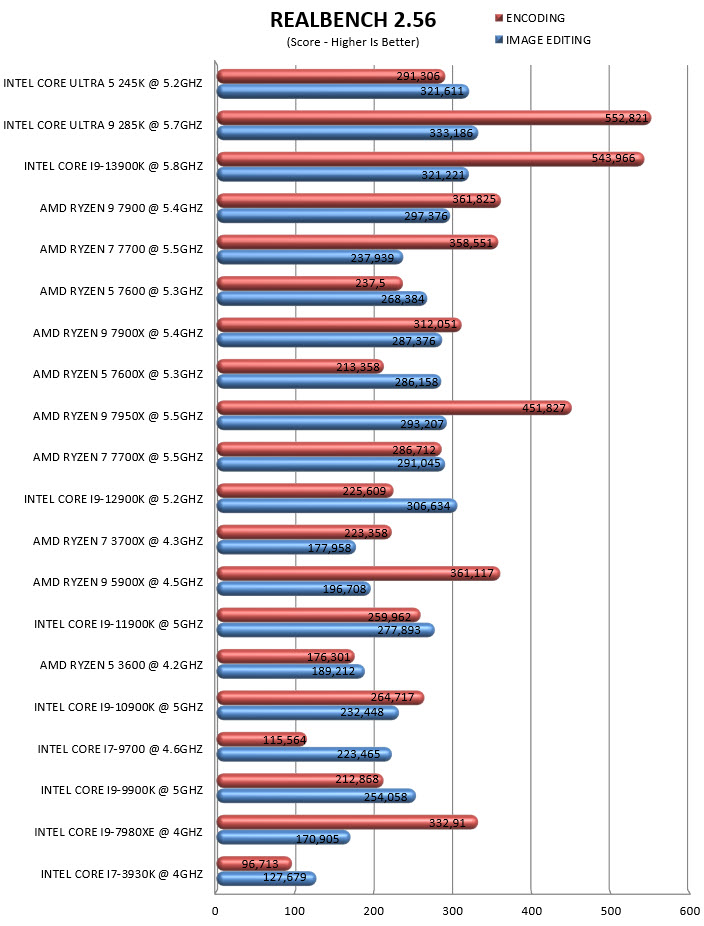
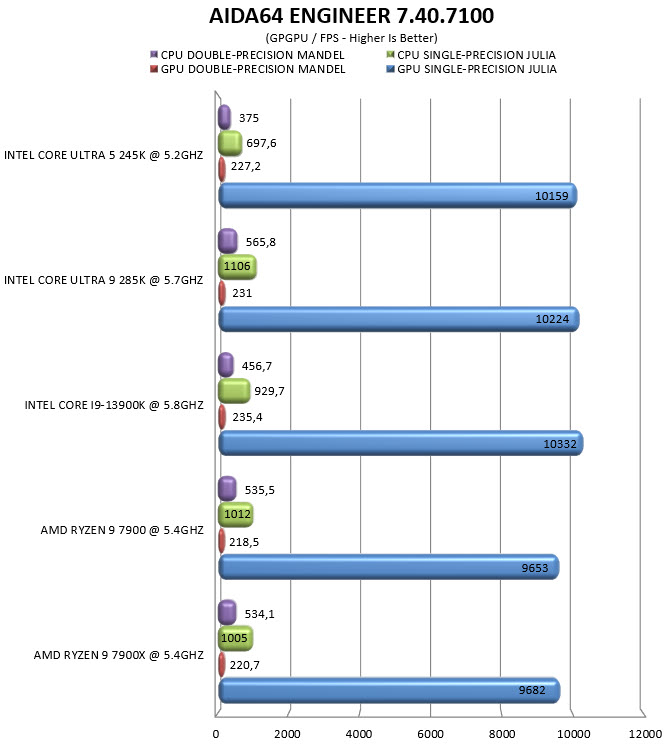
(Sandra Titanium Multimedia tests would not complete with the new Intel Core Ultra 200S CPUs so these charts aren't included at this time - compatibility issue).
TEST RESULTS - CYBERPUNK 2077 / DYING LIGHT 2 / FORZA HORIZON 5
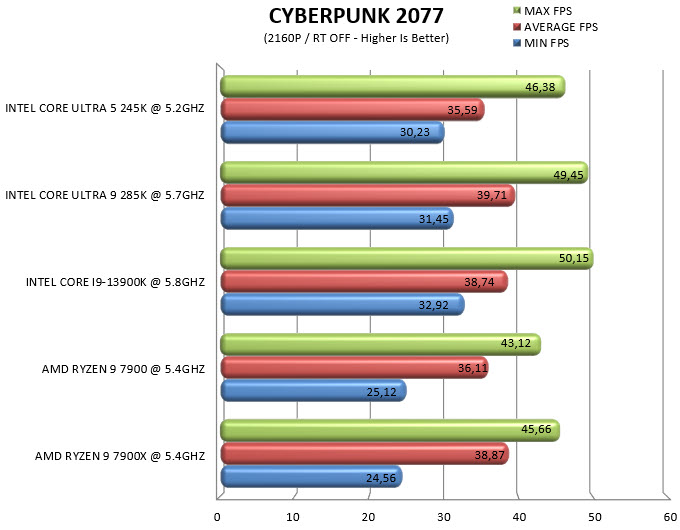
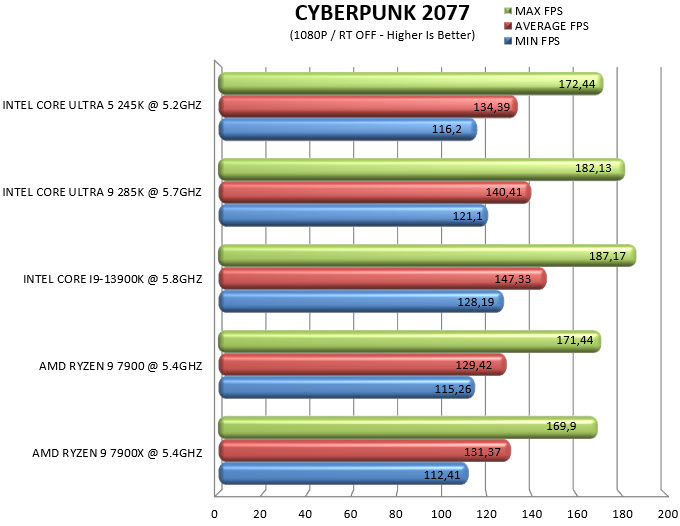
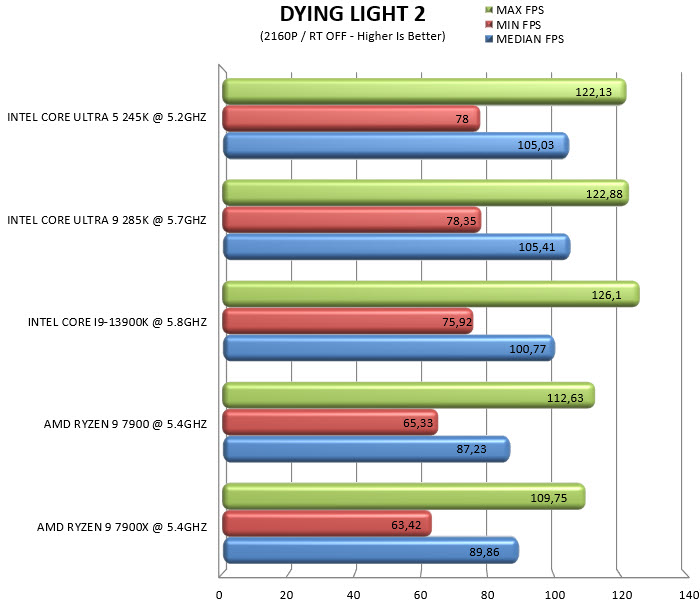
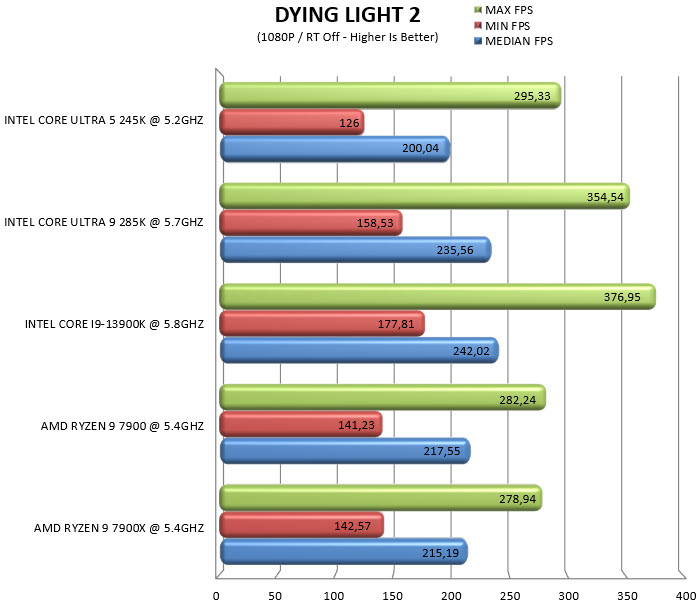
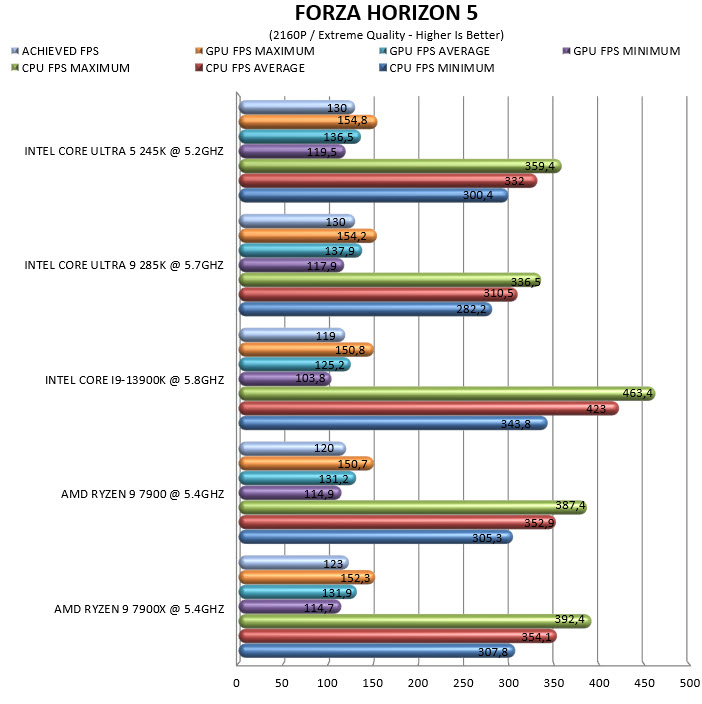
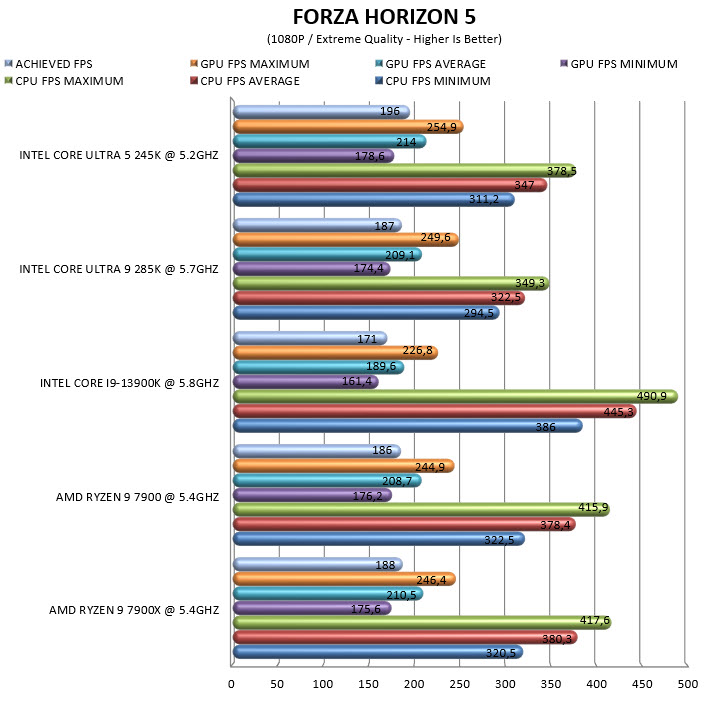
TEST RESULTS - IGPU / POWER CONSUMPTION / TEMPERATURES
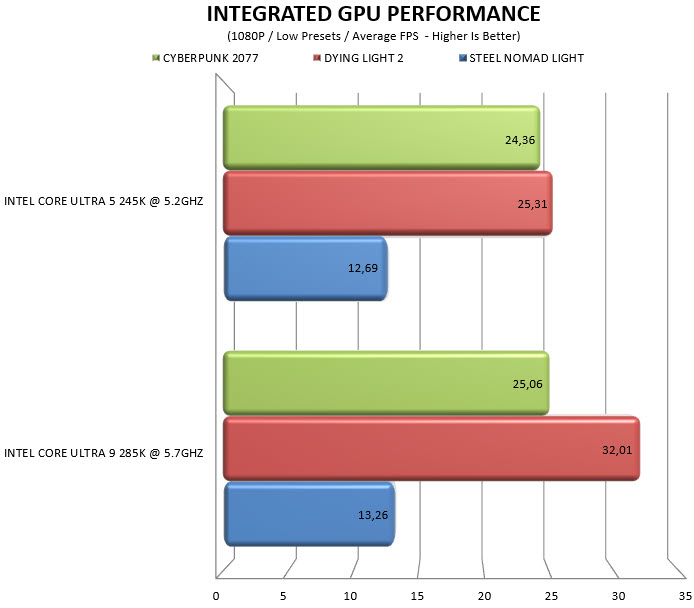
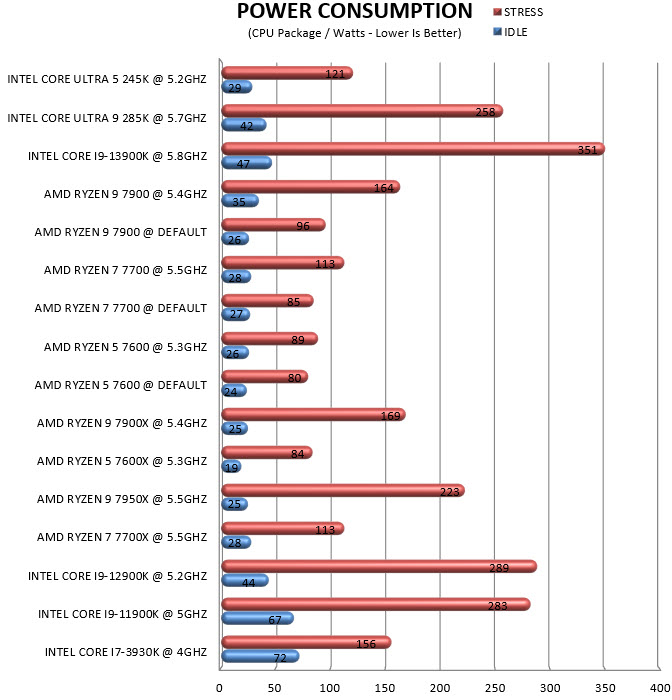
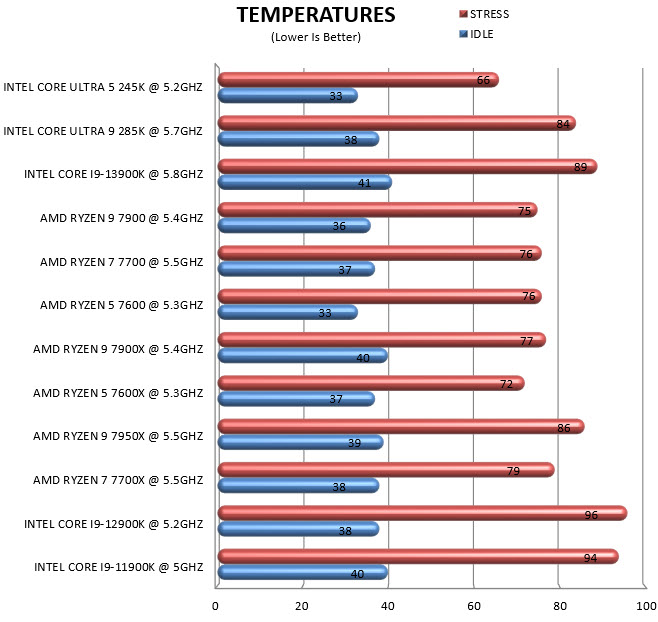
CONCLUSION

Unfortunately, since I never got to test or even use the 14900K/KS CPU (nor the latest 7000x3D and 9000 CPUs by AMD for that matter - hopefully the 9000x3D variants will make it here) I can't do a direct comparison of the latest Intel Core Ultra 200S CPUs with those. Still, I have the next best thing (previous lines) and well, compared to those Intel has clearly taken a step forward, not just in terms of processing power (large gap in some tests, not so large in others) but also power consumption and thermals. Almost 100W difference in power consumption between the Core i9-13900K (5.8GHz) and the Core Ultra 9 285K (5.7GHz) is by no means a small feat while in terms of thermals a 5-degree difference may not seem much (Intel states roughly 12-13 degrees difference with the 14900K but that's obviously not something I can comment on) but coupled with the higher processing power is actually a very good result. As for the Core Ultra 245K at 121W max power consumption at load and temperatures in the high 60's it could be the ideal choice for people who want one of the new Z890 motherboards (features) and just don't want to spend much on a CPU (gaming performance is also very good). Overclocking as Intel has stated has become more detailed and, in a way, easier to perform (and far more stable, no blue screens after finalizing clocks and voltages) although there are far too many options (even regarding the RAM) which may confuse some users but will almost certainly satisfy others (unless you're an enthusiast or serious gamer overclocking is something I wouldn't recommend since these CPUs like all recent lines do that on their own when needed quite effectively). All said and done yes, it seems Intel didn't focus much in the gaming end of the new Core Ultra 200S CPUs (ditching hyperthreading might have affected gaming performance) but rather in power consumption, thermals, processing power and new features like A.I (which I expect to be useful for many professionals out there). Even so I doubt people who might need the extra processing power and features (both of the CPU and the Z890 chipset) will have an issue with their gaming performance (I'm one of those people to be honest). Last but not least the integrated graphics used in the new Core Ultra 200S CPUs might not be anything special, but they are certainly a step towards the right direction (although it might be a while before we see integrated graphics accelerators capable of fluid gaming, even at Full HD resolution). Personally, I believe that the new Core Ultra 200S series is the beginning of something that could be quite unique, a test if you will of a new “breed” of CPUs, the sole issue however in an industry moving so fast is as always time.
The Intel Core Ultra 200S CPUs should be available today and in terms of cost the Core Ultra 9 285K model will set you back roughly USD600 inside the USA and 650Euros inside the EU, a price tag which is more or less what everyone was expecting from the flagship model. On the other hand, the Core Ultra 5 245K model will set you back around USD320 inside the USA and 340Euros inside the EU so it’s a much more affordable choice. Pricing is obviously not an issue I have with the new Core Ultra 200S series CPUs (they are exactly what I was expecting based on past models), my issue is with overall gaming performance since I was obviously expecting something more. Again, I don’t expect this to be a game breaker for people who could use the extra processing power (and the AI NPU units) but it’s a whole different story when it comes to gamers. Overall, although they could be better the brand new Core Ultra 200S series CPUs by Intel are clearly a step up compared to their predecessors and for that they deserve the Golden Award.

PROS
- Excellent Processing Performance (Core Ultra 285K)
- Top Clocks (5700MHz / 5200MHz)
- AI NPU Units
- Overclocking Improvements
- Power Consumption
- Temperatures
- Integrated iGPU
- Z890 Chipset Features (CU DIMM / Lanes / Thunderbolt 4)
CONS
- Overall Gaming Performance Gains (For Some)

 O-Sense
O-Sense








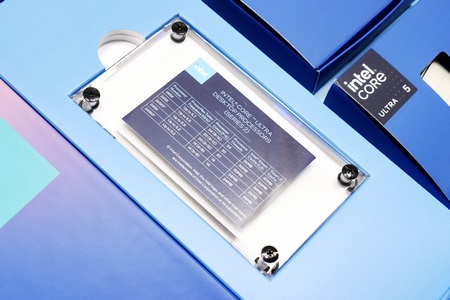

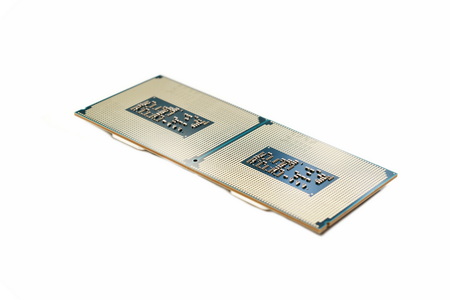
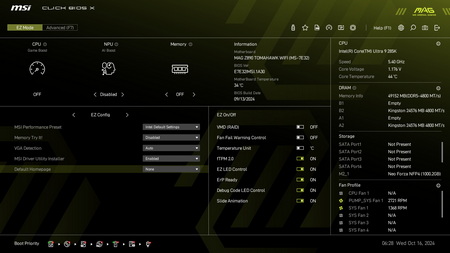



.png)

