TRIXX V8.7
The main tab of the TRIXX software shows information about the card, it's current clocks, temperatures and voltages, the drivers used and also allows you to backup the card’s BIOS.
On the second tab we find numerous screens which can be used to monitor pretty much every aspect of the card.
Via the TRIXX boost tab you can enable certain features which will boost performance in exchange for a tiny reduction in image quality.
From the fan health tab, you can run a self-test/diagnostic for the 4 fans.
Finally, from the nitro glow tab you can adjust the effects, colors, speed and brightness levels of the ARGB LEDs (unfortunately they are all grouped into a single zone).

 O-Sense
O-Sense





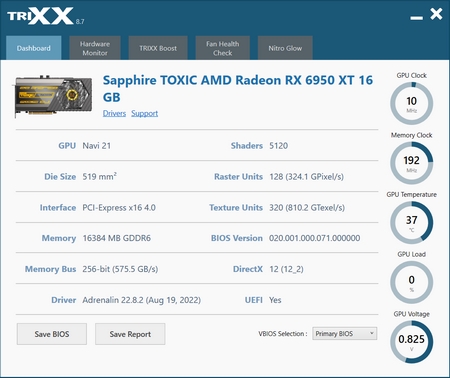



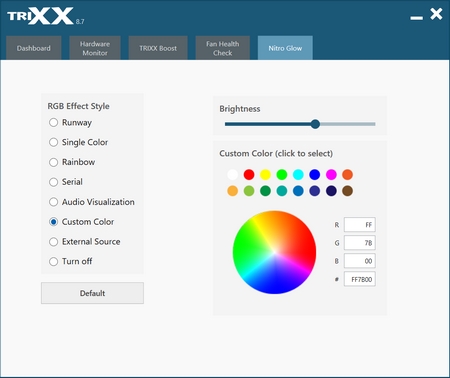



.png)

