INTRODUCTION

How many times have you found yourself wondering just how much power your graphics card or your entire system was drawing at a specific time? Personally, that's something I've always wanted and even though with software like AIDA64, HWiNFO and GPUZ you can see just how much power parts of your system are drawing it's not quite as easy (or as effective) as to actually being able to just look at your system to see the number. To be honest displaying power consumption (GPU, CPU and entire system) is a feature I've recommended to power supply manufacturers many times to date and even though some models with a similar feature do exist they are but a drop in the ocean (not to mention high cost). Thermal Grizzly has an easy solution for people who want to see just how much power their GPU is drawing at any given time and so today I'm testing both their WireView and WireView Pro GPU monitoring tools.
Thermal Grizzly was founded in 2013 as a sole proprietorship by Dipl.-Inf. (FH) Wolf Eike Salow in Hamburg. In 2015, the first thermal paste was launched after Eike Salow entered into a collaboration with B. Eng. Roman Hartung (der8auer e.K.) for product development. Eike and Roman merged from sole proprietors in 2020 to form the newly founded Thermal Grizzly Holding GmbH. In 2021, the company headquarters were relocated to Berlin, where a new location for development and production was established. After almost two years, the company moved to the new production site in Hohen Neuendorf, Brandenburg, in 2023. The logistics center has been located in Lippstadt since 2019.
Both the WireView and WireView Pro GPU monitoring tools by Thermal Grizzly plug directly into your graphics card power port/s and then with the power cable of your power supply unit (1/2/3x8-pin and single 12VHPWR models for the WireView - single 12VHPWR model for the WireView Pro). Whereas however the WireView monitors and displays current/lowest/highest/average power consumption, total power consumption, voltages and amps on its tiny OLED screen the WireView Pro model takes things a step further by also displaying connector detection and temperatures both of the power port (GPU) and via two temperature sensors which you can attach to the GPU itself (you could even attach the longest one of the two sensors for example to your CPU cooler or RAM) and also getting an alarm function. For GeForce RTX 4xxx/5xxx owners who still own ATX 3.0 & PCIe 5.0 power supplies the WireView and WireView Pro GPU monitors are even more beneficial since they offer peace of mind by removing any possibility of them having an issue with the 12VHPWR power port.
SPECIFICATIONS AND FEATURES
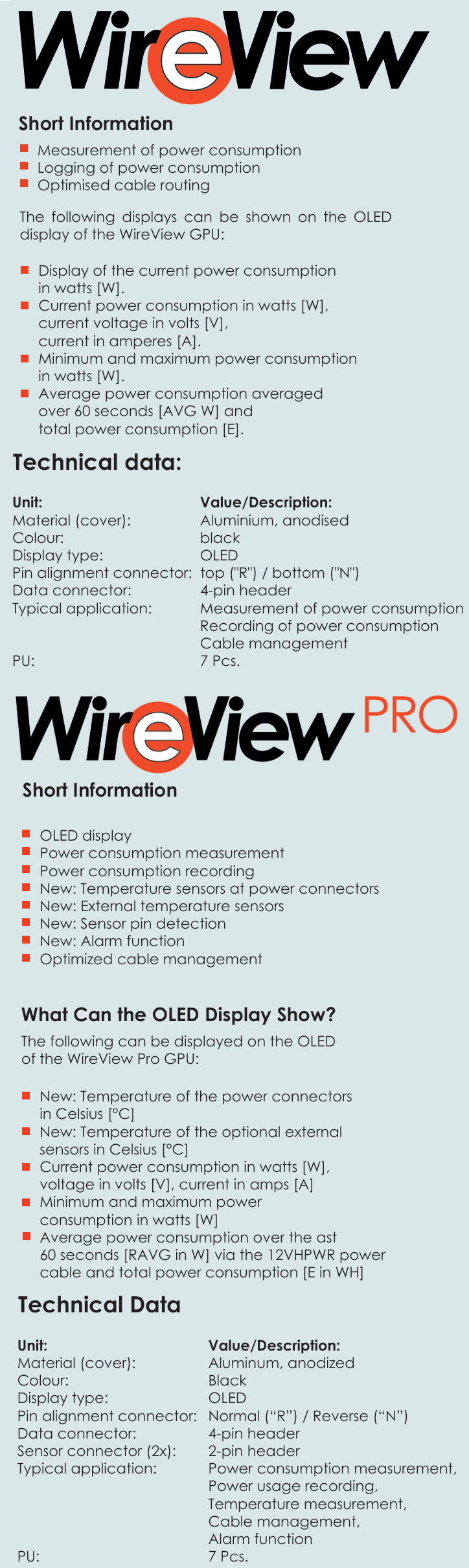
PACKAGING AND CONTENTS
Even though I've seen boxed versions of the WireView monitors mine arrived inside packages that have drawings at the front alongside the company logo.
The product features are printed at the rear in 10 languages.
Both the WireView and WireView Pro GPU monitors have their user guides bundled but the Pro version also has a thank you card and two temperature sensors.
THE WIREVIEW @ WIREVIEW PRO
Both the WireView and WireView Pro models are made out of plastic and aluminum and as for size the WireView measures 49x43x33mm while the WireView Pro measures 52x42x33mm (12VHPWR, normal orientation).
A tiny OLED screen is located at the front of both units.
With the exception of the two temperature sensor ports the rear of both the WireView and WireView Pro models is almost identical.
The small button located on the right side of both units can be used to switch between information tabs (continuous press will open the display menu).
USING THE WIREVIEW & WIREVIEW PRO
As mentioned earlier the OLED screen of the WireView model can display current, lowest, highest and average power consumption, total power consumption, voltages and amps.
The OLED screen of the WireView Pro model on the other hand can display current, lowest, highest and average power consumption, total power consumption, voltages and amps, GPU power port temperature and temperatures coming from the two probes (short clip is available in both YouTube and TikTok).
CONCLUSION

It's not every day that I come across a product that I've always needed and wanted and well, that's exactly what the WireView and WireView Pro GPU monitors are. Yes, they are not perfect and in some cases the OLED screen is way too small to read from afar (even up close if you’re at an angle) but it’s far better than not having them at all. Again, this is something I’ve been recommending to power supply and motherboard manufacturers (even some graphics cards manufacturers) for a decade now and even though some models do have them currently (at last) you can probably count them on both hands. Hopefully Thermal Grizzly will make a wireless version of their WireView (sending the signal to a small screen which you can position on your desk or your case) but until then both the WireView and WireView Pro work well (and since I used them while testing the new NH-D15 G2 by Noctua I can say with certainty that there are no clearance issues). On top of that with the rather recent issue some GeForce RTX 40xx series owners faced while using the 12VHPWR power connector (port and connector damage in most cases) has driven users to find solutions instead of buying one of the newer ATX 3.1 & PCIe 5.1 power supply units using the updated 12V-2x6 power connector.
So, just how much will the WireView and WireView Pro GPU monitoring tools set you back? Well currently the WireView retails for USD64.90 inside the USA (Amazon.com) and for 50.43Euros inside the EU (Amazon.de) whereas the WireView Pro retails for USD89.90 inside the USA (Amazon.com – reversed version) and for 74.23Euros inside the EU (Amazon.de). Yes, they are somewhat pricey, and they are obviously targeted towards demanding users, but they do deliver as advertised and since I do consider them to be important monitoring tools the Golden Award is in order.

PROS
- Power Consumption Display (Current / Lowest / Highest / Average)
- Temperatures Display (GPU Port / 2 Sensors / WireView Pro)
- Audible Alarms (WireView Pro)
- Easy To Use
- Compact Size
- Available Versions (Power Ports / Orientation)
- 12VHPWR Power Cable Workaround
CONS
- Small OLED Screen
- Price (For Some)

 O-Sense
O-Sense










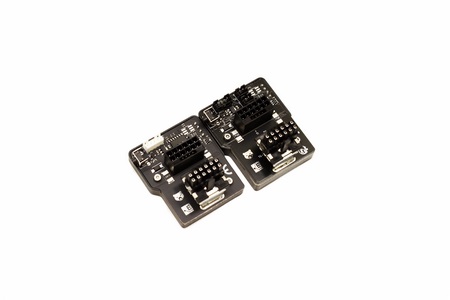















.png)

