OC GURU II
Although GIGABYTE ships the card with a software CD it's always best if you head onto their official support page to check for new software versions.
The OC Guru II software is really not great looking but it's very easy to use since everything you need is right in front of you.
Of course aside letting you tweak clocks and voltages the software also allows you to monitor the status of the card.
If the already OC’ed clocks are not enough you can further OC the card by clicking on the OC tab and then apply (that ups the base GPU clock to 1139MHz and the boost clock to 1278MHz). Of course you can furter OC the card manually.
You can also control the speed of the fan via the OC Guru II software.
Overclocking your monitor is not something I’d suggest (if you do never go over 80Hz on a 60Hz one) but OC Guru II allows you to do this as well.
Finally you can also adjust the location of the OSD (on screen display).

 O-Sense
O-Sense





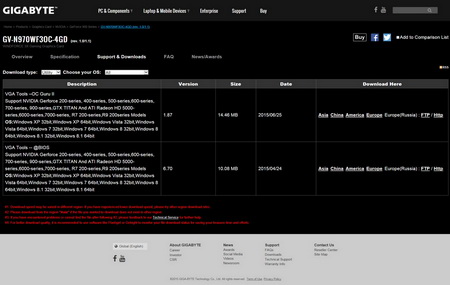


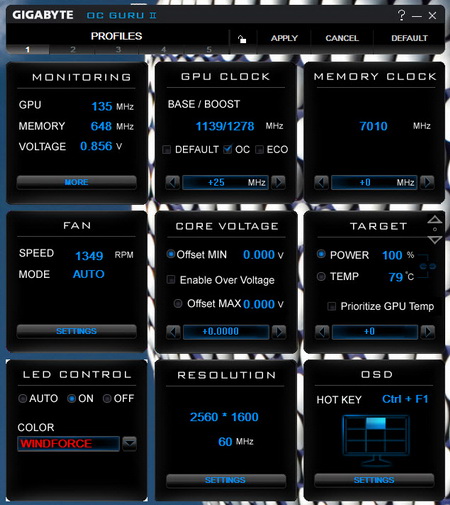
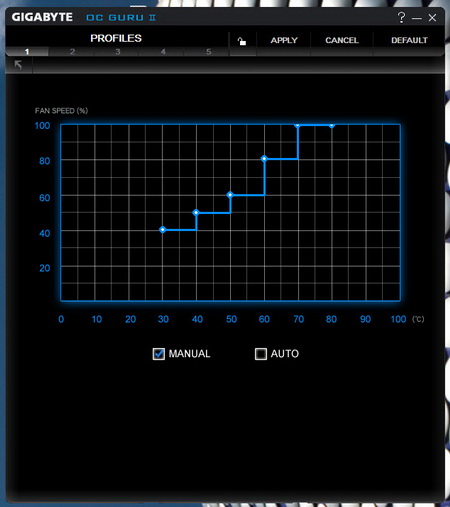
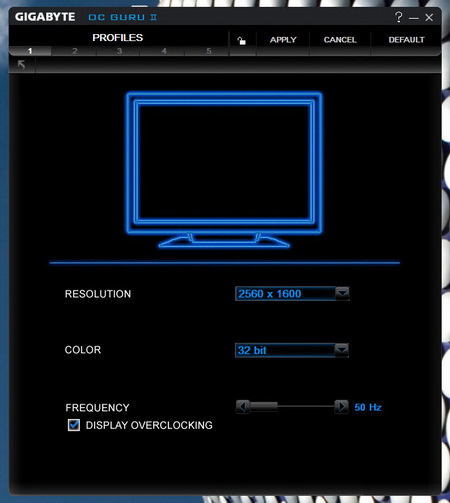
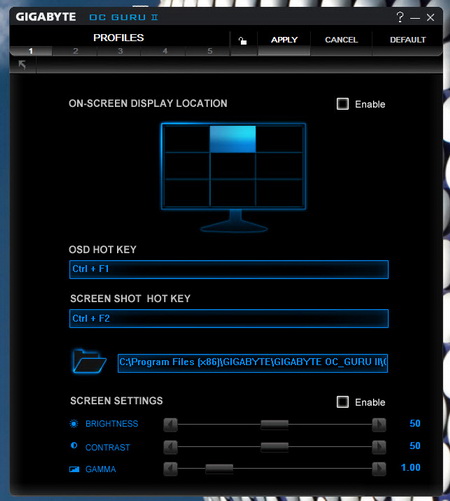


.png)

