TEST BED
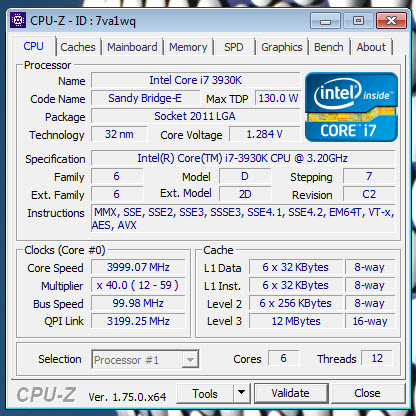
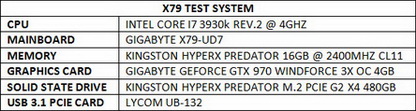
TESTING METHODOLOGY
Starting from scratch is not easy so as expected our GPU database will not include models not in our procession any longer. Of course all tests were performed using the latest drivers this time over but due to time issues and also because some older models are no longer in our hands sometimes this will simply not be possible (the drivers used will always be placed next to each card). The cards tested today and currently in our database are the following ones:
Gainward GeForce GTX 650 Ti BOOST 2GB GS - ForceWare v353.30
Gainward GeForce GTX 670 Phantom 2GB - ForceWare v353.30
ASUS GeForce GTX 960 Strix 2GB - ForceWare v353.30
MSI GeForce GTX 960 Gaming 2GB - ForceWare v353.30
EVGA GeForce GTX 970 FTW ACX 2.0 4GB - ForceWare 353.30
ASUS Radeon R9 280X DirectCU II 3GB - Catalyst 15.6 Beta
GIGABYTE GeForce GTX 970 WindForce 3X OC 4GB – ForceWare v353.30
Inno3D GeForce GTX 980 iChill Ultra 4GB – ForceWare v353.30
MSI Radeon R9 380 Gaming 2G – Catalyst 15.8 Beta
ASUS Radeon R9 Fury STRIX 4GB – Crimson 16.3.2
HIS Radeon R7 360 GREEN iCooler OC 2GB – Crimson 16.6.1
Once again the screen used for all the benchmarks is our primary NEC 30" 3090WQXi LCD with a maximum resolution of 2560x1600. However we decided to change things to make it easier for us to perform tests so our testing methodology now includes a total of 5 games benchmarked in two different resolutions (2560X1600 and 1920X1200) and with all quality settings set to maximum (AA and AF are not applicable in our tests). The 5 game titles we're currently using consist from both old ones we've used in the past and new ones including Alien Isolation, Bioshock Infinite, Battlefield 4, Metro Last Light and RYSE Son Of Rome (all games are updated to their latest versions). All tests are repeated a total of 6 times and in a fresh Windows 7 Ultimate Service Pack 1 installation. Room temperature is as usual controlled and steady at 23 degrees Celsius for all tests and to record the temperatures of the cards we used AIDA64 (former Everest Ultimate by Lavalys) and GPU-Z. Recording noise levels is done with an ExTech HD600 dBA meter from a distance of no more than 5-10cm away while power consumption is measured using both with a voltmeter and an amperometer (GPU-Z sometimes comes in handy in this as well).

 O-Sense
O-Sense







.png)

