INTRODUCTION
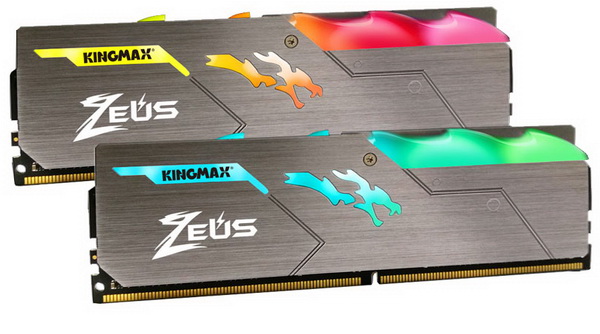
Upgrading your RAM and adding a new SSD are the two best ways to improve the overall performance of your system (applicable to both desktops and laptops) especially if you're simply unwilling to dig deeper into your wallet to also include the mainboard and the CPU. Still today much like many hardware components and peripherals consumers can also choose for their brand new memory modules to also feature RGB lighting so gone are the days when they only needed to pick a set based on the desired amount/size, frequency and CAS latency/timings (also based on the type of chips used for enthusiasts and overclockers). Kingmax may not be among the most popular RAM manufacturers in the market but they do have a rather long history behind them and so today we decided to take a closer look at their rather impressive looking Zeus Dragon DDR4 RGB Gaming RAM Kits.
A world-renowned professional manufacturer of RAM modules and memory cards, KINGMAX Group has prided itself as a leader in the memory storage industry ever since it was founded in Taiwan in 1989. The company not only possesses strong capabilities in research and development as well as unique patented technologies, it is also the world's first manufacturer to vertically integrate packaging and testing facilities to provide the customer with the best memory products. Founder and Chairman Liu Fu-Chou leads the group with forward-thinking product development strategies, market-leading technological capabilities, a comprehensive customer service system, and professional, pragmatic operation and management. Marketing high quality technological products to the world and developing a brand with an international image is the group's long-time principle as well as its goal.
The Zeus Dragon DDR4 RGB line by Kingmax currently includes single 8/16GB modules and dual-channel 16/32GB kits (for our quad channel test rig we had to pair two 16GB kits) with frequencies all the way up to 3466MHZ (2666/3000/3200/3466MHZ) and timings as low as CL16 (2666MHz CL17 - 3000MHz CL16 - 3200MHZ CL16 - 3466MHZ CL17). The entire Zeus Dragon DDR4 RGB line makes use of anodized aluminum heat spreaders (silver in color) inside which Kingmax has placed an RGB LED lighting bar (although there's no control software available for download from the company these modules are fully compatible with all the leading mainboard RGB sync technologies including ASUS Aura Sync, GIGABYTE RGB Fusion, MSI Mystic Light Sync and ASROCK Polychrome Sync) along with single-rank 8GB memory modules by Samsung. A limited 5-year warranty by Kingmax covers the entire Zeus Dragon DDR4 RGB line.
SPECIFICATIONS AND FEATURES

PACKAGING AND CONTENTS
Kingmax packs the Zeus Dragon DDR4 RGB RAM kits inside black boxes that have a large product picture at the front right next to the bundled frequency and module size/capacity.
The features and specifications are listed at the rear of the box.
All of the modules are placed inside formed pieces of plastic.
We were hoping to find a case badge by Kingmax but as it turns out just the modules are placed inside the box.
THE ZEUS DRAGON DDR4 RGB
The anodized aluminum heat spreaders of the Zeus Dragon DDR4 RGB modules not only look very nice (a black edition would also be nice) but they also feature small plastic areas on both sides that look like dragons.
Measuring roughly 42mm top to bottom (37mm for the heat spreaders) the Zeus Dragon DDR4 RGB modules should offer zero clearance issues with CPU air and liquid coolers.
Under the wave-like plastic Kingmax has placed RGB LED bars which as you will see later on look rather impressive.
A small sticker placed at the rear of each module includes the serial number, barcode, frequency, size/capacity and voltage.
As mentioned earlier the Zeus Dragon DDR4 RGB modules are fully compatible with all the leading mainboard RGB sync technologies including RGB Fusion.






Although just a tad brighter would be nice the Zeus Dragon DDR4 RGB modules are amongst the best looking ones we've seen to date.

Thanks to the popular Thaiphoon Burner program you can see detailed information about the kit we’re testing today (Kingmax informed us that the CRC Error seen here is just a compatibility issue with their modules and has since been resolved by them).
TEST BED


TESTING METHODOLOGY

Thanks to XMP profiles the only thing one needs to do in order to run this RAM kit at its advertised frequency, timings and voltages is to choose/enable it from within the Bios and reboot. That being said if you're into overclocking you may not wish to use the main XMP profile but instead to choose your very own frequency, timings and voltages to achieve even higher performance numbers and that's exactly what we'll also be doing during our DDR4 tests. To be more specific aside testing each kit with its XMP profile we will also be upping the voltages (up to 1.4V max) and frequencies (200MHZ increments) until we find the maximum achievable stable frequency. We also thought about upping voltages and reducing timings instead of increasing the frequency of the modules as high as it can go (always stable and without going over 1.4V) but the end results are pretty much identical.
As for the how we'll be testing each DDR4 Quad-Kit to arrive in our lab well there aren't that many benchmark programs that only test RAM (or at least RAM and CPU without anything else coming into play) but we got most of them and so you will be seeing results from following benchmarking programs, AIDA64 Engineer Edition, Cinebench Release 20, MaxMemm2 (because we are getting low performance numbers this doesn't seem to play well with our test rig - probably because of the X299 architecture - but we decided to include it regardless), Passmark Performance Test 9, Sisoftware Sandra Titanium and WPrime v1.55. All tests are performed on a fresh Windows 10 Pro installation (complete with all updates until the day of this review) and are repeated a total of 6 times after which the average numbers get recorded into our charts.
TEST RESULTS - XMP PROFILE






TEST RESULTS - OVERCLOCK



Just like other similar kits we managed to raise the frequency of the two Zeus Dragon DDR4 RGB 16GB 3000MHZ kits all the way up to a stable 3600MHz CL18 (3200MHZ 1.36V / 3400MHZ 1.38V / 3600MHZ 1.4V).






CONCLUSION

Although Kingmax is far from the first name that comes to mind when talking about RAM not only did the Zeus Dragon DDR4 RGB kits perform very well in our tests but with loose timings we also managed to get up to a stable 3600MHz at CL18 without surpassing 1.4V. Where the Zeus Dragon DDR4 RGB kits excel however are in looks since thanks to their anodized aluminum heat spreaders and their RGB LED bars these are probably the best-looking kit to reach our lab, at least to date. Unfortunately, Kingmax doesn’t offer their very own control software and even though these modules are compatible with all the leading RGB sync technologies by ASUS, GIGABYTE, MSI and ASROCK due to the rather limited functionality of the control software offered by those manufacturers we think that they should really look into introducing their very own solution.
Availability is pretty much the sole drawback of the Zeus Dragon DDR4 RGB RAM since currently we weren’t able to track them on any of the leading online stores of both the USA and the EU. With that in mind if you can track them down for roughly the same price as other RGB kits with similar timings there’s no reason as to why you shouldn’t give them a chance. Performance, looks and overclocking headroom the Kingmax Zeus Dragon DDR4 RGB kits do very well in all and even though availability issues are very severe they certainly deserve your attention (that is if you can find any).
PROS
- Build Quality
- Design (Anodized Aluminum Heat Spreaders)
- Top RGB LED Bar (Compatible with ASUS AURA Sync, GIGABYTE RGB Fusion, MSI Mystic Light Sync & ASRock Polychrome Sync)
- Overall Performance (3000MHZ CL16 / Up To 3600MHz CL18)
- Short Heat Spreaders (No Possible Clearance Issues)
- 5 Year Limited Warranty
CONS
- Dual Channel Kits Only
- Only Up To 32GB For Quad Channel Mainboards
- Severe Availability Issues
- Lack Dedicated Control Software

 O-Sense
O-Sense
















.png)

