INTRODUCTION
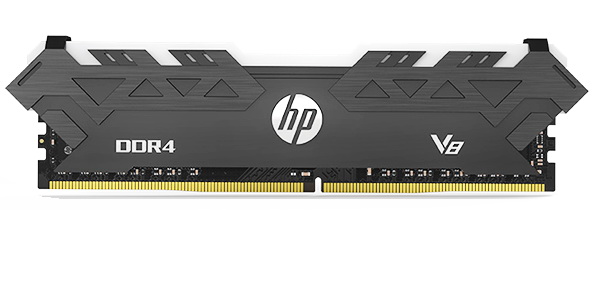
RAM has always been about three things, capacity, frequency and timings and even though that stands true even today there's one more factor people tend to pay attention at, looks. Of course, this holds true primarily for gamers and modders but those two target audiences make up a very large segment of the market, one which memory manufacturers simply can't afford to ignore. Unfortunately, that also means that certain manufacturers have shifted their focus mostly on looks rather than performance and so many end up with good looking RAM kits which are not quite as fast as the competition. With the V8 RGB 3600MHz 8GB DDR4 RAM modules HP aims to hit the sweet spot between performance and looks and today i have two of those with me.
HP Inc. (NYSE: HPQ) creates technology that makes life better for everyone, everywhere. Through our product and service portfolio of personal systems, printers and 3D printing solutions, we engineer experiences that amaze. More information about HP Inc. is available at www.hp.com.
The V8 RGB line of DDR4 RAM modules by HP (BIWIN is also behind these) sits right over their non-RGB V6 one and includes single and dual 8GB kits (8/16GB - according to the specs sheet there are also dual rank 16GB modules available but after taking a look online I’ve only found single rank 8GB ones) at 3000/3200/3466/3600MHz frequencies, timings as low as CL16 (3000/3200MHz CL16, 3466MHz CL17 and 3600MHz CL18) and voltages set at 1.35V (my sample also uses SK Hynix chips). As expected, the RGB LED bar placed on top of the diamond shaped wing aluminum heatspreaders is fully compatible with all the leading mainboard RGB sync technologies such as Asus Aura Sync, Gigabyte RGB Fusion, MSI Mystic Light and ASRock Polychrome (at the time of this review however HP doesn't offer their very own control software). Last but not least HP covers the entire V8 RGB of RAM modules with a 5 year limited warranty. So, let's see not only just how the V8 RGB 3600MHz 16GB kit performs but also how good it looks.
SPECIFICATIONS AND FEATURES

PACKAGING AND CONTENTS
The RAM is shipped in a black package that has the main product features at the front right over the capacity, HP authenticity sticker and a plastic window from where you can see the module.
At the rear of the box we find the product specifications, RGB mainboard compatibility, disclaimer and a sticker with the product number and barcode.
Along with each module HP packs installation instructions and warranty information papers.
THE V8 RGB 3600MHZ
Measuring 148mm in length, 38.90mm in height and 8.50mm in width the V8 RGB modules are longer than most out there.
To get a better idea about the size of the V8 RGB module we placed it right next to the Crucial Ballistix Elite, Gaming and MAX (review soon) models.
The diamond-shaped wing design of the V8 RGB does look great (unfortunately because of their design the edges of these modules make it somewhat hard to release the mainboard clips).
As always at the rear of each module we find a sticker with the serial number, barcode, voltage and timings.
It may not be the first time we've seen a top LED RGB bar but it always improves looks.
Here you can see the V8 RGB 16GB 3600MHz kit mounted on the EVGA Z390 DARK.
As usual I used the popular Thaiphoon burner software to get the specifications of this kit.
TEST BED
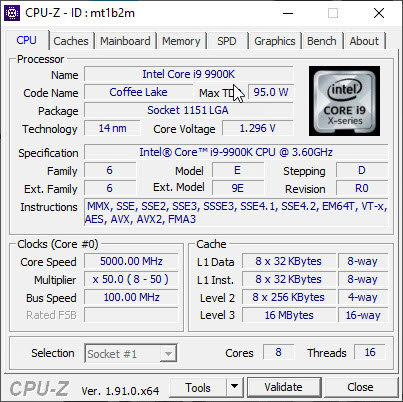

TESTING METHODOLOGY

Thanks to XMP (2.0) profiles the only thing one needs to do in order to run this RAM kit at its advertised frequency, timings and voltages is to choose/enable it from within the Bios and reboot. That being said if you're into overclocking you may not wish to use the main XMP profile but instead to choose your very own frequency, timings and voltages to achieve even higher performance numbers and that's exactly what we'll also be doing during our DDR4 tests. To be more specific aside testing each kit with its XMP profile we will also be upping the voltages (up to 1.4V max – even though most kits can function at higher voltages I don’t recommend doing so) and frequencies (200MHZ increments) until we find the maximum achievable stable frequency. We also thought about upping voltages and reducing timings instead of increasing the frequency of the modules as high as it can go (always stable and without going over 1.4V) but the end results are pretty much identical.
As for the how we'll be testing each DDR4 Quad/Dual-Kit to arrive in our lab well there aren't that many benchmark programs that only test RAM (or at least RAM and CPU without anything else coming into play) but we got most of them and so you will be seeing results from following benchmarking programs, AIDA64 Engineer Edition, Cinebench Release 20, MaxMemm2 (because we are getting low performance numbers this doesn't seem to play well with our test rig - probably because of the X299 architecture - but we decided to include it regardless), Passmark Performance Test 9, Sisoftware Sandra Titanium and WPrime v1.55. All tests are performed on a fresh Windows 10 Pro installation (complete with all updates until the day of this review) and are repeated a total of 6 times after which the average numbers get recorded into our charts.
* In addition to Quad-Channel tests since March 2020 I’ll also be using the brand new Z390 test rig (check above) for Dual-Channel RAM tests.
** Since May 2020 three game benchmarks (Assassin’s Creed Odyssey, GEARS 5 and Metro Exodus tested on the X299 system at 1080p resolution and with the ASUS ROG RTX2060 OC set at Gaming Mode) have also been added in the charts.
TEST RESULTS – XMP PROFILE / DUAL CHANNEL

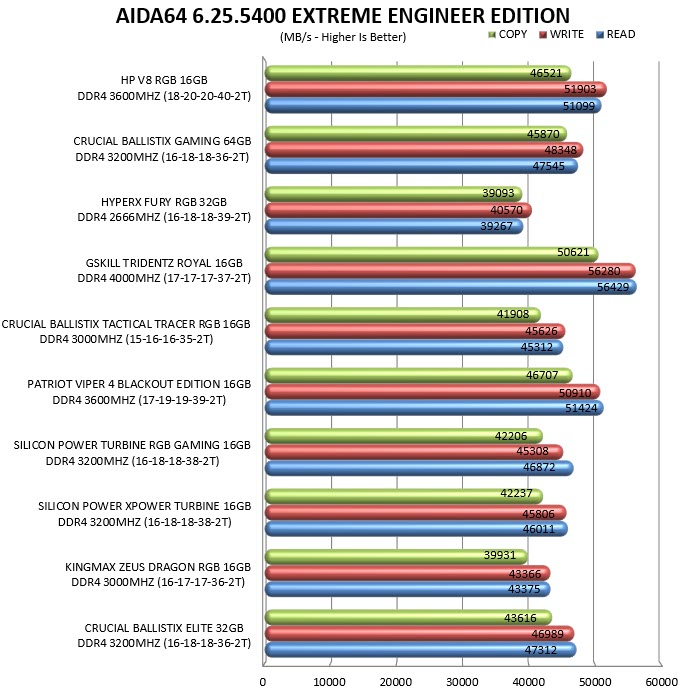
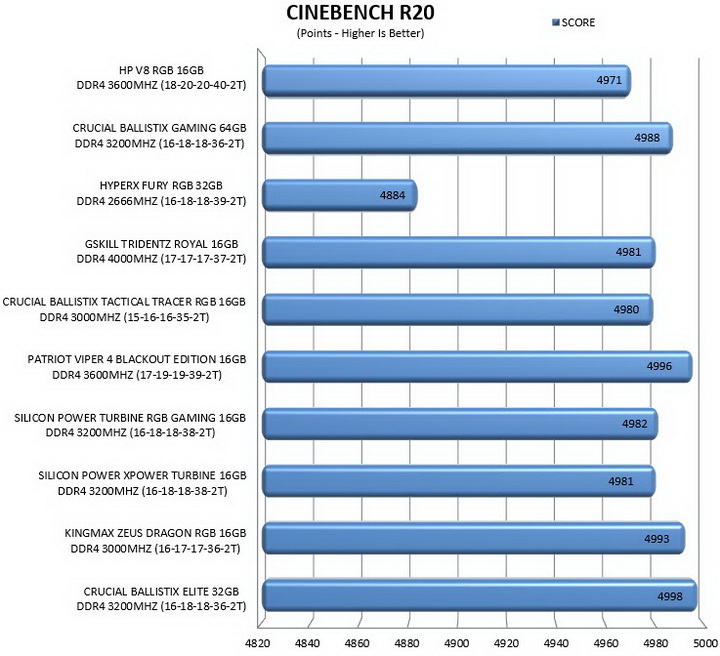

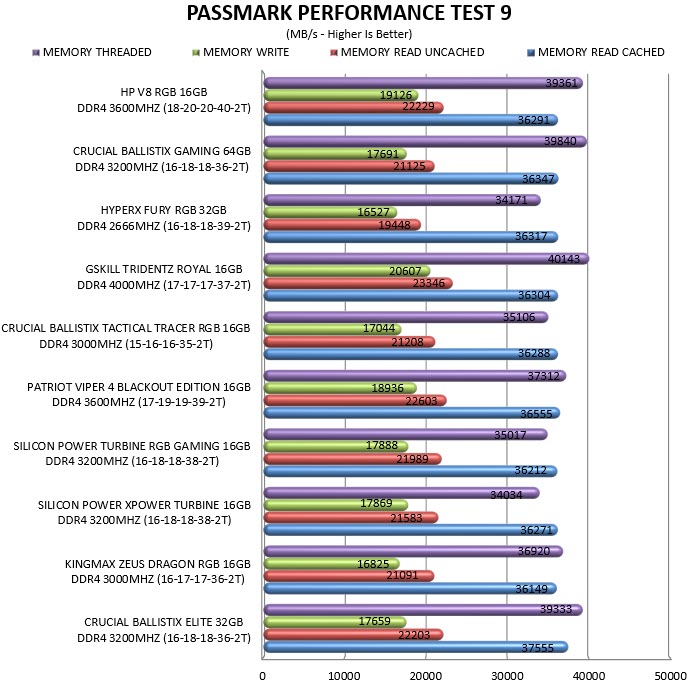
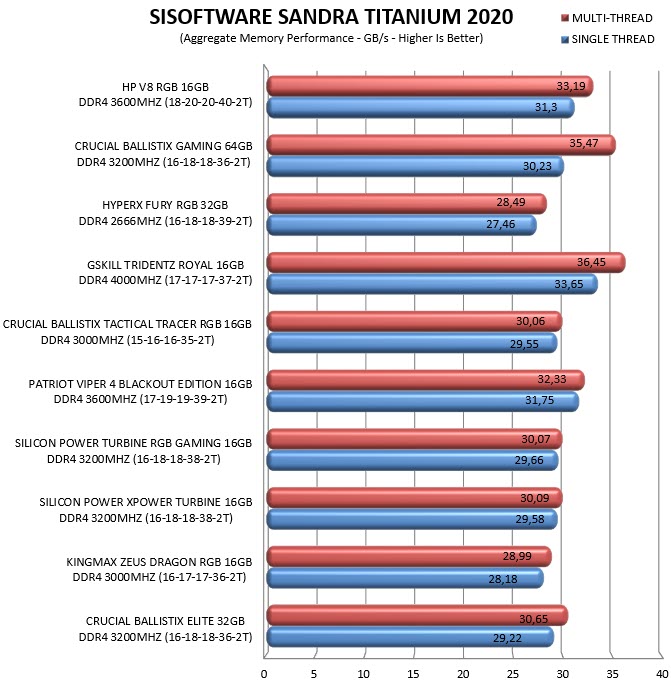

TEST RESULTS – OVERCLOCK / DUAL CHANNEL
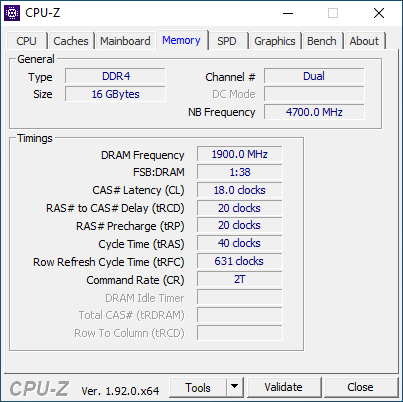
This time over i was I able to overclock the V8 RGB modules all the way up to a stable 3800MHz without changing timings, just by upping the voltage to 1.37V (I was able to hit 4000MHz at CL19 and 1.4V but it wasn’t stable during all benchmarks).


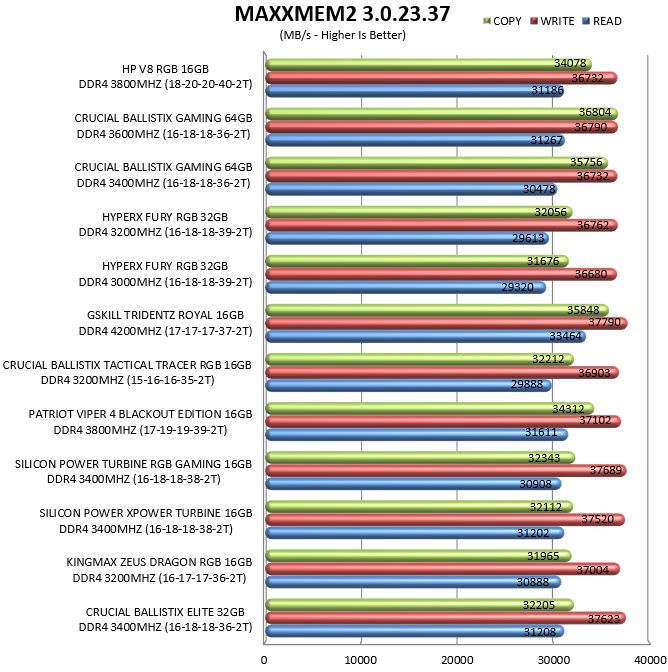

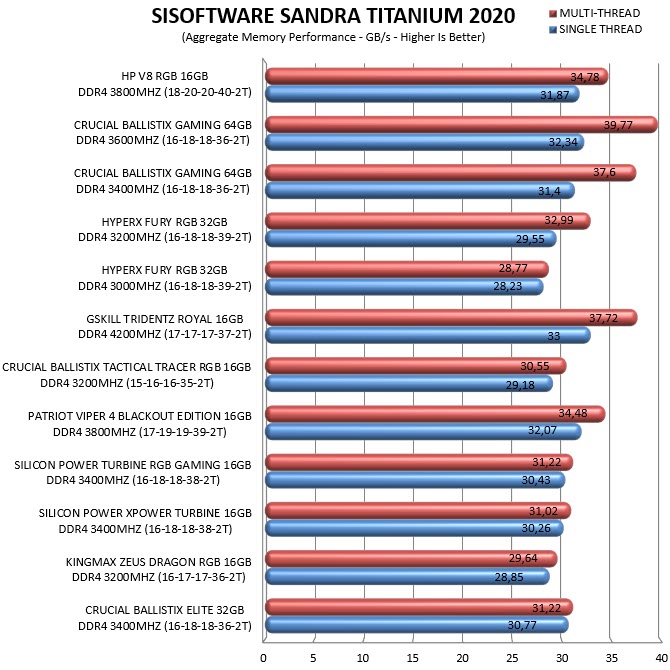
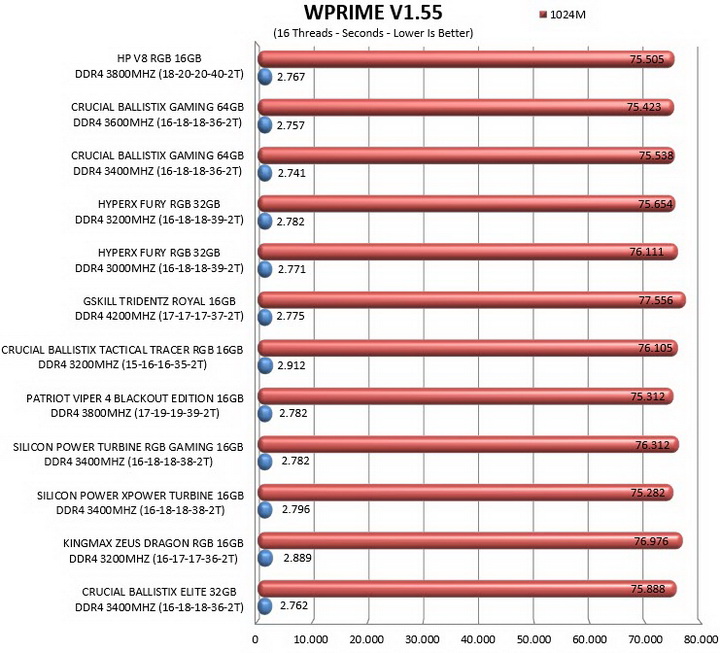
CONCLUSION
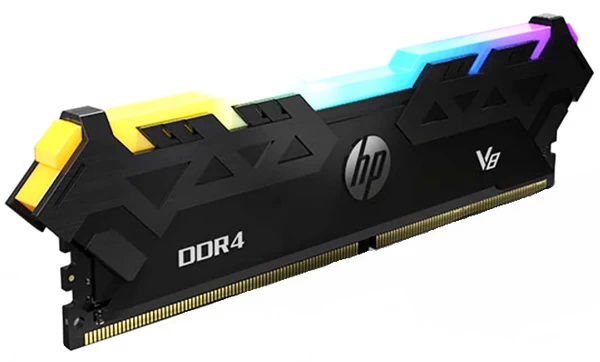
As you can all tell from the charts the V8 RGB 8GB DDR4 3600MHz modules by HP may not be at the top of the “food chain” but they perform well, look nice and can be very easily overclocked to 3800MHz (safe bet they can go much higher with more voltage). The only slight issue with this RAM is the lack of control software which means that unless your mainboard supports one of the leading RGB sync technologies (Asus Aura Sync/Gigabyte RGB Fusion/MSI Mystic Light/ASRock Polychrome) you will not be able to control the effects of the RGB LEDs inside the top bar. The 5 year warranty is also a nice touch even though some manufacturers are now offering lifetime warranties on certain high-end models.
There’s currently limited availability for the HP V8 RGB modules (all frequencies) so prices are unfortunately quite higher than expected. For example, each 8GB 3600MHz module currently retails for 88.8Euros inside the EU (Amazon.de – no availability in the USA, at least none that I was able to find) so for two you will need to spend roughly 178Euros. Leaving out current availability and price however the V8 RGB 16GB 3600MHz kit by HP is certainly worth checking out and comes highly recommended by us (even more so if HP manages to fix the above issues).
PROS
- Build Quality
- Performance (Up To 3800MHz CL18)
- RGB LED Bar (Compatible With Asus Aura Sync/Gigabyte RGB Fusion/MSI Mystic Light/ASRock Polychrome)
- Short Heat Spreaders (Zero Clearance Issues)
- 5 year Limited Warranty
CONS
- Dual Channel Kits Only
- No RGB Control Software
- Current Availability & Price

 O-Sense
O-Sense







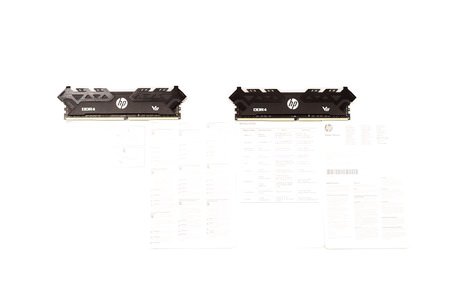







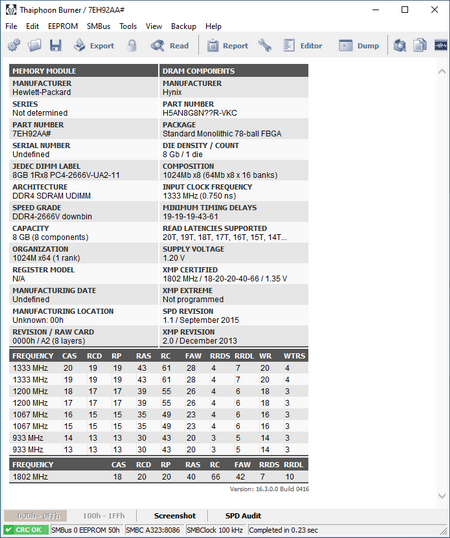


.png)

