INTRODUCTION
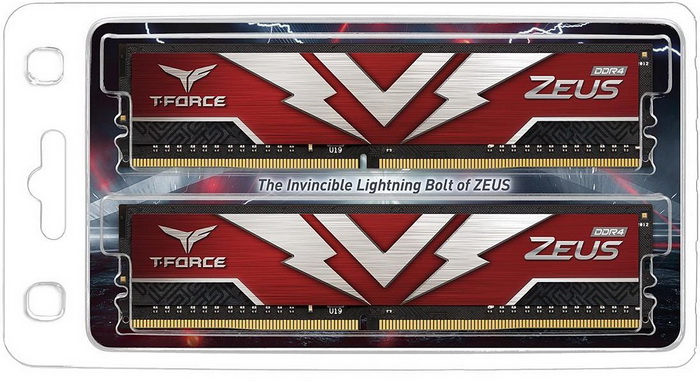
RAM has always been one of the very first hardware components people tend to change whenever they want a reasonable boost in the performance of their PCs (and MACs). This actually holds even truer today not only due to the serious price cuts RAM underwent over the years (this however is the primary reason) but also because of the immense competition currently in the market by both old and new manufacturers. Just for the record i still recall a time when in order to get just 256MB of DDR RAM you had to spend well over $100 whereas today consumers have access to numerous 16GB DDR4 dual-channel kits for less. A few days ago, Team Group officially announced their ZEUS line of DDR4 modules and today I’ll be testing one of their dual-channel 16GB kits.
Team Group Inc. was founded in 1997 in Taiwan. To aim at the global layout of R&D technology and manufacturing in memory products, the chairman of the board, Mr. Danny Hsia established the headquarter in 1997 in Taipei. Team Group Inc. possesses professional research and development capabilities, high quality products, rapid productivity, a tightly-knit global sales network and complete customer services. In addition to ranking among CommonWealth Magazine’s top 1000 enterprises, it has also become one of the fastest growing 3C product manufacturer and a world’s leading brand in recent years. Team Group Inc. has been publicly listed on the Emerging Stock Market since October 2010. Team Group Inc. also listed company at stock exchange market in January 2019. (Stock code: 4967).
The ZEUS line of DDR4 RAM modules by Team Group includes single and dual 8/16/32GB kits at 2666/3000/3200MHz frequencies, timings as low as CL16 (3000/3200MHz CL16, 2666 CL19 and 3200MHz CL20) and voltages set at both 1.2V (2666/3200MHz) and 1.35V (3000/3200MHz). According to Thaiphoon burner the 3200MHz 1.2V 16GB kit which i have here with me is based on single C-die 8GB modules by SK-Hynix and is XMP certified with timings set at 20-22-22-46-68. Of course, since this is a 1.2V kit i expect it will reach very good speeds when set at 1.35V on the EVGA Z390 DARK. Last but not least Team Group covers the entire ZEUS line of DDR4 RAM modules with a rather generous lifetime warranty. So, time to see what they just released.
SPECIFICATIONS AND FEATURES
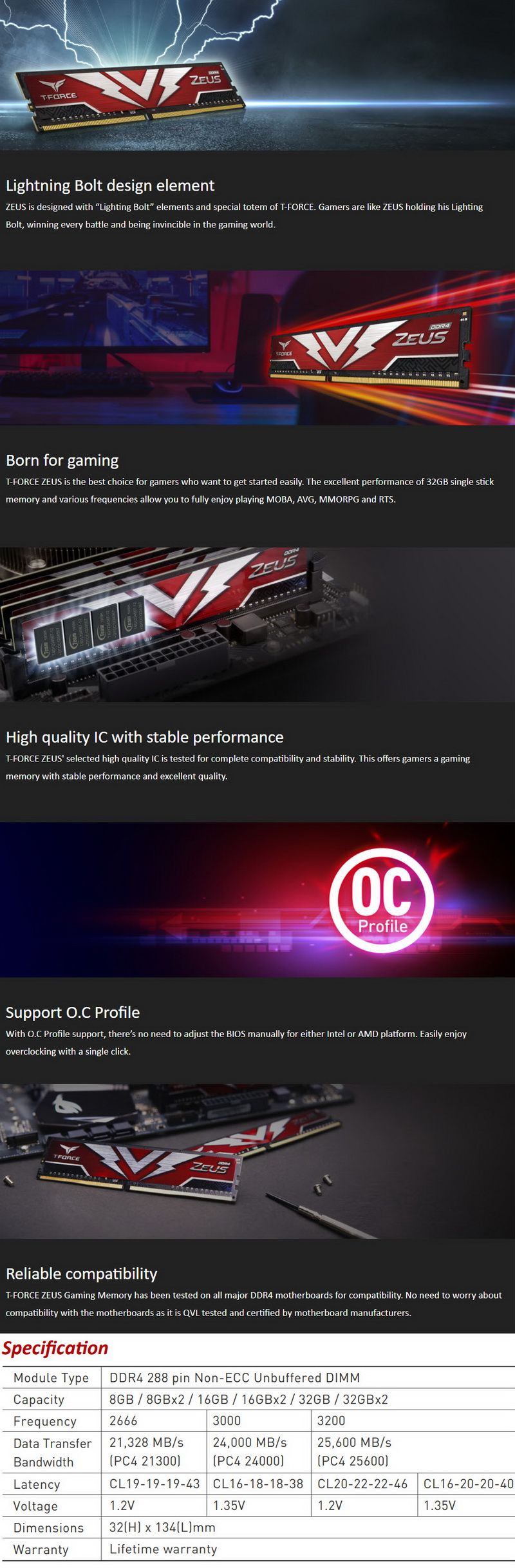
PACKAGING AND CONTENTS
The Zeus DDR4 16GB kit arrived inside a blister package from where you can actually see the modules.
At the rear we see a product picture right over the main product features, the lifetime warranty and a sticker with the serial number and barcode.
A case sticker and a warranty information paper are bundles with the two 8GB modules.
THE ZEUS DDR4 16GB 3200MHZ CL20
The ZEUS line lacks heatspreaders and so that may affect its overclocking potential.
Of course, the fact that they lack heatspreaders means they are low-profile and ideal for use in for example mini-ITX and micro-ATX systems.
Typically, a small sticker located at the rear informs you of the frequency, the timings and the voltage required.
Being very thin means, you can mount and unmount these modules with ease (at least easier than larger ones).
Since these modules have no heatspreaders on them i decided to use the open test bench Z390 DARK configuration (same BIOS configuration as the main one).
Here you can see info on this kit via the popular Thaiphoon Burner software.
TEST BED
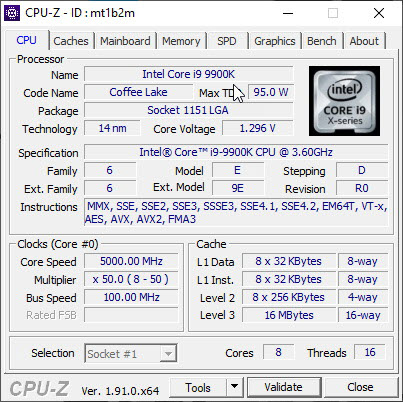

TESTING METHODOLOGY

Thanks to XMP (2.0) profiles the only thing one needs to do in order to run this RAM kit at its advertised frequency, timings and voltages is to choose/enable it from within the Bios and reboot. That being said if you're into overclocking you may not wish to use the main XMP profile but instead to choose your very own frequency, timings and voltages to achieve even higher performance numbers and that's exactly what we'll also be doing during our DDR4 tests. To be more specific aside testing each kit with its XMP profile we will also be upping the voltages (up to 1.4V max – even though most kits can function at higher voltages I don’t recommend doing so) and frequencies (200MHZ increments) until we find the maximum achievable stable frequency. We also thought about upping voltages and reducing timings instead of increasing the frequency of the modules as high as it can go (always stable and without going over 1.4V) but the end results are pretty much identical.
As for the how we'll be testing each DDR4 Quad/Dual-Kit to arrive in our lab well there aren't that many benchmark programs that only test RAM (or at least RAM and CPU without anything else coming into play) but we got most of them and so you will be seeing results from following benchmarking programs, AIDA64 Engineer Edition, Cinebench Release 20, MaxMemm2 (because we are getting low performance numbers this doesn't seem to play well with our test rig - probably because of the X299 architecture - but we decided to include it regardless), Passmark Performance Test 9, Sisoftware Sandra Titanium and WPrime v1.55. All tests are performed on a fresh Windows 10 Pro installation (complete with all updates until the day of this review) and are repeated a total of 6 times after which the average numbers get recorded into our charts.
* In addition to Quad-Channel tests since March 2020 I’ll also be using the brand new Z390 test rig (check above) for Dual-Channel RAM tests.
** Since May 2020 three game benchmarks (Assassin’s Creed Odyssey, GEARS 5 and Metro Exodus tested on the X299 system at 1080p resolution and with the ASUS ROG RTX2060 OC set at Gaming Mode) have also been added in the charts.
TEST RESULTS – OVERCLOCK / DUAL CHANNEL


Unfortunately for reasons unknown the XMP 2.0 profile of the ZEUS modules didn't work with the Z390 DARK (constant restarts) so i had to manually configure their frequency at 3200MHz CL16 with a voltage of 1.3 in order to be stable (thus the OC section – needless to say I couldn’t use the stock timings with the stock voltage). Of course, as you can see from the above screenshots i was also able to push this kit to a stable 3600MHz at CL18 with a voltage of 1.35 (i was unable however to hit something better with 1.4V and relatively good timings).






CONCLUSION

Right from the get go the lack of any kind of heatspreaders means that we’re talking about an RAM kit aimed towards people who place system stability over overclocking. Now I can’t comment on the why the XMP profile of the ZEUS kit failed to work on the EVGA Z390 DARK (incompatibilities are always possible) but that also could mean that me being able to push the kit up to 3600MHz might not be the end of the line for other motherboards (3800MHz could be doable). That aside however the ZEUS kit did produce good numbers overall, not the best (not even close) in the charts but relatively good (especially considering the lack of heatspreaders). On top of that add the lifetime warranty and the ZEUS kits should appeal to consumers.
With a current price tag set at around USD90 inside the USA and at 108Euros inside the EU (Amazon.co.uk) the ZEUS 16GB DDR4 3200MHz CL20 kit is priced just about right. Unfortunately, availability right now is far from good and on top of that you should be able to find similar kits (specs-wise) but with heatspreaders on them. Still if overclocking is not your thing and the lifetime warranty sounds sweet you should really give a chance to the ZEUS kits by Team Group.
PROS
- Overall Performance (Up To 3600MHz CL18)
- Low Profile (Zero Clearance Issues)
- Lifetime Limited Warranty
- 1.2V (3200MHZ)
- Price (USA)
CONS
- Dual Channel Kits Only
- No Heatspreaders & RGB Lighting
- Overclock Headroom
- Current Availability

 O-Sense
O-Sense
















.png)

