INTRODUCTION

Thanks to Intel and their Z690 chipset (and of course their Core i9-12xxx CPUs) consumers and professionals alike may now have access to DDR5 modules but for the vast majority DDR4 is still the way to go. Yes, DDR5 modules can go all the way up to 7GHz right now (whereas the fastest DDR4 modules top at just over 5GHz) but on one hand they are more expensive than DDR4 ones (alas not by much) while on the other availability is limited at best (not to mention you need a whole new system as well). Still since i will also need to move to DDR5 reviews soon (although i will also keep my Z590 test rig for DDR4 tests) i did one last large push and got as many DDR4 kits i could to review the first of which is no other than the Ballistix Max RGB 32GB DDR4 4400MHz from our friends over at Crucial.
Crucial is a global brand of Micron Technology, Inc. Crucial solid-state drives (SSDs) and memory (DRAM) upgrades are compatible with over 100,000 new and old desktops, laptops, workstations and servers. Crucial Ballistix memory delivers a performance edge to gamers, enthusiasts and power users. Available worldwide at leading retail and e-tail stores, commercial resellers and system integrators, Crucial products enhance system performance and user productivity. Learn more at crucial.com.
Once again, the Crucial Ballistix Max series is available in both RGB and non-RGB models and only in dual-channel configuration (2x8/16GB) with frequencies all the way to 4400MHz (4000/4400MHz - they did make a limited 5100MHz kit which is now discontinued), CAS latency timings as low as 18 (4000MHz CL18 / 4400MHz CL19) and voltages up to 1.4v (4000MHz 1.35V / 4400MHz 1.4V). Under the low-profile anodized aluminum heatspreaders we find single rank 8/16GB B/E-Die memory chips by Micron (16GB B-Die for this kit), built-in Giantec thermal sensors, 3D printed cover (you can create your very own with files provided by Crucial) and a LED bar that has a total of 16 RGB LEDs (8 zones with 12 effects) and is fully compatible with all the popular mainboard sync technologies (including ASUS AURA Sync, GIGABYTE RGB Fusion, MSI Mystic Light Sync and ASRock RGB Sync). As with their previous lines Crucial covers the entire Ballistix Max DDR4 RAM with a limited lifetime warranty.
SPECIFICATIONS AND FEATURES

THE BALLISTIX MAX RGB 32GB 4400MHZ CL19

 Crucial uses the same box as with previous variants so once again the front opens up allowing the end user to take a look at the RAM modules.
Crucial uses the same box as with previous variants so once again the front opens up allowing the end user to take a look at the RAM modules.
A few words about the Ballistix Max RAM are printed at the rear in 11 languages.
Typically, Crucial has placed just the RAM modules inside the box.
The serial number, RAM size/amount, country of assembly and two 2D barcodes are all placed on the opposite side.
The top 3D printed cover of the 39mm tall modules can be removed to install your very own 3D printed one (still haven't tried myself it but it does sound interesting).
This time over I obviously used the Z590 DARK systems to test this kit.
Feel free to check the popular Thaiphoon burner software for more details on this kit.
BALLISTIX M.O.D
As always you can use the Ballistix M.O.D software to check the status of your RAM and control their RGB lighting.
The very first tab of the M.O.D. utility allows you to check the SPD data of your modules.
Second tab makes use of the Giantec thermal sensor to display the current temperature of each installed module.
From the LED control tab, you can change the effects/pattern, colors, brightness levels and speed of the RGB LEDs on each module.
By switching to advanced mode, you can assign a different effect and/or color for each of the 8 available zones.
TEST BED
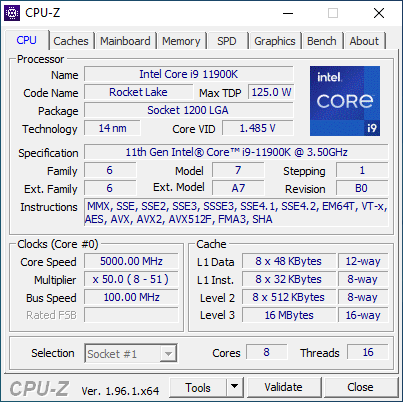

TESTING METHODOLOGY

Thanks to XMP (2.0) profiles the only thing one needs to do in order to run this RAM kit at its advertised frequency, timings and voltages is to choose/enable it from within the Bios and reboot. That being said if you're into overclocking you may not wish to use the main XMP profile but instead to choose your very own frequency, timings and voltages to achieve even higher performance numbers and that's exactly what we'll also be doing during our DDR4 tests. To be more specific aside testing each kit with its XMP profile we will also be upping the voltages (up to 1.4V max – even though most kits can function at higher voltages I don’t recommend doing so / RAM modules that use 1.4V/1.45V/1.5V will be tested up to 1.45V/1.5V/1.55V respectively) and frequencies (200MHZ increments) until i find the maximum achievable stable frequency. I also thought about upping voltages and reducing timings instead of increasing the frequency of the modules as high as it can go (always stable and without going over 1.4V) but the end results are pretty much identical.
As for the how I'll be testing each DDR4 Quad/Dual-Kit to arrive in the lab well there aren't that many benchmark programs that only test RAM (or at least RAM and CPU without anything else coming into play) but I’ve got most of them and so you will be seeing results from following benchmarking programs, AIDA64 Engineer Edition, Cinebench Release 20, MaxMemm2 (because we are getting low performance numbers this doesn't seem to play well with our test rig - probably because of the X299 architecture - but we decided to include it regardless), Passmark Performance Test 9, Sisoftware Sandra Titanium and WPrime v1.55. All tests are performed on a fresh Windows 10 Pro installation (complete with all updates until the day of this review) and are repeated a total of 6 times after which the average numbers get recorded into the charts.
* In addition to Quad-Channel tests since March 2020 I’ll also be using the brand new I9-9900K+Z390 DARK test rig (check above) for Dual-Channel RAM tests.
** Since May 2020 three game benchmarks (Assassin’s Creed Odyssey, GEARS 5 and Metro Exodus tested on the X299 system at 1080p resolution and with the ASUS ROG RTX2060 OC set at Gaming Mode) have also been added in the charts.
*** In September 2021 i replaced the Intel I9-9900K+Z390 DARK test rig for a brand new Intel I9-11900K+Z590 DARK one (you can access all the Z390 DARK based tests here).
TEST RESULTS - XMP PROFILE / DUAL CHANNEL





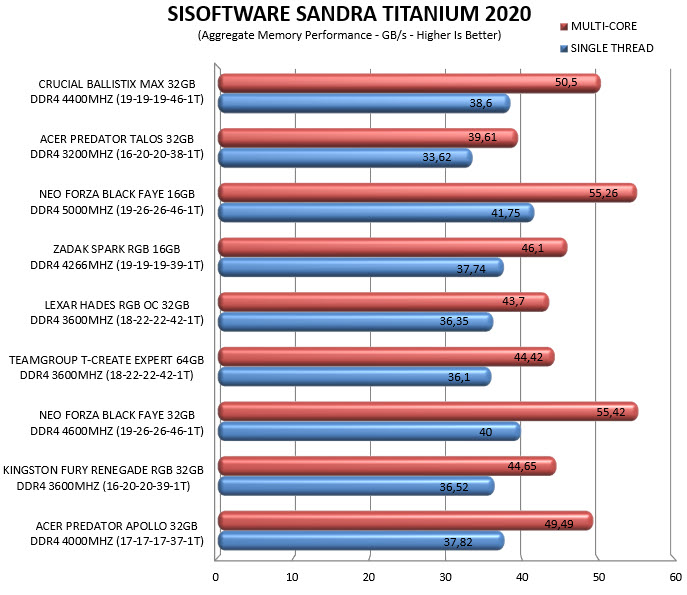

TEST RESULTS - OVERCLOCK / DUAL CHANNEL

Going up to 4600MHz at CL19 and with just 1.43V was easy. Even at 1.45V however I was unable to reach 4800MHz (should be possible at 1.47-1.48V however).

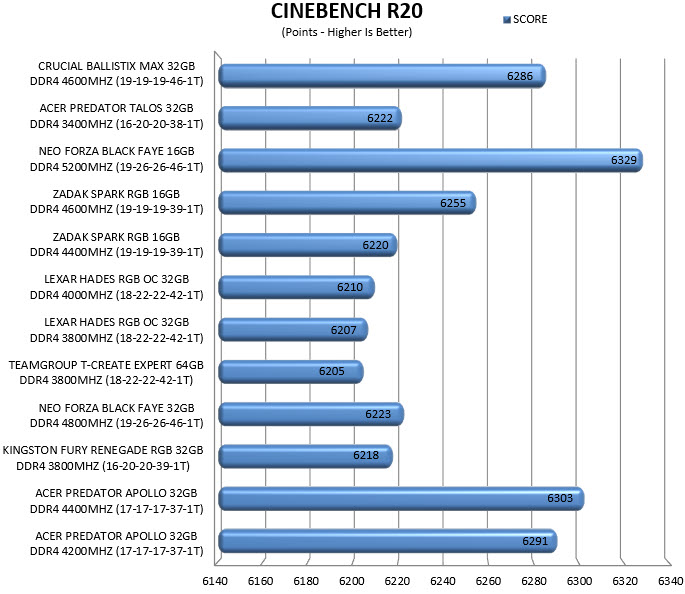




CONCLUSION

Even though I was looking forward to testing the 5100MHz kit of the Ballistix Max series (now EOL) by Crucial their 4400MHz kit was a pleasant surprise. Performance is among the top ones across the charts and it looks great while doing so too. Overclocking headroom is also good with 4600MHz achievable at just 1.43V so no problems here either. Overall, there’s not a single thing I can find about the Ballistix Max RGB 4400Mhz that I don’t like (well, I guess it would be nice if these were also available in white and red colors like the regular Ballistix line) so let’s move on to price.
You can get your hands on a Ballistix Max RGB 32GB DDR4 4400MHz kit for just USD166.99 inside the USA (crucial.com) and for 206.63Euros inside the EU (eu.cucial.com) a price tag which should be very appealing to users. Overall the Ballistix Max 32GB DDR4 4400Mhz kit by Crucial delivers on everything from performance and looks to price and that’s all you need from a kit which is why it gets the Platinum Award.

PROS
- Build Quality (Anodized Aluminum Heatspreaders / Micron B-Die)
- Excellent Performance (Easily Up To 4600MHZ CL19)
- RGB LED Bar (16 LEDs / 8 Zones / 12 Effects)
- RGB & Regular Kits Available
- 3D Printed Top Cover (Replaceable)
- Ballistix M.O.D Software
- Limited Lifetime Warranty
- Price (For Some)
CONS
- Only Dual Channel Kits

 O-Sense
O-Sense












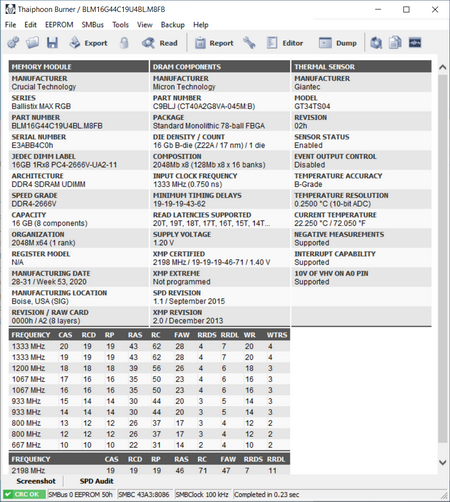
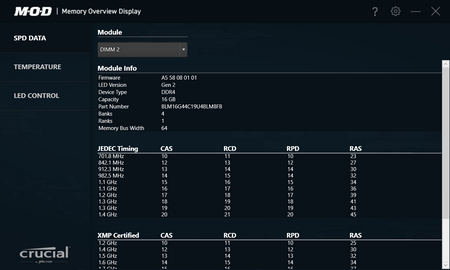






.png)

