INTRODUCTION

DDR5 kits may have yet to reach the maximum theoretical speeds allowed but surprisingly enough this isn't actually an issue, not for the majority of users out there. The fact that some lower-cost motherboards (especially by AMD) couldn't handle kits with frequencies over 6GHz certainly did help with this but even now the number of users with kits surpassing 7GHz is very low and yes that includes people with top-end motherboard models capable of handling kits up to and even surpassing 8GHz. The reason behind this of course is a combination of 3 things, cost, compatibility issues and high temperatures. So, with all these in mind it's no wonder that some manufacturers stick to the development and release of DDR5 kits with more down to earth frequencies and well, Crucial is among them and since the Pro Overclocking series is their latest line to hit the market today, I'll be testing the 32GB 6000MHz CL36 Dual-Channel Kit.
We are an industry leader in innovative memory and storage solutions, transforming how the world uses information to enrich life for all. With a relentless focus on our customers, technology leadership and manufacturing and operational excellence, Micron delivers a rich portfolio of high-performance DRAM, NAND and NOR memory and storage products through our Micron® and Crucial® brands. Every day, the innovations that our people create fuel the data economy, enabling advances in artificial intelligence and 5G applications that unleash opportunities — from the data center to the intelligent edge and across the client and mobile user experience. To learn more about Micron Technology, Inc. (Nasdaq: MU), visit micron.com. http://www.micron.com/
The latest Pro Overclocking DDR5 line by Crucial currently includes just the dual-channel kit (2x16GB) I have here with me today which surprisingly enough is already available in both black and white colors. As expected, this kit is based on Micron single-die modules which this time over run at 6000MHz, have a timing of CL36, require just 1.1V (high overclocking headroom) and fully support both Intel XMP 3.0 and AMD EXPO profiles. Typically, Crucial covers the new Pro Overclocking kit with a limited lifetime warranty but as in the past what really makes their kits stand out from the rest is compatibility with motherboards. So, time to see what the new Pro Overclocking 32GB 6000MHz CL36 Dual-Channel Kit is really capable of.
SPECIFICATIONS AND FEATURES
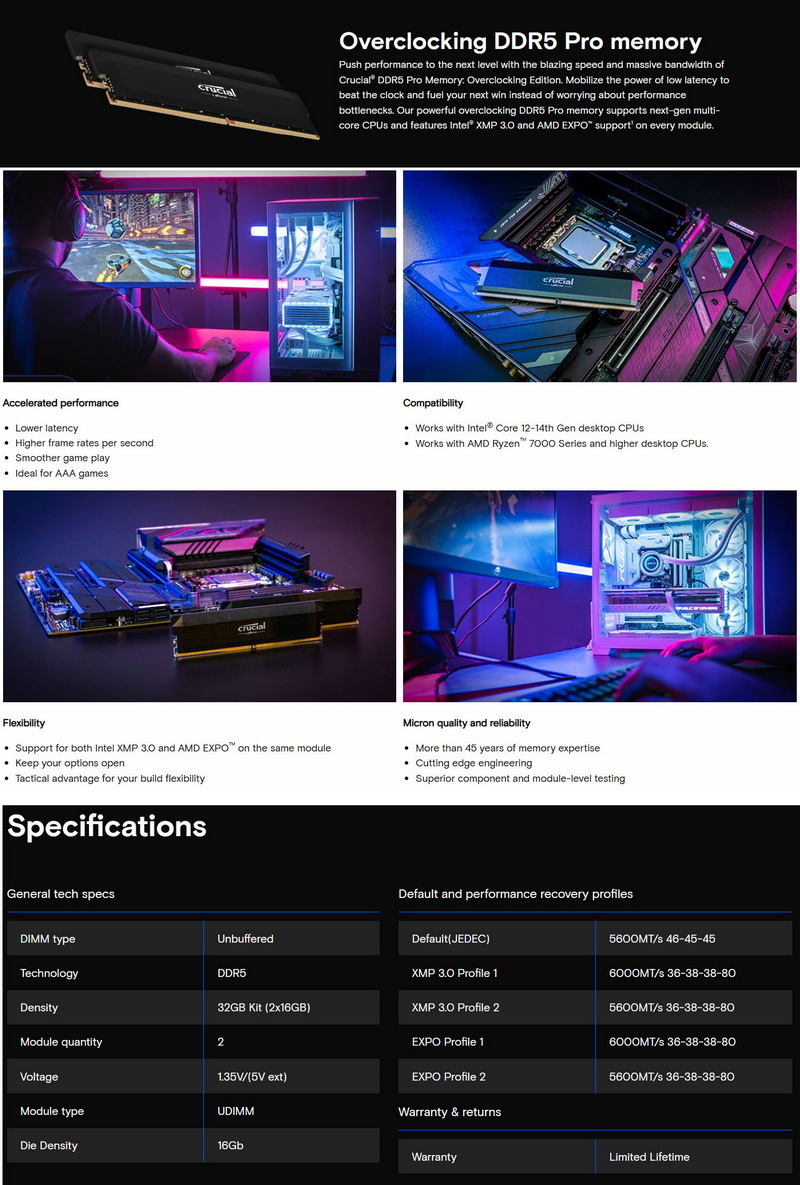
THE PRO OVERCLOCKING 32GB 6000MHZ CL36
Once again Crucial uses a blister package to ship their latest Pro Overclocking RAM and so you can see both modules from the front (in this review i will be showcasing both the black and white variants).
The main product features/benefits are printed at the rear of the package in 9 languages.
Just like the Pro line the Pro Overclocking kit features low-profile heatspreaders (33mm top to bottom).
On a small sticker located at the rear you can find the serial number, speed, capacity and voltage.
Again, just like the ones used with the Pro line the heatspreader used with the Pro Overclocking kit is closed on top.
The lack of ARGB lighting may not sit well with everyone (which is why it's strange that Crucial has yet to release such a DDR5 line) but i do like these kits, especially the white one.
Here you can see some details about the kit thanks to AIDA64.
TEST BED
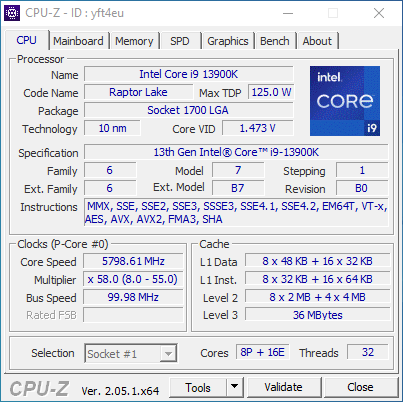
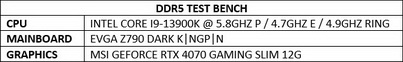
TESTING METHODOLOGY
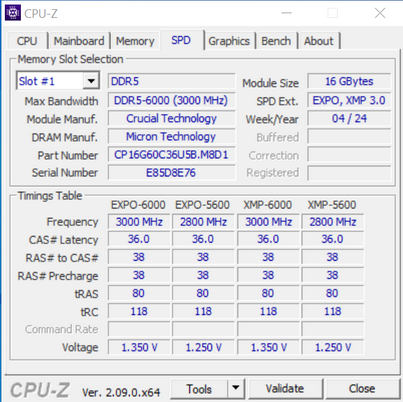
Thanks to XMP 3.0 and EXPO profiles the only thing one needs to do in order to run a brand new RAM kit at its advertised frequency, timings and voltages is to choose/enable it from within the BIOS and reboot. That being said if you're into overclocking you may not wish to use the main XMP/EXPO profile but instead to choose your very own frequency, timings and voltages to achieve even higher performance numbers and that's exactly what we'll also be doing during our DDR5 tests. To be more specific aside testing each kit with its XMP profile I'll also be upping the voltages (up to 1.4V for 1.35V kits – even though most kits can function at higher voltages I don’t recommend doing so - RAM modules that use 1.4V/1.45V/1.5V will be tested up to 1.45V/1.5V/1.55V respectively) and frequencies (200MHZ increments) until i find the maximum achievable stable frequency (those results will be entered into the OC charts). I also thought about upping voltages and reducing timings instead of increasing the frequency of the modules as high as it can go (always stable and without using 0.5-1V over stock) but the end results are pretty much identical.
As for the how I'll be testing each DDR5 Dual-Kit to arrive in the lab well there aren't that many benchmark programs that only test RAM (or at least RAM and CPU without anything else coming into play) but I’ve got most of them and so you will be seeing results from following benchmarking programs, AIDA64 Engineer Edition, Cinebench Release 23, MaxMemm2, Passmark Performance Test v10.1, Sisoftware Sandra Titanium and WPrime v2.11. All tests are performed on a fresh Windows 10 Pro x64 installation (complete with all updates until the day of this review) and are repeated a total of 6 times after which the average numbers get recorded into the charts.
* Since you all decided for me to use the Intel Core I9-13900K for graphics cards tests I’ll also be using that for DDR5 tests (5.8GHz P-Cores / 4.7GHz E-Cores / RING 4.9GHz) and in order to showcase potential gains between stock and overclocked clocks/frequencies I’ll also be using Forza Horizon 5 (1080p/Extreme Graphics). Still do keep in mind that i can't dedicate a high-end GPU solely for DDR5 reviews so each time i review such a kit I’ll be using a different chart (the card used will be listed above).
TEST RESULTS - XMP 3.0 PROFILE
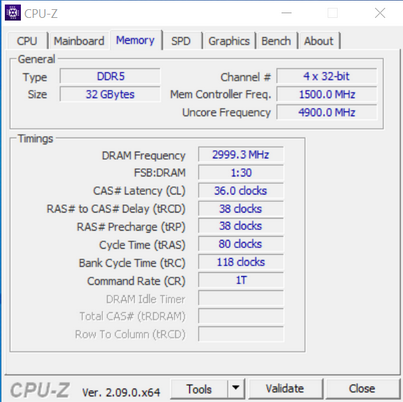
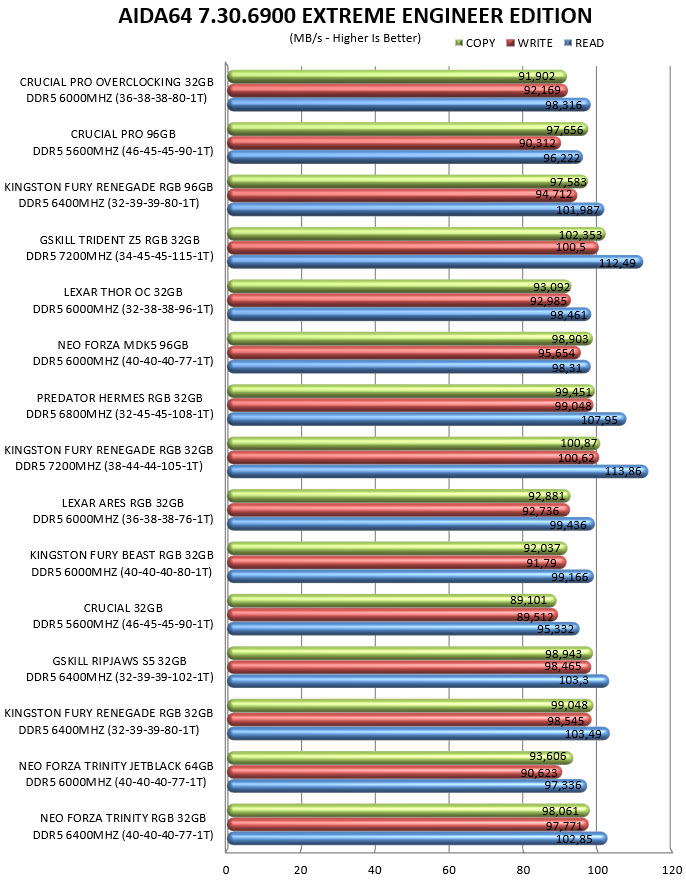

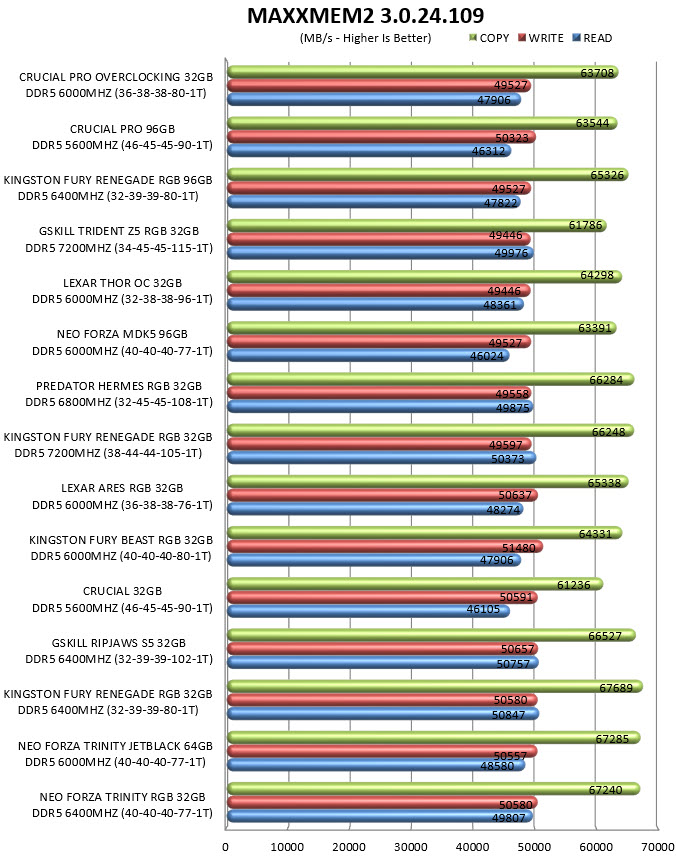
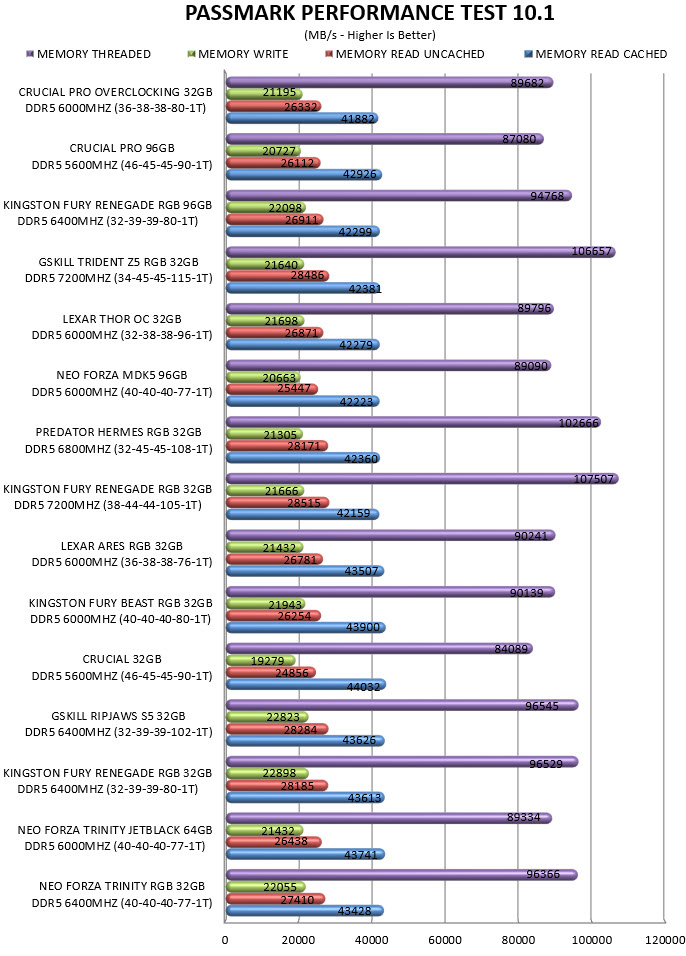
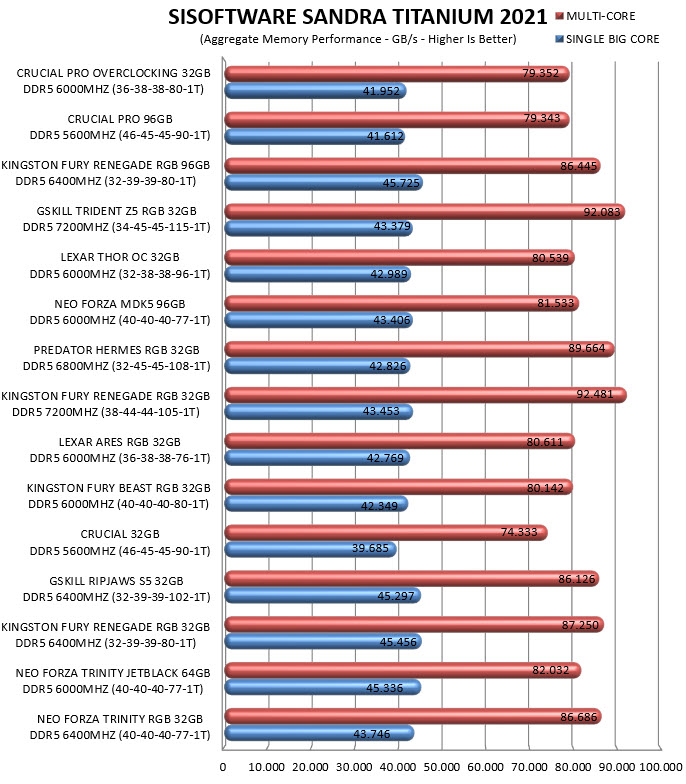
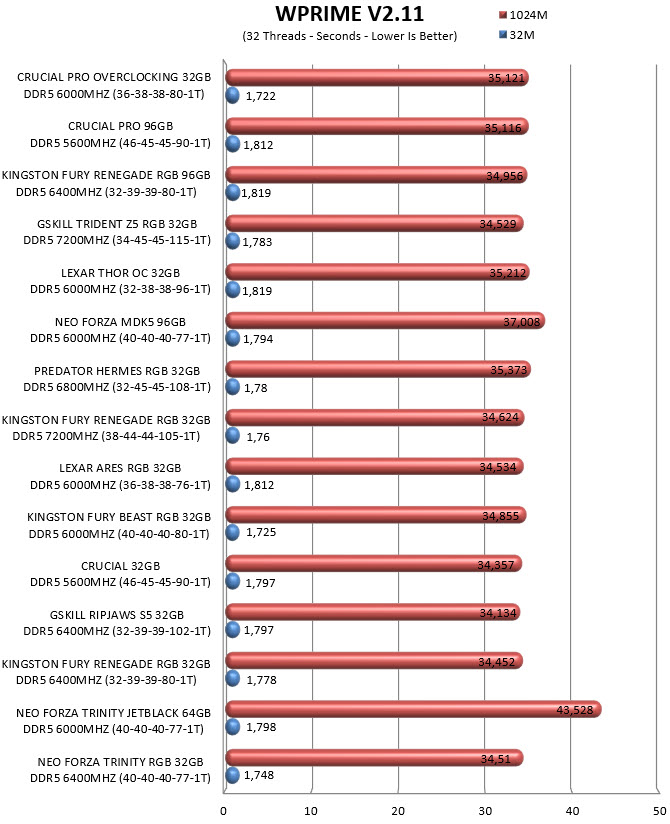
TEST RESULTS – OVERCLOCK
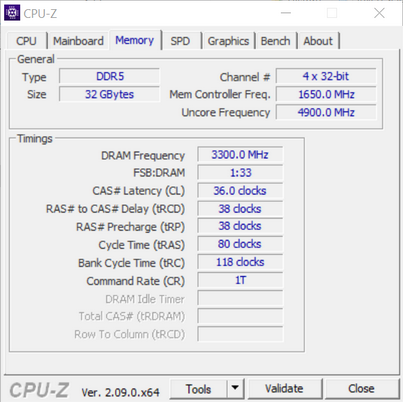
At just 1.2V 6600MHz is very easy to hit and yes, you could go even higher but so would temperatures (still, yes, you can go a lot higher than this with 1.35V).
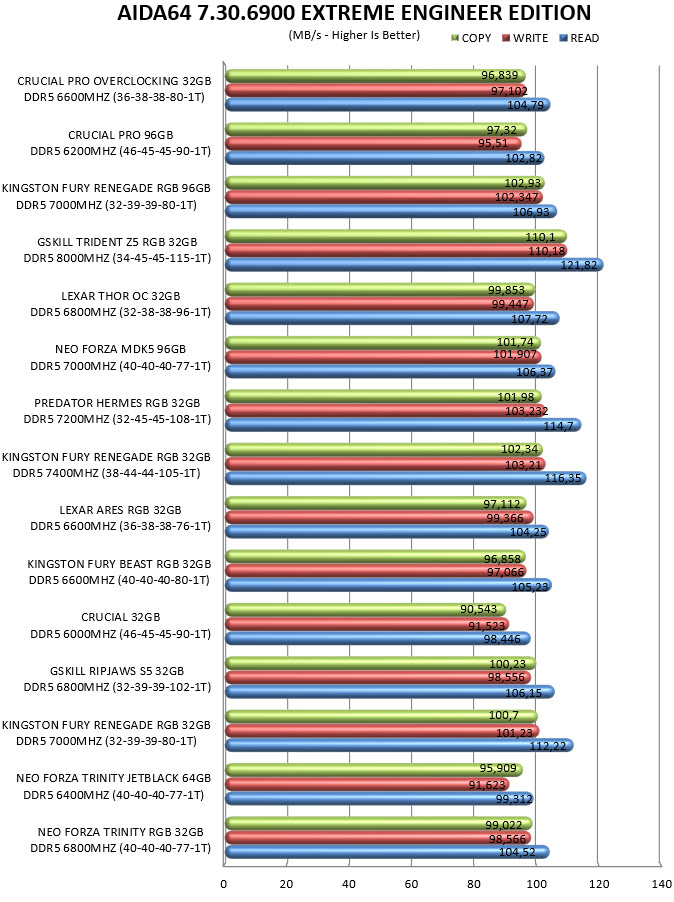

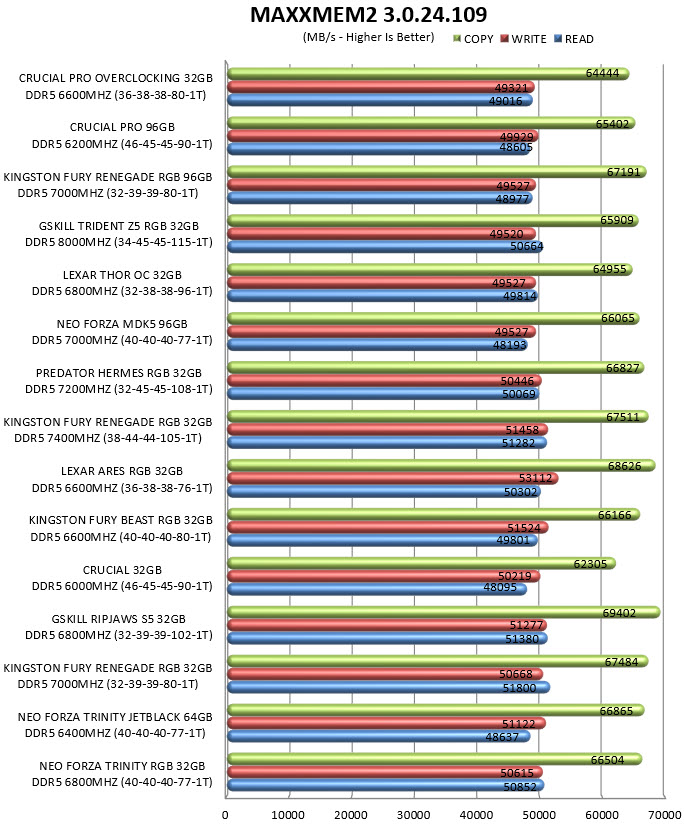
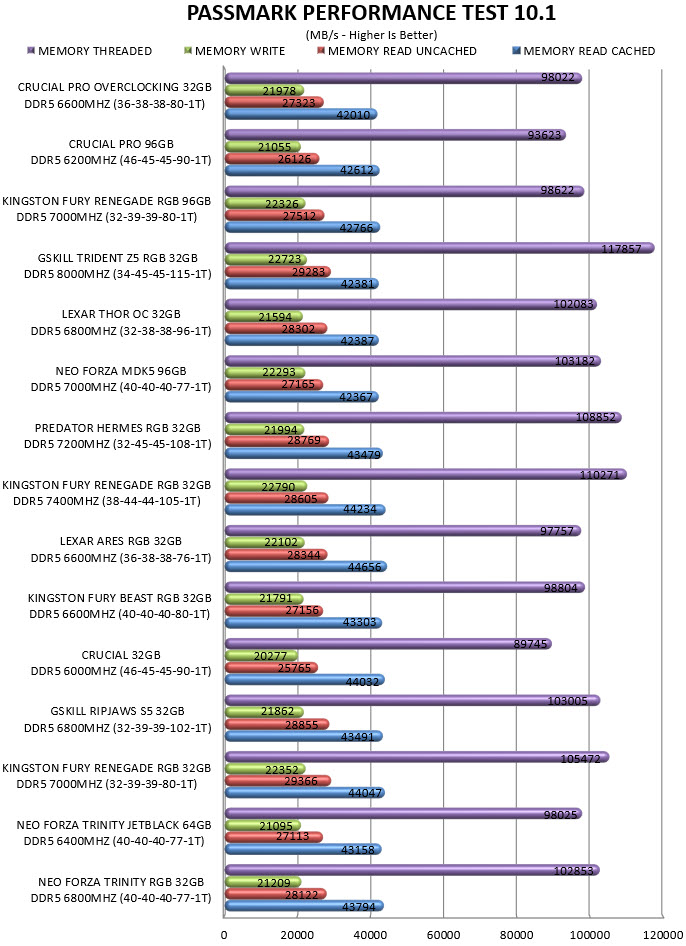
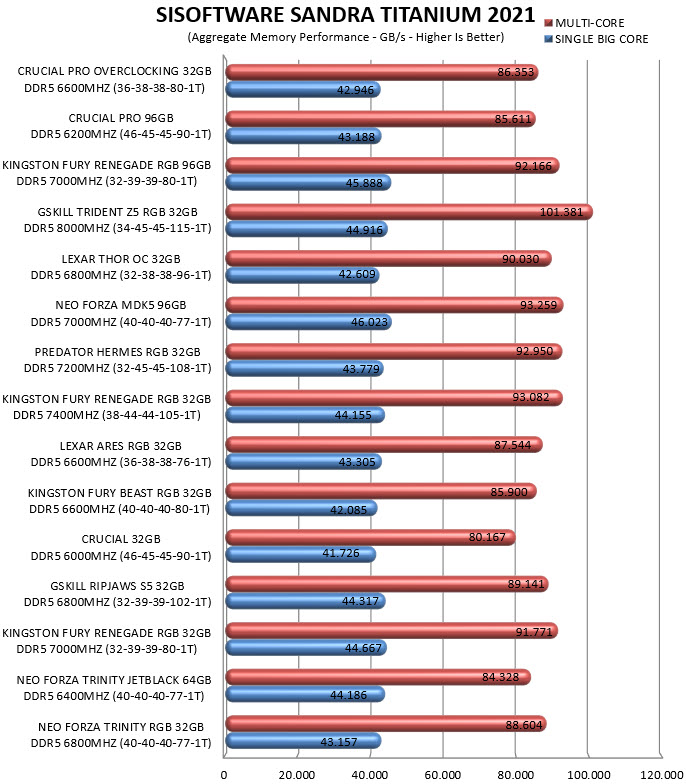
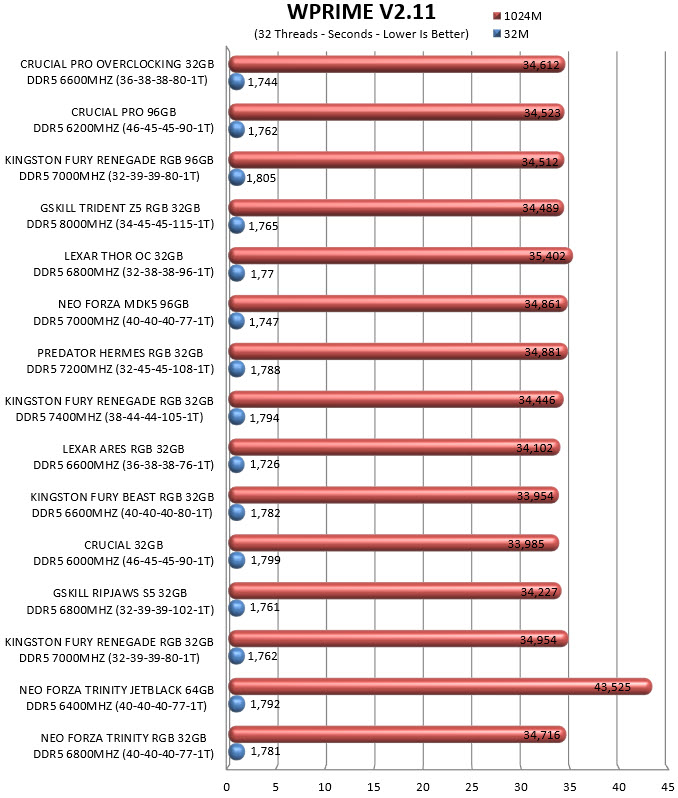
TEST RESULTS – FORZA HORIZON 5
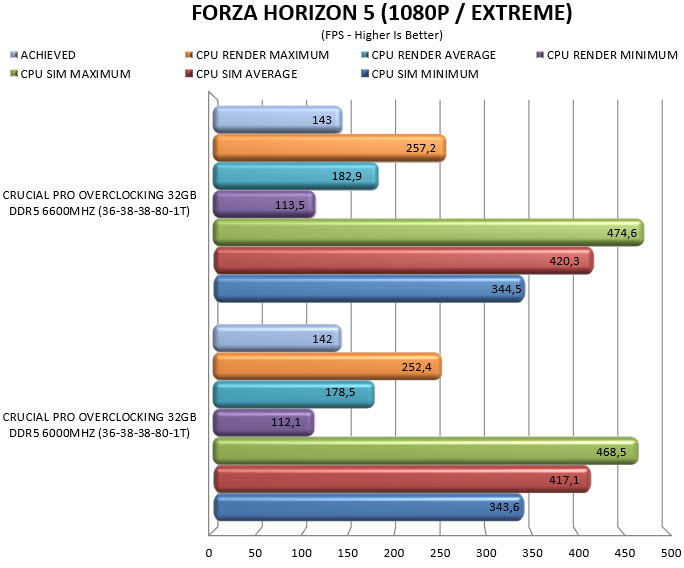
CONCLUSION

When Crucial released their Pro line, I must admit that I was hoping for more, both in terms of out of the box performance and why not, even ARGB lighting on the heatspreaders. However, even though I didn’t get what I was hoping the 5600MHz at just 1.1V meant you could easily push them to 6000MHz and over and well, that should be good enough, at least for most users. The new Pro Overclocking kit is not only faster but also features lower CAS latency (46 vs 36) and so it’s obviously a better choice for people looking for higher performance compared to the Pro line. It also requires the same voltage as the Pro line so again you should be able to surpass 7000MHz at around 1.25V which is not bad at all (this however depends largely on your motherboard). Again, the lack of ARGB lighting is something I do think Crucial should look into (and my guess is they will soon) but at least this kit is available in both black and white colors.
With a current price tag set at just USD104.99 inside the USA (Amazon.com) and for 117.74Euros inside the EU (Amazon.de) the brand new Pro Overclocking 32GB 6000MHz CL36 dual-channel kit by Crucial is priced extremely well. Yes, the fact that it needs to get manually overclocked to higher clocks than the 6GHz supported by its XMP 3.0 and EXPO profiles is something that may drive away some potential buyers but for the most part I think placing compatibility above performance is a good thing (still having more than one profile for each wouldn’t be bad). Overall, I have nothing really bad to say about the new Pro Overclocking kit, yes, it may not be the fastest out there (nor the best looking) but it’s priced very well, delivers solid performance and is available in both black and white colors so the Golden Award is in well justified.

PROS
- Build Quality
- Good Performance
- Overclocking Headroom
- Limited Lifetime Warranty
- Low Profile Heatspreaders
- Price (For Some)
CONS
- Only 1 Available Kit (Currently)

 O-Sense
O-Sense












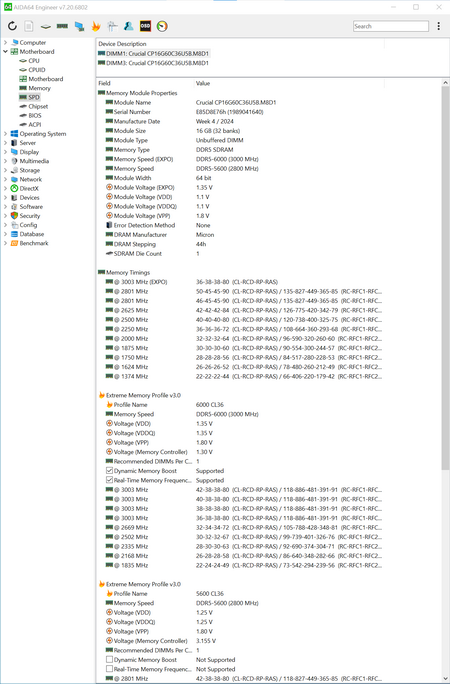


.png)

