INTRODUCTION
There are quite a few people out there who support that having more RAM (system memory) in your notebook/laptop is not always beneficial and for good or bad there are many out there who take their opinion for granted. So a few months back when i started receiving emails by some of you asking the very same question from me i decided that instead of answering based on what i think and without any real proof it would be a lot better to actually test both 4GB and 8GB kits and see whether or not more is better. Fast forward a few months later and finally today we can release our 3 way comparison (which is not really a comparison but rather just a way to see if 8 is really better than 4) between 3 SODIMM DDR3 Dual Channel kits from both Kingston and Nanya.
Kingston Technology Company, Inc. is the world’s independent memory leader. Founded in 1987 with a single product offering, Kingston® now offers more than 2,000 memory products that support nearly every device that uses memory, from computers, servers and printers to MP3 players, digital cameras and mobile phones. In 2009, the company's sales reached $4.1 billion. With global headquarters in Fountain Valley, California, Kingston employs more than 4,000 people worldwide. Regarded as one of the “Best Companies to Work for in America” by Fortune magazine, Kingston’s tenets of respect, loyalty, flexibility and integrity create an exemplary corporate culture. Kingston believes that investing in its people is essential, and each employee is a vital part of Kingston’s success. Kingston serves an international network of distributors, resellers, retailers and OEM customers on six continents. The company also provides contract manufacturing and supply chain management services for semiconductor manufacturers and system OEMs.
Nanya Technology Corporation was founded in 1995. The company conducts research and development, design, manufacturing, and sales of DRAM products, with worldwide sales offices in USA, Europe, Japan and China. The main shareholder is Nanya Plastics Corporation of the Formosa Plastics Group. Nanya Technology Corporation's 12-inch Fabs(Fab 3A) located in Taipei County which has maximum capacity of 60,000 wafer start per month (WSPM) . The Company has started its 30nm stack technology pilot run in July 2011, and is scheduled to start its mass production in year 2012. In 2008, Nanya and Micron Technology executed a Joint Technology Development Agreement. Both companies have successfully conducted 42nm development and 30 nm Technologies are being developed jointly in the R&D labs. Nanya and Micron will share the total output from Inotera Memories Inc., which is also being converted to 50nm stack technologies now. This strategic collaboration will leverage Nanya and Micron’s R&D and manufacturing capabilities, and will greatly enhance both companies’ competitiveness in the DRAM industry.
Since i wanted to showcase differences between 4GB and 8GB SODIMM kits the selection was not the easiest one mainly because aside MHz i also wanted the timings of the kits to be similar (as much as possible). So today with us we have two Kingston HyperX SODIMM DDR3 kits, the KHX1333C7S3K2/4G (4GB/1333MHz/CL7) and the KHX1600C9S3K2/8GX (8GB/1600MHz/CL9) while from Nanya we have their Elixir M2S4G64CB8HB5N-CG (8GB/1333MHz/CL9) kit. However this is not the end of it and so we will also be putting all three kits up against yet another Kingston HyperX kit and more specifically the somewhat more mainstream KHX1066C5S32K/4G (4GB/1066MHz/CL5) which I’ve been using for a couple of years. So time to find out if 8 is really better than 4.
SPECIFICATIONS AND FEATURES



PACKAGING AND CONTENTS
As expected all three SODIMM kits arrived inside the usual small clear plastic packages.
However only the Kingston kits arrived with the usual installation guide paper (not that you really need one).
THE SODIMM DDR3 KITS
Kingston uses the classic blue colored heatspreaders featured on all their HyperX lines with the HyperX logo on one side and a sticker with the product version, name, serial number and electrical requirements on the other.
Nanya on the other hand has no heatspreaders on their modules and so the sticker is placed directly on the chips.
TESTING METHODOLOGY
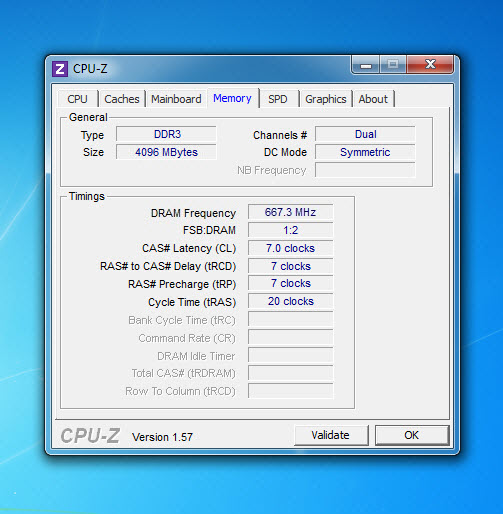
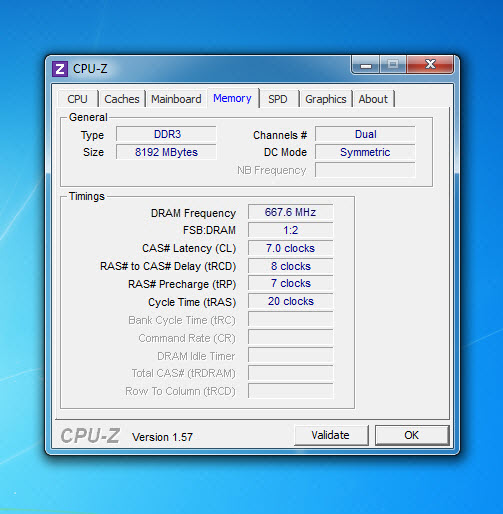
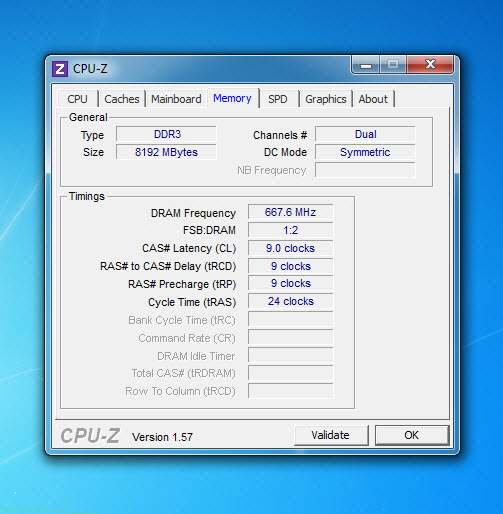
Unfortunately since my Toshiba Qosmio X300 notebook supports memory kits running up to 1333MHz it wasn't possible for me to test the KHX1600C9S3K2/8GX (8GB/1600MHz/CL9) at its default speed of 1600MHz. However as you can see from the above screenshots it was also recognized as a 1333MHz kit with a CAS latency of 7 instead of the default 9 which should make up for the "lost" MHz (in the charts however we have it listed as 1600MHz CL9). Now to thoroughly test all kits we used a total of 6 benchmarks (5 suites and 1 game) which should be more than just enough to point out which the best solution is. The benchmark suites we used are well-known and include the AIDA64 Engineer Edition v2.5, Sisoftware Sandra Pro v2012 SP2, WinRAR v4.3 x64, ScienceMark v2.0 x64 and finally BootRacer v3.8 while the game we used is Tom Clancy’s HAWX II (not too heavy so we can point out the differences between kits). Each test was performed a total of 4 times after which the average results were recorded into our charts. The operating system is Windows 7 Ultimate SP1 with every update installed up until August 6th.
TEST RESULTS - AIDA64 / SISOFTWARE SANDRA PRO


TEST RESULTS - SCIENCEMARK / WINRAR


TEST RESULTS - BOOTRACER / HAWX II


CONCLUSION
So is having more RAM really better? Surprisingly enough in almost every benchmark suite we saw that timings play a much better part when it comes to performance and so the Kingston HyperX KHX1066C5S32K/4G (4GB/1066MHz/CL5) managed to outperform (slightly) the other 3 kits. However this was not the case with Tom Clancy’s HAWX II since it obviously relies more on speed and available RAM rather than timings. The bad thing however with HAWX II is that although we used it because it's not really a heavy game and so it's easier to point out differences (due to larger/higher numbers) still that's also a bad thing since it doesn't really use more than 4GB, certainly not like heavier games so there should be more performance gains between 4 and 8GB with other game titles and of course applications like Photoshop. Bottom line yes i believe that if you use your notebook/laptop for many things other than just surfing the web including gaming then having 8GB should prove quite useful and with prices taking a plunge for the past year upgrading to 8GB just couldn't be any easier.
The Kingston HyperX KHX1333C7S3K2/4G (4GB/1333MHz/CL7) kit currently retails for around USD40 inside the USA and 40Euros inside the EU while the KHX1600C9S3K2/8GX (8GB/1600MHz/CL9) kit can be found at USD53.99 inside the USA (Newegg) and 55Euros inside the EU (Amazon). The Nanya M2S4G64CB8HB5N-CG may not be the lead performer in this comparison but it does have the most aggressive pricing so you can currently get it at around 40Euros inside the EU (unfortunately was unable to find it inside the USA). So as you can all see fitting your notebook with 8GB of RAM is not something hard nowadays so there's really no excuse for not doing so. However like i said if you just want to surf the web and nothing else then you should leave things as they are since there's really no point in spending money for something like that. Overall however we proved that more is better, perhaps not by much but it is what it is and since in games the KHX1600C9S3K2/8GX (8GB/1600MHz/CL9) clearly outperformed every other kit we are awarding it with our Golden Award.

PROS
- Build Quality (Heatspreaders)
- Performance
- 8GB
- 1600MHz@CL9 (1333@CL7)
- Price (For Some)
CONS
- None

 O-Sense
O-Sense

















.png)

