Page 6 of 11
NZXT CAM
The first page of NZXT's Cam software is basically a system monitor indicating the current status of the CPU, GPU, RAM and network.
More details are available if you click on any of those graphs.
You can find details about your system under the system specs tab.
Via the NZXT A/RGB headers you can choose up to 7 effects for compatible devices.
NZXT also allows you to overclock your GPU via the NZXT Cam software.
Needless to say, you can also adjust the speed of the fans/pump via the NZXT Cam.

 O-Sense
O-Sense





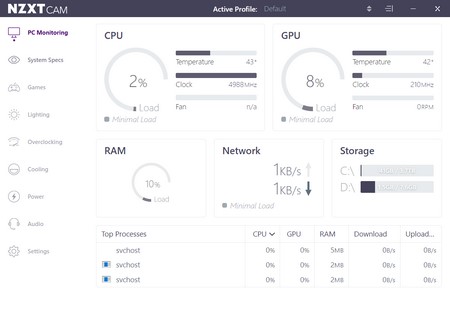



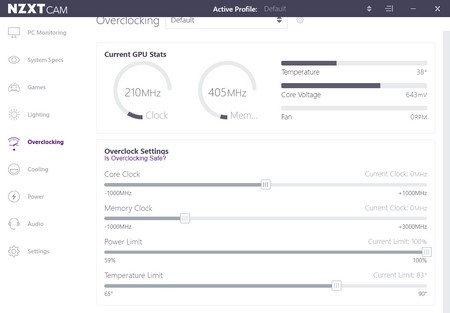




.png)

