INTRODUCTION

Even though my two very first computers were based on Intel and Cirrus chips (followed solely by Intel ones) and AMD was a name well known to me since the mid-90's it wasn't until they released their Athlon X2 CPUs that i decided to switch camps. This was in 2000 and the reason i remember is because afterwards Intel took back the lead with its newer models and thus i changed camps once more. This all changed once again with the appearance of the Threadripper workstation CPUs roughly 4 years ago and has pretty much continued up until this day with the addition of the Ryzen 9 series the 5950X model of which holds the crown for fastest multi-core CPU in the consumer market today (Intel currently holds the single core performance crown with their 11900K CPU). So, since I’ve already begun covering the latest Intel socket 1200 Z590 motherboards today I’ll be testing one of the best AMD socket AM4 motherboards available in the market, the GIGABYTE X570S Aorus Master.
GIGABYTE offers a comprehensive product lineup that aims to “Upgrade Your Life.” With expertise encompassing consumer, business, gaming, and cloud systems, GIGABYTE established its reputation as a leader in the industry with award-winning products including motherboards, graphics cards, laptops, mini PCs, and other PC components and accessories. As a perennial developer in PC and server hardware and solutions, GIGABYTE is poised to extend our scope in business servers and cloud systems with hardware and software solutions that integrate AI and AloT applications to allow customers to capture, analyze, and transform digital information into economic data, accelerating businesses' success from edge to cloud.
The X570S Aorus Master by GIGABYTE is an advanced motherboard model that sports an 14+2 phase digital VRM, quad DIMM slots (dual-channel configuration – 128GB total supported with speeds exceeding 5400MHz), 3 full-length EMI shielded (and reinforced) PCIe 4.0 slots (x16/x8-4 / x16 slot operates at up to x8 when the x8 slot is populated / x4 slot shares bandwidth with the M2C_SB connector), onboard ARGB LEDs, 4 M.2 SSD slots (Gen4x4), 6 native SATA 6Gb/s ports (with RAID 0/1/10 support), Realtek ALC1220-BN audio codec (paired with the ESS SABRE 9118 DAC), Intel AX201 Dual-Band WiFi 6/BT 5.2 wireless adapter, Intel i225 2.5GbE LAN, dual temperature sensor headers, two RGB LED strip headers and a Thunderbolt add-in connector (extra TB card required to use). It's also equipped with a multi-function indicator, motherboard power button and rear I/O quick flash and clear CMOS buttons for easier/faster access. When it comes to available connections the X570S Aorus Master comes ready with 8 USB-A 2.0 ports (4 external and 4 internal), 2 USB Type-C USB 3.2 Gen2 ports (1 external and 1 internal), 6 USB 3.2 Gen1 Type-A ports (2 external & 4 internal), 5 USB Type-A 3.2 Gen2 ports (all 5 are external), single Intel i225V 2.5GbE (10/100/1000/2500) Ethernet port, 2 WiFi 6/BT 5.2 SMA antenna connectors and the Realtek ALC1220 High Definition Audio onboard audio card outputs (five 3.5mm jacks and a single S/PDIF). The X570S Aorus Master looks very interesting so let's get close and personal with it.
SPECIFICATIONS AND FEATURES

PACKAGING AND CONTENTS
The X570S Aorus Master is packed inside a black box that has a product picture at the front right under the company logo and above its name and socket.
At the base of the box GIGABYTE lists the main software features of the X570S Aorus Master in 18 languages.
Several product pictures are printed at the rear of the box and are used to showcase its features and specifications.
The motherboard is wrapped inside a static-free bag and placed in a formed piece of black foam (the rest of the bundle is placed underneath).
With the X570S Aorus Master GIGABYTE also packs 4 SATA cables, 2 digital LED adapters, RGB extension cable, two thermistor leads, two Velcro straps, WiFi antenna, G-Connector, metal case badge and several stickers.
THE X570S AORUS MASTER
Thanks to its black and grey color theme and its large heatsinks the X570S Aorus Master is a nice looking motherboard.
By using an 14+2 phase digital VRM with specially designed fins for the heatsink means that the X570S Aorus Master should do quite well with overclocking.
GIGABYTE has equipped the X570S Aorus Master with 4 reinforced DIMM slots which support speeds of up to 5400MHz and above.
The multi-function indicator is located on the top right of the motherboard right next to the power button.
Angled connectors are used for both the SATA and USB.
Just like with most motherboards out there GIGABYTE is using the Realtek ALC1220 High Definition Audio onboard audio paired however this time over with the ESS SABRE9118 DAC.
3 PCIe 4.0 slots might not be enough for many people but at least these are full sized ones (x16/x8/x4).
At the rear I/O we find the q-flash and clear CMOS buttons, Wi-Fi Antenna connectors, 4 USB 2.0 ports, 2 USB 3.2 Gen1 ports, 5 USB 3.2 Gen2 ports, single USB 3.2 Gen2 Type-C port and the audio out ports.
Most of the other side of the motherboard is covered by a metal plate thus increasing durability.
Under the aluminum top heatsink GIGABYTE has also placed a total of 4 M.2 slots.
I wanted to start testing AMD motherboards with a similar CPU to the Intel i9-11900K (for a more "proper" comparison) and thanks to AMD I’ll be using an Ryzen 9 5900X.
With the AMD Ryzen 9 5900X and the Acer Predator Apollo 32GB 4GHz RAM installed (among other things) the GIGABYTE X570S Aorus Master is now up and running.
X570S AORUS MASTER F2 BIOS
Just like other models the BIOS has two modes, easy and advanced.
The easy mode is way too basic so you are only getting details on the motherboard and the installed CPU and RAM and you can also adjust the fan speed (as in the past all my tests are done with fan speed set at full).
The first tab in the advanced section is the Tweaker tab and as the name clearly suggests here GIGABYTE has placed everything related to overclocking your CPU and RAM including clocks, ratios, offsets, X.M.P profiles, CPU features and of course voltages.
Inside the Settings tab GIGABYTE has placed everything related to onboard peripherals, system health, power, RAM, security options and overdrive options.
The System Info tab contains basic information regarding the mainboard, your CPU and your RAM (from here you can also access the Q-Flash feature).
From the Boot tab you can enable/disable the full screen boot logo, change the boot priorities, set the mouse speed and enable CSM support.
Typicaly from the Save & Exit tab you can load/save profiles and choose another media to boot from.
Finally, inside the Favourites tab you can quickly check the most important/crucial settings in the BIOS.
RGB FUSION 2.0
GIGABYTE has many available programs for the X570S Aorus Master but perhaps the most important is RGB Fusion 2.0 since from here you can adjust the ARGB/RGB lighting of both the motherboard and attached compatible hardware and peripherals like the Acer Predator Apollo kit used for this test.
TESTING METHODOLOGY
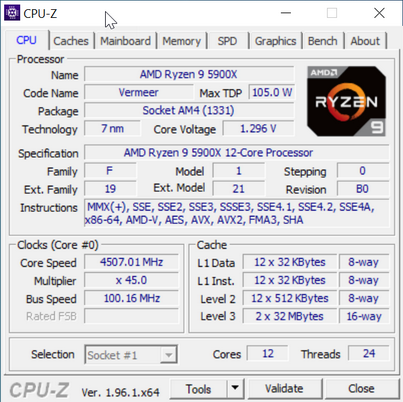

Exactly like used to do in the past each mainboard to arrive in the lab will get mounted on an open-air test bench and will be used for no less than two full weeks (daily tasks and gaming) with a fresh Windows 10 Pro installation. All motherboards arriving here will be tested with the top CPU of that line available to me at the time of each review (I9-9900K for Z390/I9-10900K for Z490/I9-11900K for Z590/Ryzen 9 5900X for X570 and B550) together with 16GB (2x8GB) DDR4 4GHz RAM for the Z390/Z490 motherboards and 32GB (2x16GB) DDR4 4GHz RAM for the Z590 and X570S/B550 motherboards. Now I don’t know if I will need to change this anytime soon but for now the Intel CPU in each review will be set at 5000MHZ (CPU ratio set to 50 - of course voltages may vary slightly from motherboard to motherboard - RING/Cache frequency at 4700MHZ) and the AMD CPU at 4500MHz.
I did think about pushing each motherboard to the max to see which is the better overclocker but 5/4.5GHZ 24/7 is more than plenty today, not only in terms of performance but also temperatures (not to mention there are colleagues of mine who have been focusing on maximum overclock potential so that’s also out there). Instead i decided that it'd be far more interesting (not to mention accurate) to see which motherboard is the fastest when using the same exact hardware components/configuration (CPU/RAM/COOLER) with the same exact overclocking frequencies */**. To figure that out I’ll be using several benchmarking programs (6 repeats after which the average numbers will get recorded in the charts) like AIDA64, CINEBENCH R20, CPUZ, Passmark Performance Test, RealBench and the Sisoftware Sandra Titanium 2020 version. Needless to say, that between different system configurations these charts also do a great job pointing out the difference in CPU performance.
* Charts will contain other system configurations as well in order to better showcase the performance of each reviewed system.
** Surpassing 4.7GHz with the Ryzen 9 5900X on all cores proved impossible so I chose 4.5GHz as the most balanced choice for all my tests (besides, the latest Intel CPUs in the charts can also climb higher than 5GHz on all cores).
TEST RESULTS - AIDA64 / CINEBENCH R20


TEST RESULTS - CPUZ / PASSMARK PERFORMANCE TEST

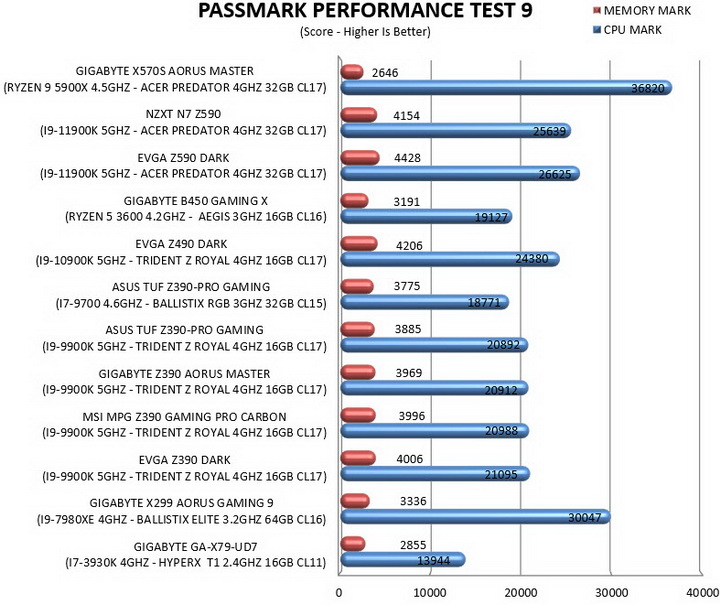
TEST RESULTS - REALBENCH / SISOFTWARE SANDRA TITANIUM 2020



CONCLUSION
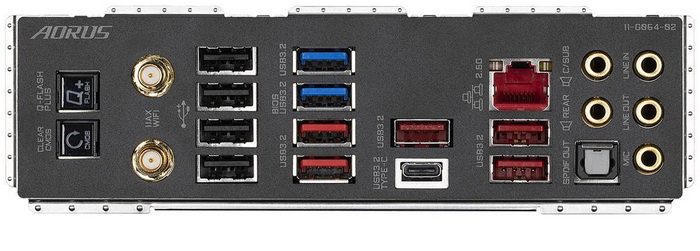
The X570S Aorus Master by GIGABYTE is the 3rd AMD based motherboard I’ve either used or tested in the last decade or so I was surprised to see just how far their solutions have gone. Yes, having tested most top of the line Intel CPUs of the last 10+ years I was expecting slightly more in terms of overclocking (not that 4.5GHz is not good) but again the 5900X is without doubt a great 12-core CPU that should cover every consumer out there with ease (I imagine that applies even more for the 5950X model). The X570S Aorus Master is also a very good motherboard, it’s clearly not the best out there currently but it packs a good array of features and it doesn’t disappoint while using it. Yes, other X570/S models may have the ability to go even higher in terms of overclocking potential (will check that myself) but again the results I got where very good across the board. Also, RAM support for kits up to 5400MHz and over is a nice addition to the AM4 family of chips (too bad I was unable to put that to the test). The rear backplate was also a nice surprise, again this isn’t something we haven’t seen many times in the past but unfortunately most motherboards don’t feature it.
GIGABYTE released the X570S Aorus Master just over 1 month ago and so it’s launch price of USD389.99 inside the USA (Amazon.com) and 423.23Euros inside the EU (Amazon.de) remains unchanged. This may be a balanced price tag for this specific model (especially since the Aorus Extreme models retail for much more) but gone are the days it seems when you could get your hands on a feature-rich AMD based motherboard (alas not quite of the same quality) by spending half of what you would for an Intel one (and that could end up becoming a game breaker for some consumers). Overall, however I really have nothing bad to say about the X570S Aorus Master, it’s packed with features, sports numerous USB connections (no onboard graphics however mean no video outputs) and does very well in terms of overclocking and so for all of these it receives the Golden Award.

PROS
- Reinforced & EMI Shielded PCIe 4.0 slots
- 4 x M.2 PCIe 4.0 Slots
- Overclocking Potential (14+2 Phase Digital VRM)
- Support For Up To 128GB RAM (5400MHz+)
- RGB Fusion 2.0 (ARGB/RGB Support)
- 2.5GbE Ethernet Port
- Available USB Ports
CONS
- Lack Of Video Outputs (For Some)
- Price (For Some)

 O-Sense
O-Sense





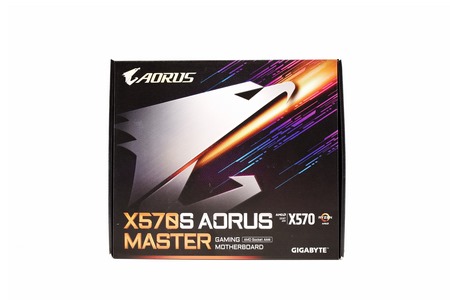













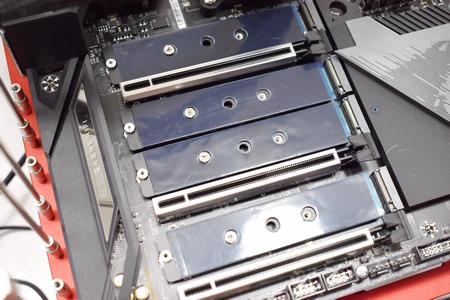


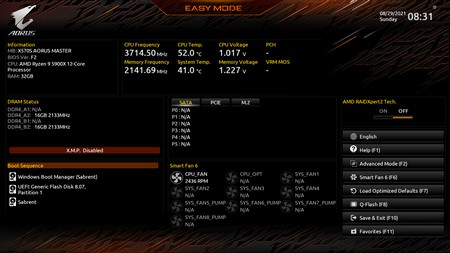


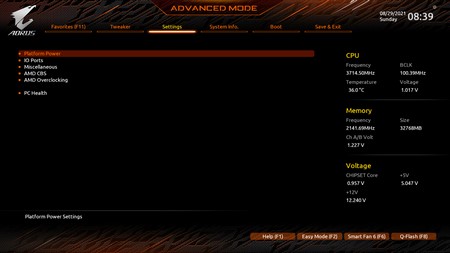






























.png)

