X670E TAICHI V1.11.AS06 BIOS
The 1.11.AS06 BIOS version is the 8th released by ASRock since launch date and even though it's beta i decided to do all tests with it (and also showcase it).
As always, the main tab after you upgrade the BIOS informs you of the CPU and RAM installed at default frequencies.
From the OC tweaker tab you can overclock the CPU (clocks and voltages) and access the RAM properties.
Inside the DRAM profile configuration tab, you can either select one of the available profiles (the GSKILL Trident Neo Z kit is EXPO compatible) or manually overclock your RAM.
Moving to the advanced tab here you can find everything related to the motherboard, the peripherals and even the various AMD extras like overclocking (for people with IGFX issues the setting is placed inside the AMD CBS/NBIO tab).
The tool tab includes both the RGB LED control (13 effects from the BIOS), the SSD secure erase and sanitation features and the instant flash feature (USB drive should be either FAT32 or exFAT formatted).
From the HW monitor tab you can check the current temperatures for the CPU and the motherboard and control all the fan speeds (including the VRM fan which becomes considerably loud at full speed so performance is recommended).
You can also adjust the fan curves of each of the modes.
The password and secure boot options are as always placed inside the security tab.
Strangely enough the various saved profiles are not in the boot or exit tabs but in the lower end of the OC tweaker tab.

 O-Sense
O-Sense





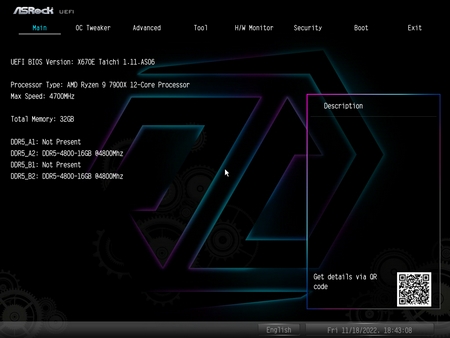






















.png)

