INTRODUCTION

With the veil over the brand new Core Ultra 200S CPUs finally lifted we'll now start focusing on motherboards based on the Z890 chipset which to some people might be the decisive factor in upgrading their systems (or building new ones) with one of these Intel CPUs. As always, the top motherboard manufacturers have already released numerous models based on the Z890 chipset by Intel for all consumer types (price ranges), ranging from regular users to gamers, enthusiasts and yes, all the way up to even professionals. The very first such model to arrive in the lab is the Z890 Tomahawk WiFi by MSI, part of their mid-range MAG (MSI Arsenal Gaming) product line.
MSI is a leading provider of hardware solutions for gaming, content creation, and business productivity. Known for its innovation and reliability, MSI develops products that enhance user experience and improve efficiency in a wide range of applications.
The latest MAG Z890 Tomahawk WiFi by MSI is an ATX sized motherboard based on the brand new LGA1851 socket by Intel (only supports the new Core Ultra 200S CPUs). MSI has equipped this particular model with a 16+1+1+1 duet rail power system (90A SPS), 6-layer 2oz thickened copper NPG-170D server-grade PCB, transient voltage suppressors (TVS) and flash BIOS and clear CMOS rear buttons making it a rather good choice for people who also want to take their chances overclocking the new Intel CPUs (and their RAM). The MAG Z890 Tomahawk WiFi also comes ready with 4 UDIMM DDR5 RAM slots (up to 256GB and frequencies up to 9200MHz - 9200MT/s - and above / CUDIMM compatible), three PCIe x16 slots (1xPCie 5.0 EMI shielded and Steel Armor II reinforced, EZ release button / 2xPCIe 4.0), four M.2 tool-less slots with Shield Frozr II heatsinks (1xGen5 / 3xGen4), four native SATA 6G ports (RAID 0/1/5/10 supported both for M.2 and SATA ports), Intel Killer E5000 5Gbps LAN and Killer BE1750x Wi-Fi 7 (with Bluetooth 5.4, MLO, 4KQAM) and the Realtek ALC1220P 7.1 channel HD audio codec. As for available connectivity MSI has placed a single HDMI v2.1 port (FRL / 4K@120Hz maximum resolution), two USB-C Thunderbolt 4 ports (support DisplayPort v2.1 with UHBR20 for a maximum resolution of 4K@120Hz / 8K@60Hz), USB-C 10Gbps port (rear), USB-C 20Gbps port (front via internal header), six USB-A 5Gbps ports (4 rear and 2 front via internal header), three USB-A 10Gbps ports (rear), four USB 2.0 ports (front via internal header), two Antenna ports, 5Gbps RJ45 port and the Realtek ALC1220P High Definition onboard audio ports. Yes, the MAG Z890 Tomahawk WiFi may not be among the top models by MSI, but it does come packed so let's see how well it performs.
SPECIFICATIONS AND FEATURES
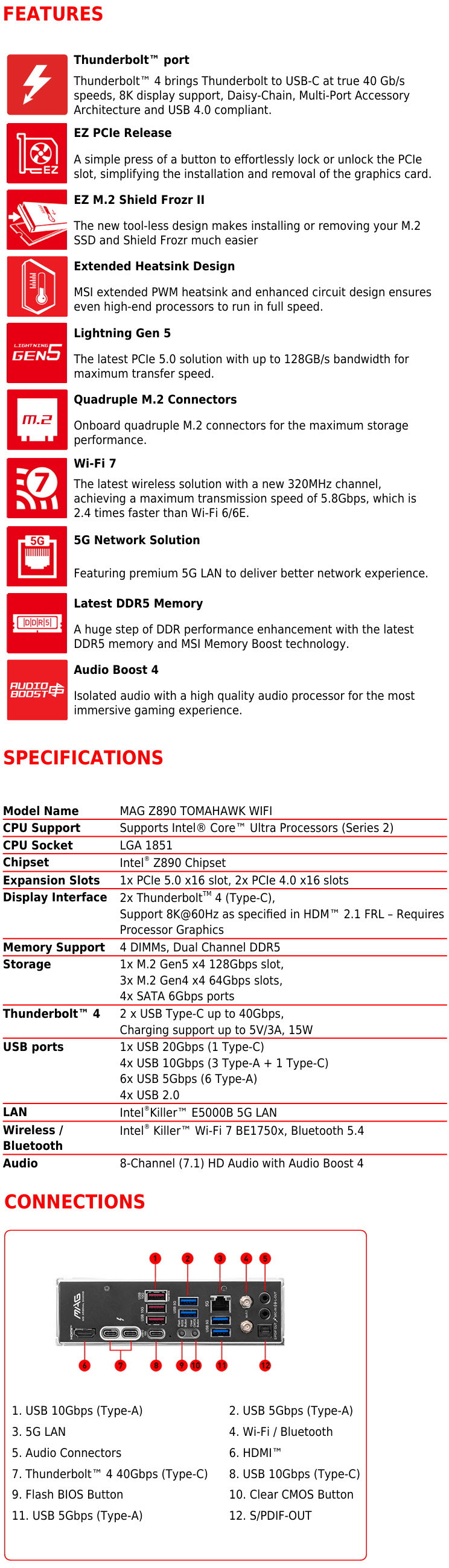
PACKAGING AND CONTENTS
The company logo and both the line and product names are printed at the front.
A large product picture located at the rear of the box just over the specifications table is used to showcase the product features.
Typically, the motherboard is wrapped inside a static-free bag while the rest of the bundle is placed beneath it and inside a small cardboard box just over it.
Aside the MAG Z890 Tomahawk WiFi inside the box you'll also find a Wi-Fi Antenna, USB drive, 2 SATA cables, ARGB splitter cable, EZ front panel cable, M2 clip II remover, M2 clips II, several stickers, shout out flyer, regulatory paper and the quick installation guide.
THE MAG Z890 TOMAHAWK WIFI
The MAG Z890 Tomahawk WiFi is an ATX sized motherboard with black, silver and green as the main colors.
MSI has used medium-sized heatsinks for the MOSFET/VRMs.
The four UDIMM DDR5 slots support up to a total of 256GB with a max speed of 9200MHz (MT/s) and are also compatible with the new CUDIMM modules.
Aside the 24pin motherboard power port the board also has two 8-pin power ports.
One of the things I like about the MAG Z890 Tomahawk WiFi is the push to release button for the primary PCIe 5.0 x16 slot.
Four SATA III/6G ports should be plenty nowadays (at least for most people).
Three full sized x16 slots (1x5.0/2x4.0) is something we don't see a lot.
The PCIe power pot at the lower end of the motherboard provides extra juice for the x16 slots.
Another interesting feature is the push to release heatsinks for the M.2 ports.
Two M.2 heatsinks out of the three have that feature as seen above.
At the rear I/O we find an HDMI v2.1 port, 2 Thunderbolt 4 ports (USB-C), 3 USB-A 10Gbps ports, USB-C 10Gbps port, 4 USB-A 5Gbps ports, flash BIOS and clear CMOS buttons, RJ45 5G port, two Wi-Fi 7 antennas, microphone in, speakers out and SPDIF out.
As expected for a MAG model there's no backplate on the other side of the PCB.
For my Z890 motherboard reviews I'll be using the Intel Core Ultra 9 285K CPU.
MAG Z890 TOMAHAWK WIFI 1A30 BIOS
As with all current motherboards the MAG Z890 Tomahawk WiFi has EZ and advanced modes in the BIOS.
Accessing the hardware monitor to adjust fan speeds is actually faster from the EZ screen.
From the system status tab, you can check your CPU model, BIOS version and DMI information.
Everything related to the motherboard and its peripherals is placed inside the advanced tab.
The overclocking tab contains everything needed for you to overclock your CPU and RAM (or just choose your RAM XMP profile) and then some.
CPU features can be accessed from inside the advanced CPU configuration tab.
Same with RAM, this time however it’s the advanced DRAM configuration tab.
More CPU features are inside the CPU features tab.
The CPU specifications tab just shows information on the CPU.
The password and secure boot options are as always placed inside the security tab.
Finally, everything related to boot (like fast boot and full screen logo) are placed in the final boot tab.
TEST BED
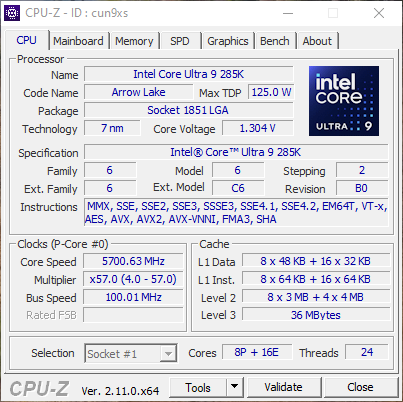
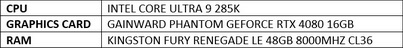
TESTING METHODOLOGY
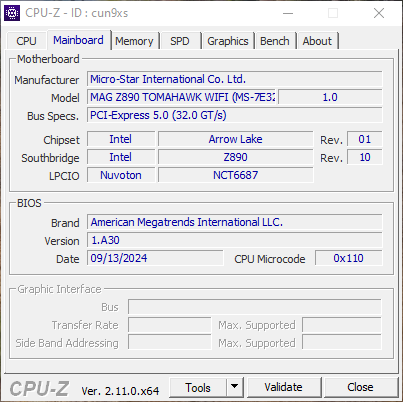
Exactly like used to do in the past each mainboard to arrive in the lab will get mounted on an open-air test bench and will be used for no less than two full weeks (daily tasks and gaming) with a fresh Windows 10 Pro installation. All motherboards arriving here will be tested with the top CPU of that line available to me at the time of each review (I9-9900K for Z390/I9-10900K for Z490/I9-11900K for Z590/I9-12900K for the Z690/Ryzen 9 5900X for X570 and B550/Ryzen 9 7900X for X670E and B650E/i9-13900K for Z790/Core Ultra 9 285K for Z890) together with 32/48GB of RAM (different models for different motherboards/CPUs). Needless to say, I’ll be clocking CPUs at the same speeds between same chipset models (unless a motherboard is not capable of getting the same speeds) for a more accurate performance comparison.
To measure performance, I’ll be using several benchmarking programs (6 repeats after which the average numbers will get recorded in the charts) like AIDA64, CINEBENCH R20, CPUZ, Passmark Performance Test, RealBench, 3Dmark, GeekBench AI and the Sisoftware Sandra Titanium version. Games like Cyberpunk 2077 (Phantom Liberty), Dying Light 2 and Forza Horizon 5 were also added for people who care about FPS*.
* Since October 2024 I added more benchmarking suites and even game titles.
TEST RESULTS – 3DMARK / CINEBENCH R20
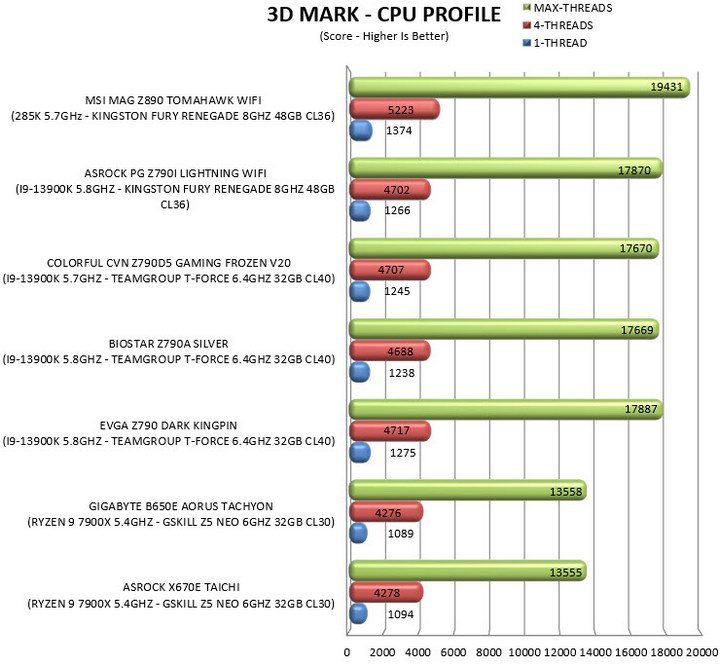
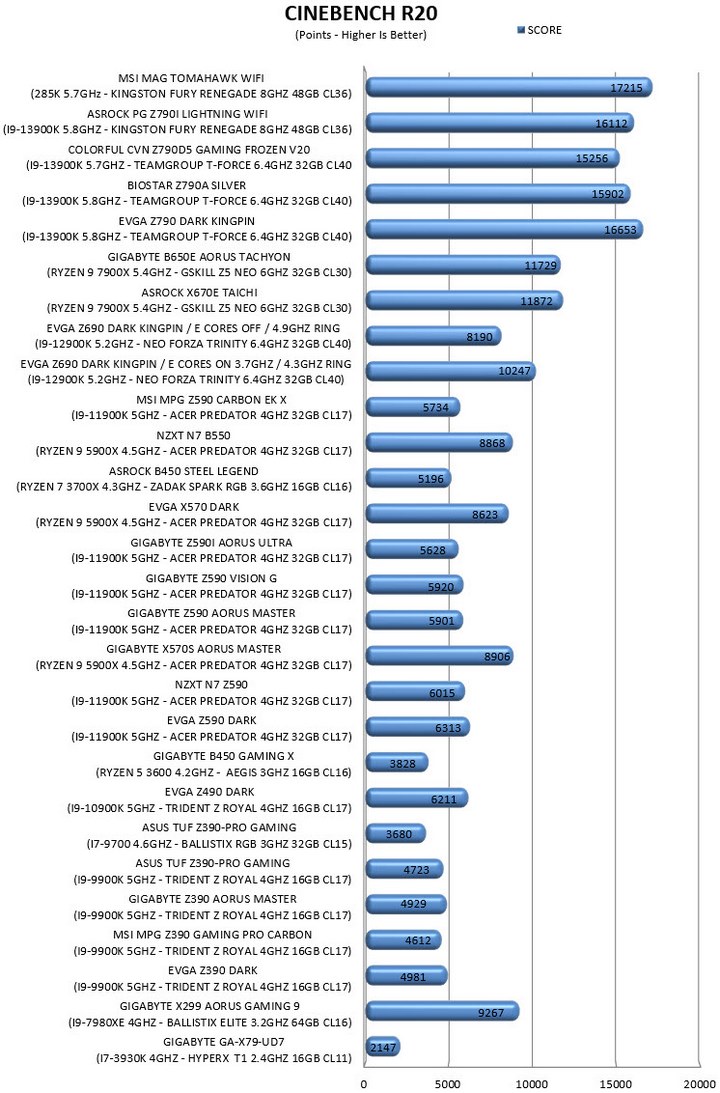
TEST RESULTS - CPUZ / PASSMARK PERFORMANCE TEST / GEEKBENCH AI
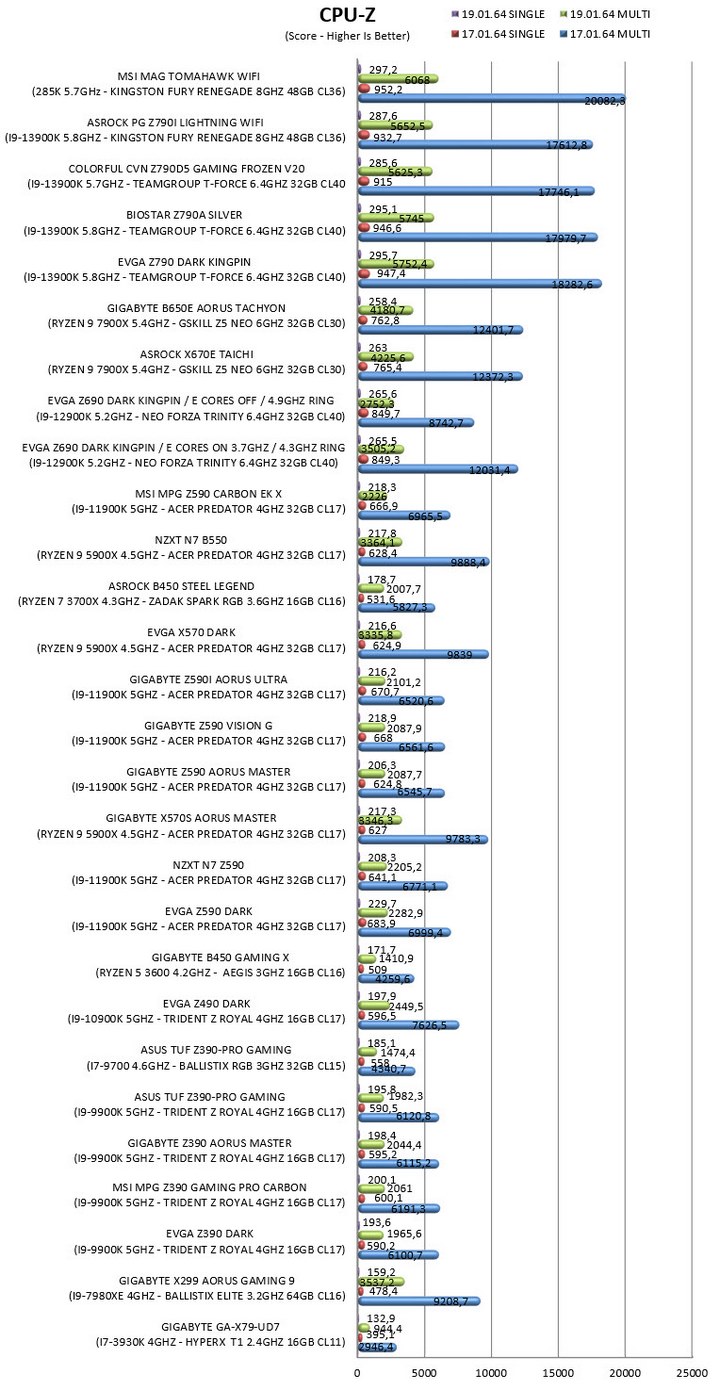
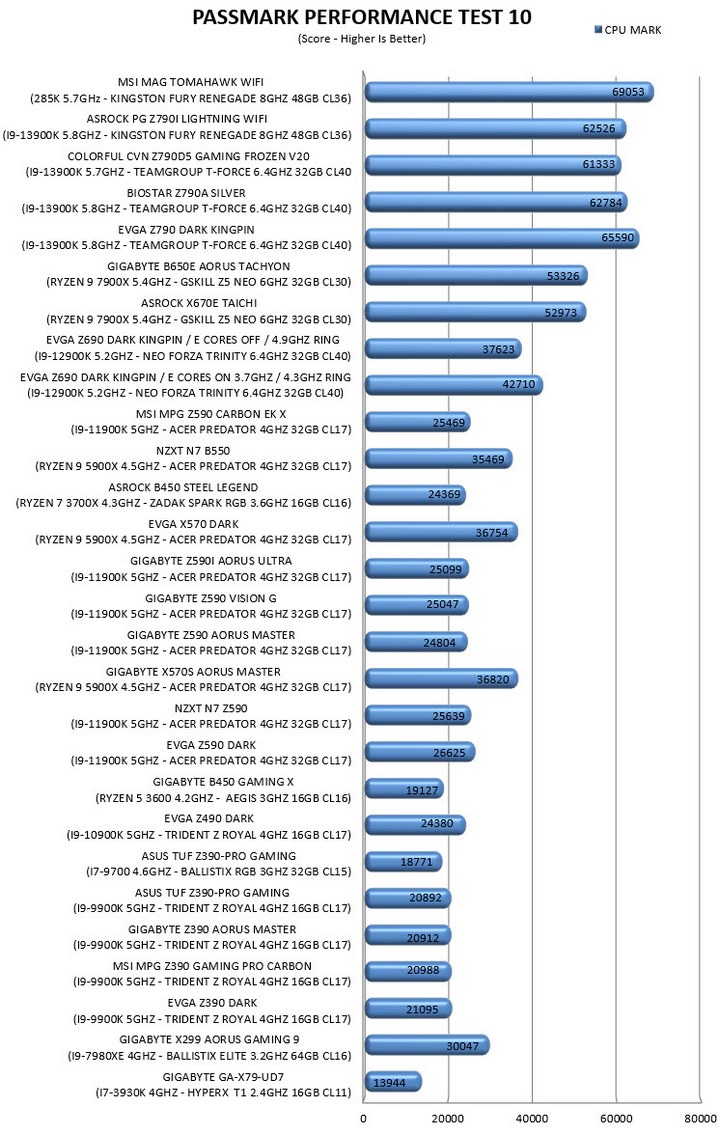
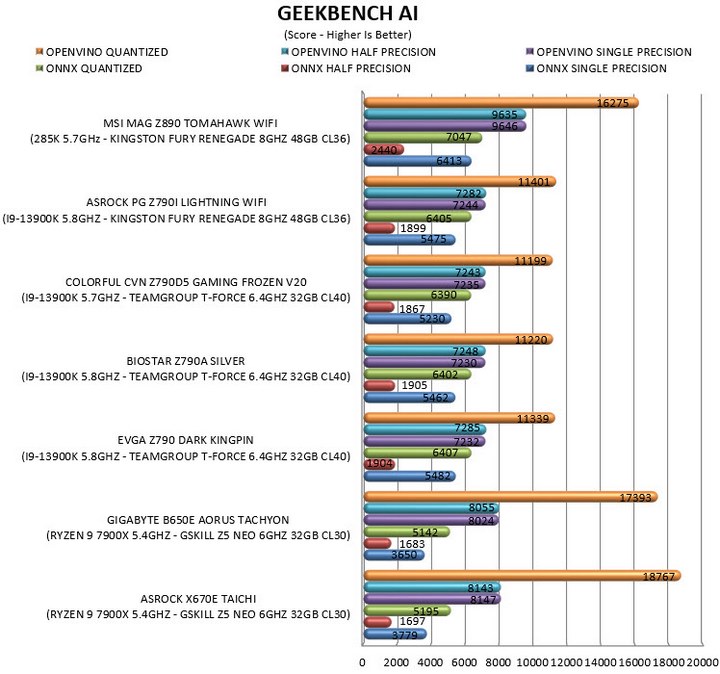
TEST RESULTS - REALBENCH / SISOFTWARE SANDRA TITANIUM / AIDA64
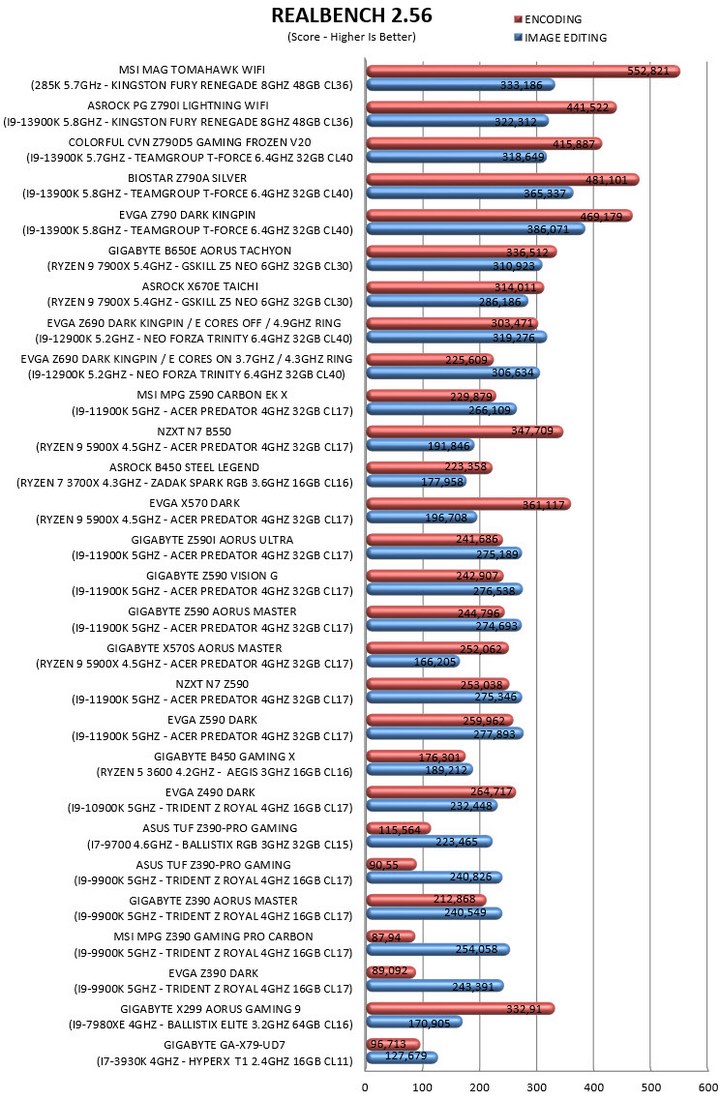
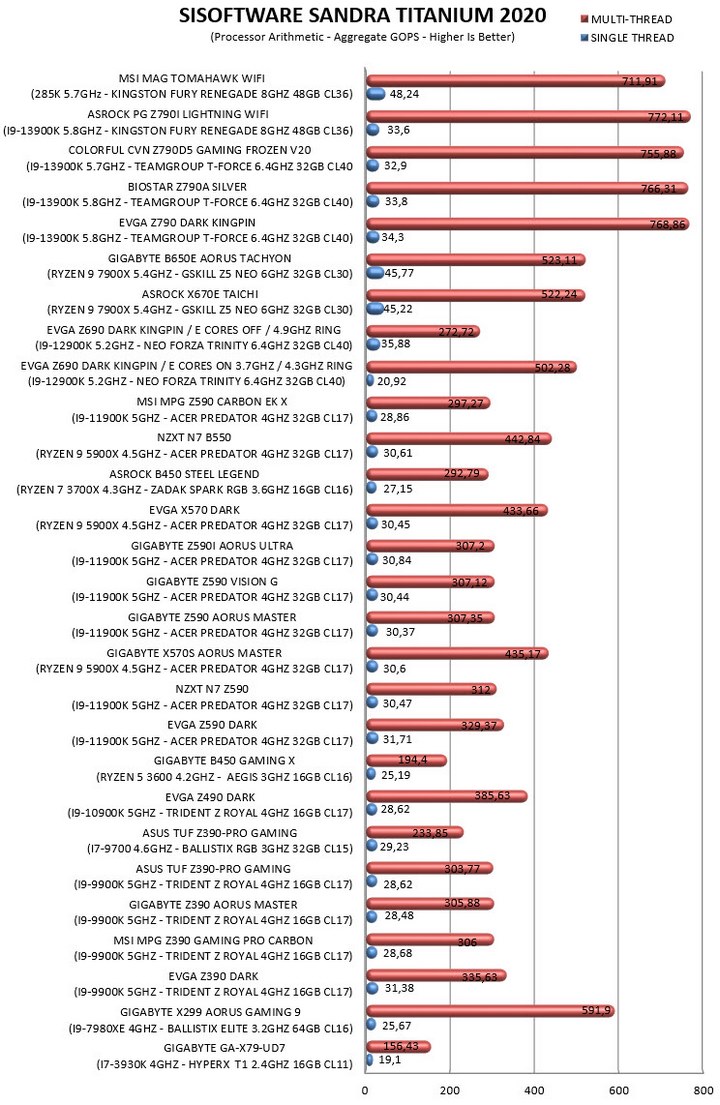
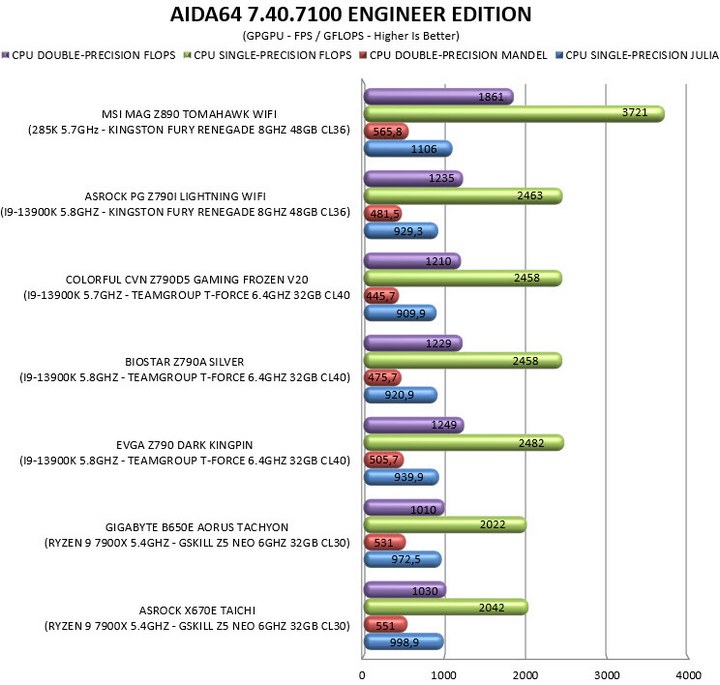
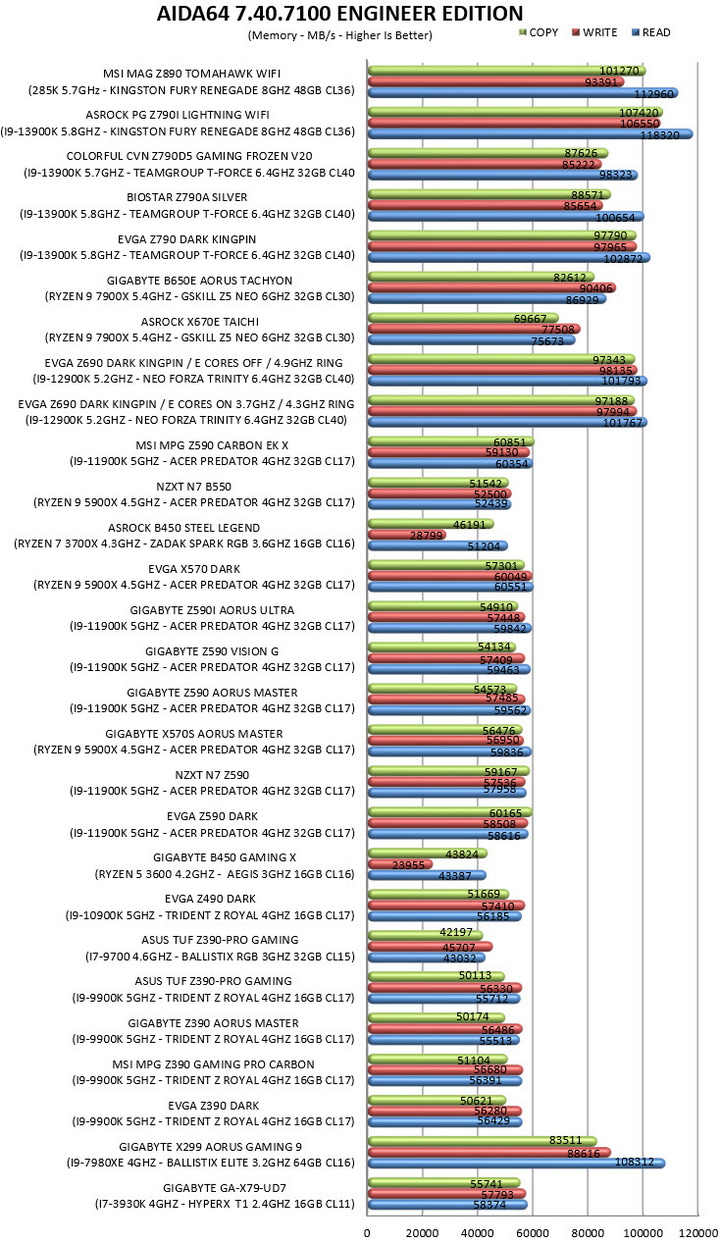
TEST RESULTS - CYBERPUNK 2077 / DYING LIGHT 2 / FORZA HORIZON 5
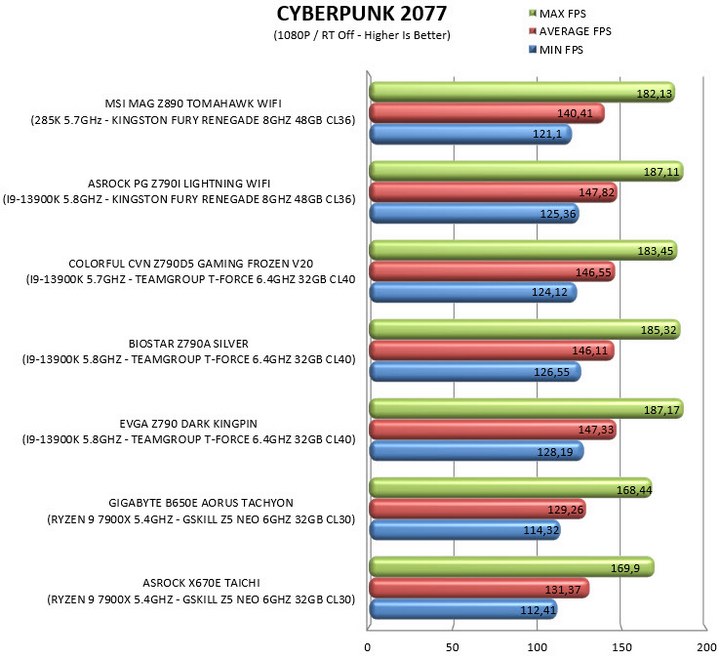
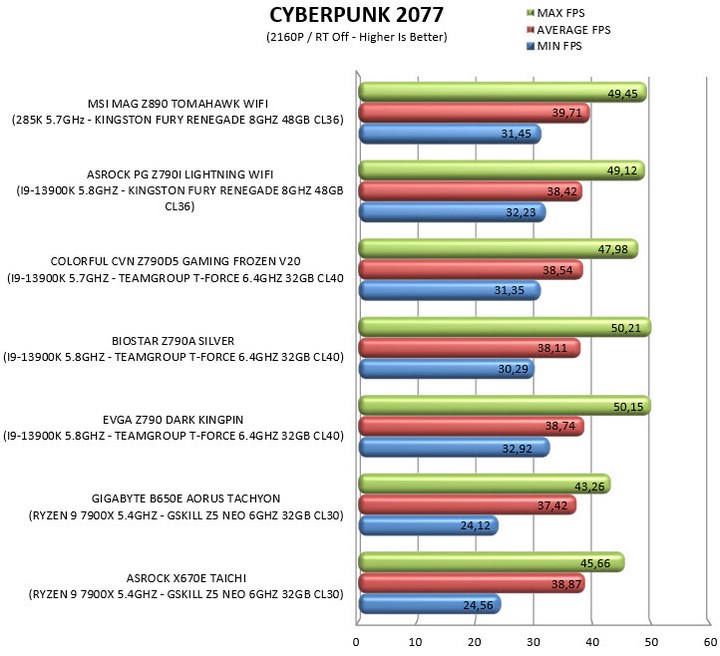
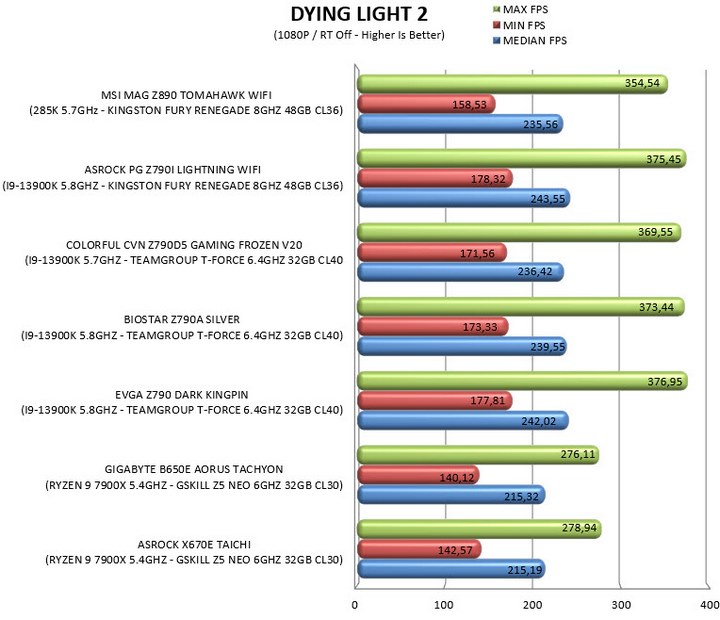
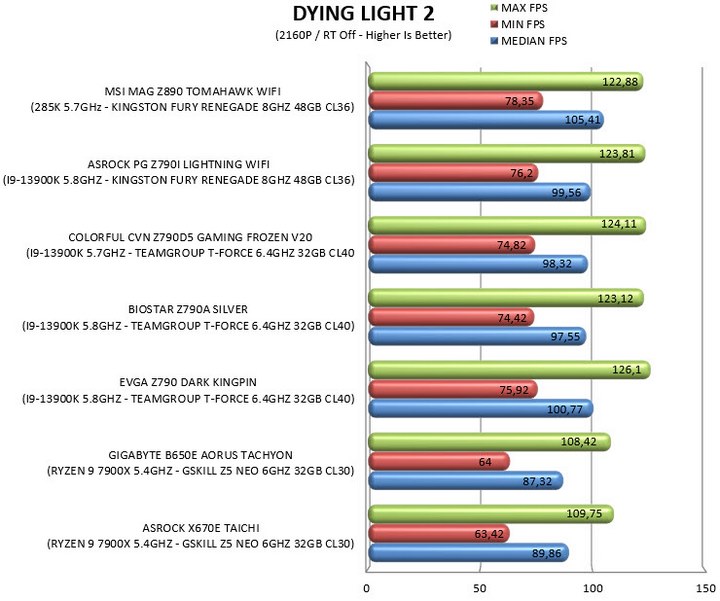
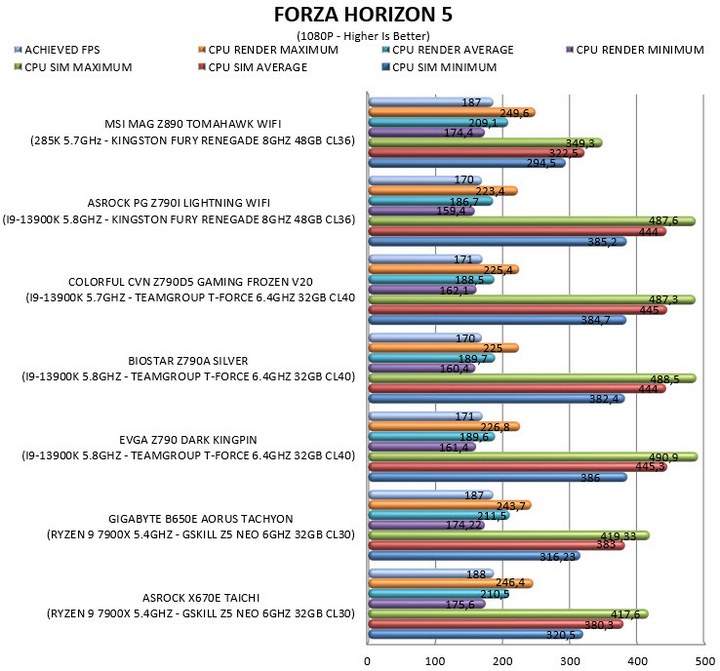
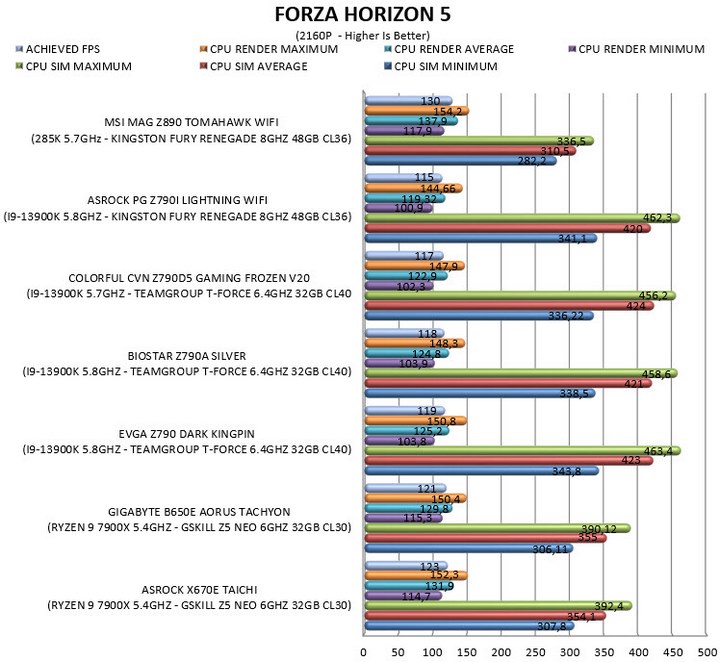
CONCLUSION

The MAG Z890 Tomahawk WiFi is one of MSI’s mid-end boards and even though it’s packed with interesting and useful features I do expect the higher-end models to pack even more and produce slightly better overall performance. That being said I really have no serious complaints from this specific motherboard, performance was solid during my tests, there were no stability issues and as for its peripherals the integrated WiFi 7 card works well (not having to tighten the Antennas is convenient), the tool-less M.2 slots are easy to use and as for the push to release button for the primary PCIe x16 slot it’s something I was expecting to happen eventually. Unfortunately, there’s one thing missing from the MAG Z890 Tomahawk WiFi which I would have really liked to see and that’s no other than power and reset buttons on the motherboard (next to the RAM slots). Yes, I do expect these to be available in higher end models (MPG/MEG lines), but it would be great if MSI had also used them here as well.
Less than a week after its official launch the MAG Z890 Tomahawk WiFi by MSI retails for USD299.99 inside the USA (Amazon.com) and for 358.94Euros inside the EU (Amazon.de), a price tag which is good, especially on the other side of the Atlantic. Again, I have nothing bad to say about this motherboard, it performs well, it’s stable, overclocks well and Is packed with features so the Golden Award is in order.

PROS
- Good OC Potential (16+1+1+1 Phase Digital VRM / Good Cooling)
- Reinforced & EMI Shielded PCIe 5.0 x16 Slot With EZ Release
- 3 Full Size PCIe x16 Slots
- 4 UDIMM DDR5 Slots (Up To 9200MHz+ / 256GB Total / CUDIMM Support)
- 4 M.2 PCIe Tool Less Slots (1x5.0 / 3x4.0)
- Two Thunderbolt 4 Ports
- HDMI v2.1 Video Output
- 5GbE Port
- WiFi 7 / Bluetooth v5.4
- Available BIOS Settings
- Price (USA)
CONS
- No Power/Reset Motherboard Buttons

 O-Sense
O-Sense
























































.png)

