INTRODUCTION

With the veil over the latest Core Ultra 200S CPUs finally lifted and numerous models based on the Z890 chipset getting released by numerous motherboard manufacturers it's time for yet another such review. Yes, Intel didn't quite deliver in the gaming segment with their latest CPUs but on one hand they've promised gains before the end of the year (via BIOS and driver updates) while on the other processing power/performance is certainly a step up compared to their 13/14th lines. Today with me I have one of the latest Z890 models to get released by ASRock and more specifically their Taichi Lite model.
ASRock Inc. is established in 2002, specialized in the field of motherboards. ASRock strives to build up its own brand. With the 3C design concept, “Creativity, Consideration, Cost-effectiveness”, the company explores the limit of motherboards manufacturing while paying attention on the eco issue at the same time, developing products with the consideration of eco-friendly concept. ASRock has been growing fast and become world third largest motherboard brand with headquarter in Taipei, Taiwan and branches in Europe and the USA. The young and vibrant company targets from mainstream to enthusiast MB segments for different kinds of users, owning reputation around the world market with its reliability and proficiency.
The ATX sized Z890 Taichi Lite motherboard by ASRock is based on the brand new LGA1851 socket by Intel (Core Ultra 200S CPU support) and sports a 20+1+2+1+1 power phase design (110A SPS), 8-layer 2oz thickened copper server-grade PCB, 20K Black capacitors (20000 hours lifetime) and numerous buttons tailored for demanding users and overclockers (rear clear CMOS and update BIOS and internal power on/off and reset buttons). It also features a total of 4 UDIMM DDR5 RAM slots (up to 256GB and frequencies up to 9600MHz/9600MT/s), two PCIe x16 slots (1xPCie 5.0 EMI shielded and reinforced, and 1xPCIe 4.0), six M.2 slots (1xGen5 tool-less/ 5xGen4), four native SATA III/6G ports (RAID 0/1/5/10 supported both for M.2 and SATA ports), Realtek RTL8126 5Gbps LAN, Dragon RTL8125BG 2.5Gbps LAN, Intel 2x2 Wi-Fi 7 Module (with Bluetooth 5.4 and MU-MIMO) and the Realtek ALC4082 5.1 channel HD audio codec with Nahimic audio (ESS SABRE9219 DAC). Moving to motherboard connectivity here we find a single HDMI v2.1 port (TMDS/FRL 8G Compatible), two antenna ports, two USB-C Thunderbolt 4 ports (support HDCP 2.3 and a max. resolution up to 8K 60Hz / 5K 120Hz), USB-C 2x2 port (front via internal header), four USB 3.2 Gen2 ports (rear), eight USB 3.2 Gen1 ports (4xrear, 4xfront via internal header), six USB 2.0 ports (2xrear, 4xfront via internal header), 5Gbps RJ45 port, 2.5Gbps RJ45 port and the high definition onboard audio ports. Having already reviewed a member of the Taichi family of motherboards (X670E Taichi) I am very curious to see just how well the Z890 Taichi Lite will perform (even though it's the "entry" level Taichi model of that line).
SPECIFICATIONS AND FEATURES
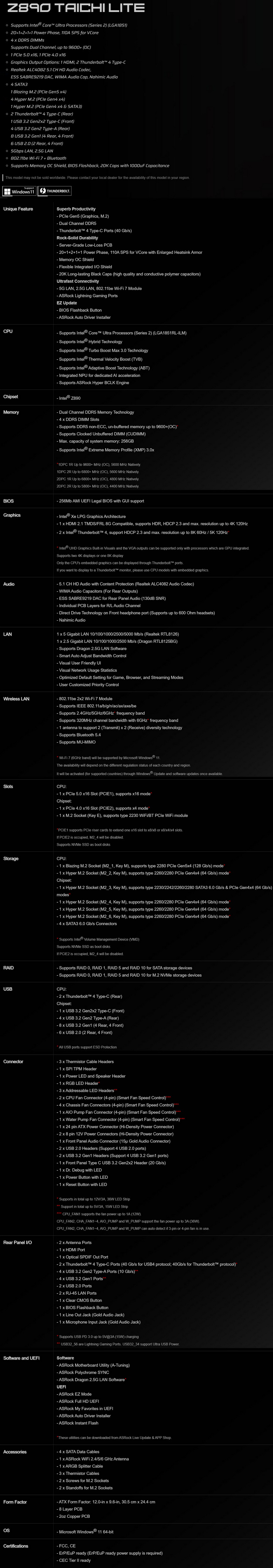
PACKAGING AND CONTENTS
ASRock ships the Z890 Taichi Lite inside a black box that has their logo along with the model name and some of its features at the front.
Several product pictures at the rear of the box are used to showcase its features while right beneath those we find the specifications.
Typically, the motherboard is wrapped inside a static-free bag and placed inside a formed piece of cardboard.
Along with the Z890 Taichi Lite inside the box ASRock has also placed a Wi-Fi Antenna, ARGB splitter cable, 4 SATA cables, 2 M.2 standoffs, 2 M.2 screws, keycap with the company logo on it, 3 thermistor cables, OC memory warning paper, regulatory notes and the quick installation guide.
THE Z890 TAICHI LITE
The Z890 Taichi Lite is an ATX sized motherboard with a black and silver color theme.
The medium sized heatsinks ASRock has placed should be quite sufficient for the MOSFET/VRMs.
The four UDIMM DDR5 slots support CUDIMM modules and can hold up to a total of 256GB with a max speed of 9600MHz (MT/s) and over (this motherboard also has power on/off and reset buttons on its upper right corner). The OC memory shield you see located between the DDR5 slots and the CPU slot should provide improved stability when using very fast RAM (or when overclocking).
Once again, we find two 8-pin power ports aside the main 24-pin one.
A few years back 4 SATA ports wouldn't be considered a lot but with the arrival of M.2 drives they are plenty.
The Z890 Taichi Lite features just two PCIe x16 ports.
ASRock has used a tool-less heatsink for the top (Gen5) M.2 SSD spot.
However, from the 6 total M.2 ports just 4 come with heatsinks over them.
There's a 7th M.2 port present on the Z890 Taichi Lite which is taken by the Intel 2x2 Wi-Fi 7 Module.
The rear I/O includes a single HDMI v2.1 port, two antenna ports, two USB-C Thunderbolt 4 ports, four USB 3.2 Gen2 ports, clear CMOS and BIOS flashback buttons, four USB 3.2 Gen1 ports, two USB 2.0 ports, 5Gbps RJ45 port, 2.5Gbps RJ45 port and the high definition onboard audio ports.
Turning the motherboard over we see that it has no protective backplate.
Just like with the MSI Z890 Tomahawk WiFi review I'll be using the Kingston FURY Renegade Limited Edition 48GB 8GHz CL36 dual-channel kit and the Intel Core Ultra 285k.
Z890 TAICHI LITE 2.09 BIOS
As usual the Z890 Taichi Lite also has two BIOS types, EZ and advanced.
The main tab inside the advanced area gives you a quick look at your system (CPU, RAM).
From the OC Tweaker tab, you can access everything needed for you to overclock your CPU and RAM (or just choose your RAM XMP profile) and then some.
Typically, everything related to the motherboard and its peripherals is placed inside the advanced tab.
Inside the Tool tab you will find the ARGB media sanitization, auto driver installer and instant flash options.
From within the hardware monitor tab you can check temperatures and adjust fan curves.
The password and secure boot options are as always placed inside the security tab.
Finally, everything related to boot (like fast boot and full screen logo) are placed in the final boot tab.
TEST BED
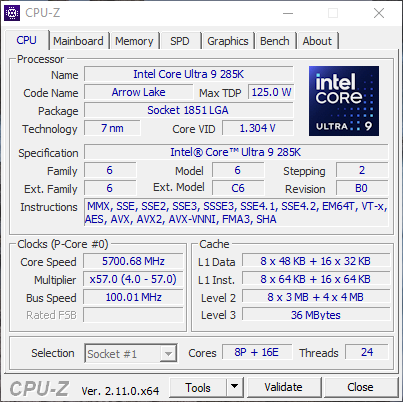
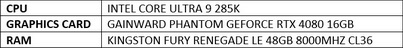
TESTING METHODOLOGY
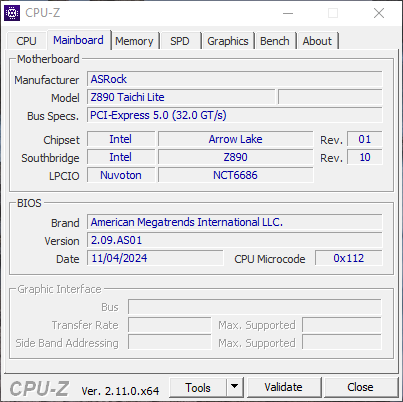
Exactly like used to do in the past each mainboard to arrive in the lab will get mounted on an open-air test bench and will be used for no less than two full weeks (daily tasks and gaming) with a fresh Windows 10 Pro installation. All motherboards arriving here will be tested with the top CPU of that line available to me at the time of each review (I9-9900K for Z390/I9-10900K for Z490/I9-11900K for Z590/I9-12900K for the Z690/Ryzen 9 5900X for X570 and B550/Ryzen 9 7900X for X670E and B650E/i9-13900K for Z790/Core Ultra 9 285K for Z890) together with 32/48GB of RAM (different models for different motherboards/CPUs). Needless to say, I’ll be clocking CPUs at the same speeds between same chipset models (unless a motherboard is not capable of getting the same speeds) for a more accurate performance comparison.
To measure performance, I’ll be using several benchmarking programs (6 repeats after which the average numbers will get recorded in the charts) like AIDA64, CINEBENCH R20, CPUZ, Passmark Performance Test, RealBench, 3Dmark, GeekBench AI and the Sisoftware Sandra Titanium version. Games like Cyberpunk 2077 (Phantom Liberty), Dying Light 2 and Forza Horizon 5 were also added for people who care about FPS*.
* Since October 2024 I added more benchmarking suites and even game titles.
TEST RESULTS – 3DMARK / CINEBENCH R20
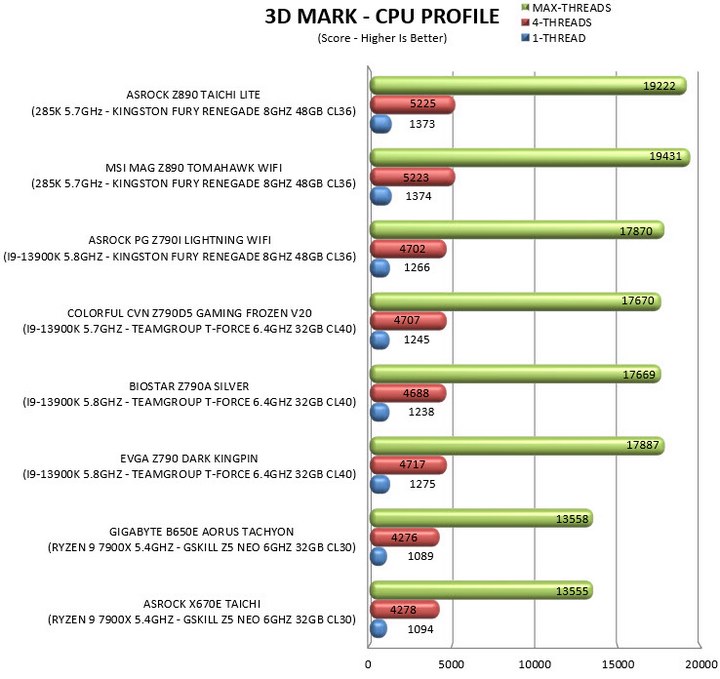
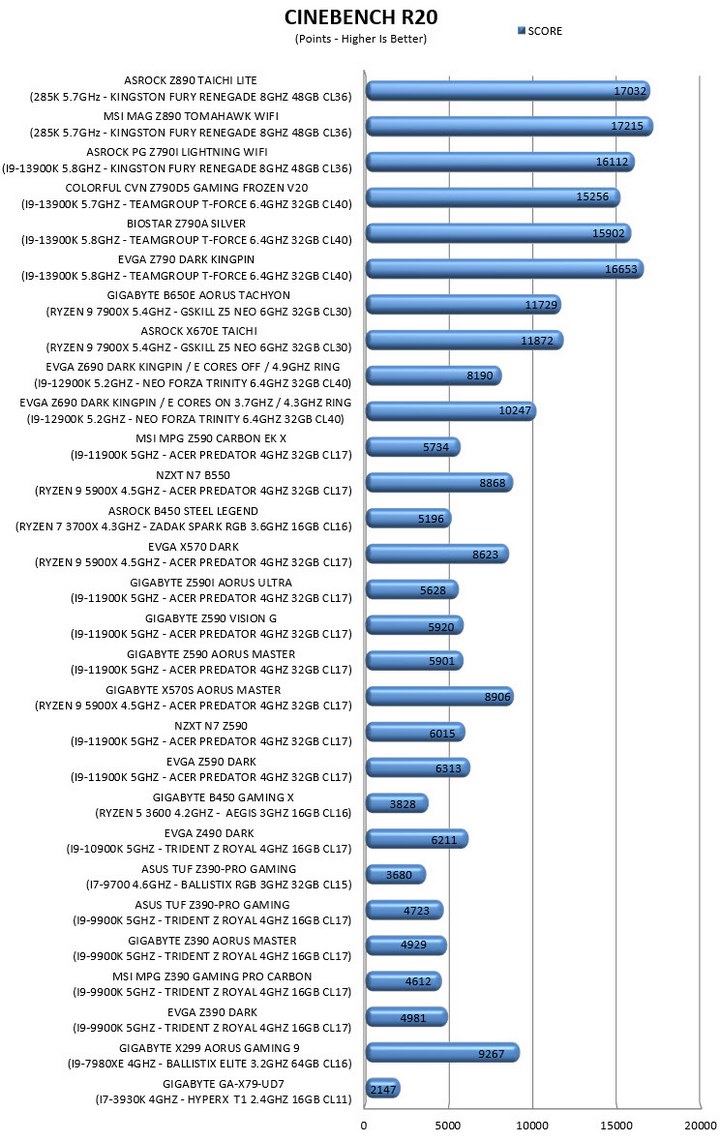
TEST RESULTS - CPUZ / PASSMARK PERFORMANCE TEST / GEEKBENCH AI
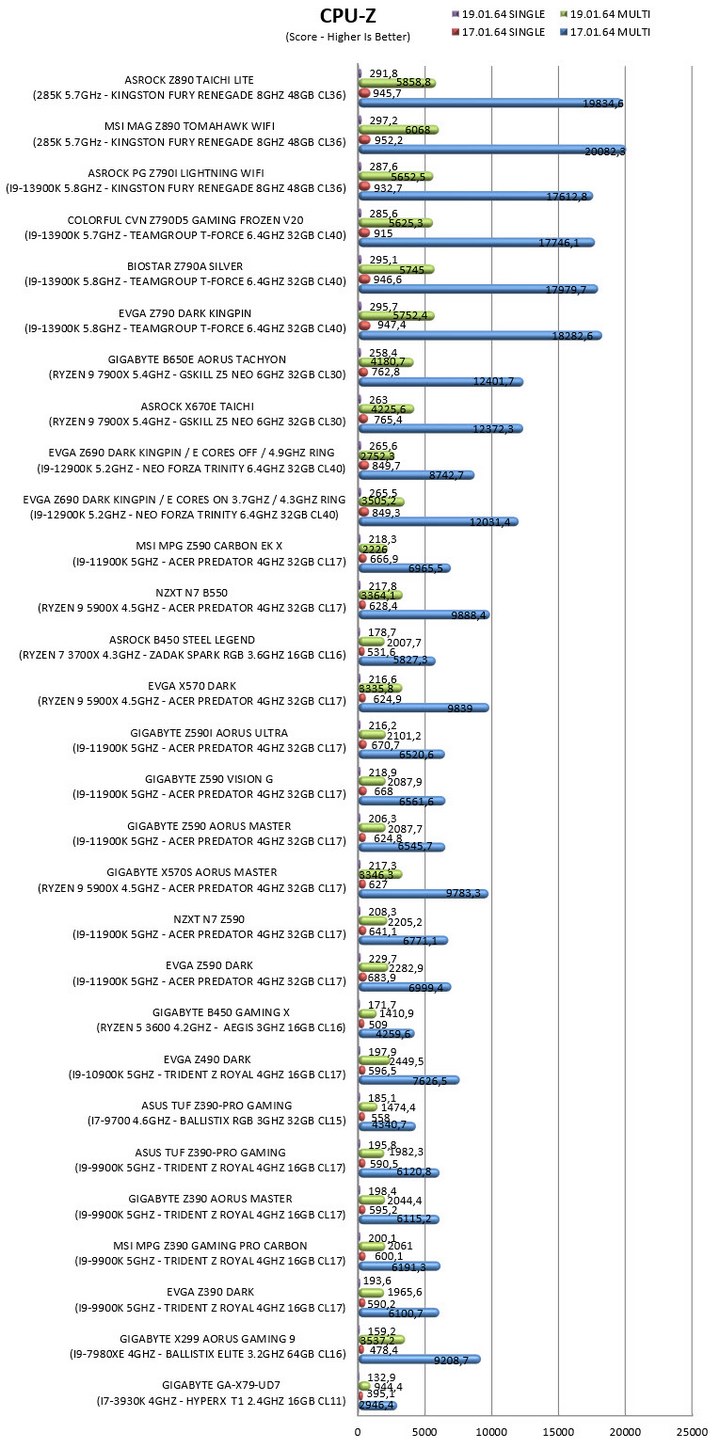
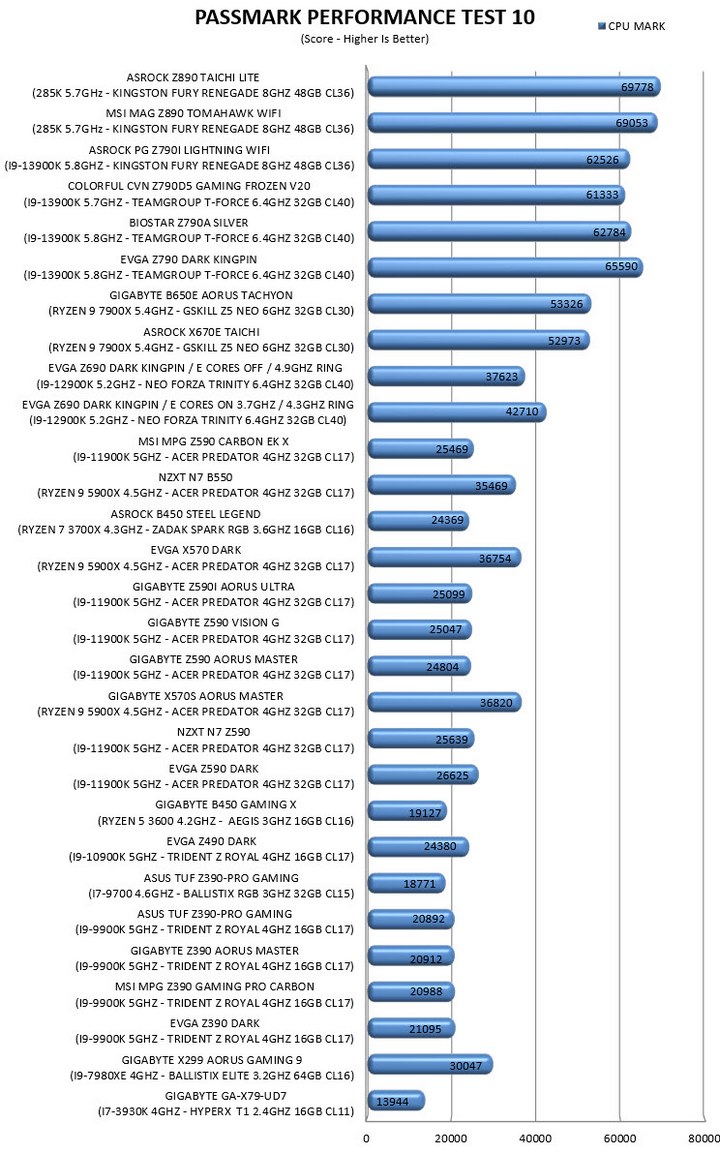
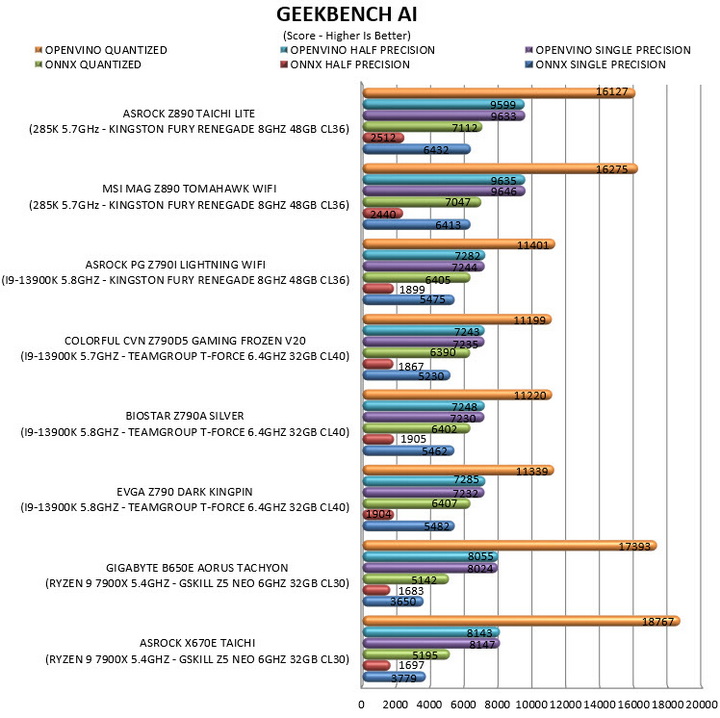
TEST RESULTS - REALBENCH / SISOFTWARE SANDRA TITANIUM / AIDA64
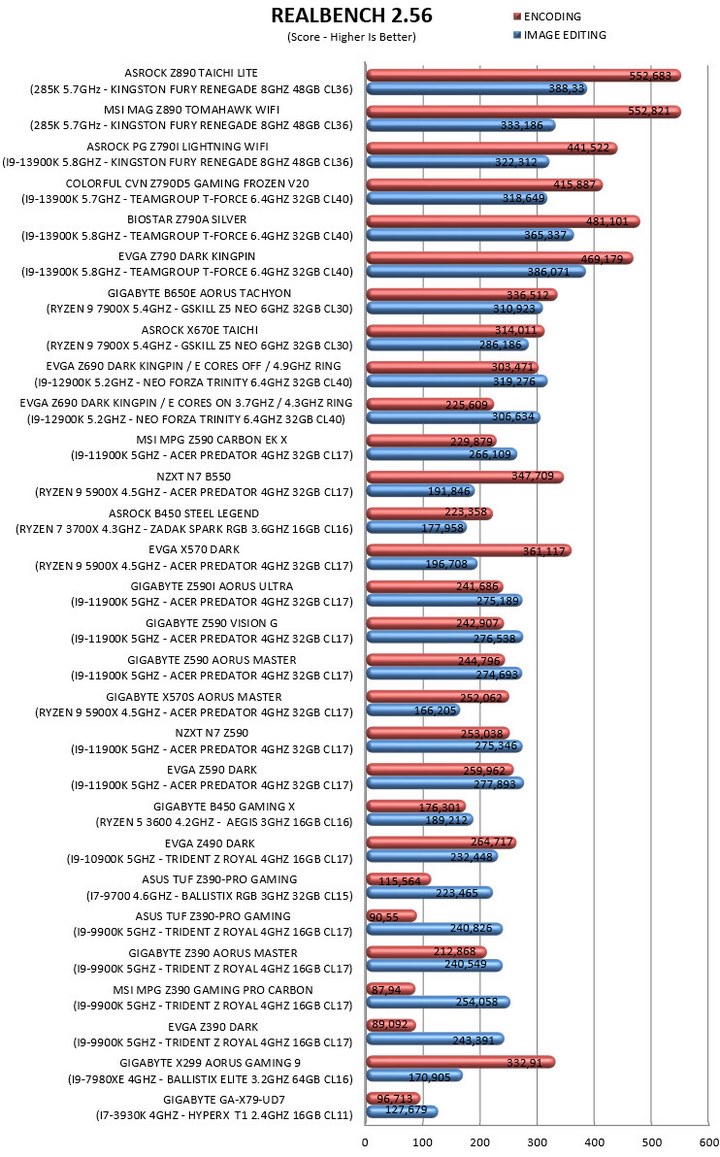
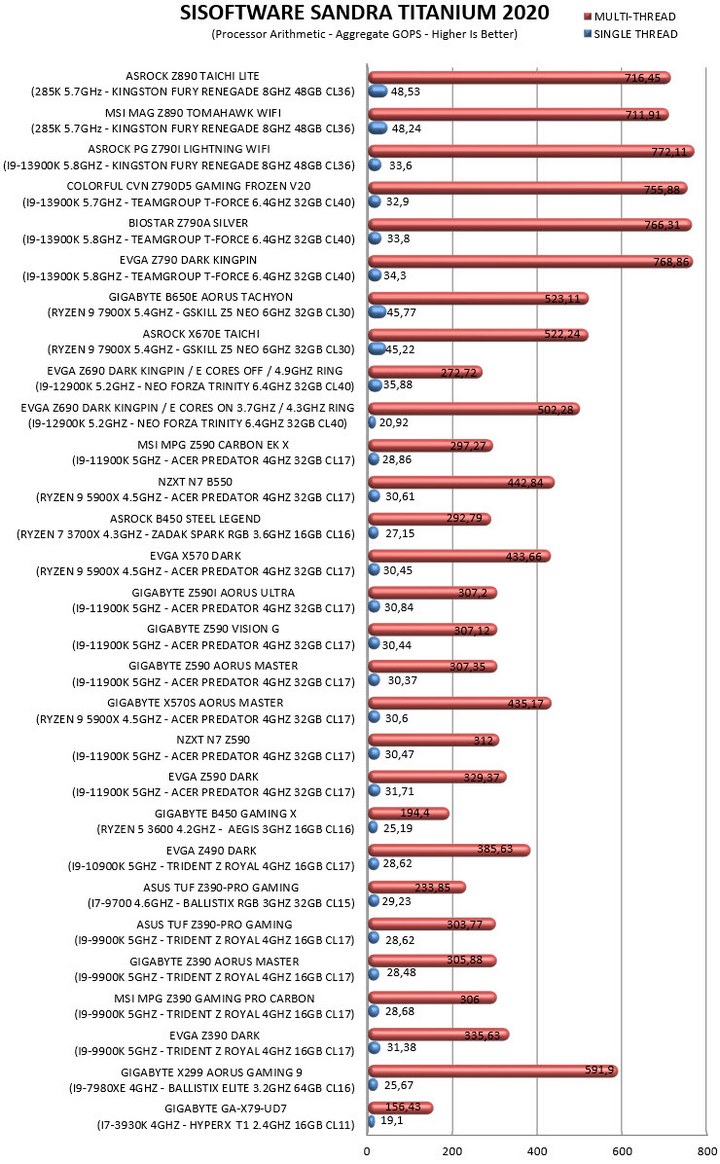
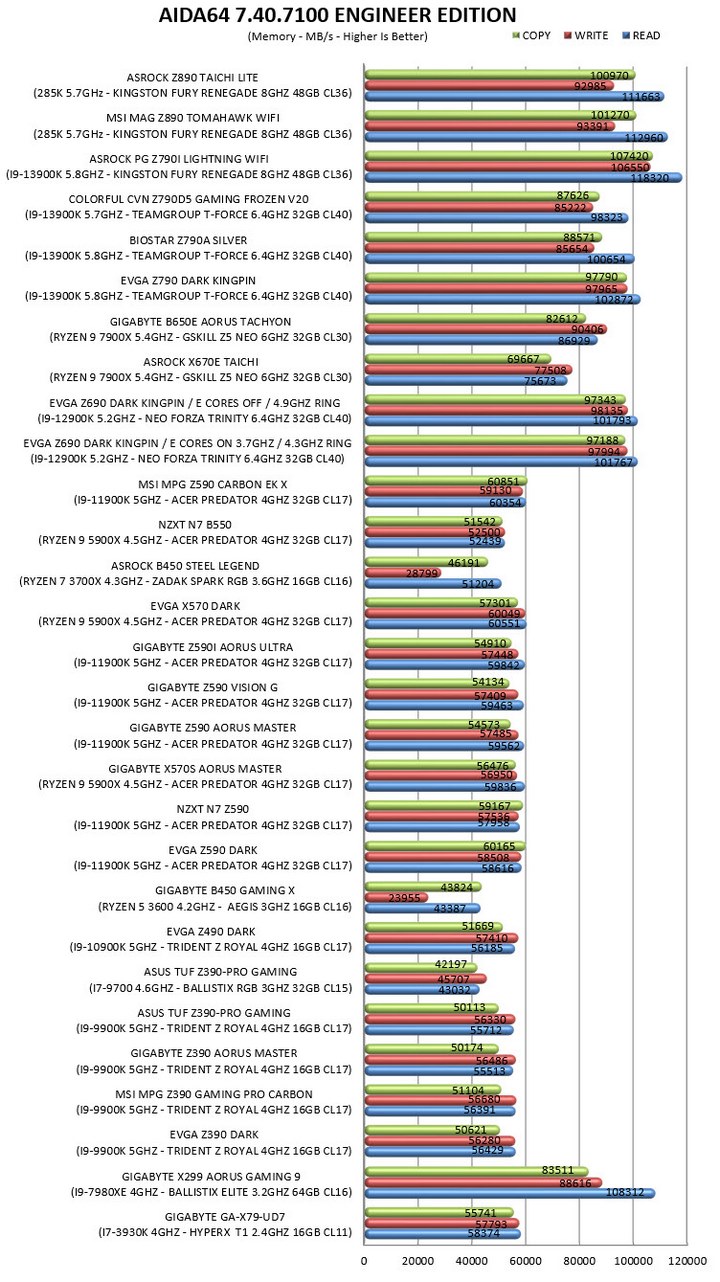
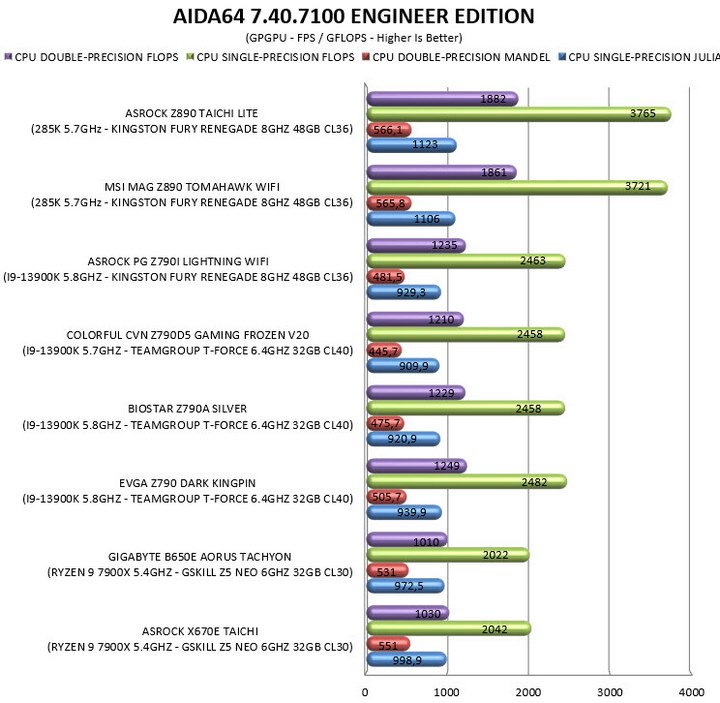
TEST RESULTS - CYBERPUNK 2077 / DYING LIGHT 2 / FORZA HORIZON 5
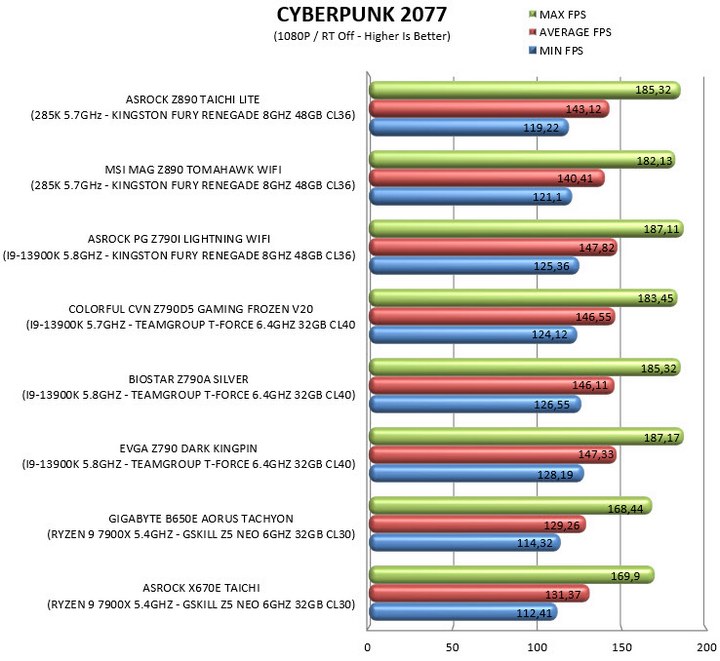
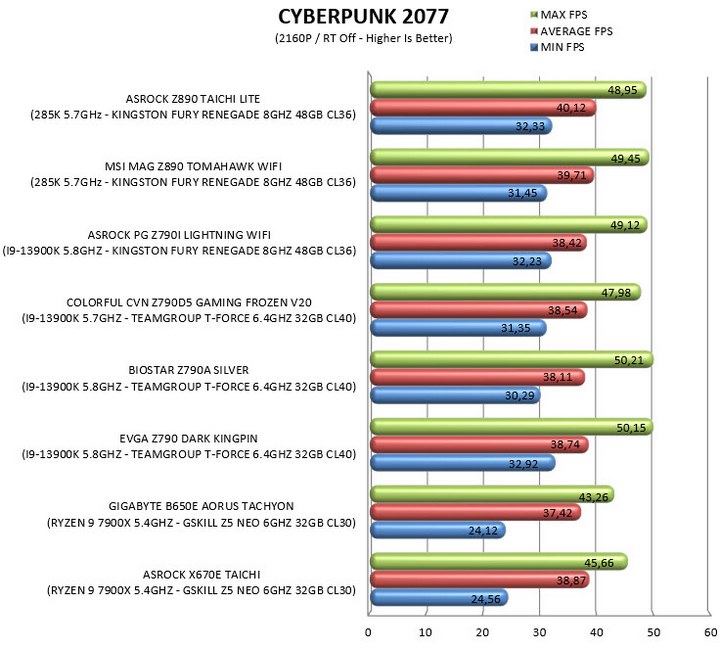
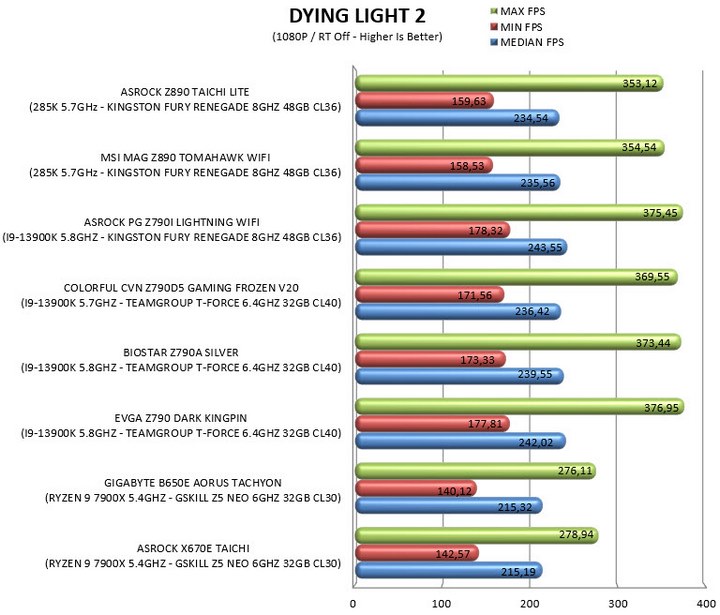
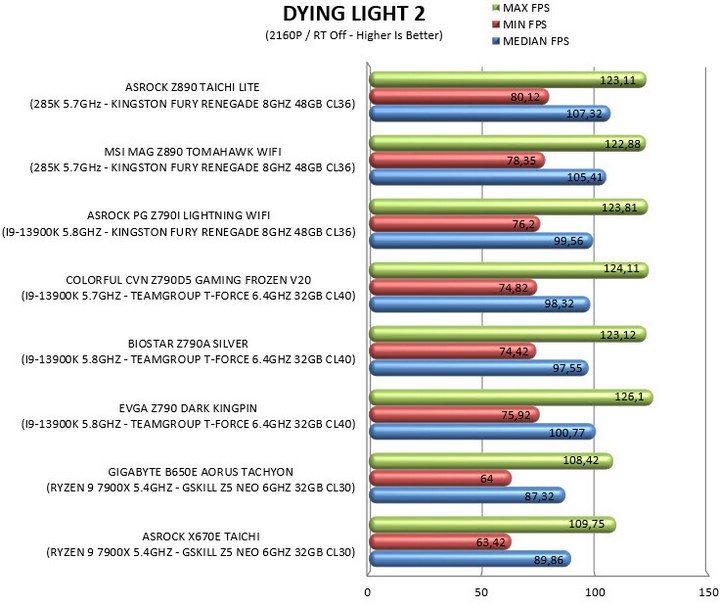
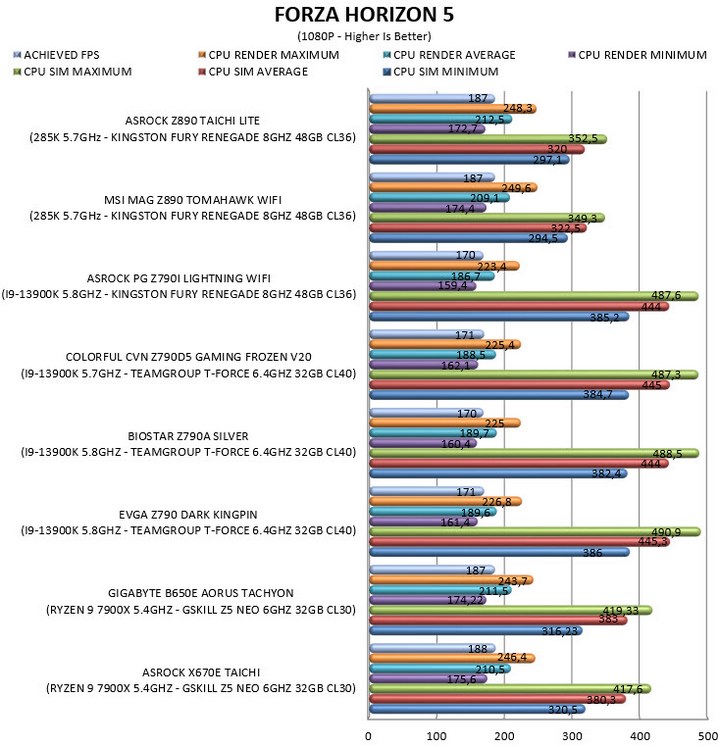
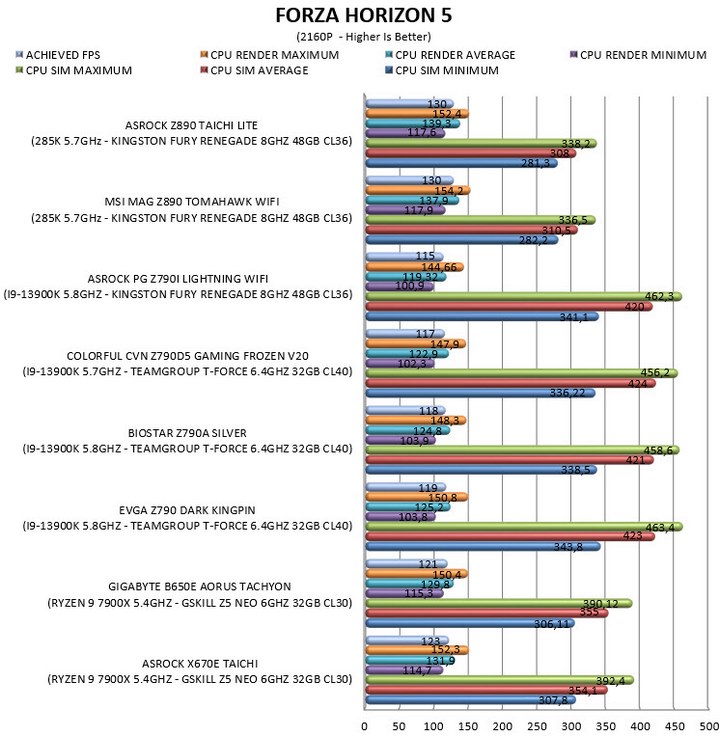
CONCLUSION

Even just 5 years ago ASRock wasn’t in the top 3 motherboard manufacturers I’d recommend to people, something which has recently changed, not to a small degree due to their very good X670E Taichi, Z790 Lightning WiFi and now the Z890 Taichi Lite. Yes, the Z890 Taichi Lite is the most “basic” (if you can even call it that) model in their Z890 Taichi lineup but it still offers most of the features I’d like to see in a motherboard (I would have liked to see an easy release mechanism for the primary x16 Gen5 slot, but I guess we just can’t have it all). The same of course applies for the number of available M.2 slots (6) which is certainly not something I’ve seen a lot to date. I also found overclocking to be easier and more stable compared to the MSI Z890 Tomahawk WiFi something which could be due to the better phase design. Of course, I will do my best to try and get one of the higher end Taichi models to check and see what you can expect compared to the Lite.
Currently the Z890 Taichi Lite motherboard by ASRock retails for USD399.99 inside the USA (Amazon.com) and for 447.86Euros inside the EU (Amazon.de), a price tag which is quite balanced. After spending almost 2 weeks with the Z890 Taichi Lite I really have nothing seriously bad to say about it. Yes, it’s not the perfect motherboard, instead it’s a semi-affordable model aimed towards demanding users and since it does deliver it deserves the Golden Award.

PROS
- Good OC Potential (20 Phase Digital VRM / Sufficient Cooling)
- Reinforced & EMI Shielded PCIe 5.0 x16 Slot
- 4 UDIMM DDR5 Slots (Up To 9600MHz+ / 256GB Total / CUDIMM Support)
- 6 M.2 PCIe Slots (1x5.0 / 5x4.0)
- Two Thunderbolt 4 Ports
- HDMI v2.1 Video Output
- 5GbE & 2.5GbE Ports
- WiFi 7 / Bluetooth v5.4
- Available BIOS Settings
- Price (USA)
CONS
- Only 3 USB Type C Ports
- Only 2 Full Sized x16 PCIe Slots

 O-Sense
O-Sense















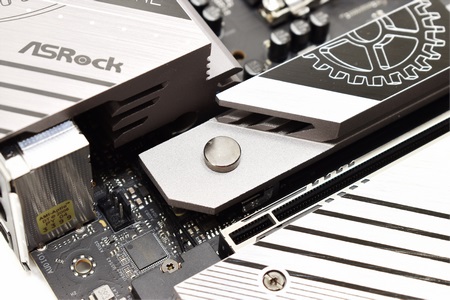











































.png)

