INTRODUCTION

Good looking with sufficient interior space and affordable are the 3 things most people I’ve build PCs for over the years have asked when deciding on their new PC case. Needless to say, even though the market is filled with PC cases the majority doesn't really tick all three boxes and even less also offer a good amount of airflow levels out of the box (something which i personally consider very important). As you can imagine things become even harder when consumers are also asking for a brand name PC case on top of everything else. Well, the Fara R1 Pro Mid-Tower by SilverStone which was released a while ago seems to be a good fit however and so when they asked me to take a look at it a while back i decided to give it a go.
Founded in 2003, SilverStone is an established leader in its field, with an elite team of engineers; we started our quest of providing products that create inspirations. We have since expanded the lines of products as well as types of products we produce, giving our customers a wide selection of choices. With distribution centers in different areas of the globe, SilverStone products can be seen all over the world, not just for computer users but also for home entertainment use. Providing leisure with integration of advanced technologies that is functional and making them enjoyable to use.
The SilverStone Fara R1 Pro Mid-Tower is currently available in two colors (white and black) both of which feature a tempered glass side panel, mesh fascia and 4 pre-installed ARGB fans (1200RPM/44.39CFM/22.1dBA) for optimal airflow levels (its predecessor the Fara R1 came with just 1 black rear fan so do keep that in mind). In terms of interior space, the Fara R1 Pro has enough room for 4 drives (4x2.5” and 1x3.5”), 6 fans (6x120mm or 1x120mm and 4x140mm) and/or two radiators (front 240/280mm and top 240mm), 165mm tall CPU coolers, 160mm long power supply units (roughly 220mm without the bottom drive cage installed) and 322mm long graphics cards (without a forward radiator installed). Also, worth mentioning is that the Fara R1 Pro features a dual-chamber design and comes ready with a ARGB Control Module (supports up to 4 fans) and a magnetic top air-filter. So, time to get close and personal with the Fara R1 Pro and see what it has to offer.
SPECIFICATIONS AND FEATURES

PACKAGING AND CONTENTS
The Fara R1 Pro arrived inside a plain cardboard box that has a single product drawing at both the front and rear (strangely enough the Pro is nowhere on the box).
The features list is available on the left side in 10 different languages.
Both the specifications and features are printed on the right side (in English).
As always, the case is wrapped inside a plastic bag and placed between two foam spacers.
Along with the Fara R1 Pro SilverStone also bundles an RGB control module, fan y-splitter, 6 cable ties, a large plastic bag with screws, spacers and standoffs and the warranty information paper.
THE FARA R1 PRO EXTERIOR
Measuring 446mm in height, 390mm in depth and 207mm in width the Fara R1 Pro is a medium sized model.
With me i have the black tempered glass side panel model so the entire left panel is just that.
SilverStone has used a mesh fascia which should allow plenty of air to enter the case.
The I/O is located at the front of the fascia and includes the on, off and reset buttons, power and activity LEDs, three USB ports (2xUSB 3.0 & 1xUSB 2.0) and a 3.5mm headphone port.
Once you remove the fascia you will see the three 120mm ARGB fans.
Most of the top area is covered by a magnetic air-filter beneath which you can mount either two 120mm fans or a single 240mm radiator.
Moving at the rear of the case we find the last 120mm ARGB fan, 7 PCI expansion slots and the PSU area.
The tower sits on 4 rather tall feet and at the base we find an air-filter right underneath the PSU area.
THE FARA R1 PRO INTERIOR
In terms of interior space, the Fara R1 Pro does well (the lack of rubber grommets on the motherboard tray stands out however).
Past the three front 120mm ARGB fans you can mount a 240/280mm radiator (also do notice the SSD mounting holes on the tray next to them).
SilverStone has placed two 2.5" drive trays on top of the PSU shroud.
As mentioned earlier the lack of rubber grommets on the mainboard tray stands out (that aside there are 9 cable management holes here).
Unlike the original Fara R1 the Pro version sports a rear 120mm ARGB fan.


 Turning the Fara R1 Pro around we find a single vertical drive tray, removable 3.5" drive cage (1x3.5/2.5" drive tray and 1x2.5" spot on the cage) and the PSU area.
Turning the Fara R1 Pro around we find a single vertical drive tray, removable 3.5" drive cage (1x3.5/2.5" drive tray and 1x2.5" spot on the cage) and the PSU area.
All three 2.5" drive trays (two on the PSU shroud and one behind the motherboard tray) are made out of steel while the 3.5" drive tray is made out of plastic.
BUILDING THE SYSTEM
As always, the purpose of this section is not to build a functional system but rather to showcase what you can expect from the case at hand in terms of interior space.
With just enough room for up to 160mm long power supply units (without removing the drive cage) you will need a somewhat small model (around 700W max, the one I’ve been using is too long).
Since the Fara R1 Pro is compatible with up to E-ATX sized mainboards there's still quite a bit of room inside after mounting one.
If you decide to use a regular air cooler 165mm in height means most will fit (i also mounted an 240mm radiator on top).
Without mounting a radiator at the front you'll be able to fit even the longest graphics cards around.
NOISE LEVEL TEST
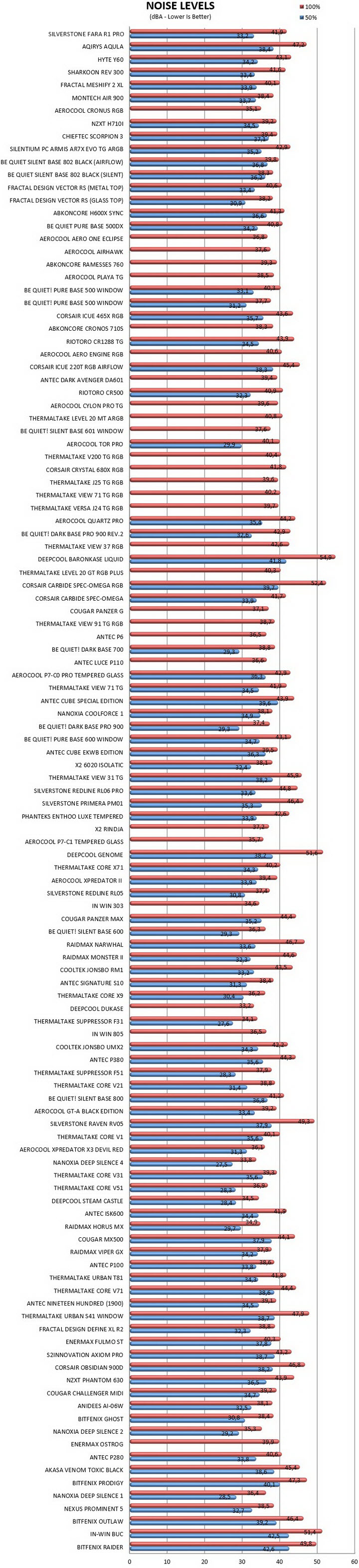
After giving it much thought, we decided on performing noise tests with each PC Case we receive by placing our ExTech HD600 vertically on top of each case to measure the noise levels emanating from the pre-installed fans at both 50% and 100% with the help of a fan controller (if the case doesn't have one, i use my very own).
CONCLUSION

At first glance the Fara R1 Pro Midi Tower by SilverStone may not stand out from its numerous competitors but just the fact alone that it's available in both black and white color is not something we see a lot today. Also, worth pointing out is that i counted 7 total 2.5" drive spots, 2 on the PSU shroud, 2 behind the motherboard tray, 2 on the motherboard tray right next to the front fans and 1 over the 3.5” drive cage. Yes, one of the rear spots requires a drive tray to be used (so you can use one of the two on the PSU shroud) but even without that the total is 6 and not 4. As for the 3.5” drive tray in the bottom cage it might not be quite enough for some people but with a total of 7 usable drive spots it does well in this regard. With that out of the way once again you should pay attention to the number of fans your Fara R1 Pro comes with since the original Fara R1 came with just a single 120mm black rear fan. That being said the Fara R1 Pro has very good airflow levels, not just thanks to the 4 pre-installed fans but also the front mesh fascia. Build quality is also good, may not be quite stellar but for such a PC case i found nothing wrong with it. The sole thing i would had liked SilverStone done different would be to place an opening on the front of the shroud so end users could install an 360mm radiator there, that however would probably mean the Fara R1 Pro would need to be a few mm taller than what it is.
The Fara R1 Pro by SilverStone currently retails for USD117.82 inside the USA (Newegg.com) and for 93.06Euros inside the EU (Amazon.de), a price tag which is quite balanced considering what you’re getting for it (especially the 4 ARGB fans with the ARGB controller). Overall, the Fara R1 Pro may not be the best mid-tower out there but it’s still a very solid and balanced choice which is more than worth your attention and that’s why it gets highly recommended by us.
PROS
- Good Build Quality
- Looks (4 ARGB Fans / Tempered Glass Side Panel)
- Airflow Levels (Mesh Fascia / 4x120mm ARGB Fans)
- Space For 165mm Tall CPU Coolers & 322mm Long Graphics Cards
- 4 Port ARGB Controller
- Top Removable Air Filter
- Available In Black & White
CONS
- 160mm PSU Length (With Drive Cage)
- Overall Availability

 O-Sense
O-Sense





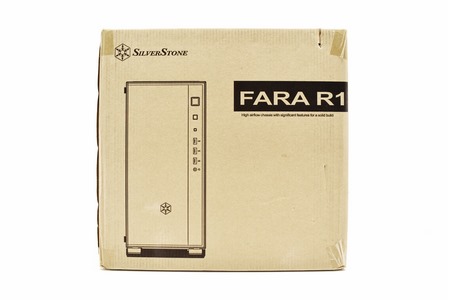


























.png)

