THE SMART EM30 INTERIOR
In order to access the interior of the SMART EM30 you'll need to remove the rear and top parts as seen above (almost all parts of the EM30 are attached via push latches so they are very easy to remove).
As expected, interior space is not vast but more than enough for such a case.
At the front we find the PSU area (top) and room for an 120mm fan on the lower end behind the fascia.
Abee has placed two removable 2.5" drive trays at the base of the SMART EM30.
Another 120mm fan can be mounted at the rear of the case.
As mentioned earlier most parts are attached to the EM30 via push latches and that applies for both side panels as well.

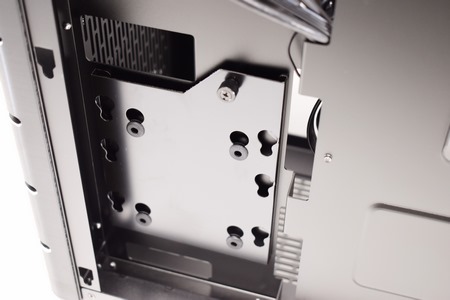
 On the other side of the EM30 we find a single 2.5/3.5" drive tray positioned vertically.
On the other side of the EM30 we find a single 2.5/3.5" drive tray positioned vertically.

 O-Sense
O-Sense








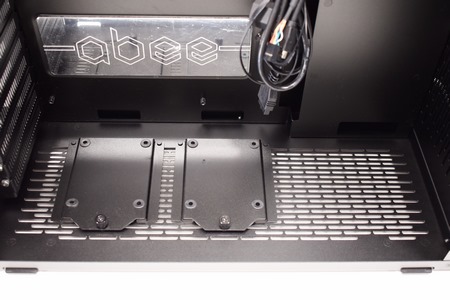




.png)

