INTRODUCTION
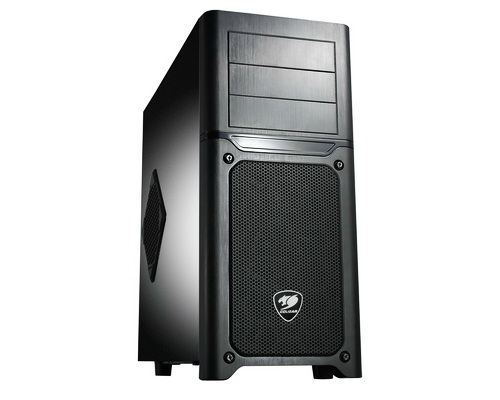
As far back as i can remember all my friends were always looking to find the weirdest looking PC case to house their brand new systems and although i once followed their lead by choosing the quite remarkable (for its time) Xaser III by Thermaltake I’ve always liked elegant models without many bells and whistles on the outside (interior space and build quality have always been the two most important things for me). For good or bad lately most manufacturers out there have been focusing mostly in the design and manufacture of strange looking towers (some for example base design on sports cars) to try and attract as many "young" people as possible and although that's understandable many times we see build quality and interior space placed last (an exception to that rule although it could have been even better is the Cosmos II). COUGAR may not be one of the oldest PC case manufacturers in the market but they have released quite a few interesting models and today on our test bench we have their brand new MX500 Midi Tower.
COUGAR products are designed by COUGAR GERMANY, a professional R&D engineering team and COUGAR is part of the “HEC/COMPUCASE” Group. The unique combination of the world-famous German skills of designing the best products worldwide and HEC/s power and long-time experience to produce the best high quality products created innovative masterpieces in PSU history. The PC upgrading and DIY market is changing rapidly and is growing more and more. Professional user are asking for more than only stable and silent PSU/s, they want efficient and energy saving products without compromises in quality. COUGAR GERMANY created such products! COUGAR GERMANY combines the features of innovation and evolution to create efficient, powerful and unique products like “COUGAR POWER”. The purpose of COUGAR GERMANY is the satisfaction of the customer, reaching it by creating most valuable, advanced products. COUGAR – YOUR POWER!
What you will appreciate or hate with the MX500 right from the start (i happen to like it quite a bit) is its design since unlike for example the Challenger or the Evolution (again by Cougar) it has a far more elegant and simple design that allows it to blend in most areas a lot easier (you can even place it right next/beneath your TV set). Features-wise the MX500 may not have something unique (a nice anti-glide surface is present at the top but that's not something important) but it does offer plenty of interior space including room for the longest graphics cards (410mm), 7 fans (or 5 fans and a dual 240/280mm radiator at the top), three 5.25" optical drive bays, 7 tool-free 3.5/2.5" drive trays (or 4x3.5" and 3x2.5") and 1 "hidden" 2.5" drive space (requires screws to secure the drive). True just by reading the specs-sheet the MX500 doesn't seem to have much other cases don't so let’s take a closer look and find out.
SPECIFICATIONS AND FEATURES


PACKAGING AND CONTENTS
We received the MX500 inside a box that has a product image at the front right next to the COUGAR logo.
The specifications list is printed on both sides of the box.
Four drawings placed at the rear showcase the main features of the MX500.
The case is placed inside a plastic bag and between two thick Styrofoam spacers.
In a small cardboard box found inside the MX500 COUGAR has placed three 2.5" trays, left plate fan air-filter, 3 rubber grommets, plastic bag with all the necessary screws and the user’s manual.
THE MX500 EXTERIOR
The clean yet very elegant design of the MX500 is something that should appeal to most consumers out there.
Behind the cover found on the left side panel (attaches via small magnets so it was a good move by COUGAR not to mount it from the factory) you can install an 120/140mm intake fan.
Aside the 4 "fake" screws found at the lower half of the front (just for design purposes) the fascia is very simple.
COUGAR gave the MX500 a total of three 5.25" optical drive bays (unfortunately they don't come with easy removable covers perhaps for design reasons).
The company logo is placed on a metal mesh right beneath the 5.25" bays.
Behind the metal mesh area COUGAR has preinstalled a 120mm fan which can be replaced by an 140mm one (you can mount up to 2x120/140mm fans here).
The top I/O includes two USB 3.0 ports, two USB 2.0 ports, the usual microphone and headphones ports and the reset and power on/off buttons (both buttons have embedded LEDs).
A large anti-glide rubber mat with the company logo on it is placed right next to the top I/O (here you can place your things without having to worry about scratching the case).
Beneath the metal mesh found at the rear end of the top you can place two 120/140mm fans, one 180/200mm fan or a 240/280mm radiator.
Top to bottom at the rear we see an 120mm exhaust fan, 3 holes used for water cooling (if you decide to open them you need to use the bundled rubber grommets), 7 PCI express slots and the PSU area (has two sets of mounting holes).
Regular thumbscrews are used to keep both side panels in place.
At the base of the MX500 we see 4 tall round feet and a nice removable air-filter which attaches to the tower via small magnets.
THE MX500 INTERIOR
The interior features a nice black matte color (as usual) and looks quite spacious for a midi tower.
All three 5.25" optical drive bays come ready with tool-free locks.
A single spot for a 2.5" drive is placed right beneath them (not very easy to access however).
The MX500 comes with two drive cages that can hold up to seven 3.5/2.5" drives.
Unfortunately the trays used are not very sturdy.
By default the MX500 can accommodate graphics cards up to 300mm in length but if that's not enough you can remove the left plate of the top cage to make room for up to 410mm long ones.
However if your card is between 301mm and 330mm in length you can move the plate a bit to the right and instead of the 2.5/3.5" trays you can use the three 2.5" bundled ones.
The mainboard tray has 4 openings used for cable management and a very large cutout beneath the CPU area used to switch backplates.
Although the blades of the rear 120mm exhaust are partially transparent unfortunately (for some anyways) it doesn't feature any LEDs.
A nice surprise is that the 7 PCI expansion slots can be secured both via the regular thumbscrews seen above and with normal screws.
Right next to the PSU area COUGAR has placed room for another 120/140mm intake fan.
Here we see an internal shot of the top area where you can fit up to a 280mm long radiator with ease.
Plenty of room for cable management behind the mainboard tray since the space between that and the right side panel is 22mm.
BUILDING THE SYSTEM
As always the purpose of this section is not to build a functional system but rather to showcase what you can expect from the case at hand in terms of interior space.
The COUGAR MX500 is compatible with mATX and ATX mainboards but it seems that you may also be able to fit an EATX mainboard inside (just as long as it uses 7 PCI expansion slots).
You can probably use the largest CPU Cooler around and still have no issues with the top and rear of the tower.
If you choose to keep the HDD rack you will have up to 300mm of space for graphics cards but if you choose to remove it that goes to 410mm.
Using the longest power supply unit is no problem but you may have to forget using one of the two bottom holes for cable management.
NOISE LEVEL TEST

After giving it much thought we decided on performing noise tests with each PC Case we receive by placing our ExTech HD600 vertically ontop of each case to measure the noise levels emanating from the pre-installed fans at both 50% and 100% with the help of a fan controller (if the case doesn't have one we use our own).
CONCLUSION

Although certainly not unique the MX500 Midi Tower by COUGAR has plenty to offer to people on a rather tight budget who are looking to get a elegant PC case and a good number of useful features. So aside the spacious interior capable of holding graphics cards up to 410mm in length, up to 7 fans (6 of which can be 140mm ones), an 280mm long radiator (drops the number of fans to 5), seven 3.5/2.5" drives (8 with the single 2.5" spot) and three 5.25" optical drive bays the MX500 also has plenty of room for cable management behind the mainboard tray and removable air-filters both at the left side panel and the bottom. Build quality is also very good although we would like it more had the drive trays been a bit sturdier but we can't really consider that to be an important drawback.
Price has always been one of the things we've liked about COUGAR but right now probably because of availability issues this is not the case since although inside the USA the MX500 Midi Tower retails for a very tempting price tag of USD70.13 (Amazon.com) the same doesn't apply inside the EU since here it retails for around 90Euros. That's also the only serious drawback we can think about the MX500 and although COUGAR will probably fix it soon enough still now that's how things are. Overall COUGAR has once again thrown a very decent solution in the market and although it indeed offers nothing groundbreaking still its design, interior space, airflow potential and number of features are enough for us to give it our Golden Award.
 PROS
PROS
- Overall Build Quality
- Elegant Design (For Some)
- Potential Airflow Levels (7x120mm or 6x140mm & 1x120mm Fans)
- Top 240mm/280mm Radiator Space
- Removable/Adjustable Drive Cage
- Space For Graphics Cards Up To 410mm Long
- Drive Space
- USA Price (For Some)
CONS
- Just 2 Pre-Installed Fans
- EU Price (For Some)
- Drive Tray Quality

 O-Sense
O-Sense





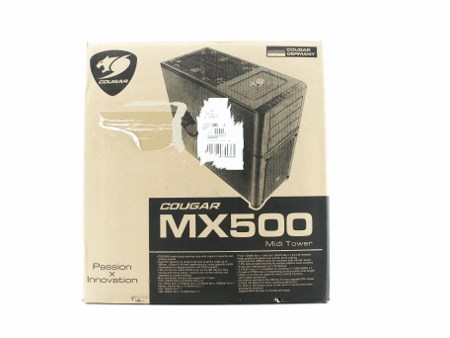
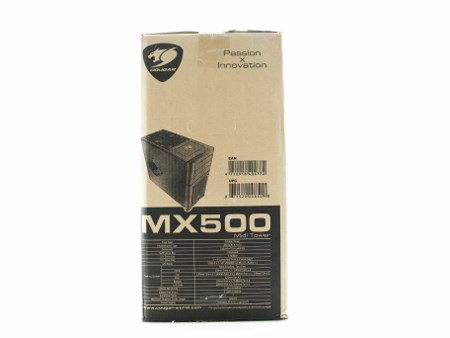
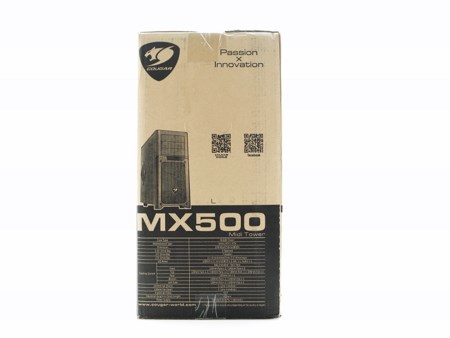
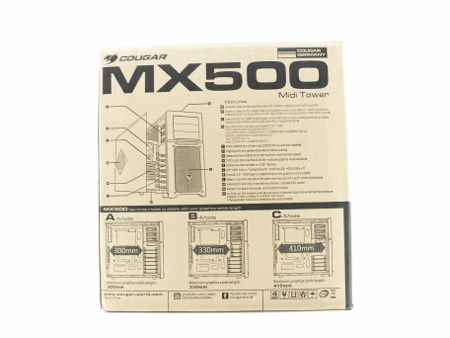


































.png)

