INTRODUCTION
A while back a friend came to me looking for a high quality compact HTPC oriented case with enough room to fit a full ATX mainboard, long graphics card and a regular sized (ATX form factor) power supply unit (i forgot to mention budget friendly). Personally i don't follow things in that particular area of the market/industry because I’ve always preferred large towers to house all my systems but i since i do read all the PR that lands in my inbox i have a good idea of what's out there. Still a compact PC case with enough room for all of the above is not something we see a lot and usually quality is not that great to begin with. Cooltek is among a handful of manufacturers that focus a lot in the design and manufacture of compact cases (they do under their Jonsbo brand) and so one of the obvious choices was the RM1 which we got to test and see if it has everything consumers like my friend would want from such a case.
Cooltek offers you high-quality PC cases and accessories at an outstanding price-performance-ratio. Our products meet internationally recognized quality standards and are distinguished by their durability and exceptional value for money. Our main area of expertise are a broad variety of PC cases, ranging from small HTPC-formats- like the award winning Coolcube family - to full-fledged Midi-Tower chassis that offer outstanding features for small costs. Besides our line of PC cases, we offer you selected products from the areas of noise reduction, PC modding, cooling and high-end power supplies. By choosing Cooltek products you opt for innovative technology and leading designs.
Just like the UMX2 Mini-ITX case which we reviewed a while back the Jonsbo RM1 is made almost entirely out of magnesium aluminum alloy but unlike the first it has enough space inside for a full ATX mainboard, long graphics cards (up to 290mm), full sized ATX power supply unit and a full sized 5.25" optical drive (with mATX/mITX mainboard). Unfortunately since the RM1 is a very compact case the ability to add all the above cuts down in other areas such as room for large CPU coolers (only up to 95mm tall) and hard disk drive and fan mounts. So by default although the RM1 has room for three 2.5" drives and one 3.5" drive if you decide to install a 5.25" optical drive you will just have room for two 2.5" drives and one 3.5" drive (not to mention you will not be able to use an ATX mainboard). Also unlike its successor the RM2 (expect a review of that soon) the RM1 only has room for a single intake 120mm fan placed at the front. Still although it does have some restrictions the RM1 looks like it can offer much more compared to similar cases so let’s check it out.
SPECIFICATIONS AND FEATURES
PACKAGING AND CONTENTS
At the front of the box Jonsbo has placed a product drawing and its specifications.
A few words about the RM1 are placed on both sides of the box.
Another product drawing is placed at the rear of the box this time however it's used to showcase all of its parts.
The RM1 is wrapped inside a plastic bag and placed between two thick foam spacers while the rest of the bundle is placed in a small black cardboard box.
Along with the user's manual you will also get 5 cable ties, plastic bag with HDD mounting screws and two plastic bags with all the necessary screws and standoffs to install your system.
THE RM1 EXTERIOR
The 2.5Kg heavy RM1 is made by magnesium aluminum and measures 341mm in height, 302mm in depth and 209mm in width.
Using a simple yet elegant fascia design the RM1 should blend well with your TV set.
At the lower right of the fascia we see the power and reset buttons (also blue power and activity LEDs), two USB 3.0 ports and the usual microphone and headphones ports.
At the rear the 6 available PCI expansion slots steal the show and as you can see they are all secured in place with regular screws (plus there's also a cover present).
There's also a fan speed controller placed at the rear but during our tests with the stock fan it works like an on/off switch.
Unlike most cases out there it's the right side panel that gets removed and as you can see the front section is perforated to allow the front fan to suck in air.
The base of the RM1 is perforated and here we can also see the round holes used for HDD mounting.
THE RM1 INTERIOR
The interior of the RM1 is very simple and quite spacious if i might add (for a case of its size).
Unfortunately other than the fact that the 120mm fan can hit up to 15dBA at load we don't have its specifications.
If you decide not to use a 5.25" optical drive nor a 2.5" drive this bracket is entirely removable.
The 5.25" ODD cover is held in place with a thumbscrew.
There's another support bracket on the other side held in place with two regular screws which you will need to remove if you decide to use an ATX mainboard.
BUILDING THE SYSTEM
As always the purpose of this section is not to build a functional system but rather to showcase what you can expect from the case at hand in terms of interior space.
It didn't come as a surprise to any of us so a full sized ATX mainboard takes up most available space.
Since you can only use CPU coolers up to 95mm in height your choices are limited to top down models like the AXP200 Muscle seen above (there's also room for the low profile fan but we misplaced our own).
With enough room for graphics cards up to 290mm in length (as long as the power ports are at the top) you should have no problem fitting almost any card in the market inside the RM1.
We went ahead and also installed a 3.5" HDD at the bottom of the RM1.
Final step (and an easy one at that) is the installation of a ATX PSU as seen above (i do recommend using a fully modular one however since you will need the least amount of cables inside such a small case).
NOISE LEVEL TEST

After giving it much thought we decided on performing noise tests with each PC Case we receive by placing our ExTech HD600 vertically ontop of each case to measure the noise levels emanating from the pre-installed fans at both 50% and 100% with the help of a fan controller (if the case doesn't have one we use our own).
CONCLUSION
After checking out our review there’s no denying that the Cooltek Jonsbo RM1 Mini Tower is as simple as it can get both in terms of design and interior layout. Still not many cases of its size are made with magnesium aluminum alloy and even less have enough interior space for full sized mainboards, power supply units and 5.25” optical drives. On top of that add the support for long graphics cards (up to 290mm) and the RM1 is a very tempting case. Unfortunately it doesn’t have enough space for tall CPU coolers (only up to 95mm), has room for but one 120mm fan (we would like to see a more “silent” one) and you can only mount a maximum of 4 drives inside (without the top 5.25” drive) but in the end we just can’t have it all.
The Cooltek Jonsbo RM1 Mini Tower is currently available inside the EU for a price tag of 69.99Euros by PC-Cooling.de (offer from 79.99Euros) so we all believe it’s priced just right for what it offers (and then some). Granted it’s not the perfect mini tower but considering it has enough room for all the components mentioned throughout this review and is also made by high quality components we feel it’s a very solid product and that’s why it gets our Golden Award.

PROS
- Build Quality (magnesium aluminum alloy)
- ATX Compatible
- Size (for an ATX compatible case)
- Interior Space (290mm long graphics / Full Size ATX PSUs)
- Fan Controller
- Available In Black, Red & Silver
- Price (For Some)
CONS
- CPU Coolers (Up To 95mm Tall)
- Just 3 Drive Mounts (4 Without The 5.25” Optical Drive)
- Single Fan Mount

 O-Sense
O-Sense





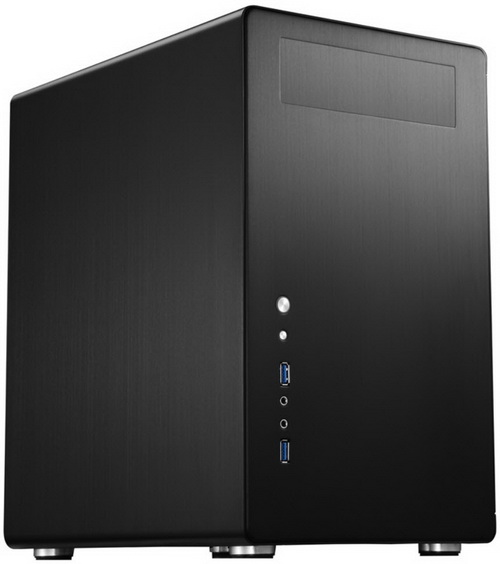



























.png)

