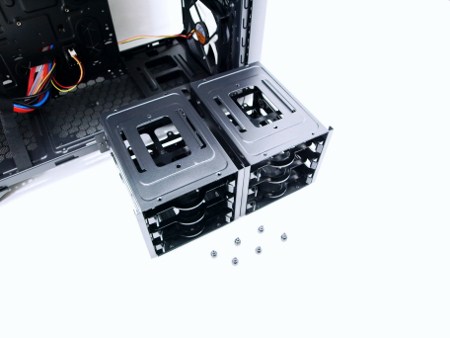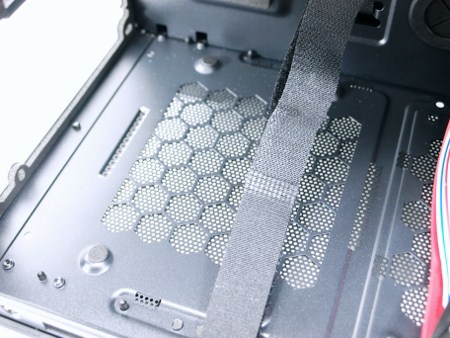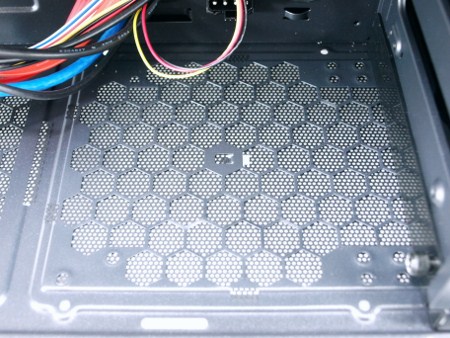THE PROMINENT R INTERIOR
As mentioned both side panels feature noise insulating foam coating for reduced noise levels.
The coating is quite thick but i have to admit that i have seen thicker ones before.
An spacious all-black interior is always a nice thing to see and NEXUS obviously knows that.
All of the 5.25" drive bays feature tool-less locking mechanisms for easier installation.
There's room to install a total of six 3.5" disk drives inside two separate cages.
To release both drive cages you need to remove 2 thumbscrews located at the front and 4 ones at the rear.
Removing a total of 6 thumbscrews is not what I’d call easy and although it doesn't take that much time i don't like having to remove both side panels for something like that.
Once you have removed both drive cages you finally gain access to the front 120mm fan and the second spot right above it.
The 3.5" drive trays may not feel very sturdy but they are easy to use and feature anti-vibration rubber pads.
Aside the large cutout beneath the CPU area the Prominent R also comes with 5 cable management holes and an fan power node on which you can connect up to 6 fans powered by a single Molex power connector.
The rear 120mm exhaust fan (just like the front one) may not feature any LED illumination but it makes for a fine combo with the rest of the interior.
Lately we see more and more PC Cases with motherboard USB 3.0 connectors and the Prominent R is one of them.
The PCI expansion slots also feature a tool-less locking mechanism.
Although the PSU spot is surrounded with paddings what really stands out is the Velcro strap.
Right next to PSU space NEXUS has placed yet another 120/140mm fan space.
Here we see an interior shot of the top 120/140mm fan spots.

 O-Sense
O-Sense