TEST BED
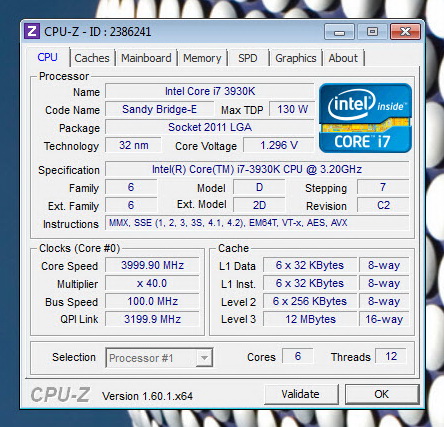
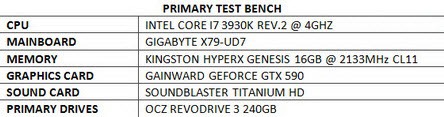
TESTING METHODOLOGY
Thoroughly testing hard disk drives may require time and patience but that's just about it. Of course that doesn't mean that one must take it lightly, at least not when there are people who base their decision on your results. True many choose to only use 2 or 3 benchmarking applications in order to measure the performance of a drive or drives since quite honestly most benchmarking suites do tend to agree with each other, however we always like to take things a step further not because we have to but because we want to be almost 100% certain of the results we post in our charts (one can never be 100% certain about anything).
So in this kind of reviews we will use a total of 6 different benchmarking suites in an effort to bring you the most accurate results across the board. Now the only reason why i say effort is because real-world usage is almost never on par with what results one gets by running several benchmarks on a drive and that's mainly because there are many variables at work from ambient temperatures to hardware configurations. The benchmarking applications we use are the AIDA64 suite (former Everest Pro), HD Tune Professional, HD Tach RW, ATTO, Sisoftware Sandra Pro and the Crystal Disk Mark 64bit. These benchmarking tools are the best in what they do and as you will also see later on their results more or less agree. Each test is performed a total of 6 times and then the average is recorded into the charts. Temperatures are recorded using Hard Disk Sentinel and after 45 minutes of continuous testing in a 23 degrees Celsius temperature controlled room. Finally we also use an ExTech HD600 dBA meter on each of the drives (5cm away) in order to accurately record their noise levels, although if you don't turn off all system fans when doing so it's quite possible that you will never even hear the drive. The operating system as usual is an up to date fresh installation of Microsoft Windows 7 Ultimate Service Pack 1.

 O-Sense
O-Sense







.png)

