INTRODUCTION
How many of you recall the days when even 340MB of storage space was the highest one could find and consumers had lots of brands they could choose a drive from (well at least in most places on the planet) including Seagate, WD, IBM, Quantum and Maxtor? Well since then (over 15 years ago) things have changed a lot so aside the fact that Seagate and WD are the two largest players right now (for example Quantum was bought by Maxtor which in turn was bought by Seagate) storage capacities have skyrocketed up to a crazy 10TB (10TB=10000000MB). Of course technology never stops progressing so we all knew that this day would eventually come although it did arrive earlier than some expected. Unfortunately as we all know in order to own the latest and highest capacity model you need to spend quite a bit especially if you're looking for a durable HDD with the best possible read/write performance. The good news however is that thanks to Seagate people who place capacity and durability before performance now have a HDD they can turn to and its name is the Archive HDD.
Founded in 1979, Seagate is the leading provider of hard drives and storage solutions. From the videos, music and documents we share with friends and family on social networks, to servers that form the backbone of enterprise data centers and cloud-based computing, to desktop and notebook computers that fuel our personal productivity, Seagate products help more people store, share and protect their valuable digital content. Seagate offers the industry’s broadest portfolio of hard disk drives, solid-state drives and solid-state hybrid drives. In addition, the company offers an extensive line of retail storage products for consumers and small businesses, along with data-recovery services for any brand of hard drive and digital media type. Seagate employs more than 50,000 people around the world.
The Archive HDD is currently available in 5, 6 and 8TB models and is aimed primarily towards large-scale data centers and users (mostly professionals) who require lots of space for backup purposes. To that end Seagate focused more in reliability than performance with the Archive HDD line so this time over they've used Shingled Magnetic Recording (SMR) technology to produce higher platter density (maximizes the number of tracks per inch) and provide increased data protection since aside the usual cache (128MB for this model) which can improve performance and is also used in HDD models this drive also makes use of on-drive cache (almost 20GB in size) for inbound writes and garbage collection something which is not actually new since it's been used in SSDs. Still we're all quite curious to see how the latest Archive HDD 8TB HDD (ST8000AS0002) performs, aren't you?
SPECFICATIONS AND FEATURES
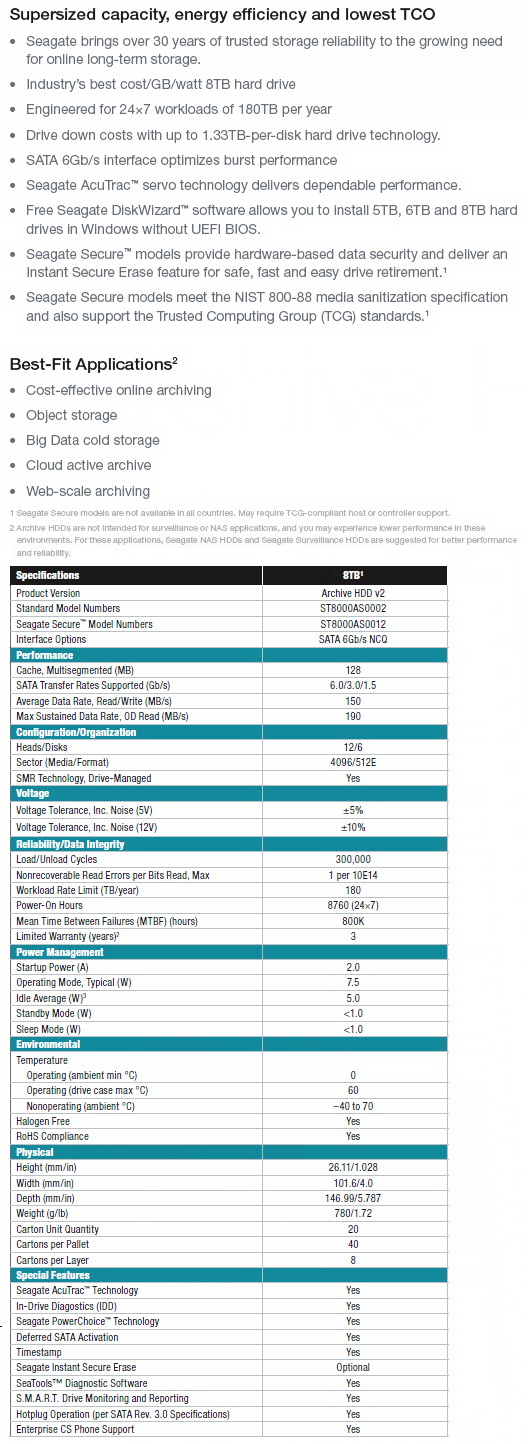
THE ARCHIVE HDD 8TB
Typically we received the drive inside the usual static-free bag (bulk).
Another typical 3.5" hard disk drive, nothing new to see in terms of design and size.
At the top of the drive we find the usual sticker with the drive product number, serial number, electrical requirements, warning/certification logos, connectivity, country of manufacture, installed firmware version and the coded factory roll out date (2015-02-02).
The modules are placed on the interior of the PCB for increased protection and from what we can tell the Archive HDD uses the same enclosure as the Enterprise NAS HDD.
At the rear of the drive we find the SATA power and data connectors and 4 pins probably used for firmware updating.
TEST BED
TESTING METHODOLOGY
Thoroughly testing hard disk drives may require time and patience but that's just about it. Of course that doesn't mean that one must take it lightly, at least not when people base their decision on your results. True some choose to only use 2 or 3 benchmarking suits in order to measure the performance of a drive or drives since quite honestly most benchmarking suites do tend to agree with each other (so it's not really wrong) but we always like to take things a step further not because we have to but because we want to be almost 100% certain of the results we get and post in our charts.
So in this kind of reviews we will use a total of 7 different benchmarking suites in an effort to bring you the most accurate results across the board. Now the only reason why i say effort is because real-world usage is not always on par with what results one gets by running several benchmarks on a drive and that's mainly because there are many variables at work from ambient temperatures to hardware configurations and even firmware versions. The benchmarking applications we use are the AIDA64 suite (former Everest Pro), HD Tune Professional, HD Tach RW, ATTO, Sisoftware Sandra Pro, Crystal Disk Mark 64bit and the PCMARK 7 (secondary storage suite). These benchmarking tools are the best in what they do and as you will also see later on their results more or less agree. Each test is performed a total of 6 times and then the average is recorded into the charts. Temperatures are recorded using Hard Disk Sentinel and after 45 minutes of continuous testing in a 23 degrees Celsius temperature controlled room. Finally we also use an ExTech HD600 dBA meter on each of the drives (5cm away) in order to accurately record their noise levels (during access), although if you don't turn off all system fans when doing so it's quite possible that you will never even hear the drive. The operating system as usual is a fresh installation of Microsoft Windows 7 Ultimate Service Pack 1 with every update installed up until the 18th of May 2015.
TEST RESULTS - AIDA64 / ATTO
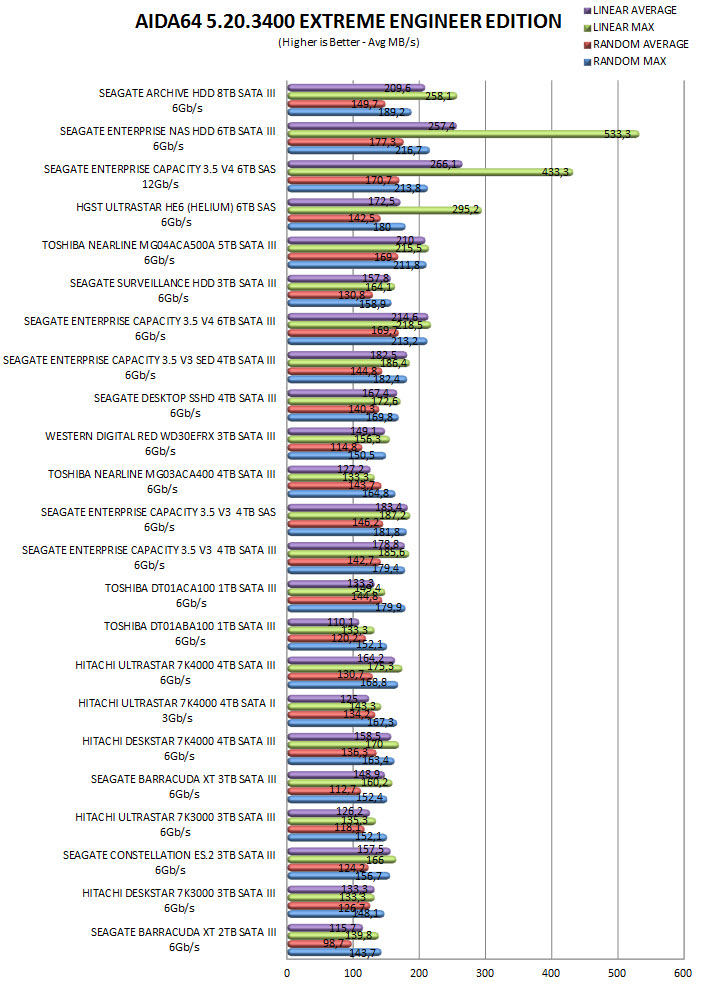
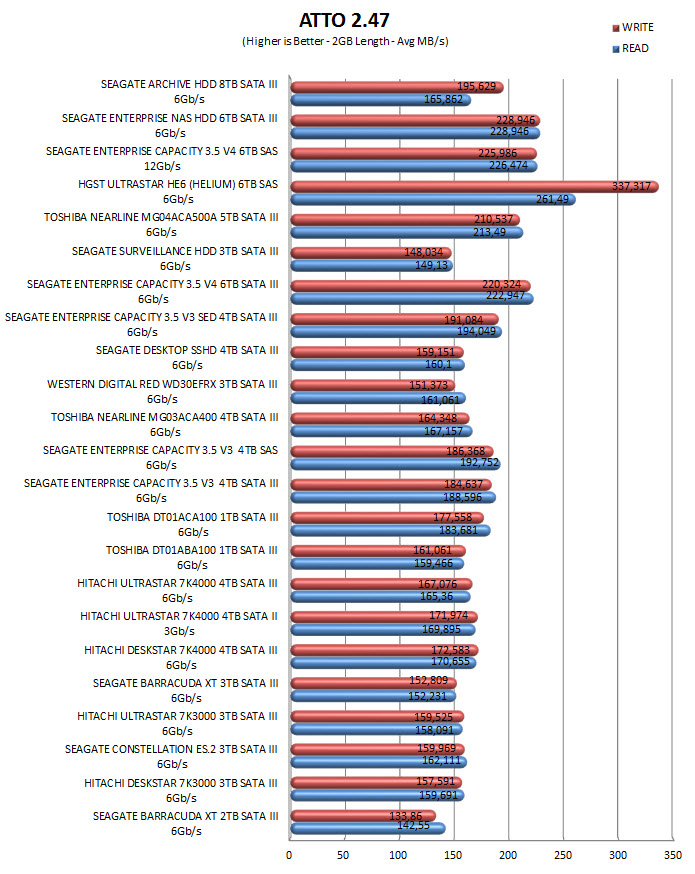
TEST RESULTS - HD TACH RW / HD TUNE PRO
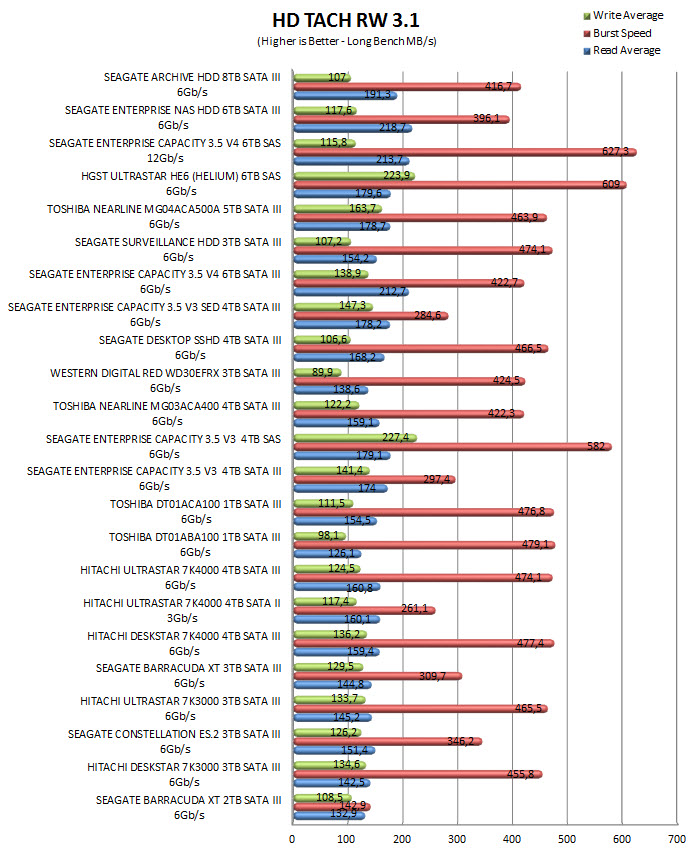
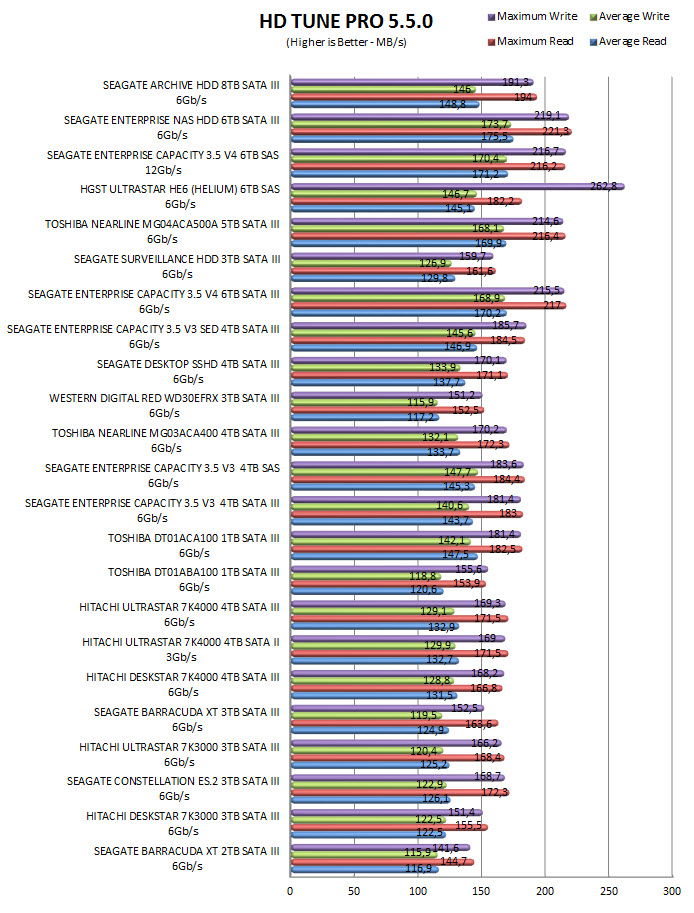
TEST RESULTS - SISOFTWARE SANDRA PRO / CRYSTAL DISK MARK X64
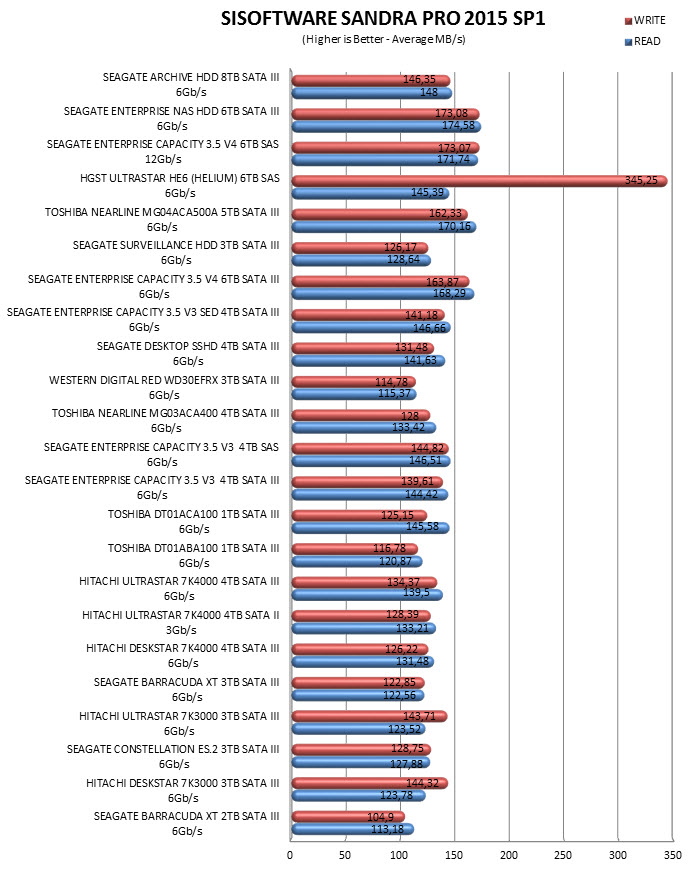
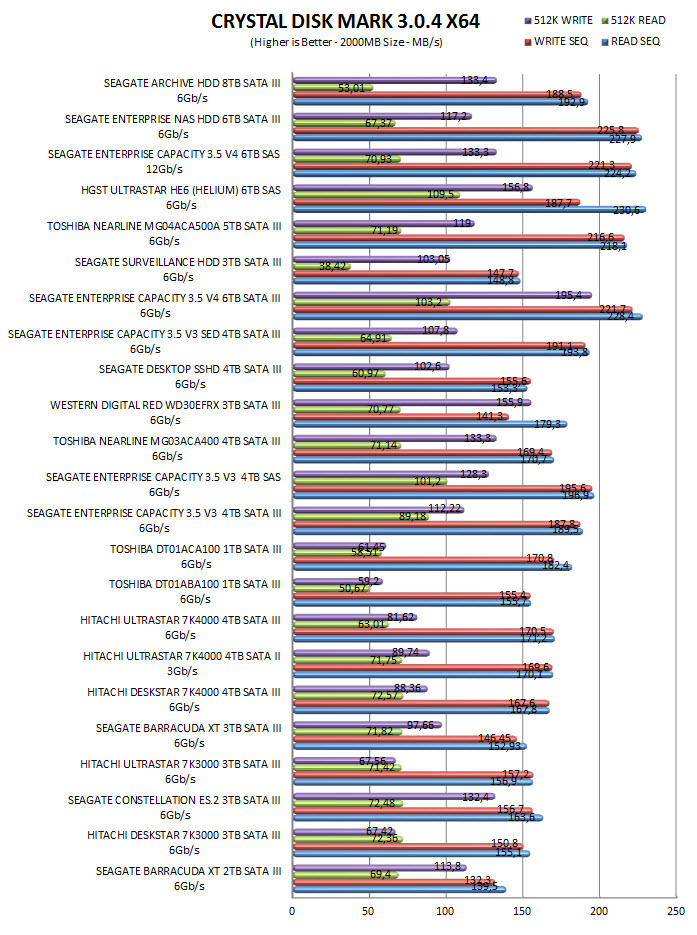
TEST RESULTS – PCMARK 7 / TEMPERATURES / NOISE LEVELS
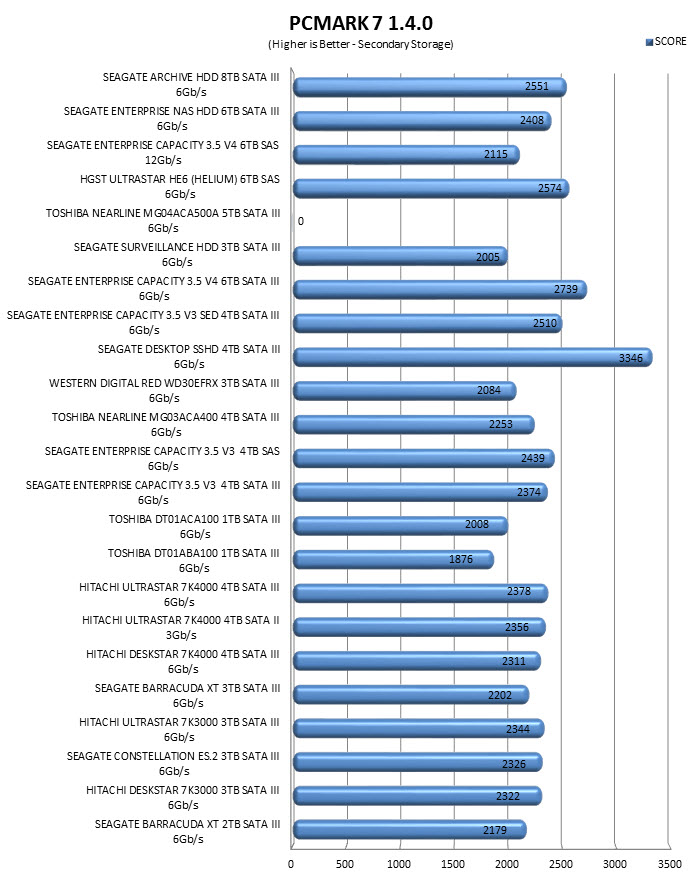
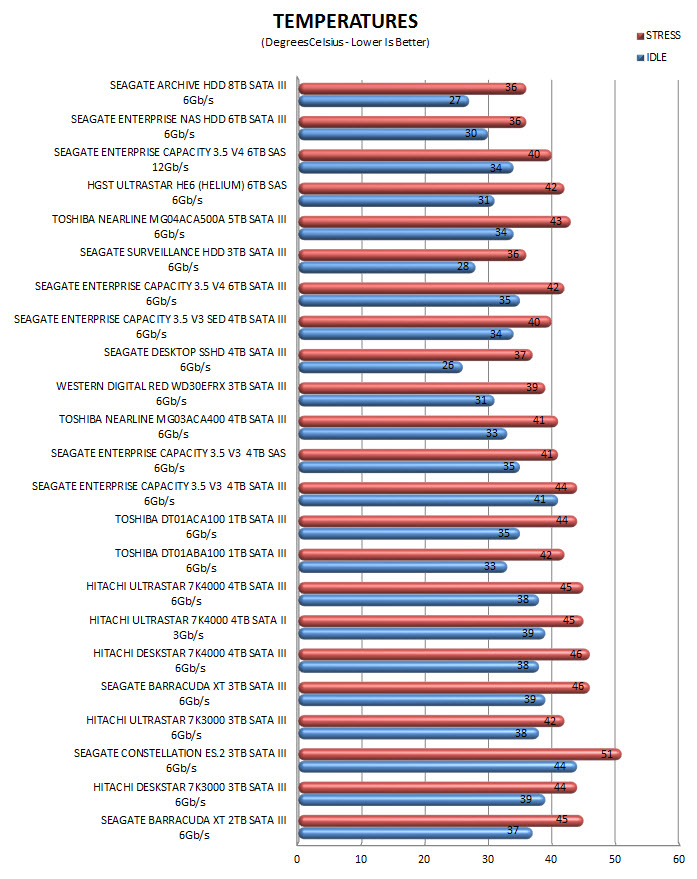
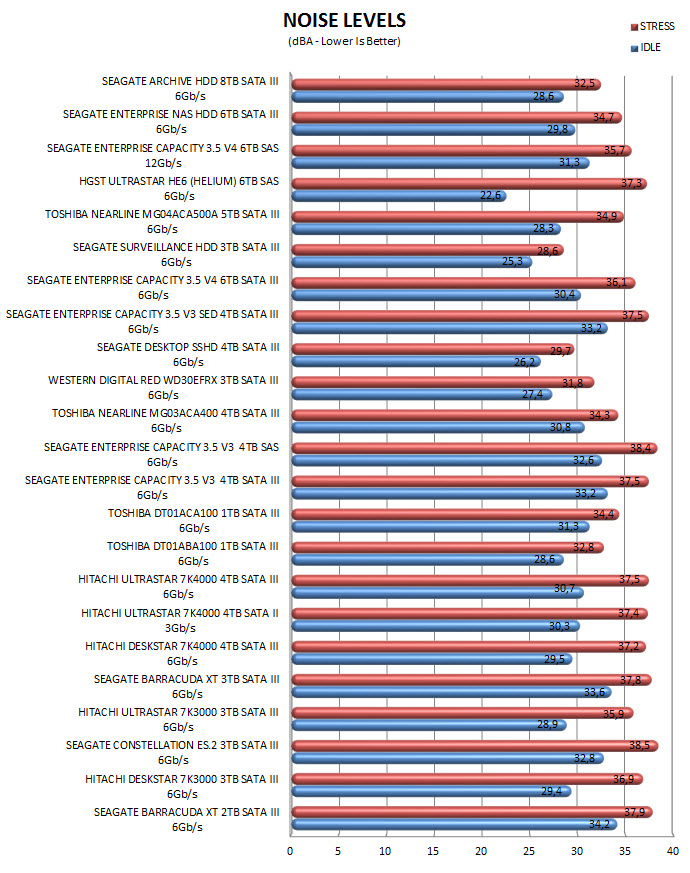
CONCLUSION
Although we weren't impressed by the performance of the Archive HDD we also weren't disappointed since right from the start we knew that this is a 5900RPM "budget" oriented model with capacity and reliability (800.000 hours may not be the highest MTBF we've encountered but Shingled Magnetic Recording adds to that) as its two strong selling points. That being said the read/write performance we recorded is not bad at all since it's quite better than many other models that we've reviewed in the past (you can tell from our charts) and once again let's not forget that we're talking about a massive 8TB model. Unfortunately because of the technologies used in the Archive HDD (SMR/On-Drive Cache) Seagate doesn't recommend this model for use in RAID whether that's in a computer or in a NAS so once again i guess we can't have it all. Of course this doesn't mean that you can't use many Archive HDDs in RAID because you will run into problems, the sole issue is that read/write performance could become inconsistent which in turn could reduce performance and understandably to some people that may not be acceptable.
Now the reason we call the Archive HDD a "budget" oriented model is because currently you can get the massive 8TB variant for just USD304.52 inside the USA (Amazon.com) and for 300Euros inside the EU (Amazon.co.uk) so i doubt anyone can complain for its price tag. Sure performance may not be on par with what we've recently seen from their Enterprise models but getting 8TB for less than what you'd need to get a 6TB model is a bargain if lots of storage capacity is what you need. Bottom line the Archive HDD is the perfect solution for people who need lots of reliable storage but care not much about performance and that's why we're awarding it with our Golden Award.
 PROS
PROS
- Build Quality / Reliability
- Good Performance
- Massive 8TB Capacity
- SMR, AcuTrack & PowerChoice Technologies
- Temperatures / Noise Levels / Power Consumption
- 3 Years Warranty
- Price (For Some)
CONS
- Not Ideal for RAID Use

 O-Sense
O-Sense





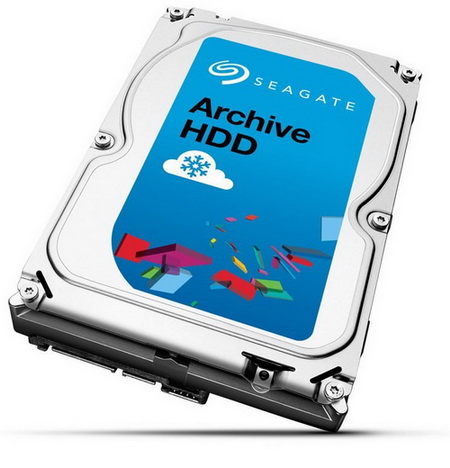




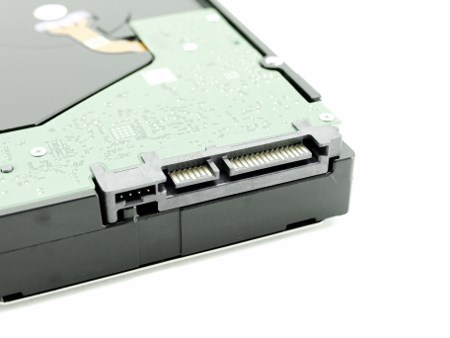
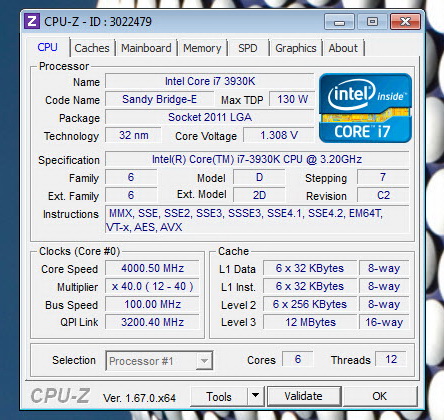
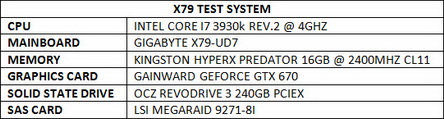



.png)

