TEST BED
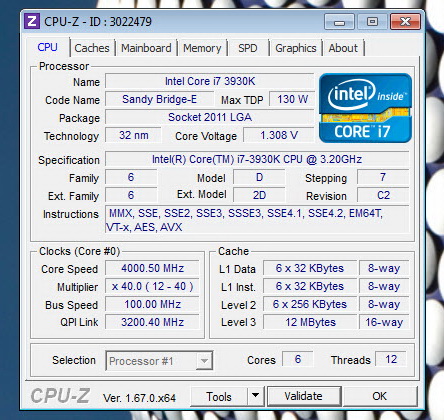
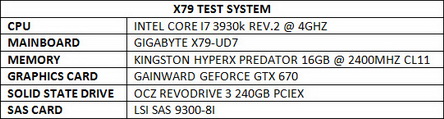
TESTING METHODOLOGY
Thoroughly testing hard disk and solid state drives may require time and lots of patience but that's just about it. Of course that doesn't mean that one must take it lightly, at least not when people actually base their decision on your results. Because of that we always like to take things a step further not because we have to but because we want to be almost 100% certain of the results we get and post in our charts.
SAS drive testing however is more complicated than testing regular SATA drives and so although we use the same 6 benchmark suites as with SATA tests in an effort to bring you the most accurate results across the board things are a bit different since we are required to configure/tweak some of those programs to address compatibility issues with the SAS card used. This may not be exactly "fair" for the SAS drive/s in hand since we test them with much heavier read/write loads in some of the suites used but that's the only way to get realistic results without taking into account certain extreme card-specific performance optimizations. So once again the benchmarking applications we use are the AIDA64 suite (former Everest Pro), HD Tune Professional (Partial Test/Full Accuracy), HD Tach RW (Full Bench), ATTO (2GB Length), Sisoftware Sandra Pro, Crystal Disk Mark 64bit (2000MB mode) and PC Mark 7. These benchmark tools are the best at what they do and as you will also see later on their results more or less agree. Each test is performed a total of 6 times and then the average is recorded into the charts. All tests were performed in a fresh Windows 7 Ultimate x64 installation with every update installed up to the 23rd of June 2015.

 O-Sense
O-Sense







.png)

