THE PX-256M6S
The silver housing of the PX-256M6S follows the typical 2.5" 7mm design.
Still remember seeing the Plextor name on my first SCSI CD Burner in the late 90's.
Although Plextor uses regular screws to secure the housing there's a security tape at the rear which will void your warranty if broken.
Printed on the large bottom sticker are the products barcodes, serial number, manufacture date, firmware version installed from the factory (we updated the firmware to v1.03), model name, electrical specifications, drive capacity and several certification logos.
At the rear we find the usual SATA power and data connectors.
As mentioned already removing the bottom cover is extremely easy.
Although the bottom end of the PCB is empty on the 256GB variant the 512GB model has 8 more NAND flash modules each 32GB in capacity.
A total of 8 Toshiba 19nm MLC Toggle Mode NAND flash modules are placed at the front side of the PCB (each 32GB in size).
Next to the NAND flash modules we find a 512MB DRAM cache memory module manufactured by SK hynix (there's one extra spot right above it possibly for the 512GB variant) and the Marvell controller.
The first thing you should do is to visit the official Plextor support page and download the latest FW update.
However unlike other SSD manufacturers Plextor requires you to burn the image onto a CD and boot from it in order to perform the FW update.

 O-Sense
O-Sense
















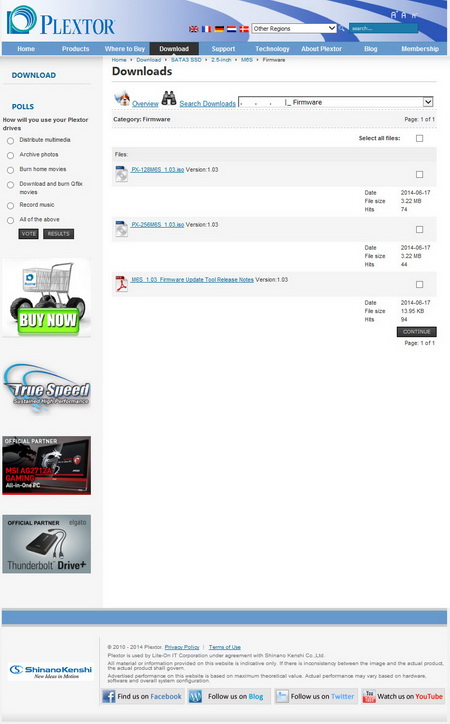
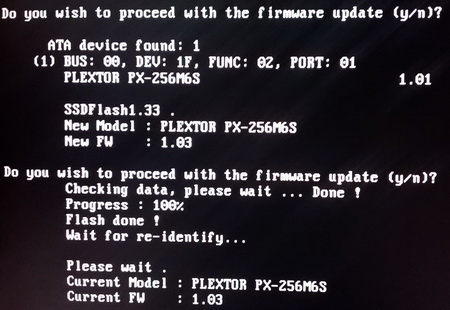


.png)

