INTRODUCTION

The new Thunderbolt 4/USB 4.0 standard may be finally with us and on some of the brand new Z590 based motherboards to hit the market but based on the official specifications released by Intel at least in terms of speed/data throughput Thunderbolt 3 will not be losing its speed crown, at least not anytime soon (TB4 is an overall better however). Also as expected through the years Thunderbolt 3 has enjoyed quite a bit of support by manufacturers which means there are many devices out there designed specifically for it (of course these should also support TB4). Late last year CORSAIR released the TBT100 Thunderbolt 3 Dock and since some of you asked i decided not only to check it out but to also test it and see what kind of performance one can expect from its pass-through ports.
CORSAIR (NASDAQ:CRSR) is a leading global developer and manufacturer of high-performance gear and technology for gamers, content creators, and PC enthusiasts. From award-winning PC components and peripherals, to premium streaming equipment and smart ambient lighting, CORSAIR delivers a full ecosystem of products that work together to enable everyone, from casual gamers to committed professionals, to perform at their very best. CORSAIR also includes subsidiary brands Elgato, which provides premium studio equipment and accessories for content creators, SCUF Gaming, which builds custom-designed controllers for competitive gamers, and ORIGIN PC, a builder of custom gaming and workstation desktop PCs and laptops.
By using a single Thunderbolt 3 port from your PC and/or MAC the TBT100 by CORSAIR has the ability to support up to two 4K 60HZ monitors (via its two HDMI v2.0 ports), three USB devices (from its two 7.5W USB-A 3.1 5Gb/s ports and two 15W USB-C 3.2 10Gb/s ports), LAN (via its Gigabit Ethernet port), SD card (UHS-I/II SD card reader), headset/microphone (3.5mm input/output - 24bit 192KHz) and it can also deliver up to 85W to power a compatible laptop. All of these ports are housed inside a low profile yet durable aluminum enclosure which also features a Kensington security lock. So, is this the docking station to get if you own a system with Thunderbolt 3 (or TB4) connectivity and you'd like to "multiply" its ports? Time to find out exactly that.
SPECIFICATIONS AND FEATURES

PACKAGING AND CONTENTS
The TBT100 is packed inside a black and yellow box that has a large product picture at the front underneath the company logo and above the Thunderbolt logo.
Another product picture is located on the left side of the box.
Two more are located at the rear and are used to showcase all available connectors in 8 languages.
Both the bundle contents and OS compatibility are printed on the base of the box.
Contained inside the box are the TBT100 TB3 dock with its 100W power adapter, two power cords (EU/UK), Thunderbolt 3 cable, warranty information paper and the user manual.
THE TBT100
With an aluminum enclosure that measures 228mm in length, 83mm in depth and 25mm in height/thickness the TBT100 is a medium sized docking station.


 At the front we find the on/off power button, USB-C 10Gb/s port, UHS-II SD card reader and the headset/microphone 3.5mm port.
At the front we find the on/off power button, USB-C 10Gb/s port, UHS-II SD card reader and the headset/microphone 3.5mm port.


 Moving at the rear we find two USB-A 3.1 5Gb/s ports, Gigabit Ethernet port (based on a Realtek chip), two HDMI v2.0 ports, Thunderbolt 3 host port, DC in and the Kensington security lock.
Moving at the rear we find two USB-A 3.1 5Gb/s ports, Gigabit Ethernet port (based on a Realtek chip), two HDMI v2.0 ports, Thunderbolt 3 host port, DC in and the Kensington security lock.
CORSAIR has placed two long rubber feed on the base of the TBT100.
To test and see just how well the pass-through USB-C ports work I’ll be using the Rock Pro 2TB USB 3.1 Gen 2 portable SSD by Sabrent.
TEST BED
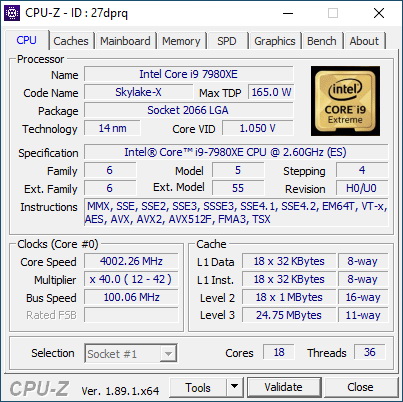

TESTING METHODOLOGY
Docking stations use several pass-through ports so USB-A and USB-C ports I’ll be testing with no other than the X299 test rig and the Rock Pro 2TB USB 3.1 Gen 2 portable SSD by Sabrent (which I’ve already benchmarked with both USB 3.2 Gen 2 and TB3). Needless to say, to properly do that I’ll be using several benchmarking programs including ATTO, AIDA64, Crystal Disk Mark and Sisoftware Sandra 2020.
USB ports aside I’ll also be testing Gigabit Ethernet LAN ports by using two of my test rigs, namely my X299 and Z390 systems. Both are connected via CAT7 cables with the AVM Fritz!Box 7590 modem/router, the X299 based rig however will be connected via the docking station in hand. Of course, I’ll also be using ATTO, Crystal Disk Mark and Sisoftware Sandra Titanium 2020 to do that.
TEST RESULTS - USB




TEST RESULTS - LAN
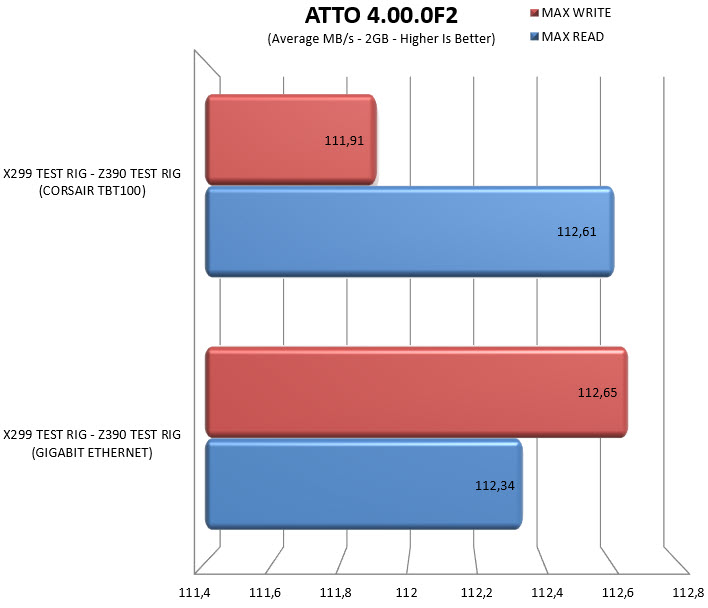


CONCLUSION

After checking the charts there’s only a single thing that stands out, there’s not much deviation between the numbers and that means that you will not be losing almost anything in terms of performance by using the TBT100. Yes, not all benchmarks seemed to “like” the TBT100 (AIDA64 stands out) but that aside i didn’t encounter any issues with performance. I did notice that the Rock Pro 2TB portable SSD started heating up quite a bit during my benchmarks so i will be sure to point that out to CORSAIR but that’s just about it. The HDMI ports worked as advertised as well and as for build quality well the gunmetal grey aluminum enclosure is pretty much built like a tank.
With a price tag set at USD212.90 inside the USA (Amazon.com) and at 226.51Euros inside the EU (Amazon.de) the CORSAIR TBT100 Thunderbolt 3 dock is properly priced. Yes, to some people the TBT100 dock may not seem a very useful device but it’s a safe bet that both MAC and PC users (with TB3/4 connectivity) will find numerous ways to make their lives easier with it. Overall, the TBT100 Thunderbolt 3 Dock by CORSAIR delivers on everything it should and for that it gets the Golden Award.

PROS
- Build Quality (Durable Aluminum Enclosure)
- Performance
- Connectivity (2xHDMI 2.0 / 2xUSB 3.1 Gen 1 Ports / 2xUSB 3.2 Gen 2 Ports / RJ45 Gigabit Ethernet / 3.5mm)
- SD Card Reader (UHS II)
- 85W Power Delivery
- Kensington Security Lock
CONS
- Price (For Some)
- Rock Pro 2TB Portable SSD Heating Up (Isolated Issue?)

 O-Sense
O-Sense
















.png)

