WOOJER APP
Even though I'd feel a lot better with a PC app the Vest 3 can be controlled via the Woojer android and iOS app.
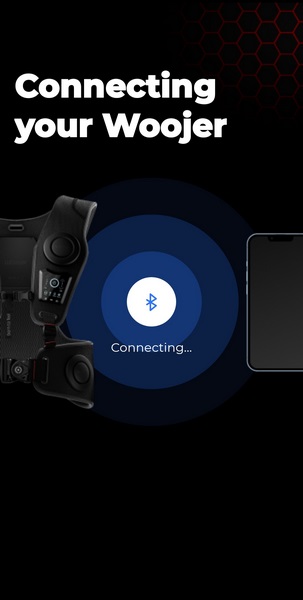
The app is very easy to use, just enable Bluetooth on both the Vest 3 and your smartphone and/or tablet.
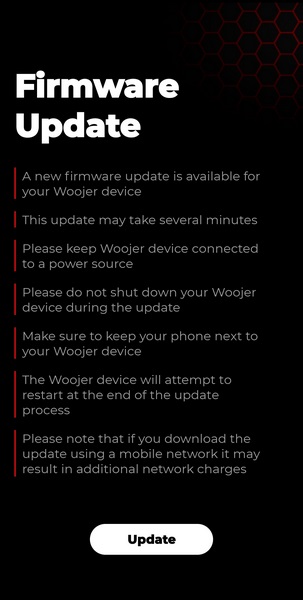
As expected really the Woojer app wanted to update the Vest 3 with the latest firmware.
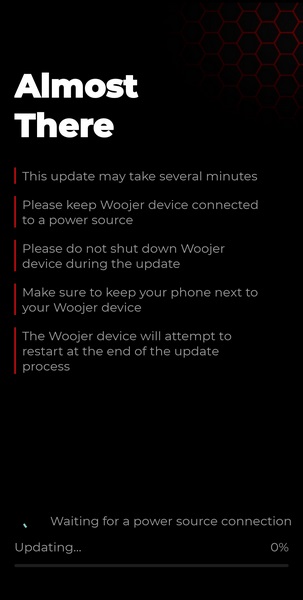
To my surprise even though the Vest 3 was fully charged I had to remove it (was wearing it) in order to plug it onto the power adapter for the update to continue.
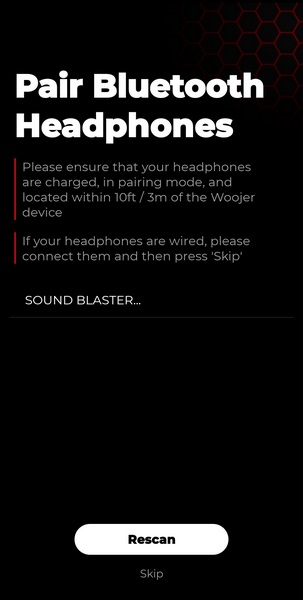
Since the Vest 3 needs to be selected as your audio card you will need to attach headphones or speakers onto it either via Bluetooth or 3.5mm.
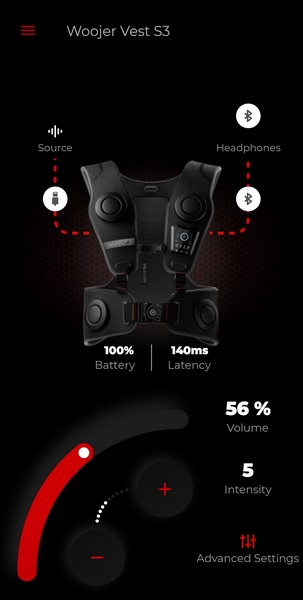
Once you're done with connecting the Vest 3, you'll be able to adjust its volume and sensation levels from the app.

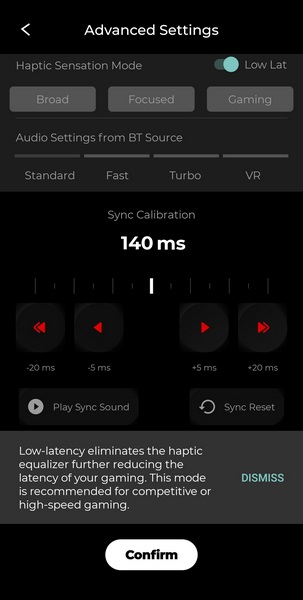
Inside the settings you can choose between broad, focused and gaming modes, select the low latency mode, change BT settings (input), adjust the sync (wireless lag) and also set the volume and sensation levels.
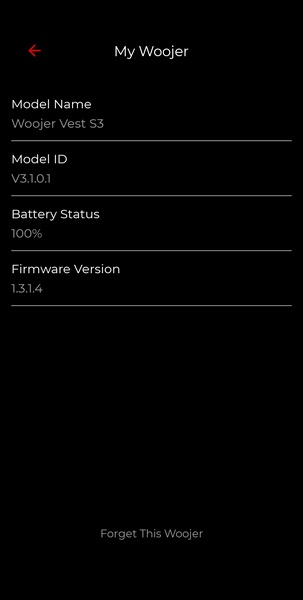
Last tab includes the product name, product ID, battery charge level and firmware version.

 O-Sense
O-Sense







.png)

