INTRODUCTION

Hardware encrypted drives may have climbed quite a bit in terms of popularity these past couple of years but they are still considered niche products by most people, primarily due to their high cost. No one really denies that such drives are considerably more expensive compared to their "regular" cousins but the amount of protection they offer to your sensitive data is truly staggering and all but ensures no one else can gain access to them other than yourself. Personally, i use several of them for storing both work and private data so I’m always looking to test every such product i can get my hands on. The DL3 FE Encrypted Portable USB 3.2 Gen 1 SSD is one such model and today with me i have the 512GB capacity variant.
DataLocker (datalocker.com) is an innovative provider of encryption solutions. DataLocker offers encryption products such as external storage, cloud encryption gateways, and central management services for governments, military, and enterprises around the world. DataLocker provides leading encryption solutions under the DataLocker®, DataLocker Sentry®, SafeConsole® and IronKey EMS® by DataLocker brands. Headquartered in Overland Park, Kansas, DataLocker products combine superior convenience and usability with state-of-the-art security. DataLocker is “Simply Secure.
The DL3 FE 512GB Portable SSD (currently available in 512GB/960GB/2TB/4TB/7.6TB - there's also an HDD version available in 500GB/1TB/2TB) may share several key features with similar models by other manufacturers (brute force attack protection, self-destruct mode, read-only mode and auto-lock) but they've taken a slightly different approach by using not one but two AES-256bit crypto engines (XTS algorithm and FIPS 140-2 validated CBC algorithm) and a large backlit LCD touch screen that features an alphanumeric rotating keypad which makes it practically impossible for people to know which keys/numbers you've been using mostly. The DL3 FE however is a dual authentication type device so aside the alphanumeric rotating keypad of the LCD touch screen you can also opt for the RFID version (contains two RFID tags) for an even higher degree of protection (and that's also something we haven't seen by similar products). So, time to check the DL3 FE out and see exactly what it offers.
SPECIFICATIONS AND FEATURES
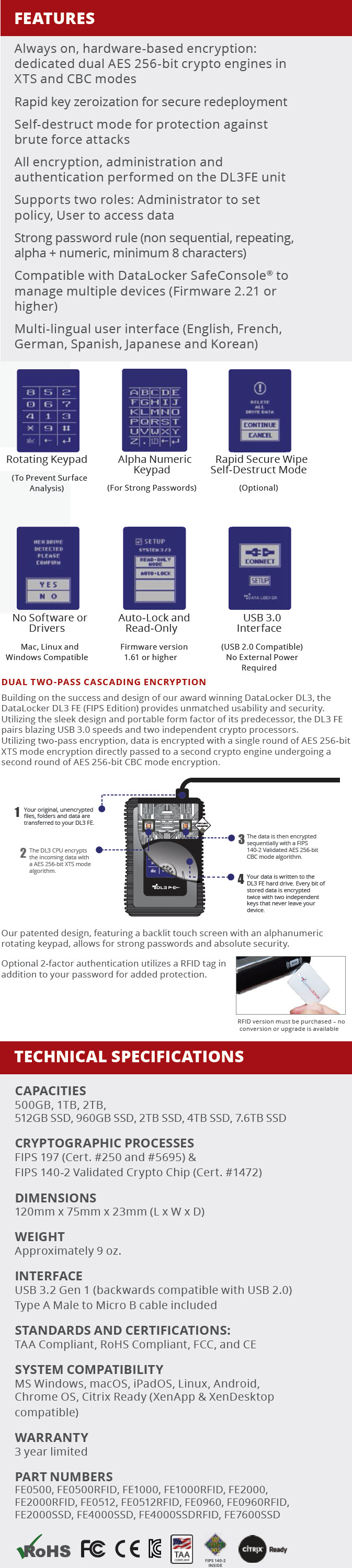
PACKAGING AND CONTENTS
DataLocker uses a small silver box with their logo at the front to ship the DL3 FE portable SSD.
The serial number and barcodes are located at the rear right over contact information for DataLocker.
Along with the DL3 FE drive you're also getting 2 RFID tags, USB cable and a dual USB-A to USB-A cable which should be used with devices that don't provide quite enough power to the drive via a single USB port.
THE DL3 FE 512GB
Measuring 120mm in length, 75mm in width and 23mm in height the 255g heavy DL3 FE is not the smallest portable SSD to ever reach the lab.
Luckily the rubber around the device can be easily removed thus fully revealing the sleek aluminum enclosure.
The backlit LCD touch screen clearly steals the show (an activity LED is located right above it).
In terms of encrypted portable SSDs, the DL3 FE is actually quite small (to showcase this i placed it right next to the iStorage diskAshur2 and SECUREDATA SECUREDRIVE KP drives).

 The USB host port is located at the front of the device whereas the RFID scanner is located at the rear.
The USB host port is located at the front of the device whereas the RFID scanner is located at the rear.
Turning the drive over we find the company logo, product serial number and barcode and several certification logos.
Just in case some of you are wondering inside the DL3 FE DataLocker has placed an Origin Inception TLC830 Pro 512GB SATA III SSD.
USING THE DL3 FE 512GB
The DL3 FE sample arrived with firmware version 3.35 and as you can all see you'll need to touch its LCD screen in order to start using it.
Using an rotating alphanumeric keypad is something i hope more companies did (although regular keypads are obviously far sturdier).
Once you input the code you can either press connect (and give full access to the drives contents), press read-only (and thus only give read-only rights) or press setup to access various drive settings.
From inside the setup tab you can change the administrator and user passwords, enter the system submenu and enable the SafeConsole feature (remote access).
The system tab allows the end user to change the language, configure the auto-lock function, enable/disable strong password rules, adjust the contrast for the LCD screen, enable/disable key tones, erase (zeroize) the drive contents, register the RFID tags and enable read-only mode.
TEST BED
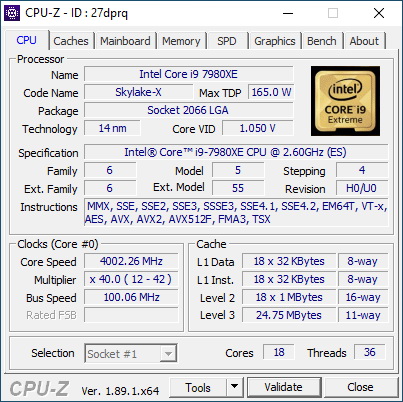
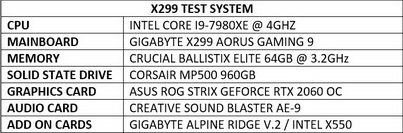
TESTING METHODOLOGY
Solid state drives are basically the same as USB flash drives and so we’re using almost the same testing methodology to successfully record achieved read & write performance numbers in our charts*. The benchmark suites used are HD Tach RW (Read Speeds / Long Bench 32mb Zone Testing), HD Tune Pro (Read / Write speeds), Sisoftware Sandra Titanium 2020 (Read / Write speeds), AIDA64 Engineer Edition (Average Linear / Random Read & Write speeds), Crystal Disk Mark 6.0.2 (2GB Read / Write speeds) and finally ATTO 4.00.0F2 (Max Read / Max Write speeds). Every test is repeated a total of 6 times after which the average performance numbers are recorded into our charts (0 = we were unable to complete that test).
All tests are performed with our main rig running Microsoft Windows 10 Pro installation on a CORSAIR MP510 960GB NVME SSD* with all updates installed up to the day we started tests.
* Since August 2019 for portable SSD tests I started using our primary test rig.
TEST RESULTS - AIDA64 / ATTO
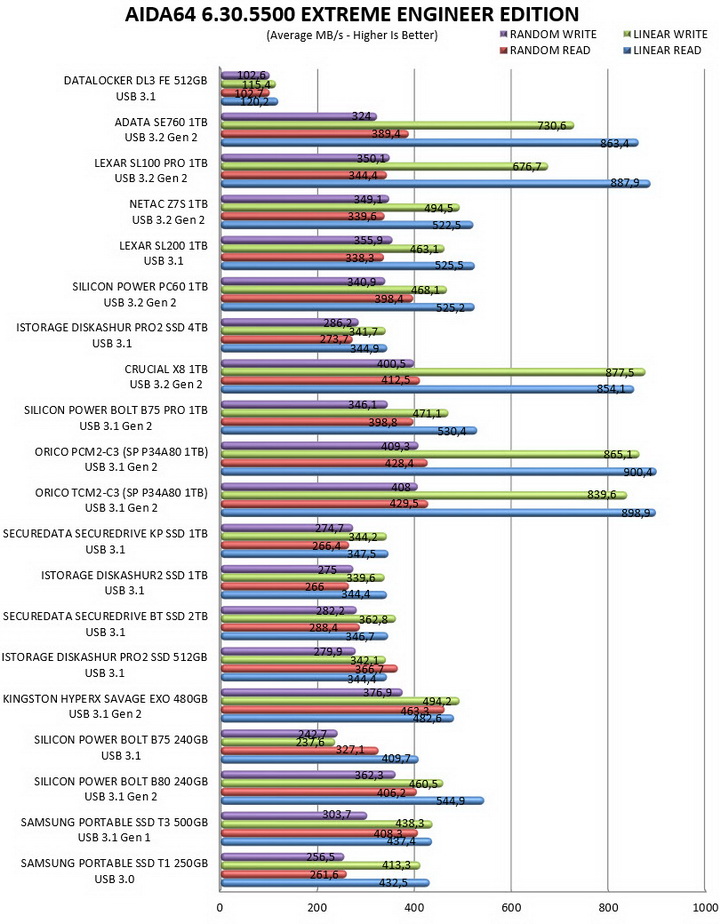

TEST RESULTS - HD TACH RW / HD TUNE PRO


TEST RESULTS - SISOFTWARE SANDRA TITANIUM / CRYSTAL DISK MARK
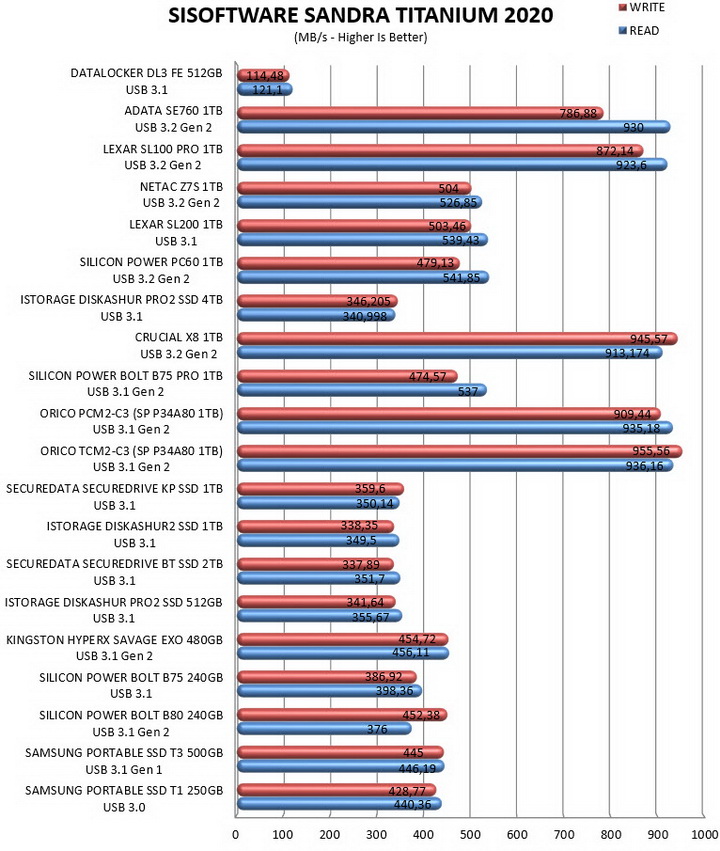

CONCLUSION

Today's review makes clear that the DataLocker DL3 FE (FIPS Edition) is not only the most unique/impressive portable SSD to make its way to the lab (and by far) but unfortunately also the slowest one. Of course, this was quite unexpected at first (in the specifications sheet it clearly mentions blazing fast speeds) from a SATA III SSD capable of speeds up to 550-460MB/s but when i saw the dual-crypto engine configuration used by this particular model (which means data is encrypted not just once but twice prior to getting written on the drive itself) everything fell in place (DataLocker also verified this – a new model is on the works so I’m curious to see how well that does in this area). Performance of course is not the primary concern of people looking to get their hands on a hardware encrypted drive. Yes, it goes without saying that no one would say no to a really blazing fast hardware encrypted drive but to most people interested in such a product data safety/security/encryption is what truly comes first and here's where the DL3 FE is a clear winner. So typically, i ended up using the same brute force attack tools as in the past without success in gaining access to the saved data and as for the LCD touch screen well the rotating keypad clearly makes it impossible to know which keys have been pressed the most by the owner (thus allowing you to figure out the code). My sole concern with the LCD screen is its durability which I doubt can compete with that of a regular keypad.
Currently the DL3 FE 512GB Portable SSD by DataLocker retails for around USD380 inside the USA and for around 450Euros inside the EU so yes, it’s nowhere near to what I’d call affordable. Still it’s target group couldn’t be more specific so if you’d like the maximum possible protection for your sensitive data (not physical protection, for that DataLocker has other lines) and you don’t care much about read & write performance then the DL3 FE Portable SSD is definitely worth a spot on your desk and the Golden Award.

PROS
- Good Build Quality
- PIN & RFID Authentication (2 Stage)
- Security Measures (AES XTS & CBC 256-bit Hardware Encryption / Brute Force Protection / Auto Lock / Self Destruct / Read Only / Zeroing)
- LCD Touch Screen
- Alphanumeric Rotating Keypad
- Available In 512GB / 960GB / 2TB / 4TB / 7.6TB Capacities
- HDD & SSD Models
- SafeConsole Remote Administration
- Bundle (Dual USB Cable For Extra Power)
CONS
- Read & Write Performance
- Price (For Some)
- LCD Screen Durability?
- Current Availability

 O-Sense
O-Sense





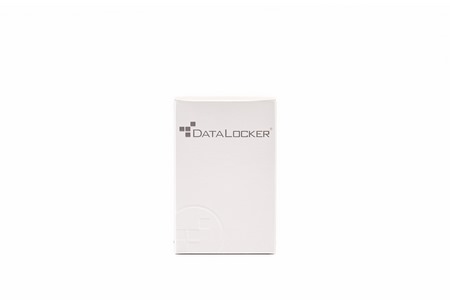
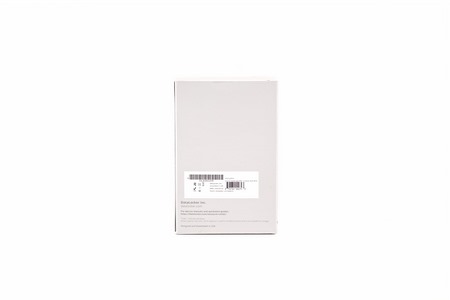

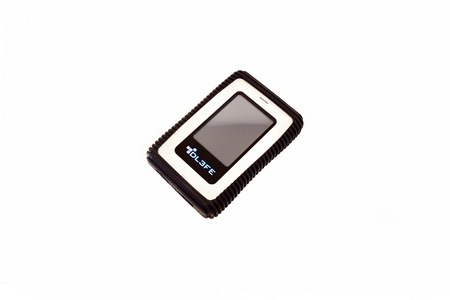




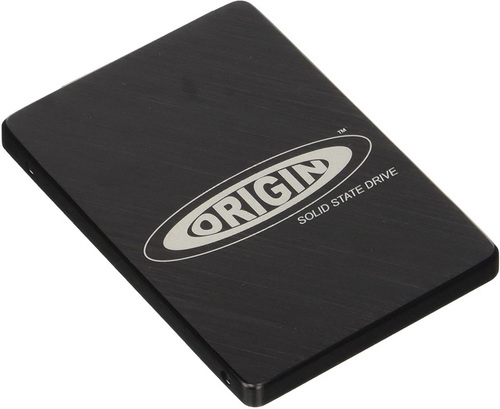








.png)

