Page 5 of 10
CONTROL PANEL
Once you plug the drive into your computer the initialization wizard for the control panel will auto-launch.
Setup is actually very easy so aside choosing the desired language for the software you only have to enter a password and if you'd like a password hint.
You can also enter your contact information if you want (not mandatory).
After that the drive gets formatted (FAT32 by default but you can format it again with the file system of your choice) and you can start using it.

 O-Sense
O-Sense





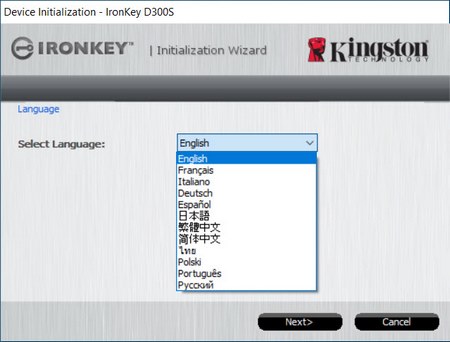





.png)

