INTRODUCTION

To date there's never been more need for safety/security against digital data theft, especially for people working in data sensitive fields like government agencies and various key industry positions. Now i may not work in either field and thus I’m not particularly worried about digital data theft but having access to sales numbers of both internal and external encrypted drives one thing's for certain, more people are in need of them every single day (and not just professionals). Of course, there are many people who put their trust on Cloud based storage and even though it's not possible (at least by using regular means) to access data on such servers there's always a chance someone may gain access to those files via your own personal computer. iStorage thought of this contingency and so late last year they announced the brand new cloudAshur Cloud Encryption Module which we have with us here today.
iStorage is the trusted global leader of award-winning, PIN authenticated, hardware encrypted portable data storage & cloud encryption devices. iStorage offers the most innovative range of products to securely encrypt, store and protect data to military standards; safeguarding valuable and sensitive data to ensure compliance with stringent regulations and directives such as GDPR, HIPAA, SOX, NRC, GLB and DHS Initiatives. Founded in London, England in 2009 by John Michael, a serial entrepreneur, with 32 years’ experience within the IT Industry, iStorage has fast become recognised as a leading innovator and supplier of ultra-secure, easy to use and affordable portable data storage devices.
Even though the cloudAshur Cloud Encryption Module is identical to the previously released datAshur PRO2 model (minus the silver instead of black color) and thus once again we see an IP58 certified anodized aluminum housing (dust and waterproof beyond 1 meter depth) complete with an alphanumeric keypad (polymer coated wear resistant keys), shift key (can be used for special PIN characters), 3.7v lithium-polymer rechargeable battery and epoxy resin coated internal components it lacks flash storage space. Instead the common criteria EAL4+ ready secure microprocessor (defends the drive against external tamper, bypass laser attacks and fault injections) combined with the FIPS PUB 197, AES-XTS 256-bit hardware encryption (FIPS 140-2 Level 3, NLNCSA BSPA & NATO restricted level certified) via PIN authentication (7-15 digits in length / supports independent Admin, User and even self-destruct PINs) allows the end user to restrict/secure access to both local and Cloud based files and folders from service providers like Google Drive, Amazon Drive, Microsoft OneDrive, DropBox, iCloud and more. As expected iStorage covers the new cloudAshur with a 3-year limited warranty and offers free lifetime technical support.
SPECIFICATIONS AND FEATURES

PACKAGING AND CONTENTS
The cloudAshur arrived inside a small box that has a product picture at the front along with a drawing of Ashur/Assur (Assyrian God) in the background.
 You can find the serial number and system compatibility icons on the left side of the box.
You can find the serial number and system compatibility icons on the left side of the box.
The two main programs designed for cloudAshur are listed on the right side.
A large picture located at the rear of the box is used to showcase the main product features.
The drive is placed inside a piece of black foam which provides sufficient protection.
Just the quick start guide is shipped with the cloudAshur cloud encryption module.
THE CLOUDASHUR
The new 37g heavy cloudAshur measures 87.40mm in length, 19.40mm in width and 13.40mm in thickness.
I did mention earlier that the cloudAshur uses the same enclosure as the datAshur PRO2 model.
Without the aluminum cover the drive weighs just 28g.
Just like with the datAshur PRO2 model at the top we see 12 rubber keys (polymer coated) and 3 activity LEDs.
Several certifications are printed at the rear of the drive right next to its barcode and information about the built-in battery.
CLOUDASHUR CLIENT APP
To use the cloudAshur you first need to download the client app from their website as seen above (and the other apps if you get license keys for those).
Registering your cloudAshur encryption module is easy, just fill in the blanks and you're done.
After that you can choose which files and folders (including Cloud folders) you'd like encrypted by browsing your computer.
As you can see once you add a local (or Cloud) folder the now encrypted folder will appear as a brand new drive which will have the same available capacity as your drive (local or cloud).
Everything placed inside the encrypted drive will appear like this if the cloudAshur module is not plugged in your computer (needless to say you also need to use your Pin for the system to recognize it and unlock the files).
CLOUDASHUR KEYWRITER APP
If you also purchase the extra KeyWriter app (Windows only) you will need to register your key before using it (you can do that from the hyperlink placed in the email you will receive).
Once that is done you will also be required to enter your information to the app itself.
The KeyWriter app basically allows you to clone your cloudAshur onto another one so it too can have access to whatever you upload on the Cloud (or to local files if the same system is accessible to others).
To do that just mount your cloudAshur drives (select as master the one you'd like to clone), launch the KeyWriter app and press start (to check that for ourselves iStorage send us a 2nd cloudAshur module and as you can tell from the above pictures the procedure works as advertised).
CLOUDASHUR REMOTE MANAGEMENT APP
Exactly like with the KeyWriter app if you purchase a remote management key you will need to register/activate it.
iStorage must have different licenses available since our key enabled just a single one.
Clicking on the registered devices reveals the drive(s) serial number(s), registered user, current connection status for the device and the user email.
You can also access the location (this depends on whether or not you have GPS positioning enabled in the Windows or MAC system the drive is plugged into) of the registered device(s) by clicking on the map icon.
Naturally from within the user tab you can check the registered user accounts and add new ones.
Perhaps the most important aspect of the remote management app is the settings tab since through here you can set the number of login attempts, enable/disable file name encryption, blacklist IP addresses (this way the drive can't be used on unauthorized devices), forbid specific file extensions from being used, assign drives to specific departments and allow access to the drive(s) during specific hours and at specific locations.
CONCLUSION

When iStorage "revealed" their plans for an upcoming Cloud based encryption model to us almost a year ago i was really hoping that meant they'd also offer their very own Cloud storage service which end-users could access only by using their USB encryption device. As you can clearly see however this wasn't the case since iStorage went with a more "generic" approach/solution instead, one which could be used for both local and Cloud based data encryption regardless of host. This of course was the right move since that way they can cover a much wider range of consumers and professionals (not to mention that starting their very own Cloud storage service would require a huge investment on their part - still i do hope it happens in the future). With that out of the way as you can also tell from the rest of this review the cloudAshur delivers on everything iStorage advertises it for. It can be used to encrypt both local and Cloud based files and folders and on top of that thanks to the extra apps you can clone it and place several safeguards for increased protection. As always, we used several ways to try and break the encryption of the drive, without luck however so (once again however we are not hackers so take this with a grain of salt). My one single issue with the cloudAshur is that even though you can’t break the encryption of the local files you can still delete them. At the end of the day your sensitive data will never end up into the hands of others but the ability for anyone to delete them was something I was hoping iStorage would somehow stop from happening (still I don’t know if that’s really technically possible).
With a current price tag set at just USD128 inside the USA (Amazon.com) and at just 126Euros inside the EU (Amazon.co.uk) the brand new cloudAshur Cloud Encryption Module by iStorage is a lot more aggressively priced than what I was expecting. Granted it has no internal flash space to use for data but you’re still getting the same high level of encryption as with their external HDD and SSD drives so yes, I was expecting for it to cost more (you do have to spend more for the extra licenses however). That being said it’s not quite as easy to use as their external drives and the fact that your files can be deleted is also not something that can happen with those drives (although someone could always argue that the drives themselves can be destroyed) but overall I was very satisfied with the cloudAshur which is why it deserves our Golden Award.

PROS
- Build Quality (IP58 Certified Anodized Aluminum Enclosure)
- Design
- PIN Authentication
- Security Measures (AES-XTS 256-bit Hardware Encryption / EAL4+ Ready CPU / FIPS 140-2 Level 3, NLNCSA BSPA & NATO restricted level certified)
- KeyWriter & Remote Management Apps (Easy File Sharing / Extra Safety Measures)
- 3 Year Warranty with Free Lifetime Support
- Price (For Some)
CONS
- Licenses Cost Extra
- Encrypted Files & Folders Can Be Deleted
- Size

 O-Sense
O-Sense





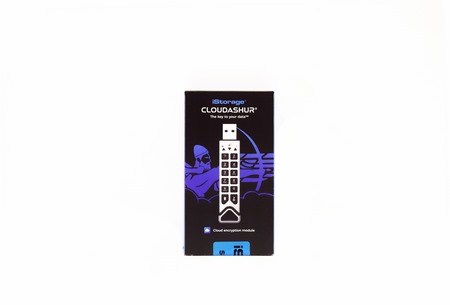










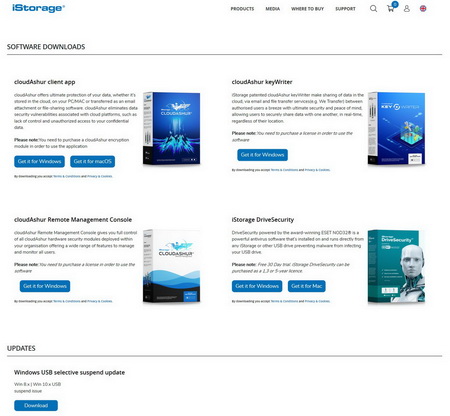


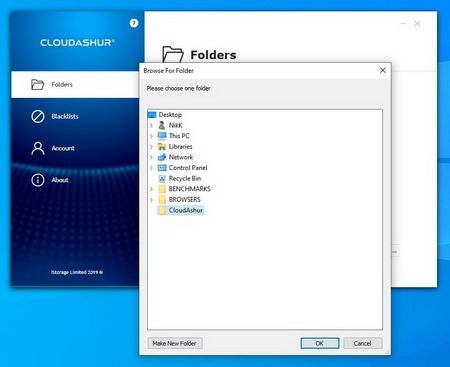


























.png)

