USING THE X-55 RHINO
Since the X-55 Rhino ships without any kind of software CD you will need to download the drivers and software from either the official Saitek page or the product page as seen above.
Once you install the drivers and plug both parts the rings around the switches and dials at the base of the dual throttle will light up green.
There are also some green LEDs beneath the HAT switches placed at the top of the flight stick but they don't stand out much.

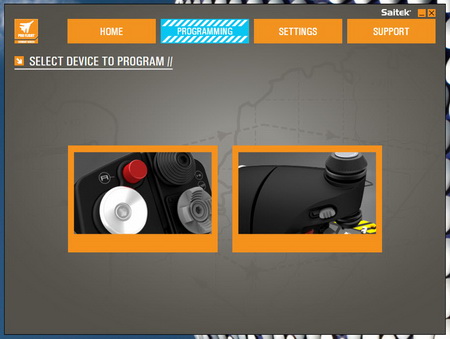
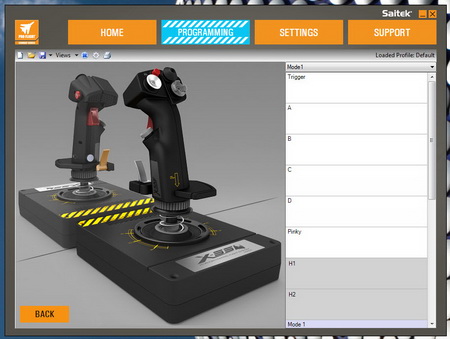
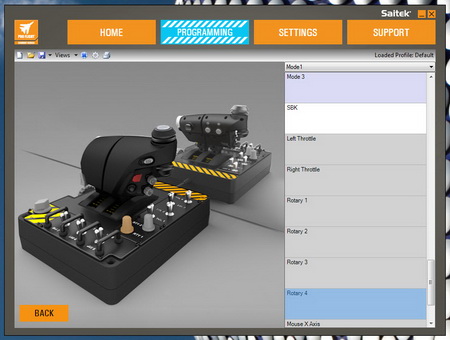
The control software is very basic (for good or bad) so after you choose your language through here you will be able to reprogram all of the buttons on both the flight stick and throttle and save them into three different modes.
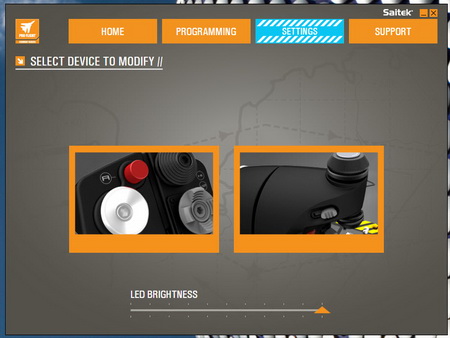
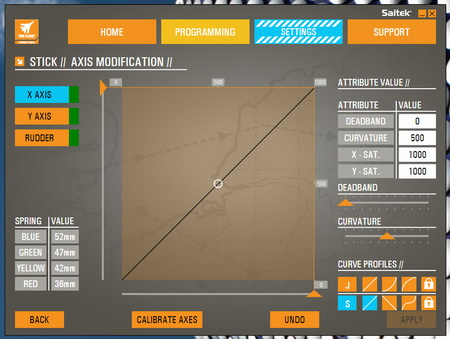
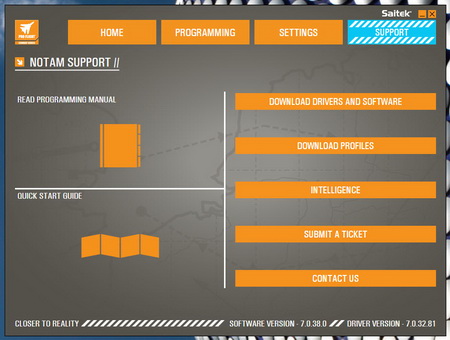
You can also adjust the brightness of the LEDs, calibrate and add curves and dead zones to all axes and also check for new driver and software updates and submit support tickets.
To exhaust all things in testing the X-55 Rhino we used three different space simulators for a period of 2 weeks (Star Citizen, Elite Dangerous and The Battle of Sol).

 O-Sense
O-Sense





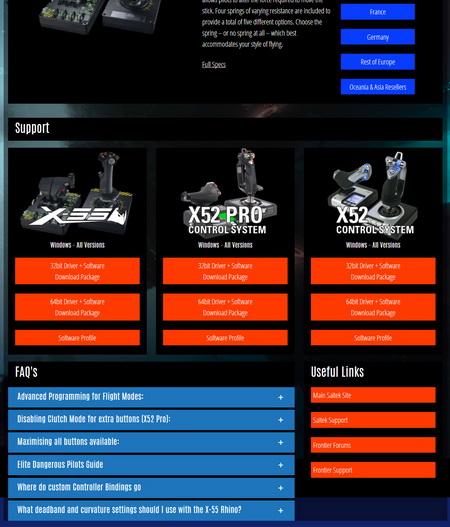








.png)

