HAPTIC FEEDBACK SYSTEM
To download the HFS software from Next Level Racing you will need to enter the serial number of your HF8 as seen above.
The HFS software is very easy to navigate and so on the main tab you'll see the device on the left from where you can adjust its intensity and the list of games on the right.
You can of course filter the list of games to your preferred genre.
By using the virtual sound card option, you can use the HF8 with games which are not really compatible with it (works but nowhere near as well as with compatible games).
Clicking on each game reveals what you can assign the HF8 for and of course the steps required for it to work with some of them (action required).
From the settings tab you can change the language of the software, have it start with Windows and more.

 O-Sense
O-Sense





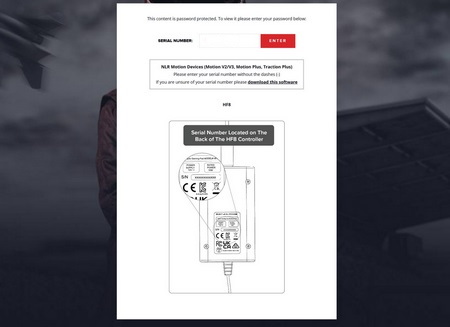
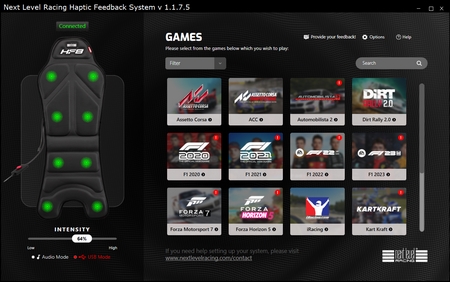
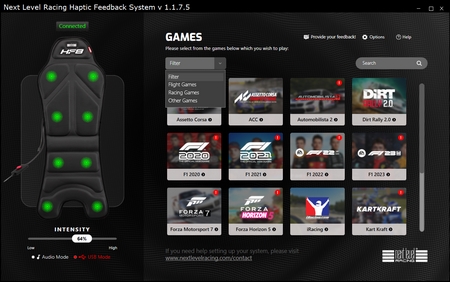
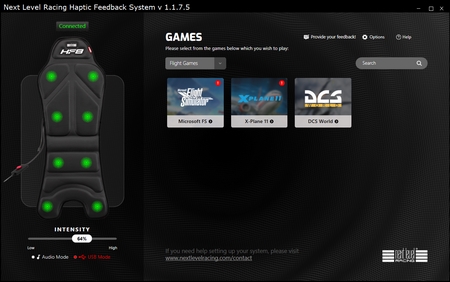
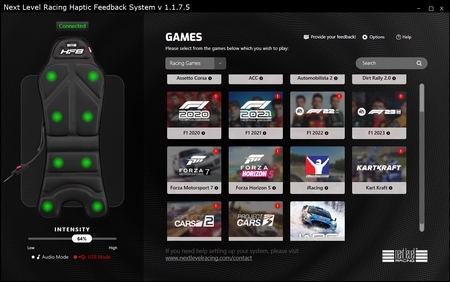
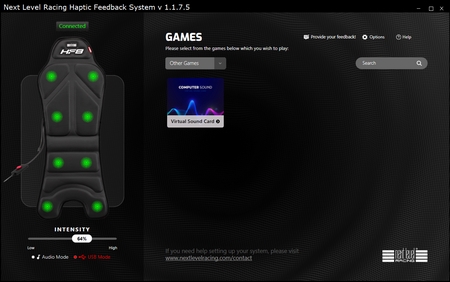
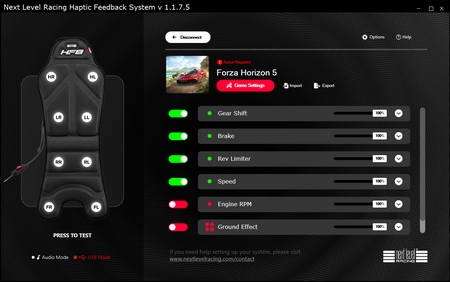
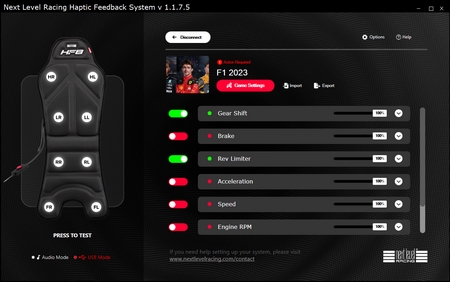
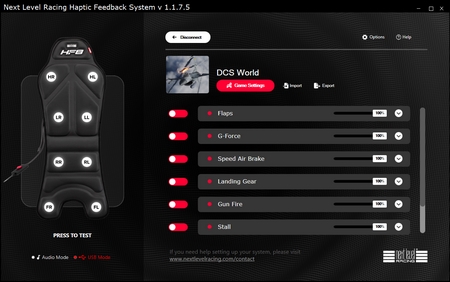
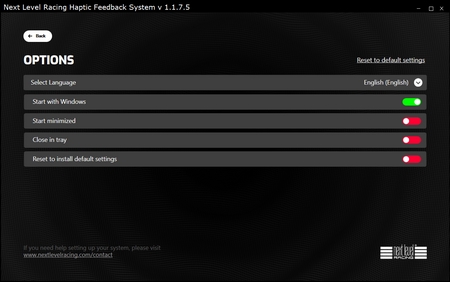


.png)

