THE USB 3.0 HDD CLONER
The unit’s chassis is partially made from aluminum (silver surrounding area) and measures 135mm in width, 115mm in depth and 70mm in height.
The front fascia is a lot more elegant (and plain) than the one of the first HDD cloner.
Both the Sandberg and AluGear (products by Sandberg with aluminum parts) logos are placed at the top left of the fascia.
There are 5 blue activity LEDs behind this area.
Unfortunately unlike the surrounding area the rest of the unit is made from white hard plastic which may look good but nowhere close to what the unit would if it was entirely made from aluminum.
Both bays are tagged and each comes with its own activity LED. I did expect an eject button for the drives but removing them is very easy.
At the rear we see the On/Off button, DC power port, USB 3.0 host port and the disk cloning (copy) button.
The main part of this test will be performed using two Kingston HyperX 120GB SATA III SSDs.
While the HDD Cloner is used as a regular docking station the front activity LEDs are all turned on. However once you start copying one drive to the other the activity LEDs light up gradually according with the completion level (each LED equals to 20% completion).

 O-Sense
O-Sense








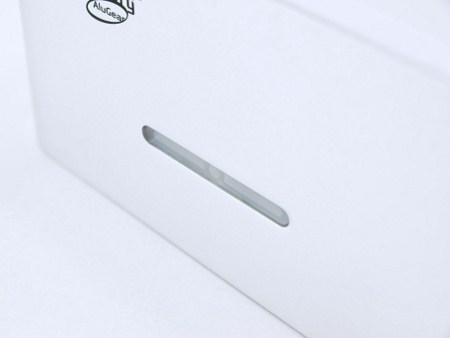








.png)

