INTRODUCTION

Desktop Hard Drives were initially designed for people who either always wanted to keep a valid backup of their sensitive data or people who just preferred to have extra space outside of their systems so they could transfer them onto other systems with ease. Of course this changed with the introduction of portable hard drives and although desktop ones still feature higher capacities and data transfer speeds most consumers tend to prefer size over capacity and performance. Professionals however who work with several internal drives most of the time always had need for something more versatile and this is where docking stations came in a while back. Today docking stations have advanced quite a bit and also offer cloning capabilities between two drives something which can be very useful to some people especially professionals. The ICY BOX IB-121CL-U3 HDD Docking & Clone Station by RaidSonic is one such device and today we have it on our test bench.
RaidSonic Technology GmbH was founded in Hamburg 1999. To realize our future visions and the rising requirements, RaidSonic moved to Ahrensburg (20 min. away from Hamburg) in May 2004.The capacity of our new warehouse, our permanent improving logistic and the expanded technical support lets us look into the future very optimistically. Our vision in a constantly growing IT market is to develop products, which will become your future dreams. Our extensive product portfolio, which we distribute Europe-wide, combines all internal and external solutions for the application of mass storage, for industrial and professional applications as well as for the private sphere, too. Through our all along increasing know-how, good results in research and development and our good cooperation with our long-time customers we could achieve a dynamic growth.
RaidSonic is not a stranger to docking stations since they have released several models in the market (single, dual and quad ones) so far but what interests us here is that the ICY BOX IB-CL121-U3 is actually their 2nd attempt to create one with cloning abilities which means that we expect even more now in terms of performance (or at least we should). So just like every dual docking station out there the IB-121CL-U3 has room for two 2.5/3.5" drives (HDD/SSD) and as expected connects to your PC via USB 3.0 for the highest possible r/w transfer speeds. Unfortunately drive to drive cloning using the same device is still not perfected something which we will see later on, still it's a lot more convenient and that matters quite a lot to the people who have use for that specific feature. So time to see how the latest ICY BOX IB-121CL-U3 fairs against other similar units in the market.
SPECIFICATIONS AND FEATURES
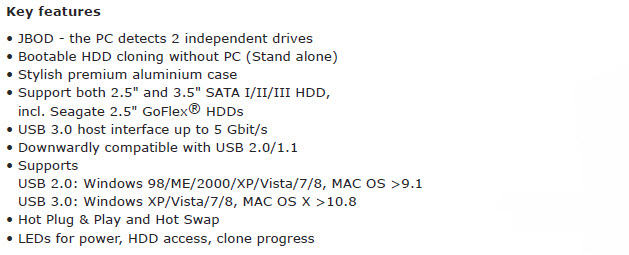
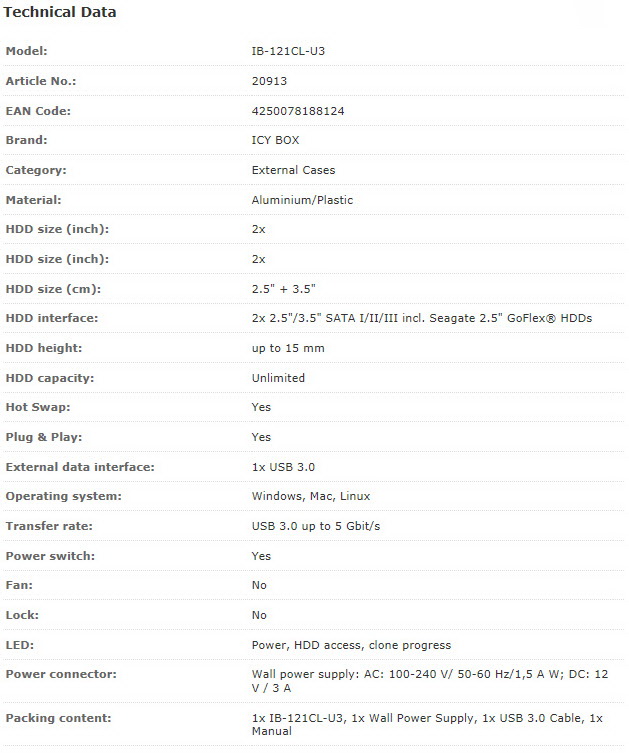
PACKAGING AND CONTENTS
The features, name, RaidSonic logo and 2 product pictures are placed at the front of the box.
Both at the bottom and the rear we see the features list in 9 languages.
The docking station is placed inside an anti-static bubble bag.
Inside the box you will find the IB-121CL-U3, AC power adapter, USB 3.0 cable, user’s manual and a quick-start paper in German.
THE ICY BOX IB-121CL-U3
The IB-121CL-U3 measures 125mm in depth, 140mm in width and 72mm in height. Design-wise it has a nice silver aluminum plate around the main body while the top is black plastic (silver doesn't register well in our photo bench).
RaidSonic has placed the ICY BOX logo at the front.
The control panel is placed just over the logo and from here you either use the docking station normally or as a drive cloner.
Unlike most docking stations i was surprised to see that the IB-121CL-U3 has no eject buttons for the drives (you can still pull them out but it's just not as easy).
The USB 3.0 host port and the DC power in are placed at the rear.
4 small round rubber feet keep the device steady during use.
The rather small size of the IB-121CL-U3 is also a plus (compared to some larger docking stations that require more space on your desk).
TEST BED
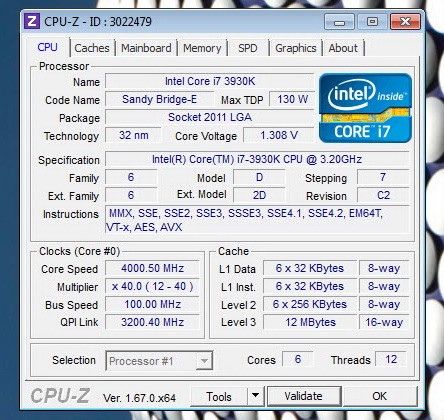
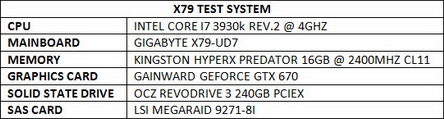
TESTING METHODOLOGY
Complicating things is not really our way so our testing procedure will be almost identical to how we test USB 3.0 hubs so once again we will be using Kingston HyperX 120GB SATA III SSDs with every docking station not only so we can max out the performance of our USB 3.0 controller but also to be able to perform every write test required (USB flash drives are not all capable of that). Our standard selection of benchmark suites is used here as well including the famous HD Tach RW (Long Bench 32mb Zones), HD Tune Pro (read/write -when possible- speeds), Sisoftware Sandra Pro (Read/Write speeds), AIDA64 (Linear Read/Random Read), Crystal Disk Mark x64 (100MB/1000MB-read/write speeds) and finally the quite outdated yet highly reliable ATTO 2.47 (Max Read/Max Write speeds). Every test was repeated for a total of 6 times and after that the average (not peak) performance numbers were recorded into our graphs. Like always every test was performed in a fresh installation of Microsoft Windows 7 Service Pack 1 with every update installed up to January 8th 2014.
For the cloning tests we really tried to cover almost every scenario possible and so we ended up using two identical Kingston HyperX 120GB SSDs, two Western Digital Caviar Black 1TB HDDs and two Seagate Constellation ES.2 3TB HDDs. Of course due to the very long time required to copy each drive onto the other and also since cloning is done without using a computer the tests were completed only once each and then recorded to our charts.
TEST RESULTS - AIDA 64 / ATTO
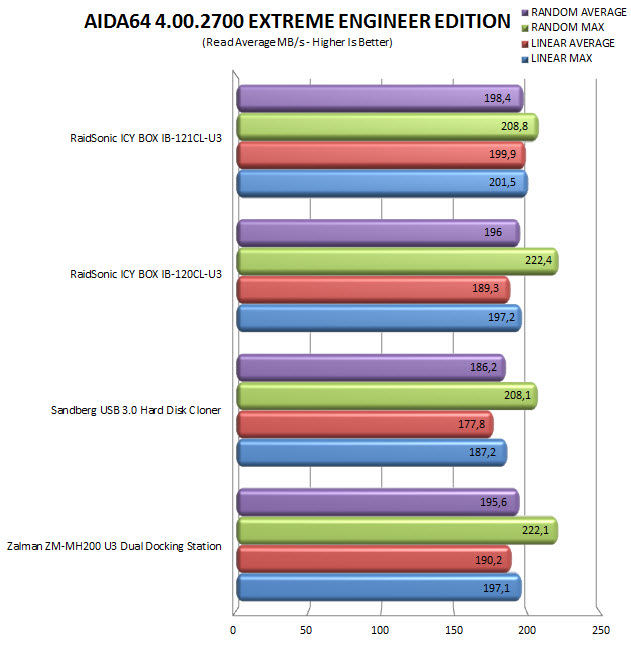
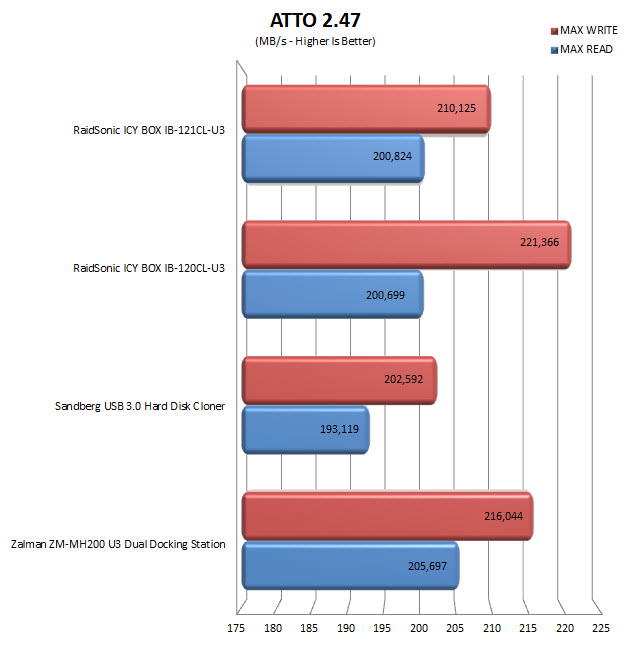
TEST RESULTS - HD TACH RW / HD TUNE PRO
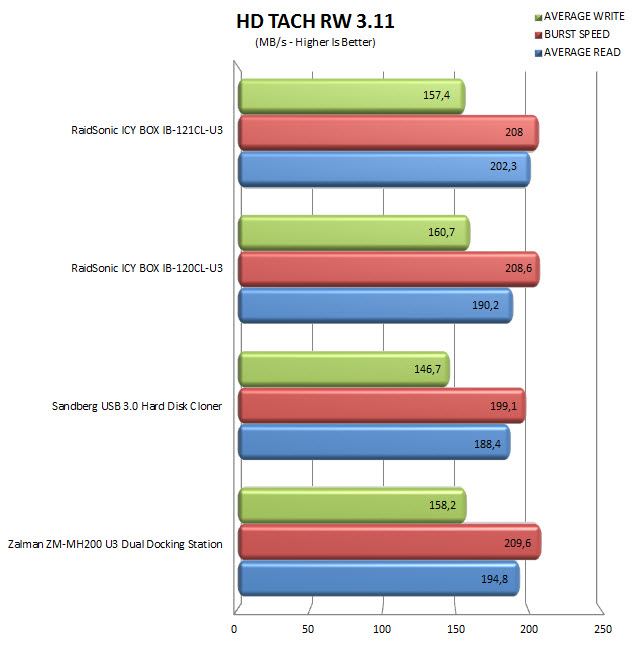
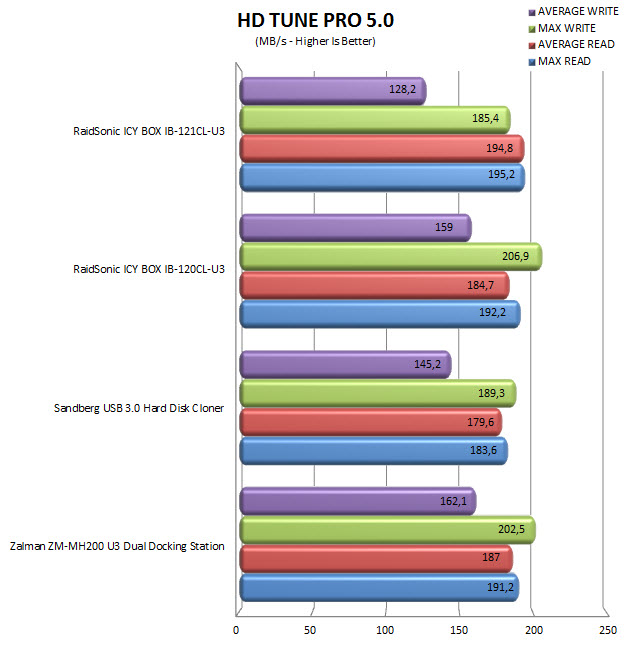
TEST RESULTS - SISOFTWARE SANDRA PRO / CRYSTAL DISK MARK X64
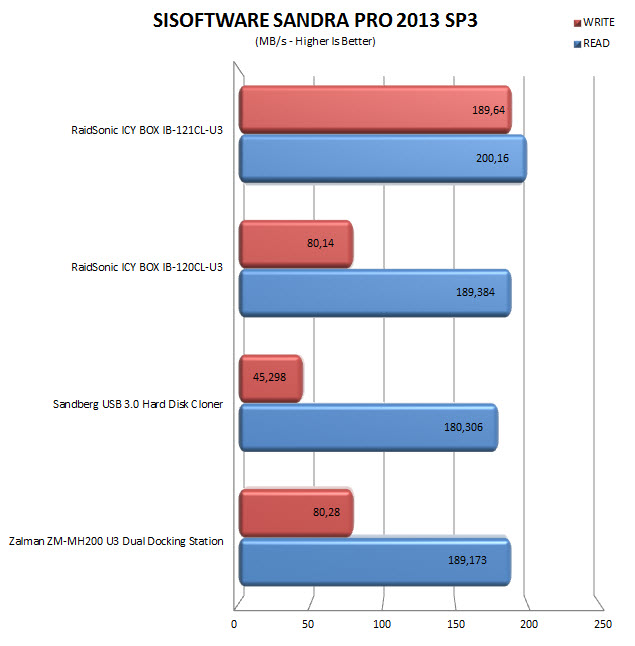
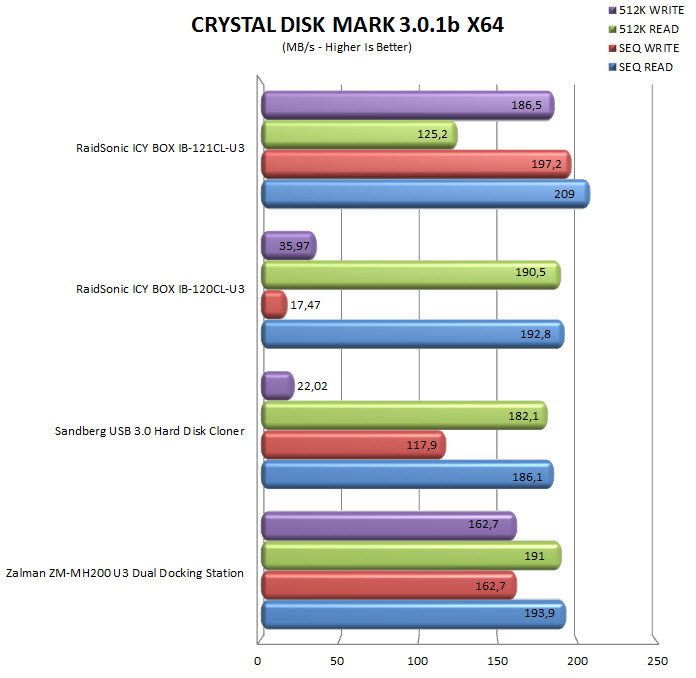
TEST RESULTS – DISK CLONING SPEED
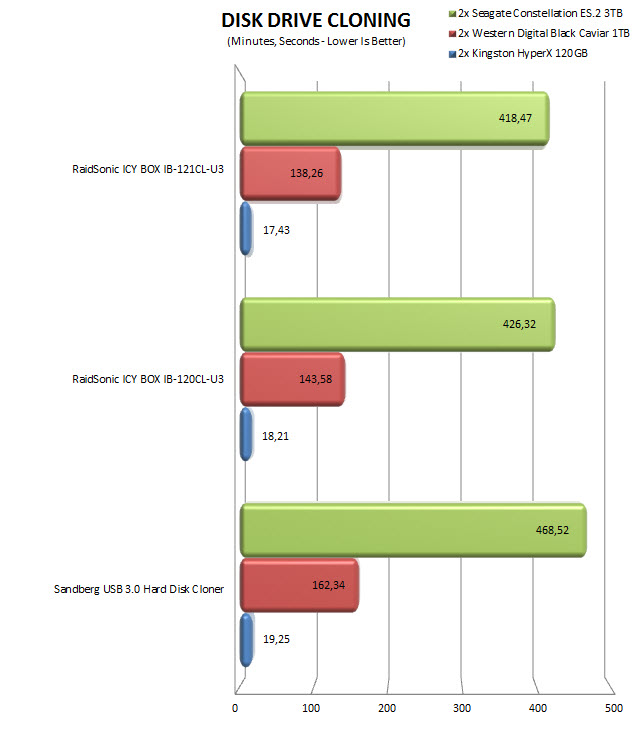
CONCLUSION

Docking stations are not currently very popular amongst consumers and the reason i say this is because although we use 3 different models in our workplace none of our close friends and relatives has one. Regardless all of us think that such devices are extremely useful especially when they perform like the ICY BOX IB-CL121-U3 and can be used to make exact copies of drives. Of course on one hand the r/w speeds of the IB-121CL-U3 are quite impressive (although it did fall back behind its predecessor in some tests) but unfortunately the same can't be said when it comes to cloning drives. Certainly the ability to mount two drives, turn the device on and have it copy one onto the other without the need for a computer is extremely convenient (not to mention that it hardly uses 15W) and I’ve used it quite a few times myself but i can only hope that one day the same r/w speeds between the docking station and the system can apply for when cloning a drive (that should cut in half the time needed to clone a drive).
Another thing we like about docking stations is that they don't really cost much and with a price tag of just 60Euros inside the EU (Amazon.co.uk) you really can't go wrong with the ICY BOX IB-121CL-U3 by RaidSonic. Unfortunately RaidSonic products are still only available inside the so if you live anywhere else the only options are either to find something similar or import it from the EU (that's pretty much the only drawback we could find). Long story short if you use internal drives a lot and/or if you would like to have the ability to make exact copies of drives then the ICY BOX IB-121CL-U3 HDD Docking & Clone Station by RaidSonic is the right device for the task and that's why it gets our Golden Award.
 PROS
PROS
- Build Quality (Aluminum Exterior)
- Size
- Performance (Read/Write Speeds)
- USB 3.0
- Dual Docking Station
- Standalone Drive Cloner
- Price (For Some)
CONS
- Cloning Procedure Takes Long To Complete (Faster Than Its Predecessor However)

 O-Sense
O-Sense





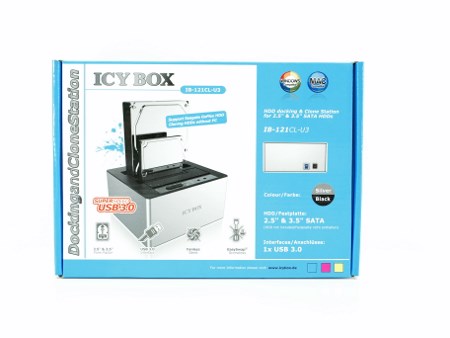

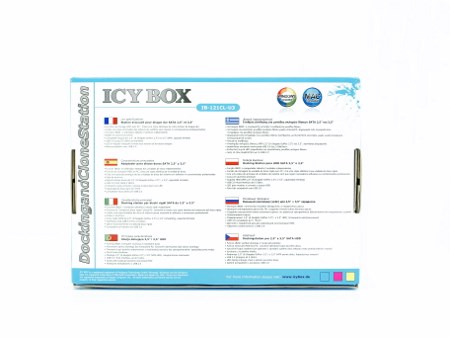











.png)

