CONTROL SOFTWARE
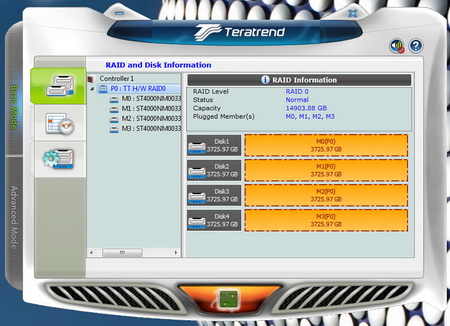
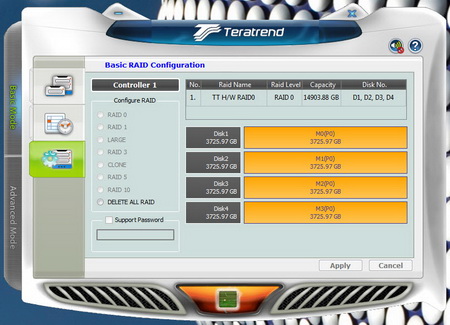
The control software is divided in to two areas, basic and advance modes. The basic mode allows you to check the status of the drives (either from this screen or a SMART screen that pops up if you click on each drive and hit advanced) and configure the desired RAID mode (0/1/3/5/10/LARGE/Clone) or delete the already configured one.
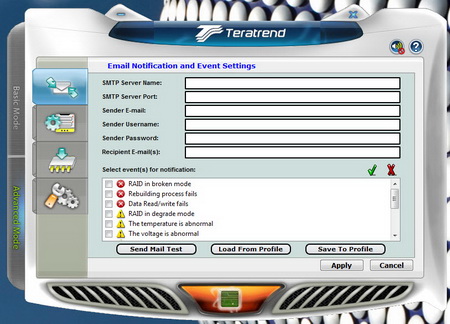

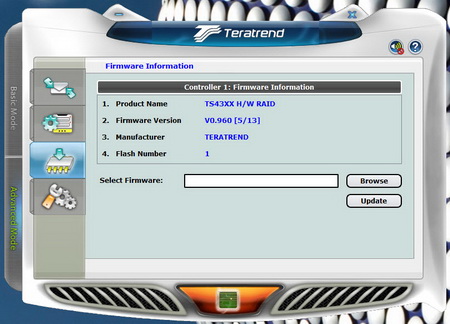
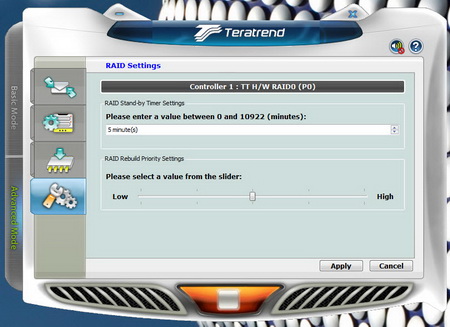
Through the advanced area you can setup various events, create RAID configurations or delete existing ones, upgrade the firmware of the device (although our sample came wearing the one released in May 2013 there’s no newer since then) and you can finally setup the standby timer for the drives (by default it’s set at 5 minutes of inactivity).
Creating and deleting RAID configurations is very fast via this software and that’s one of the things we liked about the TS432U.

 O-Sense
O-Sense





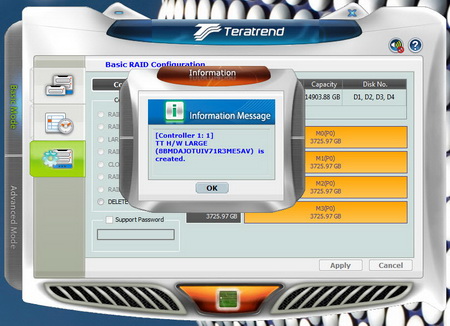


.png)

