ENGINE 3 SOFTWARE
The latest Engine 3 software version is available from the official SteelSeries support page as seen above.
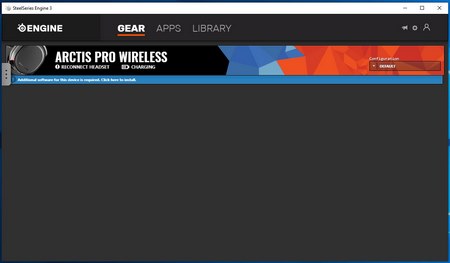

Once you download and install the Engine 3 software it will ask you to install additional software for the Arctis Pro Wireless.
A useful feature of the Engine 3 software is that you can check the battery levels of both batteries (as long as the 2nd one is located in the 2.4GHz transmitter/receiver).
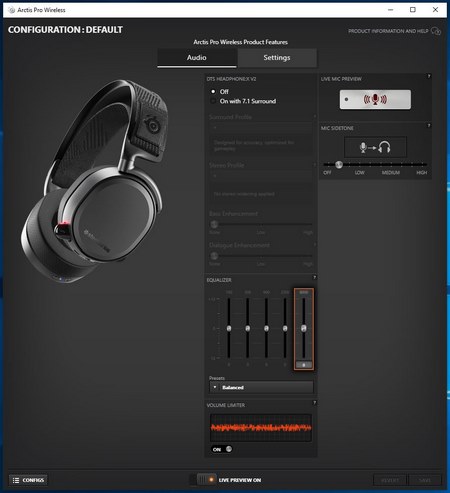



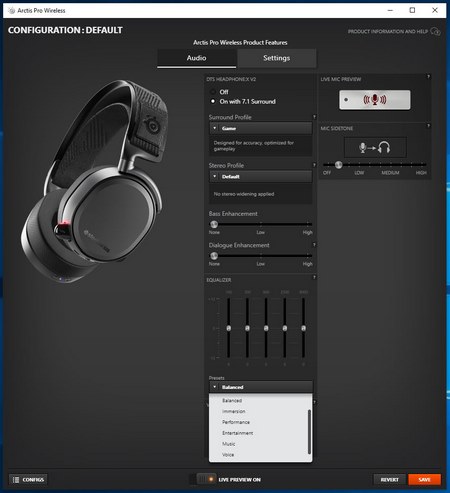
The Engine 3 software is as always easy to navigate so from the Audio page you can enable the DTS Headphone:X v2.0 7.1 feature and choose one of the available surround (studio/game/cinema) and stereo (default/small room/large room) profiles, enable/disable dialogue and bass enhancements, manually adjust the equalizer or choose one of the 6 available presets (balanced/immersion/performance/entertainment/music/voice), enable/disable volume limiter and adjust the microphone sidetone levels (allows you to hear your own voice in the headset as you speak into the microphone).




From within the Settings tab you can configure the auto-off feature, enable bluetooth automatically every time the headset powers up, auto-mute game audio when incoming calls via bluetooth, set the OLED screen auto shut-off feature, configure the screensaver mode for the OLED screen and finally you can also adjust the brightness levels of both the OLED screen and the microphone LED.

 O-Sense
O-Sense





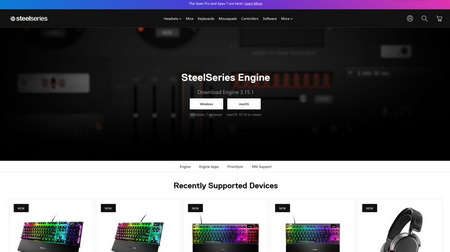
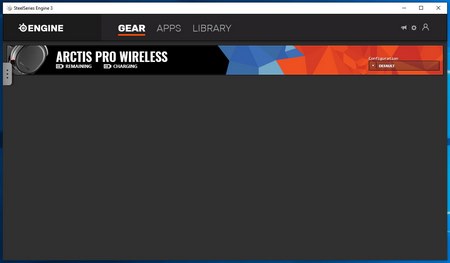


.png)

