SXFI CONTROL
You can download the SXFI Control software from the official Creative support page and as you can see the first thing to do is to sign in with the same credentials you used for the SXFI App.
After that you are good to go and can use your personal audio map.
The software also gives you the same equalizer as the SXFI App but also allows you to change the color of the RGB LED rings (unfortunately there are no effects available - a rainbow effect would be nice), configure the speaker output (number) and check for both software and firmware updates.
Here you can see some of the colors you can use with the RGB LED rings.

 O-Sense
O-Sense





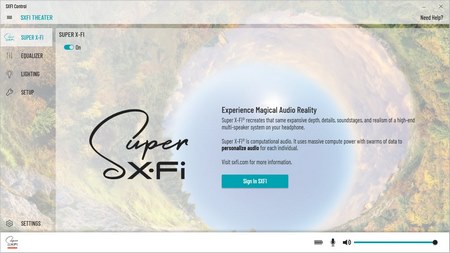












.png)

